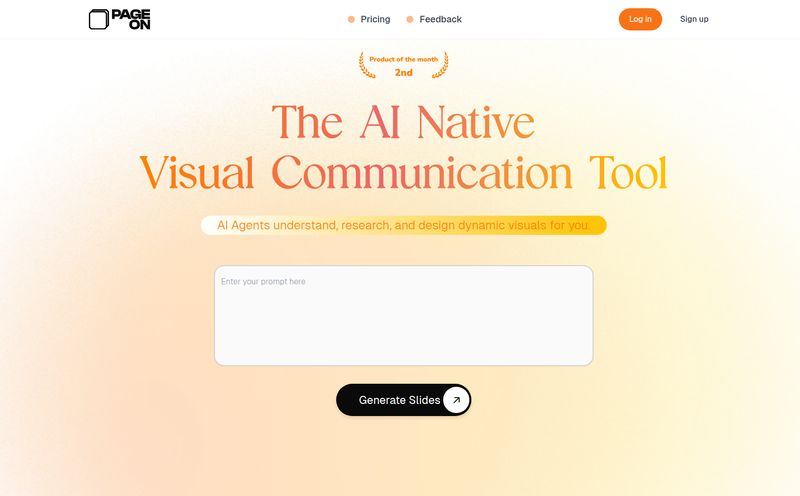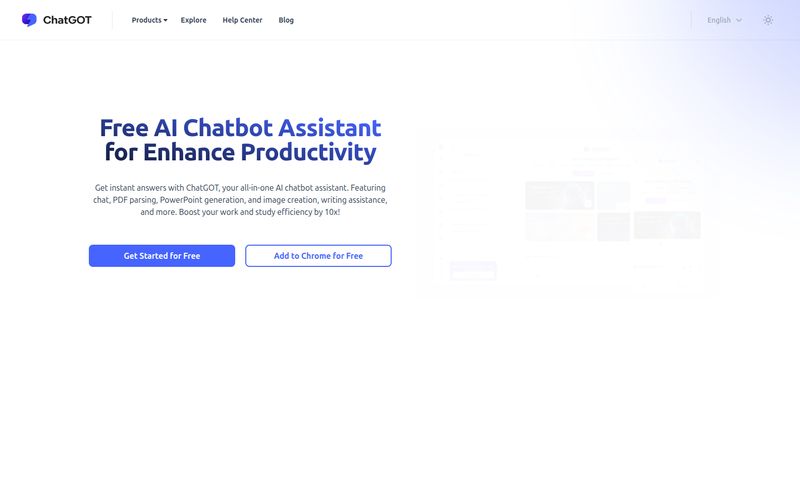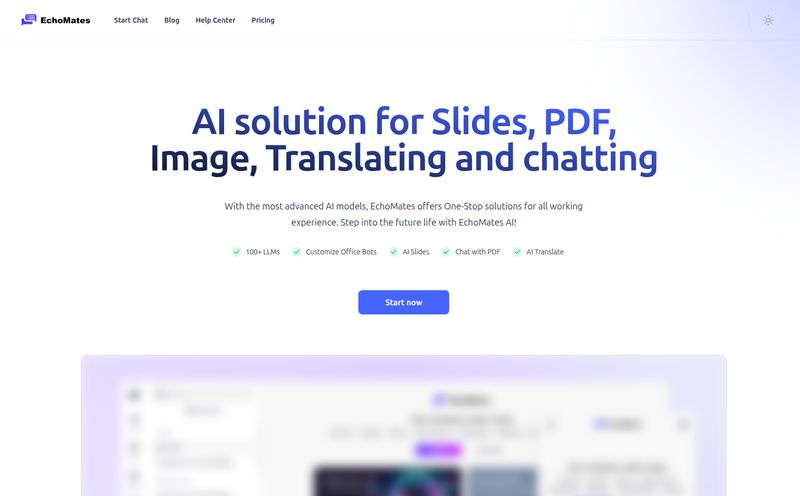If you've worked in any kind of office job for more than a week, you've felt the dread. That slow, creeping feeling when a boss or client says, "Could you whip up a quick presentation on..."
Quick? There's nothing quick about it. It's a black hole of productivity. You're hunting for stats, fighting with text boxes, and trying to find a template that doesn’t look like it was made in 1998. Death by PowerPoint. We've all been there.
So when I stumbled upon SlideAI, which claims to be an "AI Powered PowerPoint Generator," my professional curiosity was definitely piqued. Another AI tool promising to solve all our problems? We've seen a lot of those lately. But as someone who lives and breathes digital marketing, I know that a well-crafted presentation can be the difference between landing a client and losing one. Time is money, and I spend a lot of time in PowerPoint.
So, I decided to take it for a spin. Is this the presentation assistant I've been dreaming of, or just another shiny object in the ever-growing AI toolbox? Let's get into it.
So, What is SlideAI, Anyway?
At its core, SlideAI is exactly what it says on the tin: an AI tool designed to generate presentations. You give it a topic, set a few basic parameters, and it spits out a set of slides, content and all. The homepage promises "professional and engaging presentations in minutes." A bold claim.
Think of it like having a research intern who's powered by caffeine and a direct line to the internet. You give them a task, and they come back with a first draft. It's not meant to be the final, polished product, but it does the heavy lifting—the initial research, the structuring of ideas, and the basic layout. It’s built on what they call "Advanced Generative Models," which is just a fancy way of saying it uses powerful language AI (think along the lines of what powers ChatGPT) to write the text for your slides.
Getting My Hands Dirty with the Generator
The user interface is refreshingly simple. No confusing menus or a million options to get lost in. It’s a clean, straightforward form.
You get a few key inputs:
- Presentation Topic: The big one. The more specific you are here, the better your results will be.
- Number of Slides: Pretty self-explanatory.
- Slide Type: You can choose between bullet points or a full paragraph. I appreciate this choice; sometimes you need concise points, other times a bit more narrative.
- Theme & Colors: Basic customization for the look and feel.
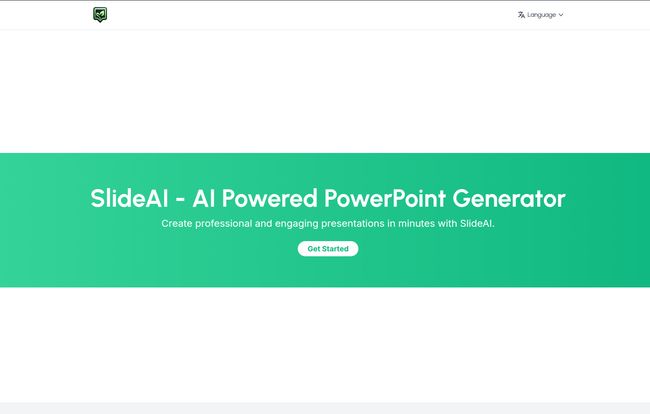
Visit SlideAI
I decided to test it with a topic close to my heart: "The Importance of Technical SEO for E-commerce Websites in 2024." I set it to 10 slides, chose bullet points, and picked a simple blue theme. I hit "Generate" and waited.
It was fast. Way faster than it would've taken me to even outline the presentation myself. What it produced was... surprisingly decent. The structure was logical, starting with an introduction to technical SEO, moving into key pillars like site speed and mobile-friendliness, and ending with a conclusion. Was it perfect? No. But was it a rock-solid first draft? Absolutely.
The Good, The Bad, and The AI-Generated
After playing around with a few different topics, I got a pretty good feel for SlideAI's strengths and weaknesses. It's not a magic wand, but it's a seriously powerful tool when used correctly.
The Time-Saving Magic
This is the biggest win, hands down. The ability to go from a blank slate to a fully-formed, 10-slide presentation in under two minutes is incredible. For internal reports, quick team updates, or even brainstorming sessions, this is a game-changer. It obliterates the 'blank page' problem and gets you 70% of the way there in a fraction of the time. In my world, that's more time for strategy, analysis, and actual client work. That's a huge plus.
Customization and Starting Points
The theme and color options are basic, but that's not necessarily a bad thing. They provide a clean, professional-looking starting point. You're not going to perfectly match your company's strict brand guidelines right out of the box, but you can easily export the presentation and tweak the branding in PowerPoint or Google Slides. I actually prefer this; it gives me a solid foundation to build upon without trapping me in a funky, hard-to-edit template.
Where the Human Touch Is Still Needed
Now for the reality check. You can't just generate a presentation and send it off to your most important client. The content, while generally accurate, can sometimes be a bit generic. It lacks that personal flair, those specific anecdotes or data points from your own experience that make a presentation truly compelling.
I’ve always felt that the best presentations tell a story, and AI, for all its power, is a fact-assembler, not a storyteller. You'll need to go in and inject your own voice, add specific case studies, and refine the wording to match your style. The quality is also heavily dependent on your input prompt. A vague topic will give you a vague presentation. It's the classic 'garbage in, garbage out' principle. But if you treat it as your first draft assistant, you'll be golden.
| The Upsides | The Downsides |
|---|---|
| Massive time-saver, beats the blank page. | Content can be generic without human editing. |
| Super easy to use, almost no learning curve. | Output quality depends heavily on the input prompt. |
| Generates a logical structure and flow. | Might stifle pure creativity if relied on too much. |
| Good for internal drafts, student projects, or brainstorming. | Not a one-click solution for high-stakes, branded pitches. |
Who Is SlideAI Really For?
After my testing, a few clear user profiles emerged in my mind:
- Students: Got a report due tomorrow on the socio-economic effects of the Renaissance? SlideAI can give you a structured outline in minutes, saving you hours of panicked Googling.
- Business Professionals: Need to present quarterly marketing results to your team? Use this to generate the initial slides, then pepper in your specific numbers and insights.
- Educators: Creating a lecture on cellular biology? This can help you quickly structure the key topics and definitions, which you can then expand on with your own expertise.
It's for anyone who needs to get ideas into a presentable format quickly. It's probably not for the graphic designer or brand manager who needs pixel-perfect control and a deeply unique visual identity from the get-go.
The Million-Dollar Question: What's the Price?
Here’s where things get a little fuzzy. I went looking for a pricing page, as one does, and was greeted with a classic 404 Not Found error. Oops. It happens to the best of us, I suppose. It suggests they might be updating their plans or just have a broken link.
However, the FAQ section on their homepage has a question: "Is SlideAI free to use?" The presence of this question strongly suggests a freemium model. My best guess is that there's a free tier that lets you create a certain number of presentations (perhaps with a watermark), and then paid plans that offer more slides, advanced features, or unlimited use. This is a pretty standard model for SaaS tools, but for now, the exact cost is a bit of a mystery.
Frequently Asked Questions about SlideAI
What is SlideAI?
SlideAI is an online tool that uses artificial intelligence to automatically create PowerPoint presentations based on a topic you provide. It generates the text content and a basic design to save you time.
How does SlideAI generate content?
It uses advanced AI language models to research your topic, identify key points, and structure them logically into a series of slides. It pulls information from its vast training data to create the text.
Is SlideAI free to use?
The pricing details aren't currently available on the site, but the FAQ hints at a free option. It's likely a freemium tool, meaning a basic version is free, with paid subscriptions for more advanced features or higher usage limits.
Can I customize the generated slides?
Yes, but in two stages. Within SlideAI, you can choose basic themes and colors. For full customization, you would generate the presentation and then download it to edit in a program like PowerPoint or Google Slides, where you can change anything you want.
Is the content truly unique?
It's unique in the sense that the AI assembles the sentences and points in a new way for each request. However, it's based on existing information from the internet, so it's not creating brand new, original thought. It’s more of a unique compilation.
Does SlideAI replace a human?
In my opinion, no. It replaces the tedious first draft process. It's an assistant, not a replacement. You still need a human to fact-check, inject personality, add specific data, and ensure the final product meets quality standards.
Final Thoughts: Is SlideAI Worth Your Time?
So, what's the verdict? I went in skeptical and came out pleasantly surprised. SlideAI isn't going to craft a TED Talk for you, but that's not its purpose. Its purpose is to slay the dragon of the blank slide, and it does that exceptionally well.
It’s a fantastic productivity hack for the right tasks. By automating the most time-consuming and often frustrating part of creating a presentation, it frees you up to focus on what really matters: the message, the story, and the impact. It's the cake mix for your presentation; you still have to do the baking and add the frosting, but you dont have to source the flour and sugar yourself.
For busy professionals, students, and educators, SlideAI is a tool that is absolutely worth adding to your arsenal. Just remember that it's the starting line, not the finish line.
Reference and Sources
For more information or to try the tool for yourself, you can visit the official website: