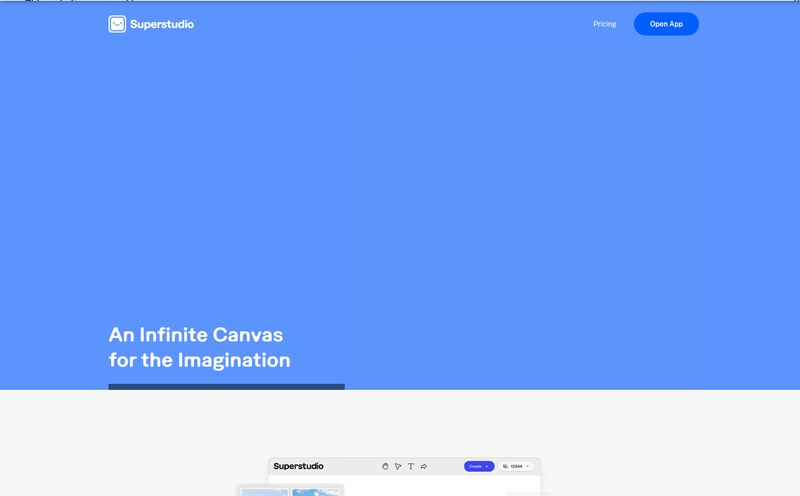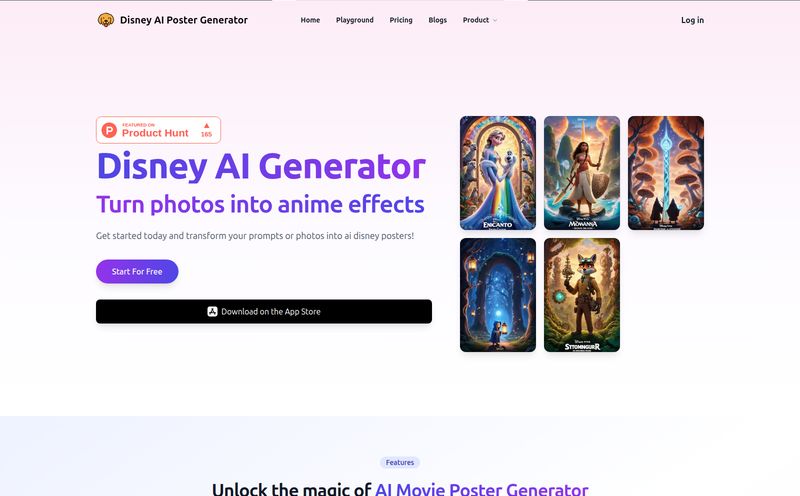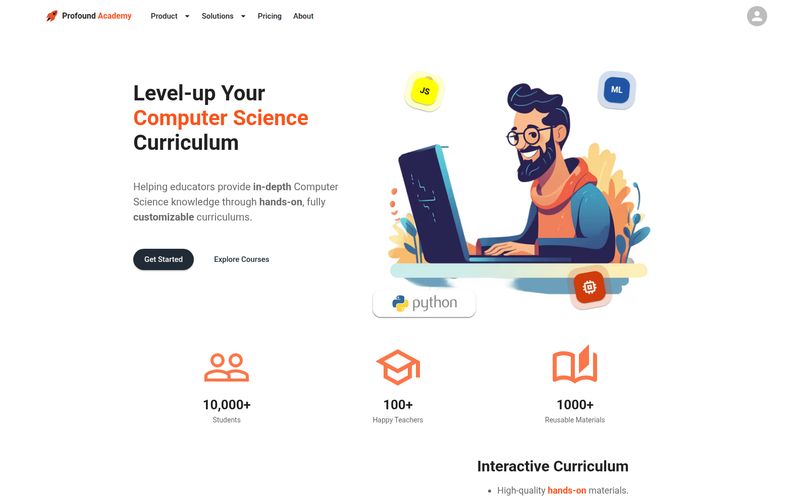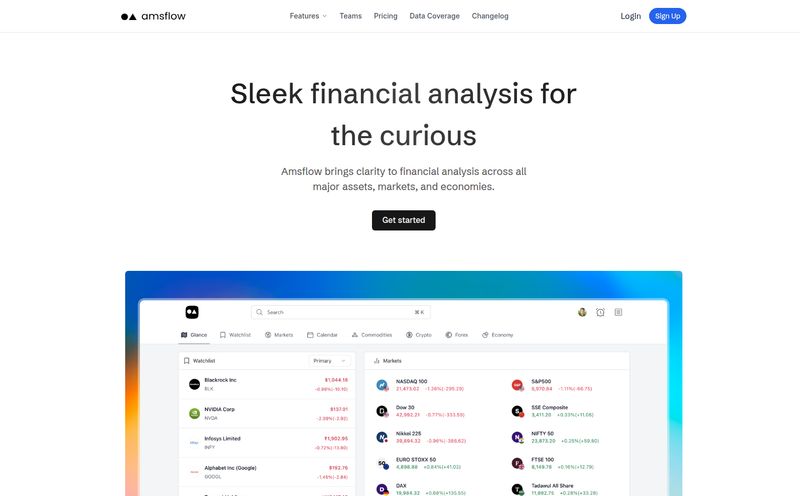If you’re in digital marketing, SEO, or any kind of content creation, your browser probably looks like mine did last week: a chaotic mess of tabs. One for ChatGPT, one for Claude, maybe a different one for an AI image generator, another for summarizing that PDF you were supposed to read… it’s a subscription nightmare and a productivity killer.
I’ve been in this SEO game for years, and I’ve seen tools come and go. The latest trend is this explosion of specialized AI assistants. It’s exciting, sure, but also exhausting. Every week there’s a new “must-have” tool. So when I heard about ChatGOT, I’ll admit I was skeptical. Another one? But this one promised something different. It wasn’t trying to be a new AI model. It was trying to be the only tab I needed. And I have to say, my curiosity was piqued.
So, What Exactly is ChatGOT?
Think of ChatGOT less as a single tool and more as a master key. It’s a platform that cleverly integrates some of the most powerful AI models on the market into one, clean interface. We’re talking about the heavy hitters: GPT-4o, Claude 3.5 Sonnet, DeepSeek, Gemini, and others. Instead of juggling multiple accounts and trying to remember which AI is best for which task, ChatGOT puts them all in one place. It’s like having a universal remote for the AI world.
You can ask it a question and get responses from different models, or just stick with your favorite. But it’s not just a chatbot aggregator. It’s a full-fledged productivity suite built around this multi-model core.
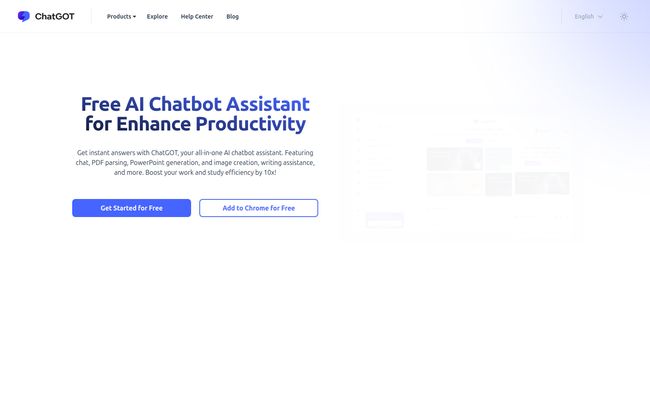
Visit ChatGOT
The Standout Features That Made Me Look Twice
I’ve tested a lot of AI platforms. A LOT. Most are just thin wrappers around a single API. ChatGOT felt more substantial. Here’s what caught my eye.
The Multi-Model Chat is the Main Event
This is the star of the show, no doubt. The other day, I was working on a content strategy for a client in the finance space. I needed some creative blog post ideas, so I turned to Claude, which I’ve always found to be a bit more poetic and creative. I got some great angles. Then, for the same project, I needed to generate some schema markup for a service page. That’s a job for GPT-4, which is an absolute beast with code and structured data. With ChatGOT, I did this in the same chat window. No switching tabs, no copying and pasting between platforms. It’s a small change that has a massive impact on workflow. You start to intuitively know which model to use for what, and the platform makes it effortless to switch.
PDF Parsing That Actually Works
We’ve all been there. A client sends over a 50-page industry report in a PDF and says, “give me the key takeaways.” Ugh. I tested ChatGOT’s PDF parsing by uploading a recent, dense study on Google's algorithm updates. I asked it to summarize the main findings, identify the key recommendations for SEOs, and even pull out specific quotes about E-E-A-T. It did it. It wasn't just a generic summary; it was a structured, useful breakdown that I could turn into an internal brief in minutes. This feature alone is a huge timesaver.
Can it Really Make a PowerPoint?
The “PowerPoint Generation” feature sounded a bit like magic, and I was ready for it to be a gimmick. It’s… surprisingly not bad! Let's be clear: it’s not going to create a final, client-ready, beautifully designed presentation with one click. But what it does do is create a fantastic first draft. You give it a topic, say, “A 10-slide presentation on the importance of technical SEO for e-commerce sites,” and it will generate the slides with headings, bullet points, and even speaker notes. The content is solid. You’ll still need to apply your company’s branding and probably tweak the wording, but it gets you 70% of the way there. It beats staring at a blank slide, that’s for sure.
Built-in Image Creation
As a blogger, I’m constantly looking for unique featured images that aren't the same old tired stock photos. Having an image generator built right in is incredibly convenient. I can write a blog post and then, in the same interface, generate a custom header image for it. The quality is on par with many standalone AI image tools. It’s great for social media posts, blog images, or even just visualizing an idea. Again, it’s about reducing the friction of switching contexts and tools.
Let’s Talk Money: The ChatGOT Pricing Plans
Alright, this is where the rubber meets the road for most of us. Is it affordable? ChatGOT has a pretty straightforward tiered system, which I appreciate. No hidden fees or confusing credit systems.
| Plan | Price | Best For | Key Features |
|---|---|---|---|
| Free | $0 / month | The Curious & Light Users | 10 queries per day. A great way to test drive the core functionality and see if you like the feel of the platform. You get a taste of the advanced features too. |
| Pro | $9.9 / month | Freelancers & Professionals | 6000 standard & 400 advanced queries. This feels like the sweet spot. It’s more than enough for daily professional use, gives you faster responses, and unlocks the full power of the platform. |
| Max | $15.9 / month | Power Users & Agencies | 8000 standard & 600 advanced queries, plus more image credits. If you're running an agency or have a team using the tool, this is the one you'll want. |
Honestly, the pricing feels very fair. The Pro plan at about ten bucks a month is less than what many people pay for just one AI subscription, and here you get access to several. The free plan is genuinely useful for a trial run, not one of those frustratingly limited “free” teirs that barely lets you do anything.
The Not-So-Perfect Stuff
No tool is a silver bullet. While I’m pretty high on ChatGOT, it’s not perfect. For one, its power is also its potential weakness. The platform's accuracy is entirely dependent on the underlying AI models. If a model has a bad day or is known for certain biases, ChatGOT will inherit that. It’s a curator, not a creator, of the core AI technology.
Also, while the free plan is great, the most powerful features—like creating custom bots or having priority during high traffic—are obviously reserved for paid users. That’s just business, but it’s something to be aware of. You’ll probably find yourself wanting to upgrade pretty quickly if you use it seriously.
So, Who Should Use ChatGOT?
I see a few groups getting a ton of value from this. Content creators and SEOs, obviously. The ability to research, write, summarize, and create images in one place is a workflow dream. Students will love the PDF parsing and presentation-building features. Developers can use it to switch between models for code generation and debugging. Even small business owners who wear multiple hats can use it to draft emails, create social media content, and brainstorm marketing ideas without subscribing to five different services.
Final Thoughts: Is ChatGOT Worth It?
After a week of throwing my daily tasks at it, I’ve officially closed a few of those persistent AI tabs I had pinned. ChatGOT isn't just another tool in the toolbox; it's the toolbox itself. It streamlines the chaos. It consolidates the expense. It just… makes things easier.
It’s a smart solution to a very modern problem: AI tool overload. By bringing the best models under one roof and building useful, practical features around them, ChatGOT has earned a permanent spot in my workflow. My browser tabs are certainly thanking me.
Frequently Asked Questions
What is ChatGOT in simple terms?
ChatGOT is an all-in-one AI platform that combines multiple AI chat assistants like GPT-4 and Claude 3.5 into a single app. This lets you use the best AI for any task—writing, coding, creating images, making presentations—without needing several different accounts.
Can I actually use ChatGOT for free?
Yes, absolutely. There is a Free plan that gives you 10 queries per day. It’s a great way to try out the main features and get a feel for the platform before deciding if you need a paid plan with more queries and advanced capabilities.
Which AI models does ChatGOT integrate?
It integrates several top-tier AI models, including GPT-4o, Claude 3.5 Sonnet, Google's Gemini, and DeepSeek. The platform allows you to easily switch between them depending on your needs.
Is the PowerPoint generation feature any good?
It’s surprisingly effective for creating a strong first draft. It generates a logical structure, slide titles, bullet points, and content based on your prompt. You'll likely want to customize the design and fine-tune the text, but it’s a fantastic starting point that saves a lot of time.
How does ChatGOT handle my data and privacy?
ChatGOT mentions a focus on privacy and security on its platform. As with any AI tool, it's always a good practice to review their latest privacy policy and avoid inputting highly sensitive personal or proprietary information.
Can I use ChatGOT on my phone and computer?
Yes, it offers cross-platform access. You can use your account seamlessly on your desktop computer, laptop, tablet, or phone, ensuring your AI assistant is always available wherever you are.
Reference and Sources
- ChatGOT Official Website
- Information on GPT-4 by OpenAI
- Information on Claude 3.5 Sonnet by Anthropic