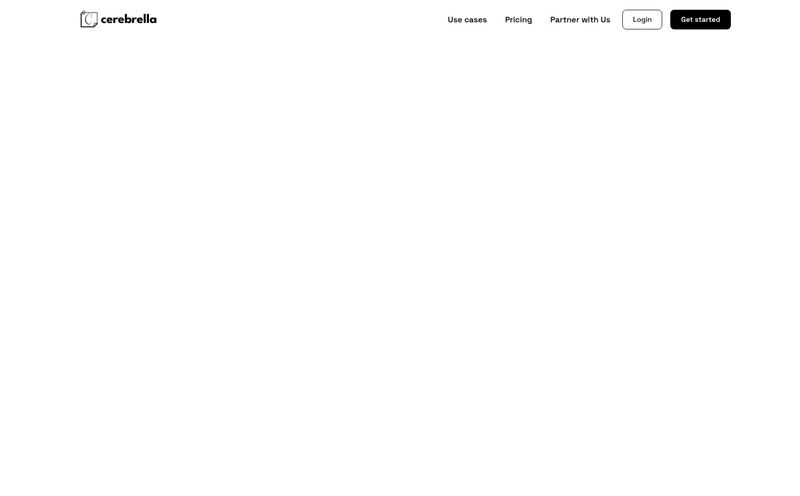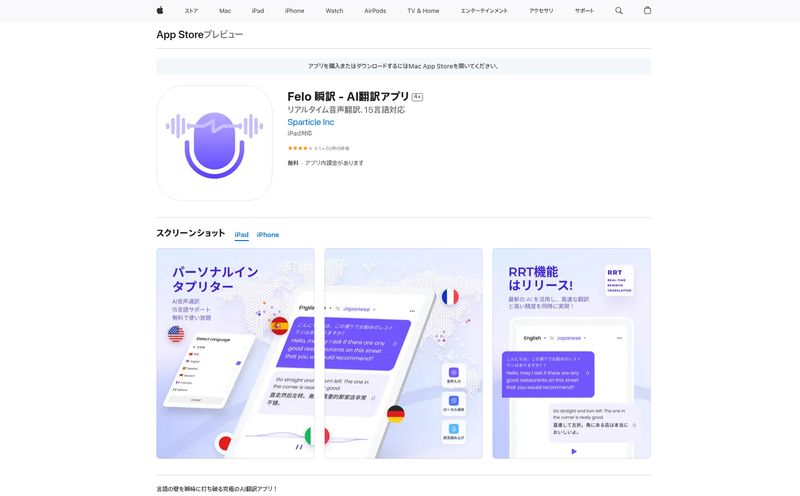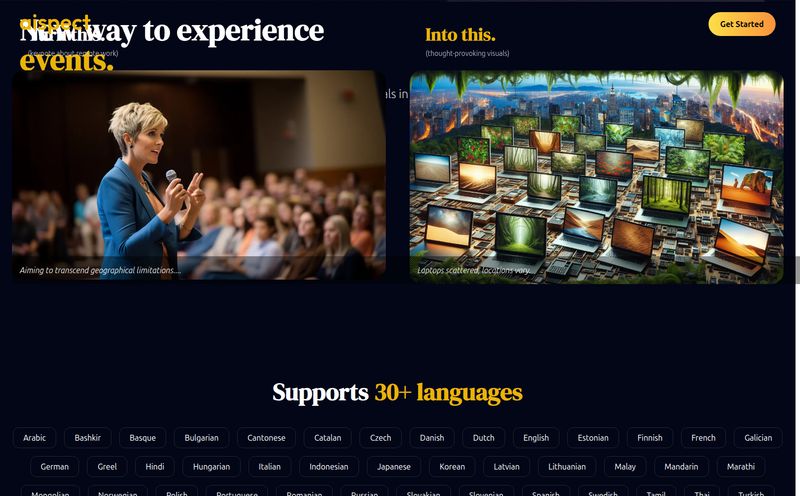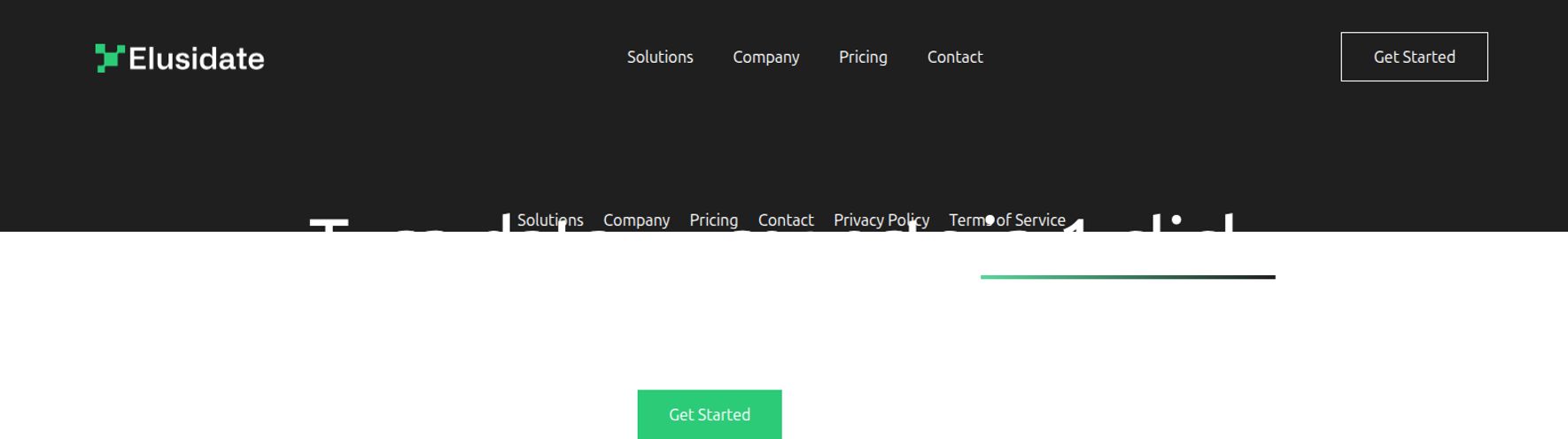If you've worked in a corporate or agency setting for more than, say, a week, you've experienced PowerPoint Hell. You know what I'm talking about. It’s 4:55 PM on a Friday, and a client meeting has just been moved to Monday morning. You need the absolute latest, most up-to-date deck. Where is it? Is it in Sarah’s “Final_Presentaton_v7_USE_THIS_ONE” file on the shared drive? Or was it in that email chain from three weeks ago? Oh, wait, the sales team has their own version, complete with a logo from 2018 and some… creative font choices.
It’s a mess. A time-sucking, brand-damaging, soul-crushing mess. I've lived it. We've all lived it.
For years, we've just sort of accepted this as the cost of doing business with PowerPoint. But what if there was a better way? I’ve been hearing whispers about a tool called Shufflrr for a while now, and I finally got my hands on it to see if it lives up to the hype. This isn't just another shiny new app; it promises to be the central command for your entire presentation universe. So, here’s my no-fluff, been-in-the-trenches take on whether Shufflrr can actually deliver us from PowerPoint chaos.
What Exactly is Shufflrr, Anyway?
First off, let's clear up a common misconception. Shufflrr isn't here to replace PowerPoint. Thank goodness. The last thing any of us need is to learn a whole new presentation builder. Instead, Shufflrr works with PowerPoint, making it smarter, more organized, and infinitely less frustrating.
The best analogy I can think of? Shufflrr is like a professional kitchen for your presentations. Instead of every person in your company trying to be a chef, rummaging through their own messy fridge for random ingredients, Shufflrr provides a central, organized pantry (your Slide Library). All the ingredients (slides) are pre-approved, fresh (up-to-date), and ready to go. Your team can quickly assemble a five-star meal (a killer presentation) without starting from scratch and accidentally using expired milk (that old, off-brand slide).
It’s a presentation management platform. It acts as a librarian, a brand cop, and a data analyst for all your company's slides, all in one place.
Taming the Wild West of Company Presentations
The real value of a tool isn't its list of features, but the problems it solves. And Shufflrr sets its sights on some of the biggest time-wasters in business.
The Endless Hunt for the 'Right' Slide
I once spent a solid 45 minutes digging through a labyrinthine SharePoint site to find a single, specific case study slide. That’s 45 minutes of my life I'll never get back. Multiply that by dozens of employees and you're looking at a staggering amount of wasted time and money. Shufflrr's core mission is to eliminate this hunt. By creating a central slide library, every single approved slide your company owns is indexed, searchable, and instantly accessible. You can search by keyword, tag, or content, and pull exactly what you need in seconds. It’s how things should have always been.
Putting an End to Brand Anarchy
There's nothing that makes a marketing manager’s eye twitch more than seeing a sales deck presented to a major prospect with wonky colors, a stretched logo, or—the ultimate horror—Comic Sans. It screams unprofessionalism. Brand consistency isn't just about looking pretty; it's about building trust and recognition. Shufflrr helps enforce this by ensuring that everyone is pulling from the same set of pre-approved, on-brand slides. When a logo is updated or messaging is tweaked, you update it once in the library. Boom. Every new presentation built from that point forward is automatically compliant. No more rogue decks floating around in the wild.
The Best Shufflrr Features That Actually Matter
Okay, so it organizes your slides. Cool. But a few features really stood out to me as game-changers for day-to-day workflow.
The PowerPoint Add-in is, frankly, brilliant. You don't have to leave the familiar comfort of PowerPoint to use Shufflrr. It lives right there in the top ribbon of your O365 apps. You can browse the slide library, grab what you need, and assemble your deck without ever switching windows. This massively lowers the adoption barrier for teams. You're not forcing a new workflow on them, you're just making their existing one 10x more efficient.
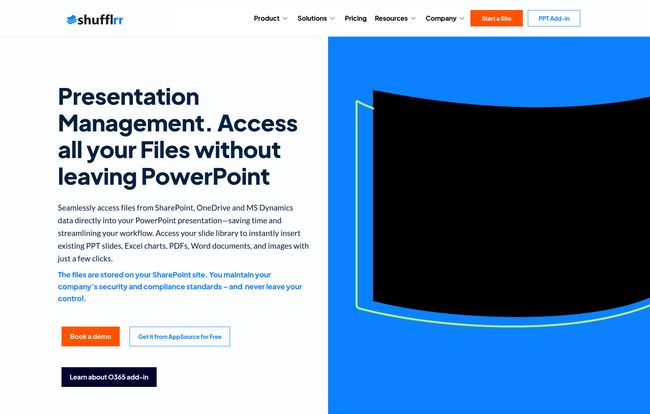
Visit Shufflrr
Then there's the Business Intelligence and Data Dashboard. This is the stuff that gets a data nerd like me excited. Shufflrr doesn't just store your slides; it tracks them. You can see which slides are being used the most, by which teams, and in which presentations. You can even track performance. Imagine knowing that your “Pricing” slide is consistently in decks that close deals, but the “About Us” slide is almost always skipped. That's actionable intelligence! It’s like A/B testing for your presentation content, and it’s an absolute goldmine for optimizing sales and marketing efforts.
I also have to give a nod to its ability to turn a messy SharePoint or cloud drive into a visual, functioning library. Many companies already have their files in these places. Shufflrr integrates with them and puts a smart, user-friendly interface on top, so you don't have to start your file migration from zero.
So, How Much Does This Presentation Paradise Cost?
Alright, the all-important question: what's the damage? Shufflrr’s pricing is broken down into a few tiers, and it’s pretty straightforward.
For starters, there's a Basic Free Plan for up to 4 users. This is basically the PowerPoint Add-in. It lets you access your files, save slides to a library, and build presentations. I think this is a fantastic entry point for very small teams or for anyone who just wants to dip their toes in the water and see how it feels. No risk.
The next step up is the Pro Plan, which is where things get serious. This will run you $10 per user per month, for teams of 5 or more. This unlocks the real power: slide updating and version control (a lifesaver), advanced user permissions, detailed performance metrics, custom branding, and Single Sign-On (SSO) for security. In my opinion, this is the sweet spot for most small to mid-sized businesses where presentation efficiency and brand control have a direct impact on the bottom line.
Finally, there's the full-blown Enterprise Solution. As you'd expect, this is a “Contact us for pricing” situation. This tier includes everything in Pro, plus advanced features like AI-powered management, dedicated slide library curation services, and more robust integrations. This is for the big players who are managing thousands of assets across global teams.
My take? The pricing feels fair. If a single employee saves just one or two hours a month by not hunting for slides, the Pro plan has already paid for itself. It’s an investment in efficiency.
The Not-So-Shiny Bits (Because Nothing's Perfect)
I'm a professional skeptic, so I'm always looking for the catch. And while Shufflrr is impressive, it's not magic. There are a couple of things to be aware of.
First, the initial setup requires effort. You can't just flip a switch and have a perfectly organized slide library. You and your team need to do the upfront work of gathering your best content, cleaning it up, and organizing it within the Shufflrr system. It's like moving into a new, beautiful house – you still have to unpack all your boxes. The payoff is huge, but you have to put in that initial work.
Second, as I mentioned, while the Pro plan is reasonably priced for a business, the cost could be a barrier for solopreneurs or very small startups just getting off the ground. The free plan is a great start, but the most powerful features are behind the paywall.
Lastly, this is a tool for teams committed to the PowerPoint ecosystem. That’s its strength. But if your organization is a hardcore Google Slides shop, this obviously isn't the solution for you. Shufflrr is designed to perfect the PowerPoint workflow, not replace it.
My Final Verdict: Is Shufflrr Worth It?
After spending some quality time with it, my answer is a resounding yes... for the right team.
If you're part of a sales department, a marketing team, a corporate training group, or any organization of more than a handful of people who regularly create and give presentations, Shufflrr can be transformative. The time saved, the brand integrity maintained, and the performance insights gained are incredibly valuable. It turns a chaotic, decentralized process into a streamlined, intelligent system.
Who is it not for? The solo freelancer who has their 15-slide pitch deck memorized and rarely changes it. Or, as mentioned, the company that has completely sworn off Microsoft products. For everyone else stuck in the PowerPoint grind, Shufflrr is a breath of fresh air. It feels less like a tool and more like a permanent solution to a problem we all thought we just had to live with.
Frequently Asked Questions about Shufflrr
- Does Shufflrr replace PowerPoint?
- Nope! It works directly with PowerPoint to make it better. It's an enhancement, not a replacement. You'll still build and present in the program you know, but with Shufflrr's organizational power integrated directly via its add-in.
- Can I use my existing company slides with Shufflrr?
- Absolutely. In fact, that's the whole point. The first step is to gather all your existing presentations and slides and organize them into your new central library within Shufflrr.
- Is it difficult to set up?
- It takes some initial planning and organization. You have to decide which slides make the cut and how to structure your library. But the technical side of the setup is pretty straightforward, especially with their support.
- What kind of analytics does Shufflrr provide?
- The analytics are quite detailed. You can track which slides are most popular, who is using them, how often presentations are created, and other performance metrics that help you understand what content is actually working.
- Is Shufflrr compatible with Google Slides?
- Shufflrr is primarily designed and optimized for the Microsoft PowerPoint ecosystem. If your team lives and breathes Google Slides, this probably isn't the right fit for you.
- Is there a free trial for the paid plans?
- Shufflrr offers a permanently free plan for up to 4 users, which is the best way to try out the basic functionality. For a detailed look at the Pro or Enterprise features, they encourage scheduling a personalized demo.
Stop the Chaos and Take Control
At the end of the day, we're all looking for ways to work smarter, not harder. We want to spend our time on strategy and creativity, not on mundane, repetitive tasks like hunting for a file. Shufflrr directly addresses one of the most universal productivity drains in the business world. It brings order to the chaos of presentation management, and for that alone, it earns a strong recommendation from me. Give the free plan a spin and see for yourself.