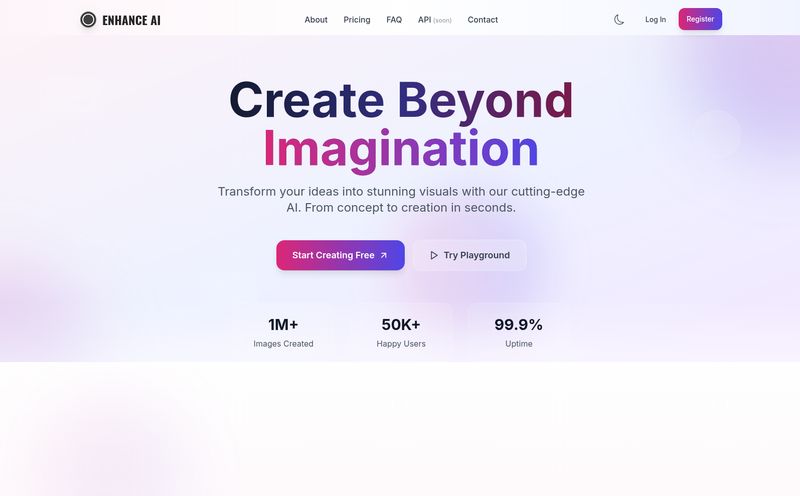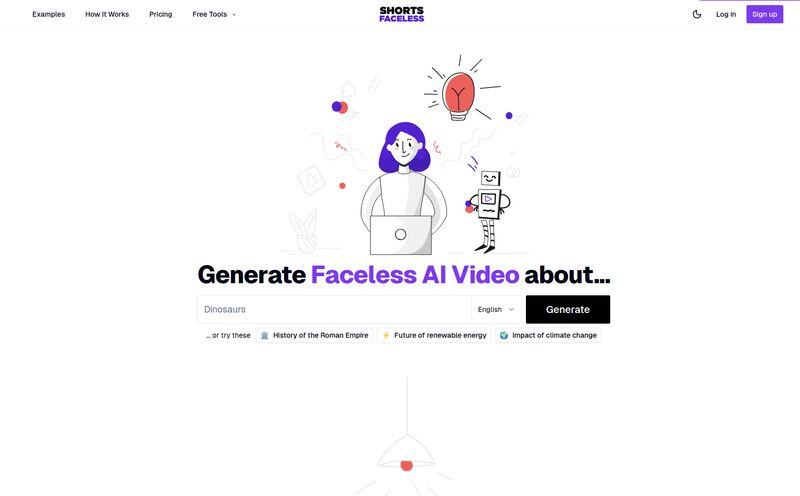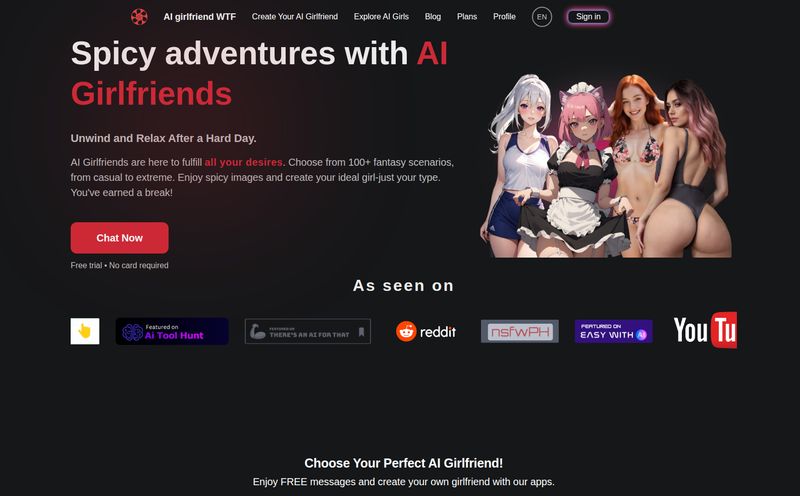How many webinars have you “attended” this year while actually just sorting your inbox or scrolling through dog memes? Be honest. I’ve been in the SEO and traffic game for years, and I’ve sat through more monotone presentations than I can count. It’s the digital equivalent of watching paint dry. We call it “death by PowerPoint,” but “coma by keynote” feels more accurate sometimes.
We’ve all been searching for that secret sauce to make online events… not suck. Something to jolt people awake and make them actually pay attention. I’ve seen polls, Q&As, breakout rooms, you name it. They help, but they're not a silver bullet.
Then, a few days ago, I stumbled onto something that genuinely made me sit up straight and say, “Wait, what?” It’s a tool called Aispect. And it doesn’t just try to make audio more engaging. It turns the audio itself into a visual spectacle. In real time. Yeah, you read that right.
What Even Is Aispect?
Let's strip away the marketing jargon. Aispect is a platform that listens to a live audio feed—from a conference speaker, a webinar host, a meeting—and generates AI images based on what it hears. Instantly. So, if your speaker is talking about “synergizing global markets and future-proofing supply chains,” you won’t just see another boring stock photo of people in suits shaking hands. You might see a stunning, abstract visualization of a glowing globe with interconnected data streams. Or maybe a futuristic factory. The point is, it’s creating a unique visual narrative on the fly.
Think of it like having a lightning-fast courtroom sketch artist for your brain, but instead of drawing perps, it’s visualizing concepts. One of the most impressive things I saw right off the bat? It supports over thirty languages. From Spanish and Mandarin to Hungarian and Basque. That’s not just a feature; it’s a statement. This isn't just a Silicon Valley toy; it's built for a global stage.
How It Actually Works (The Magic Under the Hood)
I’m a nerd for this stuff, so I had to figure out how it’s pulling this off. The process is deceptively simple from the user's end:
- Listen: The tool taps into your live audio stream.
- Analyze: Its AI engine analyzes the speech in real time, picking out key concepts, themes, and emotional tone.
- Generate: It then feeds these concepts into its visual AI model, which produces an image reflecting the conversation.
The magic is in the speed. We're not talking about a 30-second delay. We're talking about a near-instantaneous visual response that keeps pace with the speaker. It’s the difference between a live concert and listening to the album later. The energy is in the moment.
And here’s a massive point for anyone working in a corporate or sensitive environment: the platform states it doesn’t store your audio. In an age where we’re all (rightfully) paranoid about who’s listening, this is a huge trust signal. The audio is processed, used to create the art, and then it's gone. Poof.
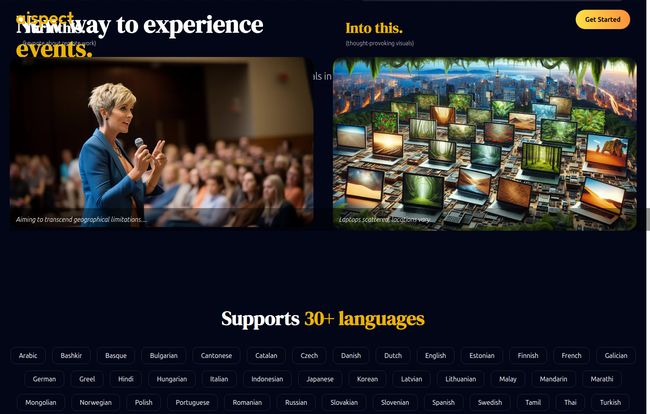
Visit Aispect
This real-time, privacy-first approach is, frankly, what separates it from just being another AI image generator. It’s an event tool, first and foremost.
Who Is This For? (And Who It's Not For)
I immediately started thinking about who could get the most mileage out of this. It’s not for everyone, but for some, it could be a complete game-changer.
The Perfect Audience for Aispect
- Event Planners & Webinar Hosts: This is the obvious one. Imagine the boost in audience engagement when the screen is a dynamic, evolving art show instead of a static slide. According to a Forbes piece on virtual audiences, visual novelty is key to fighting screen fatigue. This is novelty on steroids.
- Live Podcasters and Streamers: If you stream on Twitch, YouTube Live, or run live podcast recordings, this is your new best friend. You can generate instant, shareable visual content that reflects the conversation. No more static “On Air” signs.
- Educators and Corporate Trainers: Trying to explain a complex topic like quantum computing or macroeconomics? Let Aispect create visual metaphors on the fly to help your audience grasp the concepts.
- Brainstorming Sessions: Facilitating a team brainstorm? Use it to visualize the flow of ideas and create a more dynamic, creative atmosphere.
Who Might Want to Pass
On the flip side, lets be real, it's not a universal solution. If your presentation relies on showing specific, pre-made charts, graphs, or screenshots, the unpredictable nature of AI art might be more of a distraction than a help. This is for adding creative texture, not for replacing a meticulously planned slide deck.
The Good, The Bad, and The... Credity?
No tool is perfect. After poking around, here’s my honest breakdown.
The most compelling part is, without a doubt, the wow factor. It’s new, it’s exciting, and it’s a genuinely fresh take on live content. The massive language support and the no-audio-storage policy are huge, practical wins. I’m also a big fan of the pricing flexibility, which we'll get to in a second.
The main drawback? It’s a credit-based system. Every image generated costs one credit. This model can sometimes feel a bit like you’re at an arcade, constantly aware of how many tokens you have left. For a long, multi-day conference, you'd need to be on the Pro plan or be prepared to buy extra credit packs. It also seems heavily optimized for live events. While you could probably play a pre-recorded audio file to it, its soul is in live interaction.
Let's Talk Money: Aispect Pricing Breakdown
The pricing structure is actually pretty logical, catering to different types of users. They have a pay-as-you-go option and two tiers of monthly subscriptions. And it looks like they’re running a discount right now, which is always nice to see.
Here’s how it currently shakes out:
| Plan Name | Price | Credits Included | My Take: Best For... |
|---|---|---|---|
| Pack | $12.50 (one-time) | 30 Credits | The curious user or someone with a single, important event. |
| Basic | $34.90 / month | 100 Credits | The regular webinar host or small business. |
| Pro | $149.90 / month | 500 Credits | Power users, agencies, or large-scale event producers. |
Note: These are the discounted prices shown on their site. Standard prices are a bit higher. You can check the latest on their pricing page.
The best part? They offer 3 free credits to try it out. That’s enough to get a feel for the magic without pulling out your wallet. For me, that's a sign of a company that’s confident in its product.
My Personal Takeaways and The Future of Live Content
Look, new AI tools pop up every single day. Most are just slight variations of what we already have. Aispect feels different. It's not just another content creation tool; it's an experience enhancement tool. It's tapping into a real pain point—the sheer boredom of passive online consumption—and offering a solution that is both artistic and technological.
This feels like the early days of live-tweeting at conferences. At first, it was a niche distraction, then it became an integral part of the event—a “backchannel” for commentary and connection. I see Aispect having a similar potential to create a visual backchannel that complements the main presentation. It’s a move toward a more multisensory, engaging digital world, and I’m all for it.
Frequently Asked Questions (The Stuff You're Probably Wondering)
- 1. What kind of visuals does it actually create?
- From what I've seen, it leans towards a mix of abstract and conceptual art. Don't expect perfect photorealism. Think more thought-provoking, thematic imagery that captures the vibe of the conversation rather than a literal depiction.
- 2. Can I use Aispect for my pre-recorded podcast?
- While its main design is for live audio, you could almost certainly play your recorded audio file as a live input and have it generate visuals. It's a creative workaround that could be great for creating promotional video clips for social media.
- 3. Is my audio really, truly not stored anywhere?
- According to their own FAQ and privacy statements, no. The audio is processed in real-time and not saved. This is a critical feature for anyone discussing proprietary or confidential information.
- 4. Can I use the images generated on my blog or social media?
- The FAQ on their site confirms that you can use the generated images outside of Aispect. This is fantastic, as it means every event becomes a content-creation engine for your marketing channels.
- 5. Do my monthly credits roll over?
- This is a common question for credit systems. The site doesn't explicitly state this, but typically for this model, monthly credits reset. The credit pack, however, says "Use when you like," implying they don't expire. It's best to check their terms for the latest policy.
The Final Verdict
So, is Aispect the holy grail of audience engagement? Maybe not for everyone, but it’s one of the most innovative and exciting tools I’ve seen in the live event space in a long, long time. It’s for the forward-thinkers, the experimenters, and anyone who is simply tired of staring at the same old slides.
It’s a bold step into a future where online events are more participatory, more artistic, and a whole lot less forgettable. With a free trial on the table, if you’re in the business of speaking to an audience online, you owe it to yourself—and to them—to give it a spin.
Reference and Sources
- Aispect Official Website: https://aispect.io/
- Aispect Pricing and Login: https://aispect.io/login
- Forbes Agency Council, "11 Clever Ways To Keep Your Virtual Audience Engaged": https://www.forbes.com/sites/forbesagencycouncil/2021/05/25/11-clever-ways-to-keep-your-virtual-audience-engaged/