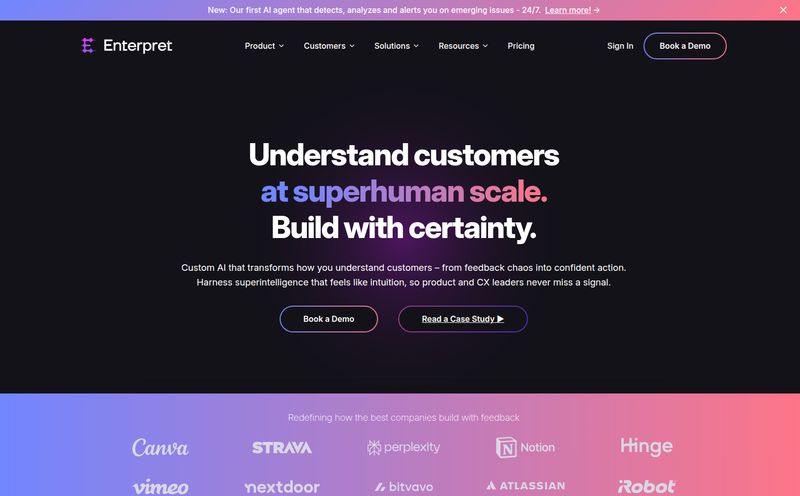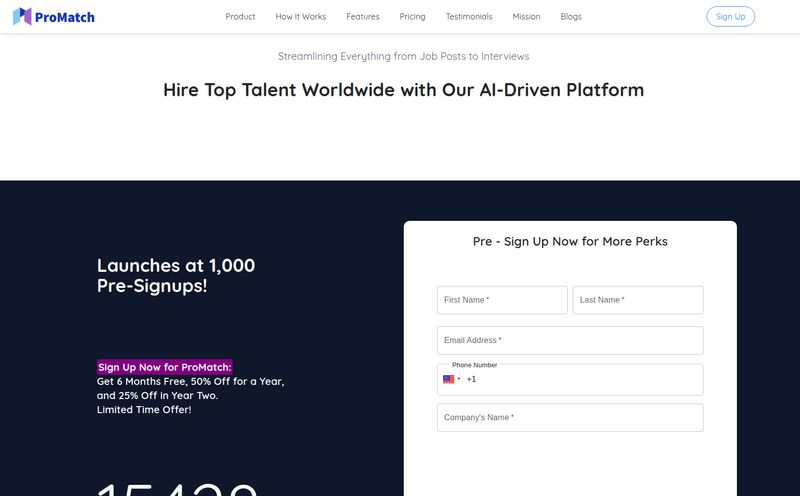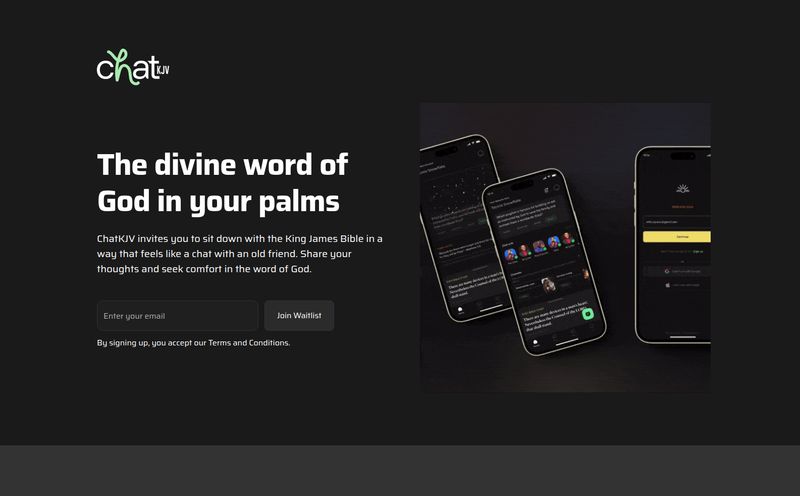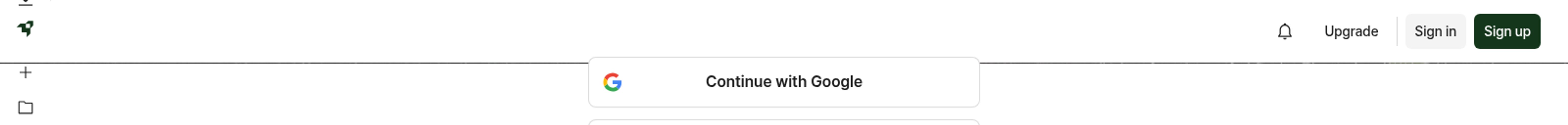If you work with data, you’ve felt the pain. You know the one. That cold, sinking feeling when you realize the perfect, beautifully crafted SQL query you wrote three months ago is… gone. Vanished. Lost to the digital ether, probably buried in a forgotten Slack thread, a random Google Doc titled “Untitled_query_final_v2,” or a temporary `.sql` file on a laptop you don’t even have anymore.
It’s a uniquely modern form of professional agony. We spend so much time building these intricate logic puzzles to talk to our databases, and our organizational system for them is often little better than stuffing receipts in a shoebox. It’s chaotic. It's inefficient. And frankly, it’s a little embarrassing.
So when a tool like Sherloq comes along, waving the banner of “AI Data Agent for your SQL,” my ears perk up. But I’m also skeptical. We’ve all seen a million “AI-powered” tools that promise to revolutionize our workflow and end up being little more than a fancy wrapper for a GPT API. Is Sherloq different? Is this the tool that actually gets it? I decided to take a look.
The Universal Problem of the Wandering Query
Before we get into what Sherloq is, let's just sit with the problem for a moment. Most data teams operate with a kind of “tribal knowledge.” Sarah in Analytics knows the query for monthly active users, but she’s on vacation. The master query for financial reporting lives in a Notion page that only two people have access to. A junior analyst just spent half a day rewriting a query that already existed because they had no idea where to look for it.
This isn't just annoying; it's a massive drag on productivity. It’s like trying to run a library where all the books are untitled and thrown in a giant pile in the middle of the floor. You know the information is in there somewhere, but finding it is a nightmare. This is the chaos Sherloq claims it can tame.
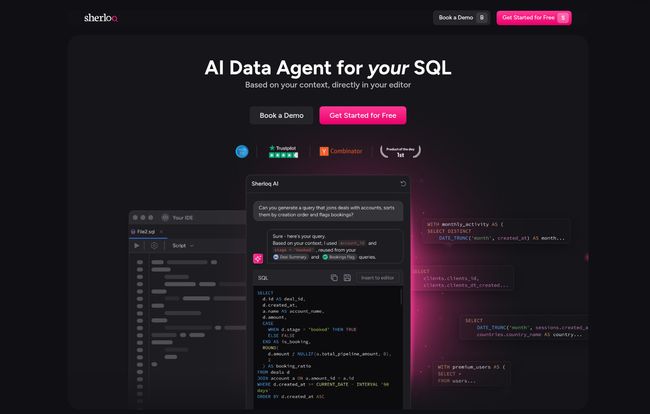
Visit Sherloq
So, What Is Sherloq, Exactly?
At its heart, Sherloq is an AI-assisted SQL sidekick that works as a plugin directly within your IDE. The big idea is to create a single, central place for your team's SQL queries to live, breathe, and evolve. It’s not just a storage locker, though. It’s an active participant in your workflow. The platform is built on a few core pillars.
An AI Chat That Actually Gets It
This is the headline feature: AI SQL Chat. Yes, you can ask it to write a query from plain English, like many other tools. But the real magic, the part that caught my eye, is that it’s context-aware based on your team's saved query repository. This is a huge deal. It means the AI isn't just guessing; it's learning from the specific queries your team has already written, validated, and saved. So when you ask it to “fix this query to include user sign-up dates,” it has a much better chance of understanding what you mean in the context of your data structure. It can help write, modify, and fix your code on the fly.
A Central Home for Your Team's SQL
The SQL Repository and Version Control are, in my opinion, the most important features. This is the solution to the shoebox problem. Every important query can be saved, named, and organized. More importantly, it has version control. Just like Git for software developers, you can see how a query has changed over time, who changed it, and why. No more wondering if you’re using `query_final_v3` or `query_final_v4_REAL_final`. There’s one source of truth.
Collaboration That Doesn't Involve Screenshots
The platform is built for teams. With Permissions and Teams management, you can easily share queries with colleagues, control who has access to what, and collaborate on building and refining logic. It moves the entire workflow from “let me Slack you a screenshot of my code” to a structured, professional process. This is how you turn that scattered tribal knowledge into a durable, shared asset.
The Good, The Bad, and The SQL
Alright, no tool is perfect. After digging in, here’s my honest take on where Sherloq shines and where you might want to pause and think.
What I Really Like
The biggest win for me is the IDE plugin. It meets you right where you work. I can’t stand having to constantly switch windows between my editor, a chat interface, and a documentation page. Having this functionality embedded in my workflow is a massive productivity boost.
The version control is also a life-saver. I once spent a full day debugging a critical report only to find that a tiny change made to a core query two weeks prior was the culprit. Being able to track those changes transparently is, well, it’s just how things should be done.
Finally, I love that it’s database-agnostic. It doesn't care if you're on PostgreSQL, BigQuery, Snowflake or Redshift. It’s focused on managing the SQL code itself, which is a smart approach.
A Few Things to Keep in Mind
First, let's talk about the AI crutch. There's a valid debate here. If a junior analyst relies too heavily on AI to write and fix their queries, will they ever truly master the fundamentals of SQL? I think it's a risk. My take is that for experienced pros, Sherloq is a force multiplier. For beginners, it should be used as a learning aid, not a replacement for thinking. Always try to understand the code the AI generates.
Next up is the integration depth. The site mentions they are SOC2 compliant, which is great for security. However, it seems Sherloq doesn't have direct integrations into your database metadata. This means it learns from the queries you save, not by automatically scanning your database schema. This isn’t a dealbreaker, but it’s an important distinction—you have to feed it the context by saving your queries first.
Let's Talk Money: Sherloq's Pricing
Pricing is always a big factor, so here's the breakdown as of my review. It seems pretty straightforward.
There are three main tiers:
- Free Forever: This is your entry point. You get a 2-week trial of the Pro features, and then it settles into a limited plan with 30 chat messages and 25 saved queries. Perfect for a solo user to try it out or manage a small set of personal scripts.
- Pro: This is listed at $16 per user/month, but it's billed annually, so you're looking at a $192 commitment per person. This bumps you up to 200 chat messages, 250 syntax fixes, and 500 saved queries. It also includes a dedicated Slack channel for support. This feels like the right fit for most small to medium-sized data teams.
- Enterprise: This is your classic “talk to us” custom plan. It includes everything in Pro plus features like Okta/SSO integration, enhanced support, and custom integrations. This is for the big players with serious security and compliance needs.
The pricing feels fair for the problem it’s solving, but that Pro plan's annual billing might be a bit steep for smaller teams or freelancers to swallow upfront.
Is Sherloq the Right Tool for Your Team?
So, should you get it? If your team constantly asks “Hey, do you have that query for…?” then you should probably at least give the free trial a spin. It’s built for data analysts, BI developers, data scientists, and anyone who lives and breathes SQL.
Who is it not for? If you're a one-person shop on a tight budget, a shared Google Doc might just be good enough for now. And if you're an absolute beginner, I'd suggest you learn the SQL ropes manually before letting an AI take the wheel.
Ultimately, Sherloq is a thoughtful response to a very real, very nagging problem. It’s not trying to be a massive, all-in-one data platform. It’s a focused tool that wants to do one thing exceptionally well: bring order to your team's SQL chaos.
A Smarter Way to Handle SQL
I started this a bit skeptical, but I'm walking away impressed. Sherloq isn’t just another AI gimmick. It’s a well-designed tool that addresses a genuine pain point for anyone who works with data. The combination of an intelligent, context-aware AI chat with a robust, version-controlled repository all inside your IDE is a powerful proposition.
It won't magically make you a better analyst, but it can definitely make you a faster and more organized one. And it might just save you from that gut-wrenching feeling of losing a masterpiece of a query ever again. For me, thats a pretty compelling reason to give it a shot.
Frequently Asked Questions
What's actually included in the 2-week Pro trial?
The trial gives you full access to the Pro plan's features for 14 days. This means higher limits on AI chat messages, syntax fixes, and saved queries, plus access to the dedicated support channel. It's a great way to see if the paid features are a fit for your team's workflow before committing.
Does Sherloq replace the need to learn SQL?
No, and it shouldn't. While the AI can help you write and debug code much faster, it's best used as an assistant or a co-pilot. To use it effectively and troubleshoot complex issues, a strong foundational knowledge of SQL is still incredibly important. Think of it as a calculator for a mathematician—it speeds things up, but doesn't replace the need to understand math.
How secure is my data and my queries with Sherloq?
Sherloq takes security seriously, highlighting that they are SOC2 compliant. This is a key industry standard for data security and privacy. Your queries are managed within their secure environment. For organizations with even stricter requirements, the Enterprise plan offers features like SSO and other advanced security controls.
Can I use Sherloq with any SQL database like Snowflake, BigQuery, or PostgreSQL?
Yes. Sherloq functions as a plugin for your IDE and focuses on the SQL code itself, not the direct database connection or execution. This means it's database-agnostic. You can manage, share, and get AI assistance on SQL written for virtually any modern database system.
What happens if I hit my message or saved query limit on the Free plan?
Once you reach the limits of the Free Forever plan (e.g., 30 chat messages or 25 saved queries), you'll need to upgrade to the Pro plan to continue using those features at a higher capacity. The core repository for your existing saved queries will still be there, but you won't be able to add more or use the chat until you upgrade or your monthly limits reset (check their exact policy).
Reference and Sources
- Sherloq Official Website
- Sherloq Pricing Page
- The Analytics Workflow Is Broken (Commentary on why tools like this are needed)