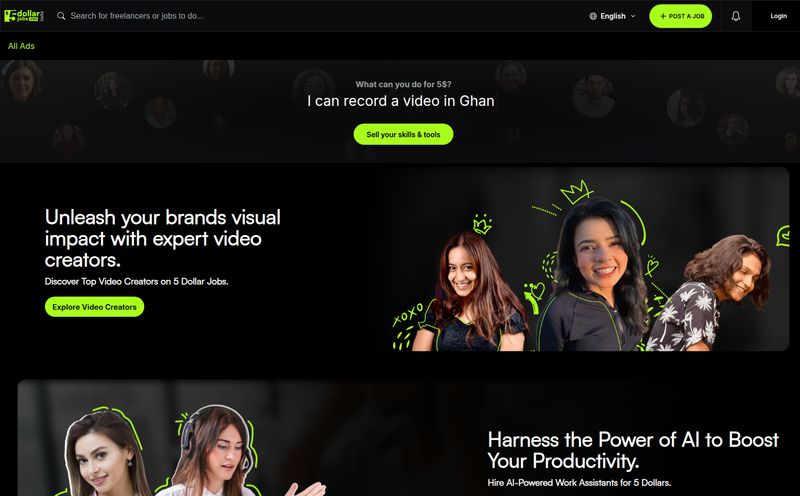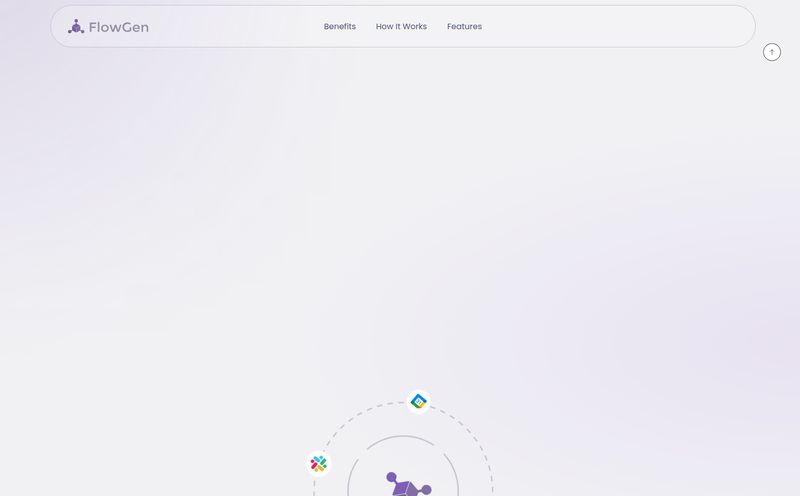As someone who lives and breathes SEO, I spend an obscene amount of my day staring at Google search results. It's a digital avalanche. You type in a query, and BAM!—ten blue links, a map pack, a 'People Also Ask' box, and a dozen ads all screaming for your attention. For years, my process has been the same: open 15 tabs, skim them all, close 12, and then try to remember which of the remaining three had that one golden nugget of information I needed. It's organized chaos, at best.
So when another AI tool promising to “revolutionize” my workflow slides across my desk, my default setting is a healthy dose of skepticism. I’ve seen so many of them. But Liner AI caught my eye. It wasn't just another chatbot. It claimed to be a search assistant and a digital highlighter, all rolled into one. A tool to not just find information, but to organize it right on the page. Hmm. Could this be the thing that finally tames my tab-hoarding habit? I had to find out.
What Exactly Is Liner AI Anyway?
Think of Liner AI as two tools fused together. It's like having a tiny, hyper-efficient librarian living in your browser. On one hand, it's a digital highlighter. You know how you'd use a yellow marker on a textbook? It's that, but for the entire internet and your PDFs. You find something important on a webpage, you highlight it. It’s saved. Simple, elegant, and something I can't believe isn't a standard browser feature by now.
On the other hand, it's an AI-powered search assistant that bolts right onto Google. When you search for something, Liner pops up with its own little answer box, powered by ChatGPT. It gives you a direct answer but—and this is the important part—it also shows you the sources it used. It's designed to cut through the noise and give you trustworthy information, faster. It's a bold claim, so let's break down how it actually feels to use it.
The Highlighter I Didn't Know I Needed
Before we even get into the AI wizardry, let's talk about the highlighting. This feature is deceptively brilliant. I was researching some recent Google algorithm changes, and my usual method involves copying and pasting snippets into a sprawling Google Doc. It's a mess. With Liner, I just installed the browser extension, and suddenly, I could paint over text on any site. That highlighted text is automatically saved to my Liner account, with a link back to the source. Genius.
You can even add notes to your highlights. It turns the web from a read-only experience into an interactive one. It's perfect for students, journalists, or anyone doing any kind of online reseach. You can even highlight text in PDFs you upload, which is a lifesaver for those dense academic papers or client reports.
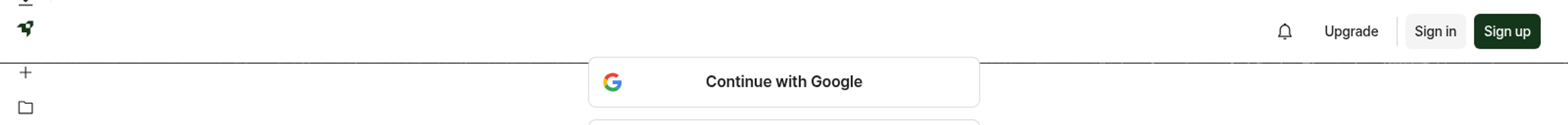
Visit LINER AI
Then Comes the AI Search Assistant
This is the main event for most people. Once the Liner extension is active, your Google search results page gets a new friend. You'll see a Liner AI-generated answer appear right alongside the regular results. My first impression? It's pretty darn fast. It quickly synthesizes information and presents it in a concise block of text. For simple queries like "what is the character limit for a meta title," it's fantastic. It gives you the answer (60 characters, by the way) and lists the articles it pulled from. No more clicking required.
Where it gets more interesting is with the "Deep Research" feature on the paid plans. This is for more complex questions. The AI goes a bit further, trying to provide a more comprehensive answer. The quality here really depends on the topic, but it’s a solid starting point that saves a ton of initial clicking and skimming.
Let's Talk About the Liner AI Pricing
Alright, the all-important question: what's this gonna cost me? Liner uses a freemium model, which I always appreciate. You can actually get a good feel for the tool without ever pulling out your wallet. But like any good tool, the real power is behind a paywall.
The Free Plan: Your Test Drive
The free plan is surprisingly generous. You get unlimited simple searches and access to your research history. The main limitations are on the more advanced features. You only get 3 "Deep Research" generations per month and 3 "Research generations" per day. It’s enough to see if you like the workflow, but if you're doing regular research, you'll hit that ceiling pretty fast.
The Pro Plan: The Sweet Spot for Most
At $15 a month (or less if you pay annually), the Pro plan feels like the main offering. This is where it becomes a serious productivity tool. Your limits on deep research jump up significantly, you get more file upload space, and you can ask more questions of your uploaded documents. I'd say for most students, bloggers, and professionals, this is the tier that makes the most sense. It unlocks the core value of Liner without going overboard.
The Max Plan: For the Power Users
For $30 a month, the Max plan is for the true power user. We're talking academics, market analysts, lawyers—people whose job is to synthesize huge amounts of information daily. With 200 deep research generations per month and larger file uploads, it’s built for heavy-duty work. For the average user, it’s probably overkill. But if you're in that top percentile of researchers, the time saved could easily justify the cost.
| Feature | Free | Pro ($14.99/mo) | Max ($29.99/mo) |
|---|---|---|---|
| Simple Search | Unlimited | Unlimited | Unlimited |
| Deep Research | 3/month | 25/month | 200/month |
| File Upload | 25MB + 1 question/day | 100MB + 5 questions/day | 200MB + 20 questions/day |
| Research Assistant | 10/day | Unlimited | Unlimited |
| Highlighting | Unlimited | Unlimited | Unlimited |
The Good, The Bad, and The AI
No tool is perfect. After using Liner for a while, I've got some pretty clear thoughts on where it shines and where it stumbles.
On the plus side, the speed and convenience are undeniable. The combination of an AI summary and the ability to highlight sources in one fluid motion is a genuine workflow improvement. It feels… smart. I also love that it forces a habit of citing sources. The AI isn't just a black box; it shows its work, which builds trust.
However, you have to keep a few things in mind. The effectiveness of the AI is, of course, entirely dependent on the quality of its underlying model and the sources it finds. For niche or rapidly changing topics, you still need to do your own due diligence. Don't just blindly trust the AI summary. It's an assistant, not a replacement for your brain. And, like any service that handles your data and browsing habits, you should be mindful of privacy. While Liner states a commitment to privacy, it's a general concern with any tool in this space.
Is Liner AI Better Than Just Using ChatGPT?
This is a fair question. Why not just have ChatGPT open in another tab? For me, the answer is integration. Liner isn't trying to be a creative writing partner or a chatbot you can have a conversation with. Its strength is being woven directly into the fabric of how you already search and read online. It reduces friction. You don't have to copy a query from Google, paste it into ChatGPT, and then go find the sources yourself. Liner does that dance for you, right on the SERP. It's a subtle but powerful difference that's all about workflow efficiency.
My Final Verdict on Liner AI
So, am I ditching my old ways? Honestly, yeah, for a lot of my initial research, I am. Liner AI isn't a magical solution that does the thinking for you. But it is an exceptionally well-designed productivity tool that shaves off the most tedious parts of online research. It's a fantastic digital highlighter and a very capable AI search assistant.
If you're a student drowning in research papers or a professional who needs to stay informed, I'd strongly suggest giving the free version a spin. You'll know pretty quickly if it clicks with your brain. For me, it has earned its spot in my browser's extension bar. It brings a little bit of order to the glorious chaos of the internet, and for that, I'm a fan.
Frequently Asked Questions
- Is Liner AI actually free to use?
- Yes, Liner has a free plan that is quite functional. It offers unlimited highlighting and simple AI searches. The more advanced features, like Deep Research and large file uploads, are limited but available for you to try before deciding to upgrade to a paid plan.
- Can I use Liner to highlight my own PDF files?
- Absolutely. All plans, including the free one, allow you to upload your own PDF documents and use the Liner highlighter and AI features on them. The amount of storage and the number of questions you can ask the AI about your documents vary by plan.
- How is Liner AI different from Perplexity AI or other search tools?
- While they operate in a similar space, Liner's key differentiator is its dual function as both a generative AI search assistant and a persistent digital highlighter. Its tight integration with the Google search results page and its focus on annotating and saving information from the web make it more of a complete research workflow tool, rather than just a search engine alternative.
- What browsers does the Liner extension support?
- Liner offers browser extensions for all major platforms, including Chrome, Safari, and Edge. They also have mobile apps for iOS and Android, allowing you to access your highlighted research across all your devices.
- Is my data safe with Liner AI?
- Liner states on their site that they are committed to user data protection and privacy. However, as with any online tool or browser extension that interacts with your data, it's always a good practice to review their privacy policy to ensure you are comfortable with how your information is handled.
Reference and Sources
- Liner AI Pricing Page: https://getliner.com/pricing