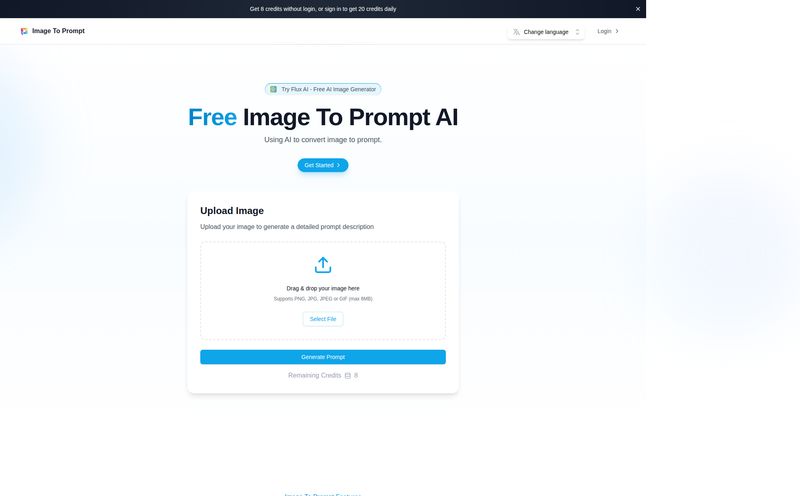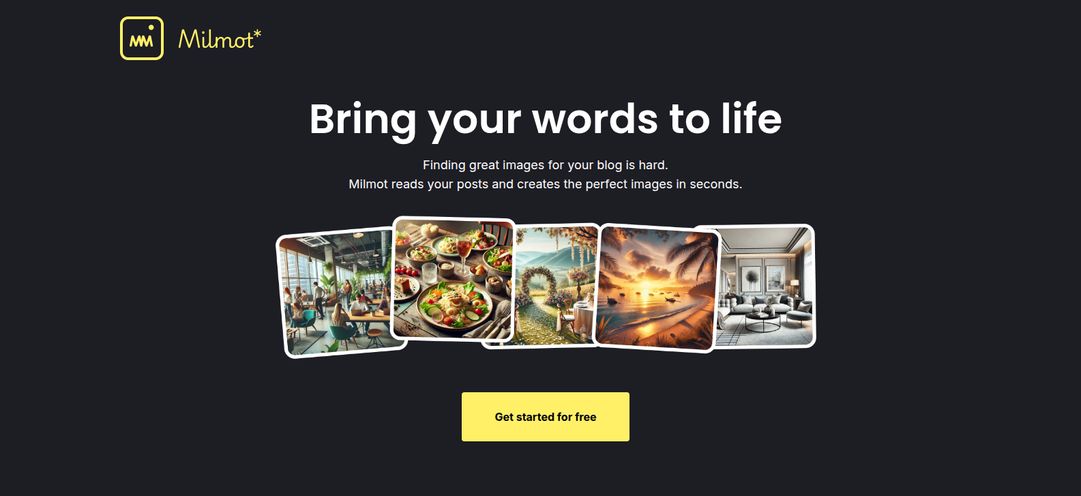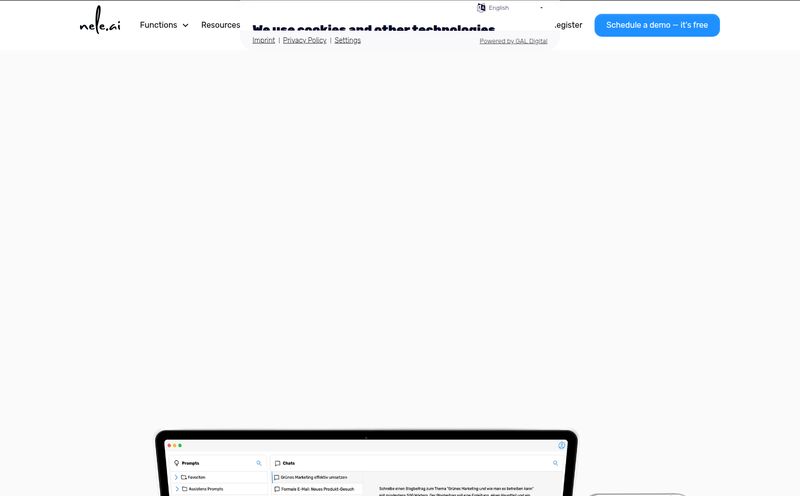If you're in the SEO or content creation game, you've spent more time than you'd like to admit staring at a progress bar. You type in the perfect prompt, a masterpiece of keywords and artistic direction for your AI image generator, hit enter, and then… you wait. And wait. You go make coffee. You check your email. You contemplate the meaning of life. By the time the image is done, that spark of creative genius has fizzled out a little, hasn't it?
I've been there. We've all been there. The AI art race has been about quality, photorealism, and prompt adherence. But speed? Speed has always been the trade-off. It felt like an unwritten rule: you can have it good, or you can have it fast, but you can't have both. Well, I think that rule just got broken. I’ve been playing around with a tool called SDXL Turbo, and honestly its a game-changer. It's not just fast; it's practically real-time. And it might just change how you approach visual content creation forever.
So, What Exactly is SDXL Turbo?
In a nutshell, SDXL Turbo is a text-to-image model that generates visuals almost instantaneously as you type. Forget submitting a prompt and waiting a minute. With this, the image on your screen refines itself with every keystroke. It’s like watching your imagination come to life without the frustrating lag. It’s built on the foundations of the powerful Stable Diffusion XL (SDXL 1.0) model, but it’s been put on a serious training regimen.
The secret sauce here is a new technology developed by Stability AI called Adversarial Diffusion Distillation (ADD). I know, it sounds like something out of a sci-fi movie, but the concept is surprisingly elegant.
The Magic Behind the Curtain: Adversarial Diffusion Distillation
Okay, stay with me. Traditional diffusion models, the workhorses behind most AI image tools, work by taking a bunch of random noise and slowly, step-by-step, refining it into a coherent image based on your prompt. It's meticulous and effective, but it takes time—often 50 or more steps.
ADD flips the script. Think of it like a master artist (a slow, perfect diffusion model) training a lightning-fast apprentice (SDXL Turbo). The apprentice generates an image in just a few steps. Then, a third party, a 'critic' (the 'Adversarial' part), looks at both the master's work and the apprentice's quick sketch. The critic's job is to tell if the apprentice's work is a cheap knock-off or the real deal. This constant, rapid feedback loop forces the apprentice to learn how to produce high-quality images in a fraction of the time. We're talking 1-4 steps instead of 50. It’s a brilliant shortcut that maintains a shocking amount of quality.
Putting SDXL Turbo to the Test: My First Impressions
The first time I used the tool over at sdxlturbo.ai, I genuinely giggled. I started typing "a corgi wearing a tiny wizard hat, cinematic lighting" and the image wasn't waiting for me to finish—it was building itself live. A blurry shape became a dog, the dog became a corgi, a pointy thing appeared on its head and sharpened into a hat. It was less like generating an image and more like sculpting with words.
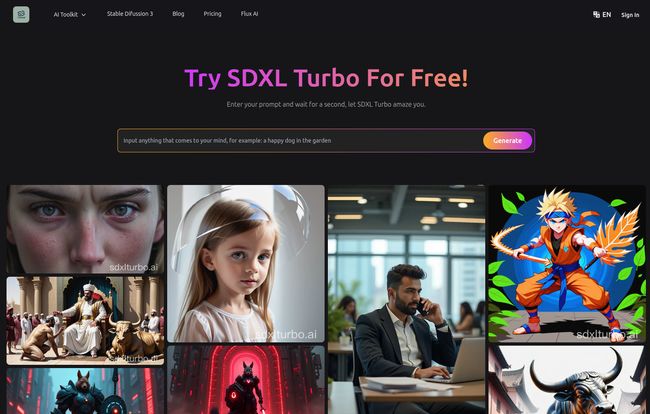
Visit SDXL Turbo
This completely changes the creative process. Instead of guessing what a prompt will produce, you get immediate feedback. You can tweak a word here, add a descriptor there, and see the result morph instantly. "Cinematic lighting" becomes "dramatic morning light," and the whole mood shifts before your eyes. This iterative power is something I've craved for years. It turns prompting from a shot in the dark into a conversation with the AI. For brainstorming blog post headers, social media visuals, or even just concept art, this is unbelievably powerful.
The Good, The Bad, and The… Pixelated?
No tool is perfect, of course. After the initial honeymoon phase, I started to see where SDXL Turbo shines and where it, well, doesn't. It's a specialist, not a generalist.
What I Absolutely Love
The most obvious pro is the blistering speed. It’s the core feature and it delivers. Beyond that, the accessibility is fantastic. There's a free tier that lets you jump right in without even creating an account, which is perfect for trying it out. For a tool this fast, the image quality is also surprisingly good. It’s not going to win a fine art competition against a 100-step Midjourney render, but for web content, social posts, and ideation, it's more than enough. It's the perfect 'sketchbook' for ideas.
Where It Stumbles
Let's manage some expectations. The biggest limitation is the resolution. All images are generated at 512x512 pixels. That’s fine for a blog thumbnail or a quick social media graphic, but it’s not suitable for high-resolution prints or hero images on a landing page. You’ll need an upscaler for anything bigger.
Like many diffusion models, it also has a tough time with a few specific things. Getting legible text in an image is a roll of the dice. Complex hands and faces can sometimes venture into the uncanny valley. It’s a known issue in the AI art space, and SDXL Turbo is no exception. Also, and this is a big one for professionals, the base model is released under a non-commercial research license. If you want to use your creations for business, you’ll need to look at their paid plans.
Let's Talk Money: SDXL Turbo Pricing
While you can start for free, the platform operates on a freemium model. This isn't a bad thing; it lets you test the waters before committing. But it’s important to know the limits.
"The free plan is more of a generous trial—a fantastic way to see the magic firsthand. For any serious or commercial work, you'll need to subscribe."
The pricing structure is pretty straightforward and seems aimed at different user levels, from hobbyists to power users. I've broken it down here:
| Plan | Price | Key Features |
|---|---|---|
| Free | $0/month | 10 daily generations (first 7 days), watermark, limited features, non-commercial use. |
| Pro | $5/month (billed yearly) | 1000 fast generations/month, no watermark, commercial license, more features. |
| Max | $10/month (billed yearly) | 3000 fast generations/month, everything in Pro, more concurrent jobs and credits. |
The Pro plan at $5 a month (if you pay for the year) feels like the sweet spot for freelancers, bloggers, and small businesses. It removes the watermark, grants you a commercial license, and gives you a hefty 1000 fast generations. That’s a lot of brainstorming power for the price of a fancy coffee.
Who is SDXL Turbo Really For?
After using it for a while, I have a clear idea of who gets the most out of this tool.
- Content Creators & Bloggers: Need a unique featured image fast? Brainstorming concepts for a carousel post? This is your tool. The speed allows you to generate dozens of ideas in minutes.
- Game Developers & VR Designers: For rapid prototyping of assets, textures, and environments, the real-time nature is invaluable. It can significantly speed up the conceptual phase.
- Marketers & Social Media Managers: When you need a quick, eye-catching visual for a post and don't have time to wait for a designer, SDXL Turbo can be a lifesaver.
- The Creatively Impatient: If you're like me and your ideas move a mile a minute, this tool finally lets the technology keep up with your brain.
It's probably not for the professional digital artist who needs a 32K, hyper-realistic masterpiece for a gallery showing. It’s a different kind of tool for a different purpose. It's about iteration, not final-render perfection.
Frequently Asked Questions About SDXL Turbo
I've seen a few questions pop up, so let's tackle them head-on.
Is SDXL Turbo really free to use?
Yes and no. There is a free plan that lets you use the tool with some limitations (10 generations a day for the first week, watermarks, non-commercial use). For unlimited access, no watermarks, and a commercial license, you need to subscribe to a paid plan.
What is the maximum image resolution?
The native output resolution for SDXL Turbo is 512x512 pixels. You would need to use a separate AI upscaling tool if you require a larger, higher-resolution image for your project.
Can I use the images I create for my business or blog?
Only if you are on a paid plan (Pro or Max). The free tier images are provided under a non-commercial license, meaning you can't use them for business purposes like marketing, products, or monetized content.
How does it compare to Midjourney or DALL-E 3?
It’s a different beast. Midjourney and DALL-E 3 are generally focused on producing the highest possible quality and photorealism, which takes more time. SDXL Turbo prioritizes speed and real-time generation above all else. Think of it as a rapid-fire sketchpad versus a detailed oil painting.
What does "Adversarial Diffusion Distillation" mean in simple terms?
It's a clever training method. A super-fast AI model (SDXL Turbo) makes an image. A 'critic' AI compares that quick image to one made by a slower, more powerful AI. This forces the fast AI to get really good at making quality images in just one or two steps, instead of the usual 50+.
Final Thoughts: Is SDXL Turbo Worth the Hype?
Absolutely. SDXL Turbo isn't trying to replace the high-fidelity, slow-burn AI art generators. It's creating its own lane. It’s a tool built for the speed of thought, for the creative who values iteration and momentum over painstaking perfection. It has its limitations, for sure, particularly the resolution and the commercial license gatekeeping. But the core promise—real-time image generation—is delivered so well that it feels like a glimpse into the future of creative tooling.
For me, it has already found a permanent place in my workflow for those moments when I need a visual now, not in five minutes. It closes the gap between idea and execution in a way no other tool has before. If you haven't tried it, go give it a spin. Just be prepared to lose an hour or two watching your words magically turn into pictures.