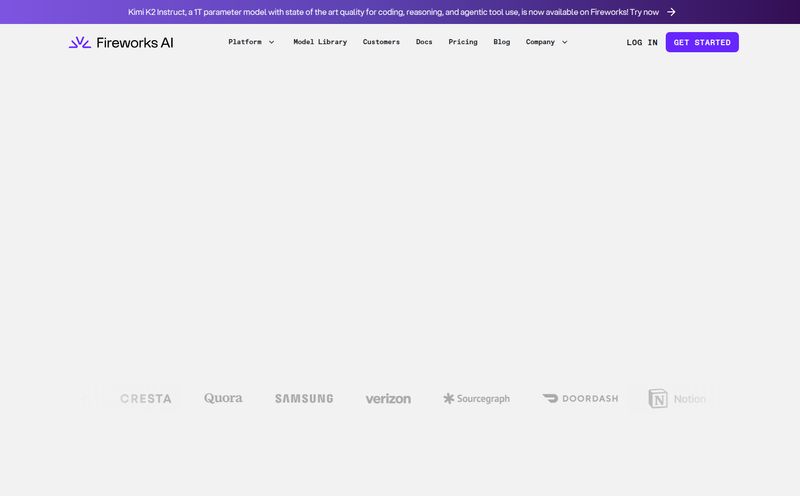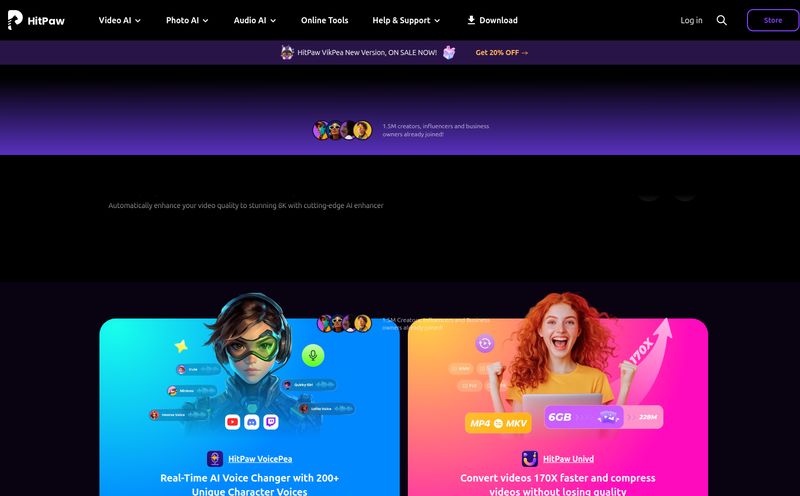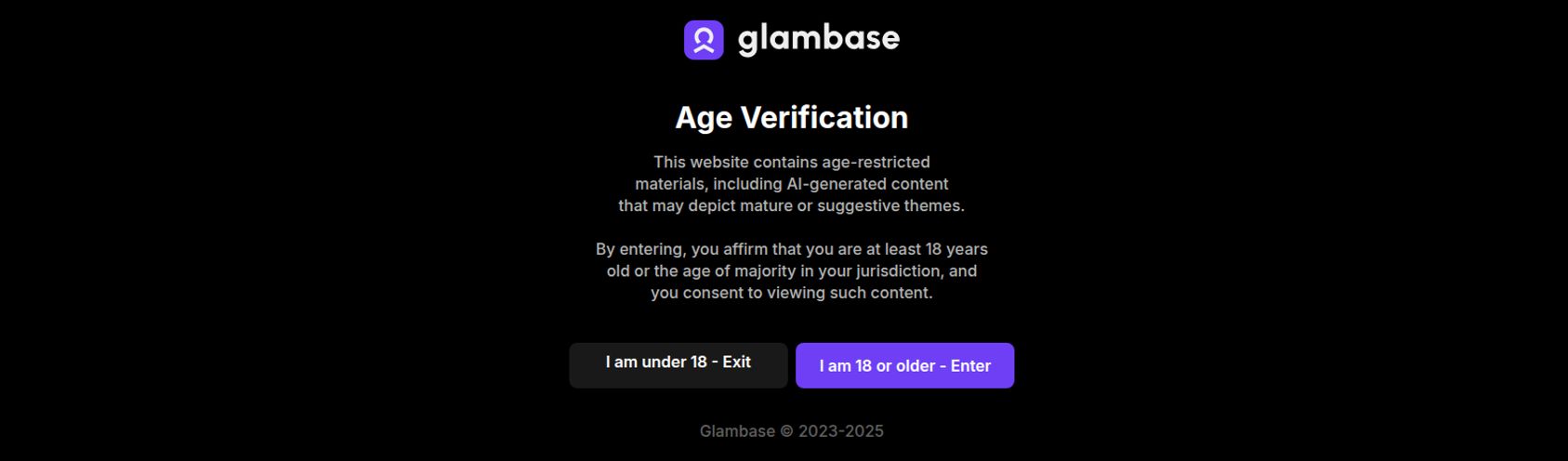If you’re a blogger or a content creator, you know the grind. You spend hours, maybe even days, pouring your heart and soul into a piece of writing. You check your sources, you polish your sentences, you optimize for SEO until your eyes cross. And just when you think you’re done, you remember… the images.
Ugh. The images.
Suddenly you’re plunged into the digital equivalent of rummaging through a giant lost-and-found bin. You spend the next hour scrolling through Unsplash or Pexels, seeing the same five models holding the same five laptops in the same five sterile-looking offices. It’s a time-sucking, soul-crushing vortex. We’ve all been there. You either settle for a photo that’s fine, I guess, or you give up and publish a wall of text that no one will ever read. It's a frustrating part of the job that nobody really talks about.
The Great Blog Image Struggle
For years, the choice has been pretty stark. You could either use generic stock photos and risk looking like every other blog on the planet, hire a designer which isn't always in the budget, or try to make your own graphics and pray they dont look like a 90s PowerPoint presentation. And with the AI boom, we saw tools like Midjourney and DALL-E emerge. They’re incredible, don’t get me wrong. But they’re also another skill to learn. You have to become a “prompt engineer,” figuring out the exact magical incantation to get the image you want without it having seven fingers on one hand.
It’s just another task on an already overflowing plate. So when I stumbled upon a tool that claimed to skip all that, my interest was definitely piqued. A tool that just… does it for you?
So, What's the Deal with Milmot?
The tool in question is called Milmot. The premise is so simple it’s almost suspicious. Their landing page says it all: “Finding great images for your blog is hard. Milmot reads your posts and creates the perfect images in seconds.”
You just give it your blog post. That’s it. No complex prompts, no wrestling with settings. You feed it your words, and it spits out images designed to match the context of your article. It’s meant to be the bridge between your text and the visuals that bring it to life, without the manual labor.
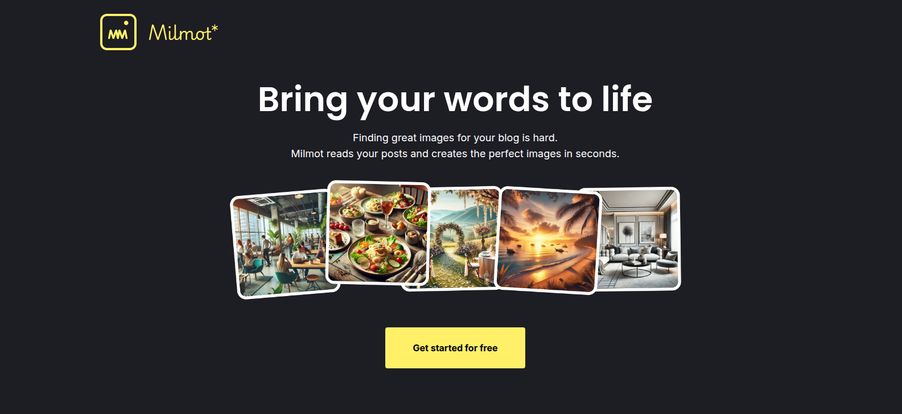
Visit Milmot
In theory, this is the holy grail for content creators. Imagine finishing an article, pasting it into a box, and getting a handful of unique, relevant featured images and in-post graphics ready to go. The time savings alone would be immense. But does the reality match the promise?
The Good, The Bad, and The AI-Generated
Like any tool, especially in the fast-moving world of AI, there are going to be some high points and some… learning opportunities. After kicking the tires, here’s my honest take.
Where Milmot Really Gets It Right
The biggest, most obvious win here is speed. The amount of time this can save is just staggering. I'd estimate that I personally spend at least 30-45 minutes per article on image sourcing and basic editing. If Milmot can cut that down to five minutes, that's a huge win for productivity. It's not just about finding an image; it's about finding the right one, and the AI's ability to understand context is its main selling point.
The other major advantage is uniqueness. When you pull a photo from a free stock site, you have to accept that thousands of other websites are probably using that exact same image. Your article on 'groundbreaking marketing tips' might feature the same woman laughing at a salad as a dental clinic's website. Milmot generates images from scratch. They are yours. This instantly gives your blog a more custom, professional feel.
A Quick Reality Check
Now, let’s be real. We are talking about AI. It’s not magic, even when it feels like it. The main drawback is that you’re handing over a lot of creative control. The images Milmot produces might be 90% perfect, but what if you wanted the person in the picture to be looking left instead of right? Or you wanted the color scheme to be slightly different? At present, the customization options seem limited. You get what the AI gives you.
This isn't necessarily a dealbreaker. For many bloggers, “good enough and instant” is way better than “perfect and time-consuming.” But if you’re a brand with very strict visual guidelines, you might find it a bit restrictive. Sometimes the AI will also just… be a little weird. That’s the nature of the beast. You might get an image that's conceptually cool but just misses the mark on a small detail. Always check the output!
Will Milmot Put Graphic Designers Out of Work?
I see this question pop up every time a new AI creative tool appears, and the answer is a firm no. Thinking Milmot replaces a designer is like thinking a microwave replaces a chef. A microwave is a fantastic tool for quickly and efficiently heating up food. A chef creates a culinary experience.
Milmot is a tool for efficiency. It’s for the solo blogger, the small marketing team, the startup that needs to get content out the door without a dedicated design budget. A human graphic designer offers strategy, brand cohesion, and a level of creative intuition that an algorithm just cant match. Milmot is here to solve the “I need a decent featured image for my blog post, and I need it five minutes ago” problem. And it seems to solve that problem quite well.
The Price of Instant Images
So, what's this convenience going to cost you? Here’s the interesting part. The website has a big, friendly “Get started for free” button, but as of writing this, there’s no public pricing page I can find. This usually points to one of a few things:
- A generous free tier to get you hooked.
- A freemium model (e.g., you get 10 free images a month, then pay for more).
- They're in a beta or early-access phase and still figuring out their pricing.
My bet is on a freemium model. It’s a proven strategy and makes perfect sense here. Let people see the value for themselves, and then offer more power for a reasonable monthly fee. The fact that you can try it for free is a huge plus, removing any risk for giving it a whirl.
Pro-Tips for Using AI Images in Your Blog
Alright, so let's say you use Milmot and get some great images. Don't just slap them in your post and call it a day! As an SEO, I have to insist you do a few things to get the most mileage out of them.
First, always write your own alt text. Alt text is what you write in the HTML `` tag to describe the image. It's hugely important for accessibility (for screen readers) and for SEO (it tells Google what your image is about). Don't just stuff it with keywords. Describe the image accurately. For example: `alt="A cozy, modern living room with a large window and a view of a sunset over the ocean."`
Second, check your file sizes. AI images can sometimes be large files, which can slow down your website. And site speed is a major ranking factor. Run your images through a compression tool like TinyPNG before you upload them. It can shrink the file size dramatically without a noticeable drop in quality.
Finally, just use common sense. Does the image genuinely fit the context of the paragraph it’s next to? Does it enhance the reader's experience? An image for the sake of an image is just clutter. But a well-chosen one, even an AI-generated one, can make your content far more engaging.
Frequently Asked Questions about Milmot
Are the images created by Milmot truly unique?
Yes. Unlike stock photos which are used repeatedly, Milmot generates new images based on your text input. While AI models can have stylistic similarities, the specific image created for your post should be one-of-a-kind.
Can I use the images for commercial purposes?
Typically, AI generation tools that offer a paid or commercial service grant you full commercial rights to the images you create. While you should always check Milmot's specific terms of service, this is the industry standard.
How does Milmot compare to tools like Midjourney or DALL-E?
Think of Milmot as a specialized application, while Midjourney and DALL-E are more like powerful, general-purpose engines. With Midjourney, you need to be an expert prompter to get what you want. Milmot aims to remove the prompting step entirely by using your blog post as the prompt, making it much faster and easier for its specific purpose: creating blog images.
Is Milmot actually free to use?
It offers a “Get started for free” option, which suggests there's a free trial or a free tier available. It's likely they will have paid plans for users who need a higher volume of images or more advanced features.
Does the AI write the alt text for the images?
This isn't specified, but even if it did, I would strongly advise against using it without review. AI can describe an image literally, but you know the context and intent better. Writing your own alt text is a quick and valuable SEO practice.
My Final Verdict on Milmot
So, is Milmot the revolutionary tool that will end the tyranny of the stock photo search? For a lot of us, I think it might be. It's not a replacement for a professional photographer or a skilled graphic designer for a major brand campaign. But for the everyday content creator, the blogger, the affiliate marketer who needs to move fast and maintain a certain level of quality? It seems incredibly promising.
It tackles a genuine, universal pain point with a clever, modern solution. By focusing on one specific task—creating images from text—it strips away the complexity of other AI tools and delivers pure value. I’m excited to see how it develops. For now, it represents a smart step forward in making content creation just a little bit easier for the rest of us.
Reference and Sources
- TinyPNG - A tool for image compression.
- Search Engine Journal - Article on Google's stance on AI-generated content.