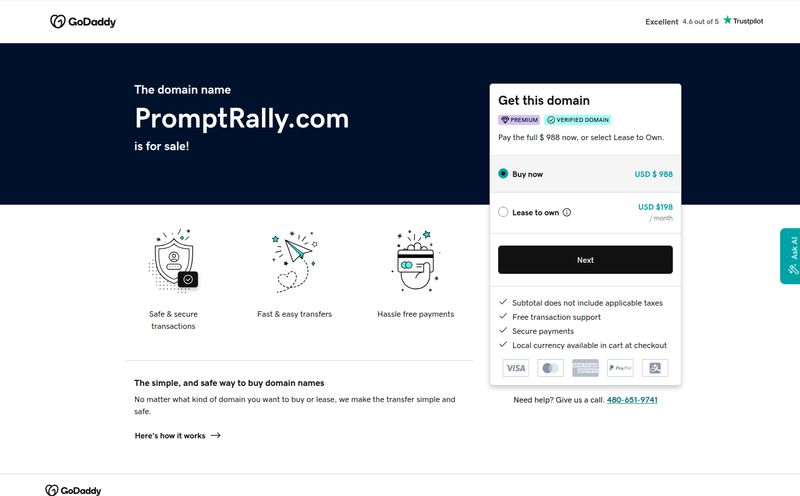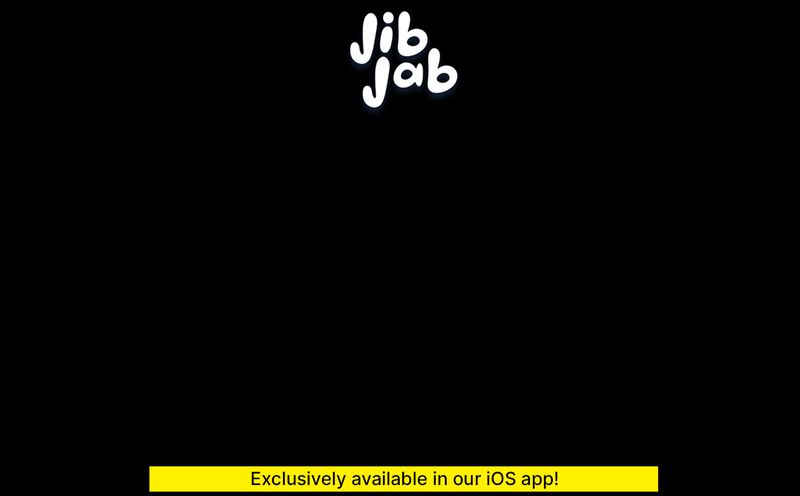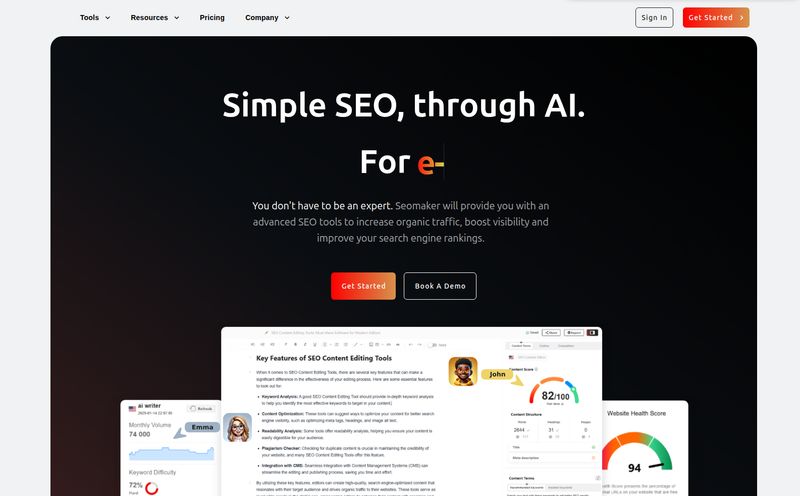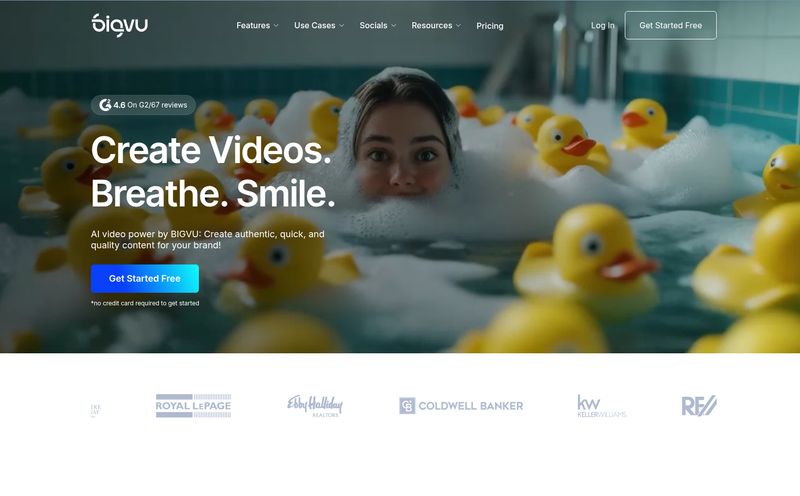We’ve all been there. Staring at a content calendar that has a gaping, video-shaped hole in it. The pressure is on. Every marketing guru, every conference speaker, every LinkedIn influencer is screaming from the rooftops: “Video is king!” And they’re not wrong. Engagement is higher, social platforms prioritize it, and it just connects better. But my god, it’s a time sink.
Between scripting, recording, finding B-roll that doesn’t look like it was filmed in 2003, and then wrestling with editing software that feels like it needs a PhD to operate… who has the time? For years, my team and I have been on the content creation hamster wheel, and video has always been the squeakiest, most annoying part of that wheel. So when the new wave of AI video generators started popping up, my interest was… piqued. Cautiously optimistic, you could say. I’ve seen a lot of tools promise the world and deliver a grainy, watermarked GIF.
This week, I took Rizzle for a spin. It’s one of the newer names in the AI text-to-video space, and its promise is seductive: turn your text into engaging videos in minutes. No editing skills required. So, did it live up to the hype? Let's get into it.
What Exactly is Rizzle? (And Why Should You Care?)
At its core, Rizzle is an AI-powered platform designed to do one thing very well: transform text into video. Think of it like a translator. But instead of translating English to Spanish, it translates your boring old blog post, a tweet thread, or even just a URL into a dynamic, social-media-ready video complete with stock footage, voiceover, and captions.
The whole idea is to remove the friction. The big, scary barrier to entry that keeps so many talented writers and marketers from producing video content. If you can write a sentence, the pitch goes, you can make a video. This is a big deal for publishers, bloggers, and social media managers who are already great at creating written content but lack the resources or technical chops for video production.
The Core Features: Putting the AI to the Test
Okay, so it sounds great on paper. But what's it actually like to use? I fed it a few of my old blog posts to see what it would cook up.
From Text to Treasure: The AI Video Generator
The main event, of course, is the text-to-video engine. You can paste in text directly, drop a URL, or even start from a simple prompt. The claim of “zero editing skills required” is… mostly true. The AI does the heavy lifting. It analyzes your text, pulls out the key themes, and then matches them with clips from its stock media library. It generates a voiceover and slaps on some animated captions for good measure.
The first few results were surprisingly decent. Not Spielberg, mind you, but more than good enough for a LinkedIn post or an Instagram Story. It’s the ultimate repurposing tool. That 2,000-word article you spent a week writing? Rizzle can turn it into five different social snippets in less time than it takes to brew a pot of coffee. It’s a content multiplier, and for that alone, it's pretty impressive.
<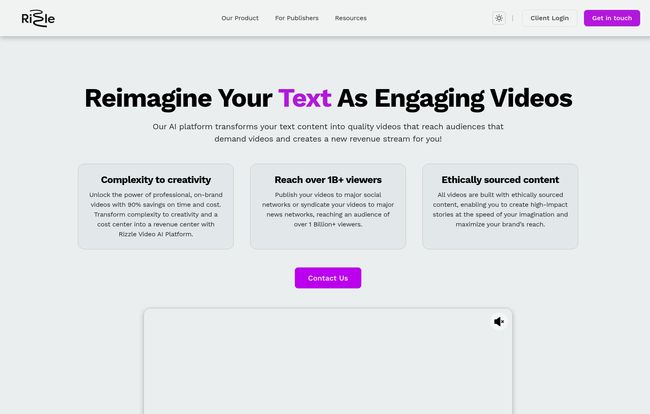
Visit Rizzle
Sharing and Scheduling Made Simple
Here’s something I genuinely appreciated. Rizzle isn’t just a video maker; it’s a video distributor. Once your video is ready, you don't have to go through the tedious download-and-re-upload dance for every social platform. You can push it out directly and even schedule it for later. For any social media manager juggling a dozen things at once, this is a legitimate lifesaver. It closes the loop, taking you from idea to published post all within one platform.
<Did It Even Work? Checking the Analytics
Creating content is only half the battle. You need to know if it’s actually working. Rizzle includes built-in video analytics to track performance. This is a smart move. It elevates the tool from a simple utility to a more strategic part of your marketing stack. You can see what’s resonating with your audience and what’s falling flat, which helps you create better content over time. It’s a feedback loop that many other standalone video tools miss.
The Big Question: How Much Does Rizzle Cost?
Alright, let's talk turkey. The technology is cool, but is it affordable? Rizzle uses a tiered pricing model, which is pretty standard for SaaS tools. Here’s my breakdown of what you get at each level.
| Plan | Price | Key Features |
|---|---|---|
| Free | $0/month | 4 video minutes/month, 1 user, Rizzle watermark, standard voices. Good for a test run. |
| Starter | $10/month | 4 video minutes/month, 3 users, no watermark, premium voices, 1 voice clone. A solid entry point. |
| Pro | $35/month | 14 video minutes/month, 6 users, team collaboration, 3 voice clones. For serious creators and small teams. |
| Enterprise | Custom | Unlimited everything, dedicated manager, publishing workflows. For the big leagues. |
The Free plan is basically a demo. The 4-minute limit is tight, and the Rizzle watermark makes it a non-starter for any professional brand. But it’s perfect for kicking the tires. The Starter plan at $10 is where it gets interesting. You lose the watermark and get better voices, but you're still stuck with just 4 video minutes per month. The Pro plan at $35 feels like the sweet spot for most small businesses or dedicated creators, with a more reasonable 14 minutes of video and collaboration features.
<My Honest Take: The Good, The Bad, and The AI-Generated
So, what’s the final verdict? Like any tool, it’s not perfect. But it's powerful.
The Good: Speed. Efficiency. It’s incredibly fast. The ability to churn out decent-quality videos from existing assets is a game-changer for content repurposing. I could see this becoming an indespensable tool for keeping social feeds populated with fresh video without burning out your entire team. The ethically sourced content claim is also a nice touch, giving you peace of mind about the media you're using.
The Not-So-Good: The video minute limits are the biggest catch. This is classic SaaS strategy—get you hooked, then make you upgrade for more volume. 4 minutes on the Starter plan will get used up fast, especially if you’re experimenting. I also found that while the AI is smart, it's not a mind-reader. You'll still want to go in and tweak things, swap out a weird stock clip here and there, or adjust the pacing. It’s not quite a one-and-done magic button, but it gets you 90% of the way there.
<Who Is Rizzle Actually For?
After playing around with it, I have a pretty clear idea of who would get the most out of Rizzle.
- Bloggers & Content Marketers: This is a no-brainer. You're already sitting on a goldmine of written content. Rizzle is the easiest way to transmute that gold into video format for better reach and engagement.
- Social Media Managers: If you need to feed the beast and keep multiple platforms active with video, Rizzle could be your new best friend. The scheduling feature alone is worth its weight in gold.
- Small Businesses: Don't have the budget for a video team or expensive software? This is your entry ticket to the world of video marketing. It’s a cost-effective way to compete.
Who is it not for? Professional videographers, creative agencies, or anyone who needs granular control over every single frame. This is a tool built for speed and scale, not for crafting a cinematic masterpiece. It’s a workhorse, not a show pony.
The Future of Quick-Turn Content
So, is Rizzle worth it? In my opinion, yes—for the right person. It solves a very real, very frustrating problem for a huge number of creators and marketers. It's not going to put video editors out of a job, but it will absolutely change the workflow for creating day-to-day social and marketing videos.
It’s a sign of where things are headed. The line between different content formats is blurring, and tools like Rizzle are the bridge. It lets you work smarter, not harder, and in this industry, that's everything. It won't be the only tool in your toolbox, but it might just be the one you reach for most often.
Frequently Asked Questions about Rizzle
- Can I really just give Rizzle a URL and get a video?
- Yes, pretty much! The AI scans the content on the page, identifies the key points, and builds a video script and sequence from it. You'll probably want to review and tweak it, but it does an impressive job of creating a solid first draft.
- What's the deal with the Rizzle watermark?
- The watermark is included on all videos created with the Free plan. To remove it, you need to upgrade to any of the paid plans (Starter, Pro, or Enterprise).
- Is Rizzle good for making full-length YouTube videos?
- Probably not for long-form content. The monthly video minute limits on the Free, Starter, and Pro plans make it better suited for short-form video like YouTube Shorts, TikToks, Instagram Reels, and social media ad creatives.
- How good are the AI voiceovers?
- The standard voices on the free plan are what you'd expect from a text-to-speech engine—a bit robotic but clear. The premium voices on the paid plans are significantly better and sound much more natural. The voice cloning feature on the Starter plan and up is the real standout, letting you create videos with your own voice without recording anything.
- Can I use my own brand kit and media?
- While the platform is built around its massive stock and editorial media library, higher-tiered plans for teams and enterprises often include more customization. The focus, however, is on leveraging their pre-existing, ethically-sourced content for speed.
- Is there a free trial for the paid plans?
- The Free plan essentially functions as an indefinite free trial. It gives you a feel for the platform's core capabilities, so you can decide if upgrading for premium features like no watermark and more video minutes is worth it for you.
Reference and Sources
- Rizzle Official Website
- Rizzle Pricing Page
- Wyzowl - Video Marketing Statistics 2024 (for context on video's importance)