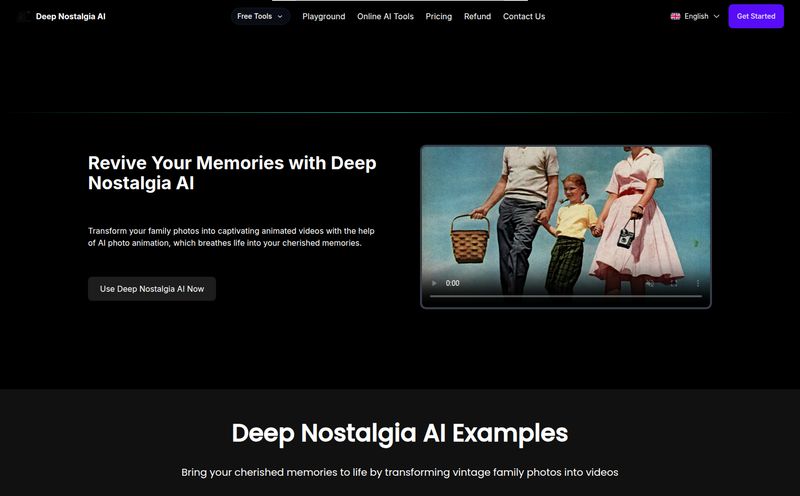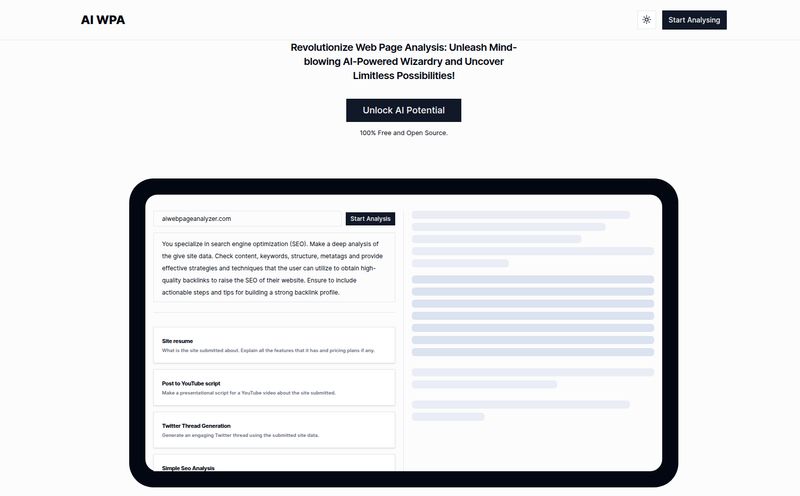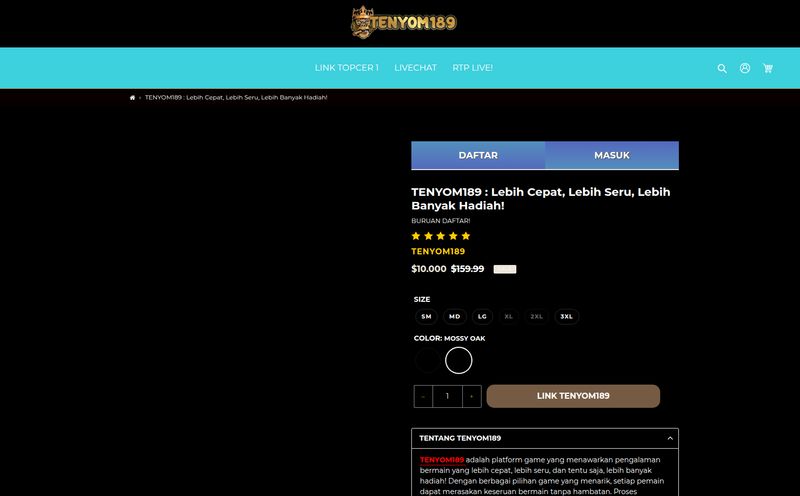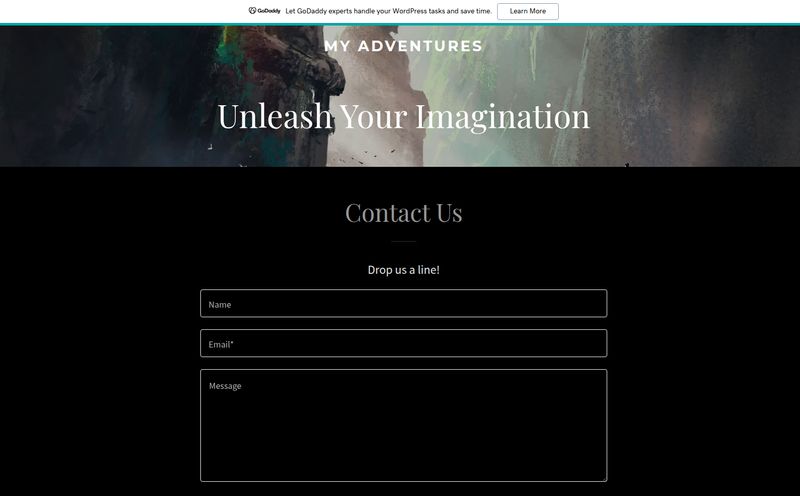The pressure to create high-quality video content is… a lot. As someone who’s been in the SEO and content game for years, I’ve seen the shift. Text is great, I love it, it's my bread and butter. But video? Video is king, queen, and the entire royal court right now. But it's also a massive time suck.
First, you have to come up with an idea. Then script it. Then you stare into a camera lens, trying to remember your lines, sweating under a single lamp you bought on Amazon, praying you don’t look like a deer in headlights. After that, the real “fun” begins: editing, cutting out the “ums” and “ahs,” adding captions, finding B-roll. By the time you’re done, your week is shot.
I’m always on the lookout for tools that promise to make this process less painful. So when I kept hearing whispers about BIGVU, an AI-powered video platform that claims to be an all-in-one teleprompter, editor, and scriptwriter, my curiosity was definitely piqued. Could this actually be the solution? Or just another overhyped tool? I had to find out.
What Exactly is BIGVU, Anyway?
At its core, BIGVU is a video creation suite designed to take you from a blank page to a published, polished video as quickly as possible. It’s not trying to be Adobe Premiere Pro, and thank god for that. Instead, it’s like a Swiss Army knife for the everyday content creator—the small business owner, the social media manager, the real estate agent—who needs to produce professional-looking videos without a film crew or a degree in video production.
The whole platform is built around a simple idea: Script it, shoot it, style it, and share it. And it uses a healthy dose of AI to smooth over the bumpiest parts of that process.
My First Impression: Script, Shoot, and Style
Getting started is pretty straightforward. The magic really happens when you dive into the workflow. The first thing I played with was the AI scriptwriter. You feed it a prompt, and it spits out a draft. More on that in a minute.
Once you have your script, it loads directly into the teleprompter. This, for me, is the star of the show. I’ve used clunky teleprompter apps before, and they can be a nightmare to pace correctly. BIGVU’s teleprompter scrolls as you speak, and you can control the speed easily. It just feels… natural. Suddenly, you're not reciting lines; you're having a conversation. It's the difference between looking like a news anchor and looking like you’re talking directly to a potential customer.
But here’s the feature that really made me go, “Oh, that’s clever.” You can edit your video by editing the text. Let me say that again. You trim your video by deleting words from the transcript. It’s a bit like the magic of Descript, and it’s a total game-changer for people who hate fiddling with timelines. See a bunch of “uhms” in the text? Just delete them, and poof, they’re gone from the video. Genius.
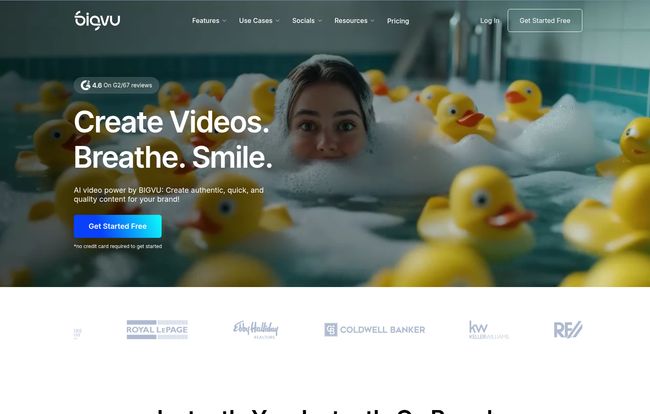
Visit BIGVU
The AI Features That Genuinely Impressed Me
Okay, let’s get into the nitty-gritty. The term “AI” gets thrown around so much it’s almost lost its meaning. But some of BIGVU's AI-powered features are legitimately useful time-savers.
The AI Scriptwriter for Beating Writer's Block
Is the AI scriptwriter going to win a Pulitzer? No. But that’s not the point. Its real strength is getting you from zero to one. It’s the ultimate cure for that blinking cursor on a blank page. I’d give it a topic like “3 SEO tips for local businesses,” and it would generate a solid, if a little generic, script. I found myself using it as a starting point, a skeleton that I could then flesh out with my own voice, anecdotes, and data. It probably cuts my scripting time in half, which is a huge win.
Auto-Captions and Translation
If you’ve ever manually captioned a video, you know the soul-crushing boredom it involves. BIGVU’s auto-captioning is fast and surprisingly accurate. But the real kicker is the translation. It supports over 140 languages. Think about that. You can record one video and, with a few clicks, have it captioned for audiences in Spain, France, or Japan. For any brand looking to expand its reach internationally, this feature alone is worth its weight in gold.
The AI Eye Contact Fix
This one feels like black magic. We all do it—our eyes drift from the camera lens to read our notes or the teleprompter. It’s a dead giveaway that you're reading. BIGVU has an AI feature that analyzes your video and subtly corrects your gaze, making it look like you’re maintaining perfect eye contact the entire time. It’s not perfect, but it can absolutely save a take that would otherwise be unusable.
AI Avatars and Voice Cloning
Now we’re getting into the really futuristic stuff. With the higher-tier plans, you can create a digital twin of yourself and clone your voice. You type a script, and your AI avatar delivers it. It's a little bit uncanny valley, I wont lie. I don’t think I’d use it for my main content, but for quick social media announcements, internal training videos, or updating an old video without reshooting? It's an incredibly powerful option to have in your back pocket.
Who Is BIGVU Really For?
This isn't a tool for everyone. If you're a seasoned videographer with a full editing suite, you might find it a bit restrictive. But for a massive chunk of the population, it’s a perfect fit.
- Small Business Owners: You need to market your business but dont have a marketing department. BIGVU lets you create compelling product demos, testimonials, and ads in a fraction of the time.
- Social Media Managers: You have to feed the content beast every single day across multiple platforms. This tool helps you create, caption, and schedule a week's worth of video content in an afternoon.
- Real Estate Agents: Quickly create property tours or market updates while sounding confident and professional. The teleprompter is a lifesaver here.
- Coaches & Course Creators: Film your lessons and promotional material without memorizing hours of content. The professional branding options keep everything looking consistent.
Let's Talk Turkey: BIGVU Pricing
Alright, the all-important question: what does it cost? BIGVU operates on a freemium model, with different tiers unlocking more power. Here’s a quick rundown.
The Free Plan is surprisingly generous. You get access to the teleprompter, filters, and can record videos up to 9 minutes long. The catch? You'll have a BIGVU watermark on your videos and recording is local-only. It’s a great way to test the core functionality and see if you like the workflow.
The Starter Plan is the first paid tier and where it starts to get serious. It removes the watermark (hallelujah!), adds cloud recording, automatic captions, stock media, and lets you connect up to 20 social accounts. This is likely the sweet spot for most solo creators and small businesses.
Then you have the AI Pro and AI Max plans. These are for the power users. AI Pro unlocks most of the cool AI features we talked about: the unlimited script writer, voice cloning, background removal, and 4K video quality. AI Max takes it a step further with a custom AI twin avatar. These plans are geared towards teams and businesses that are all-in on video marketing and want to maximize their efficiency.
For the most current details, you should always check their official pricing page.
The Not-So-Perfect Parts
No tool is perfect, and it’s only fair to point out the downsides. While the free plan is great for a test drive, its limitations (especially the watermark) mean you’ll need to upgrade for any serious professional use. The real power—all those shiny AI features—is locked behind the higher-priced subscriptions.
Also, I’ve noticed some slight differences in functionality between the mobile app and the web version. They both work well, but sometimes a feature is easier to use or more robust on one platform over the other. It’s not a deal-breaker, just something to be aware of.
My Final Verdict
So, is BIGVU worth it? In my experience, for the right person, absolutely. It's a force multiplier. It takes the most tedious, intimidating parts of video creation and automates or simplifies them.
It's not just a tool; it's a confidence booster. The teleprompter alone helps you sound more articulate and professional. The AI scriptwriter slays writer’s block. The auto-editor saves you from the hell of timeline editing. You stop thinking about all the technical hurdles and start focusing on what you actually want to say.
If you're a content creator or business owner who knows you should be doing more video but you just can't find the time or confidence, I honestly think you should give BIGVU a shot. It might just be the secret weapon you’ve been looking for.
Frequently Asked Questions about BIGVU
Can I use BIGVU for free?
Yes, BIGVU offers a free plan that includes the teleprompter, beauty filters, and recording up to 9 minutes. However, your videos will have a BIGVU watermark, and some advanced features are reserved for paid plans.
Does BIGVU's teleprompter work on mobile?
Absolutely. The teleprompter is a core feature of both the mobile (iOS and Android) and web apps, allowing you to record professional-looking videos directly from your phone.
How good is the AI script writer?
The AI script writer is an excellent tool for generating initial drafts and overcoming writer's block. While you'll likely want to edit the output to add your personal touch and brand voice, it can significantly speed up the content creation process.
Can I remove the BIGVU watermark?
Yes, you can remove the watermark by subscribing to any of the paid plans, starting with the "Starter" plan.
Does BIGVU support 4K video?
Yes, 4K video quality is available on the AI Pro and AI Max plans, allowing you to produce high-resolution content.
A Final Thought
The best tool is the one you actually use. And by making video creation faster, easier, and less scary, BIGVU is a tool that I think a lot of people will find themselves using consistently. If that sounds like something you need, the free version is waiting. Give it a whirl—what have you got to lose?