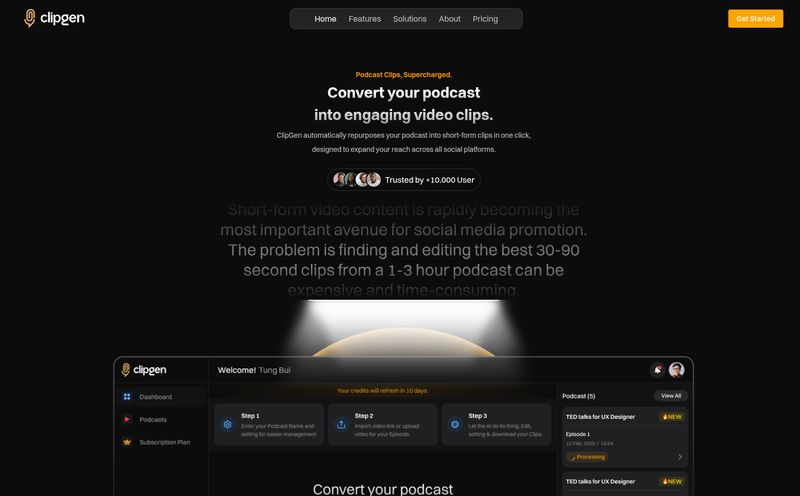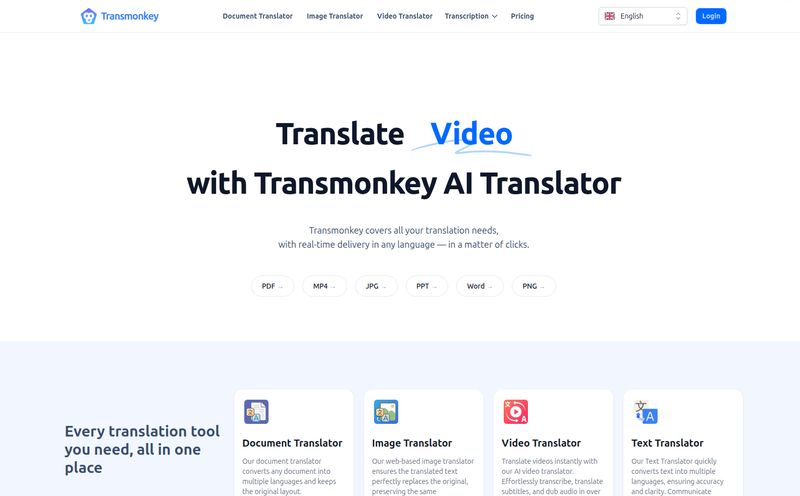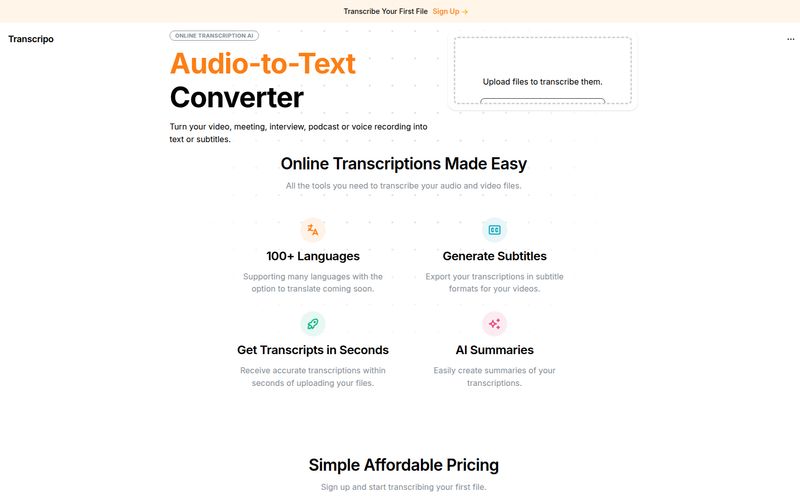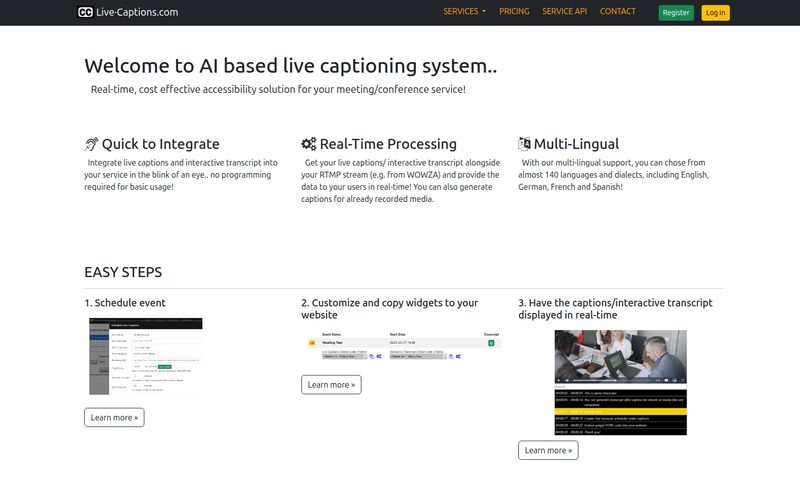Alright, let’s have a little chat. If you’re anything like me, you’ve spent more hours than you’d care to admit hunched over a screen, painstakingly typing out subtitles for a 60-second video. The cycle is maddening: play, pause, type, rewind, play, pause, type… My thumbs ache just thinking about it. We do it because we have to. We know the stats – something like 90% of videos on mobile are watched with the sound off. If you don't have captions, your perfectly crafted message is basically a silent film no one understands.
So, when I hear about a tool that promises to kill this whole agonizing process with AI, my ears perk up. The latest one to cross my desk is called Double Subtitles. It bills itself as a mobile-first AI video editor designed specifically for fast and accurate auto-transcription. But is it another over-hyped gadget or a genuine game-changer for creators? Let's get into it.
So, What's the Big Deal with Double Subtitles?
In a nutshell, Double Subtitles is an app that lives on your phone and its whole reason for being is to slap accurate captions on your videos without you having to do the heavy lifting. Think of it less like a full-blown video editor like CapCut or Premiere Rush and more like a specialized tool that does one thing exceptionally well. It's like having a tiny, caffeinated transcriptionist living in your pocket, ready to go at a moment's notice.
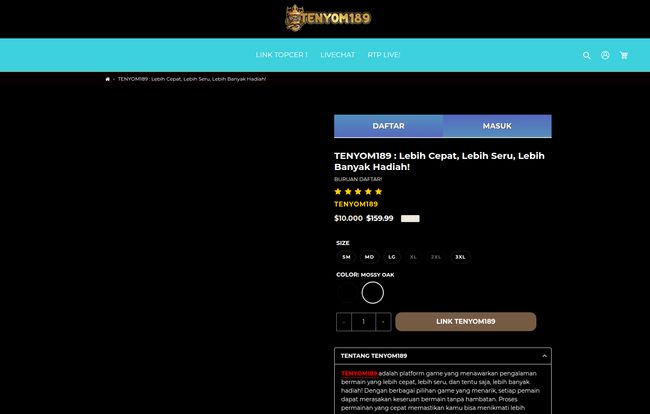
Visit Double Subtitles
What really caught my eye, though, wasn't just the 'auto-transcription' part—we've seen that before. It was the claim that it uses sophisticated language models to separate subtitles in a really smart way. You can choose to have captions pop up word-by-word, which is great for those dynamic, engaging TikToks, or have them split into neat little sentences at natural pauses, perfect for a more explanatory-style video on Instagram or YouTube Shorts. This little detail shows they're actually thinking about how people create and consume content today.
The Features That Actually Matter
Let's not get bogged down in marketing fluff. Here’s a breakdown of what this tool actually brings to the table and why it might be worth your time.
The AI Auto-Transcription Engine
This is the heart of the platform. The promise of fast and accurate transcription is a big one. I’ve used some tools where the AI-generated text was so hilariously wrong it created more work than it saved. Based on the initial look, Double Subtitles seems to be a step above. The idea is simple: upload your video, let the AI listen, and get a full transcript back in a fraction of the time it would take to type it out. Of course, the real test is how it handles mumblers, fast talkers, or niche jargon. More on that in a bit.
Creative Freedom with Subtitle Styles
Generic subtitles are boring. Your brand has a specific look and feel, and your captions should match. Double Subtitles seems to get this. They offer options to customize fonts and colors, so you're not stuck with the default Arial in a white box. This is more important than it sounds; consistent branding across all elements of your video, including the text, just makes everything look more professional. It’s a small touch with a big impact.
A Genuinely Mobile-First Experience
So many companies claim to be “mobile-first” but then just give you a clunky, scaled-down version of their desktop app. Double Subtitles appears to have been designed from the ground up for your phone. For the modern creator, this is huge. You shoot on your phone, you edit on your phone, and you post from your phone. Being able to do the subtitling right there in the same workflow, without having to email files to your laptop, is a massive win for efficiency.
My Honest Take: The Good and The... Well, The Questions
No tool is perfect, right? After poking around, here’s my brutally honest opinion. The time and cost savings are undeniable. The sheer speed of getting a transcript done by an AI versus a human (or yourself) is a no-brainer. For creators churning out multiple videos a day, this isn't just a convenience; its a competitive advantage.
However, let's be realistic. The AI, as smart as it is, might still need a little hand-holding. I'd expect to do a quick proofread to fix any odd words or punctuation—especially if you have a strong accent or the audio isn't crystal clear. The promotional material is also a bit light on what other “advanced editing features” might be included. Is it just a subtitler, or can you do basic trims and cuts too? That part's a little fuzzy. This isnt a dealbreaker, but something to be aware of. You might still need another app for your final video assembly.
The All-Important Question: How Much Does It Cost?
And now for the million-dollar question… what’s the damage to my wallet? Well, here’s the interesting part: I couldn't find any clear pricing information. The official pricing page seems to be under wraps for now. This could mean a few things. It might be in a beta testing phase, they could be finalizing their tiers, or they might operate on a freemium model where basic features are free and you pay for more advanced stuff. My advice? Keep an eye out and maybe sign up for their waitlist if they have one. Often, early adopters get sweet lifetime deals.
So, Who is This Really For?
After looking at its feature set, Double Subtitles seems tailor-made for a specific crowd. If you're a social media manager, a TikTok or Reels creator, a small business owner doing your own marketing, or just anyone making short-form video content primarily on a mobile device, this could slide right into your workflow perfectly. It’s built for speed and convenience, which is exactly what that market needs.
If you're a professional filmmaker working on a feature-length documentary, this probably isn't the tool for you. But for the 99% of us creating content for the scroll, it's a very, very interesting proposition.
Final Thoughts: Is Double Subtitles Worth the Hype?
I’m cautiously optimistic. The world of AI tools is noisy, but Double Subtitles seems to be solving a real, tangible, and incredibly annoying problem for a huge number of people. It’s focused, it’s mobile-centric, and it has a few clever features that show it understands its target user.
While I'm waiting to see the final pricing and test the AI against some truly terrible audio, I think it's a platform to watch. Anything that gives me back hours of my life that I would have otherwise spent typing out captions is a winner in my book. It’s another step toward a future where the tedious, technical parts of content creation are automated, leaving us with more time to focus on what really matters: coming up with great ideas.
Frequently Asked Questions (FAQ)
1. What is Double Subtitles?
Double Subtitles is a mobile-first AI video editing application that specializes in fast and accurate auto-transcription. It's designed to help content creators quickly add customizable subtitles to their videos directly from their phones.
2. How accurate is the AI transcription?
While it uses advanced language models for high accuracy, like any AI tool, it may require some minor fine-tuning. For best results, you should always use clear audio. A quick proofread is recommended to catch any potential errors or context-specific terms the AI might miss.
3. Can I customize how my subtitles look?
Yes, absolutely. The tool allows you to customize subtitle styles, including changing fonts and colors to match your personal or brand aesthetic, making your content look more unique and professional.
4. How much does Double Subtitles cost?
Currently, there is no public information available on pricing. The platform may be in a beta phase or still finalizing its pricing structure. It's best to check their official website for the most up-to-date information.
5. What makes it different from other video editors?
Its primary focus is on the subtitling process. The key differentiator is its ability to separate subtitles intelligently—either word-by-word for dynamic captions or by sentence for cleaner, more traditional subtitles. Its entire design is also built for a mobile-only workflow.
References and Sources
- W3C Web Accessibility Initiative - Information on the importance of captions for web accessibility.
- HubSpot Marketing Statistics - Data and trends on video marketing, including mobile video consumption.