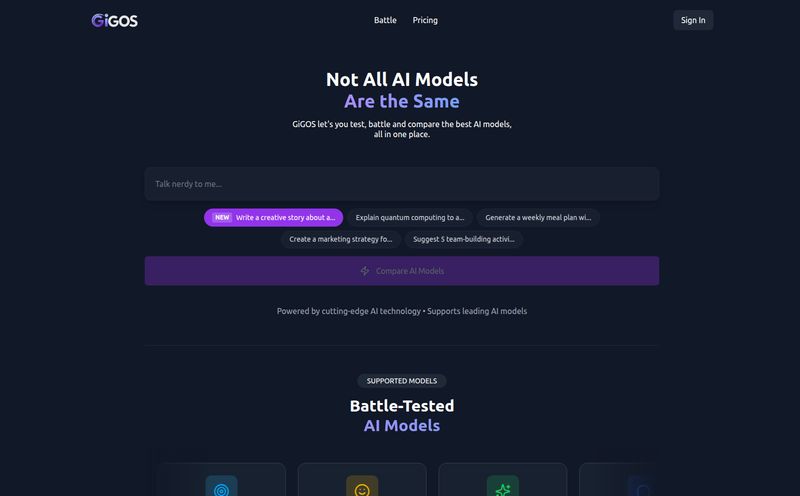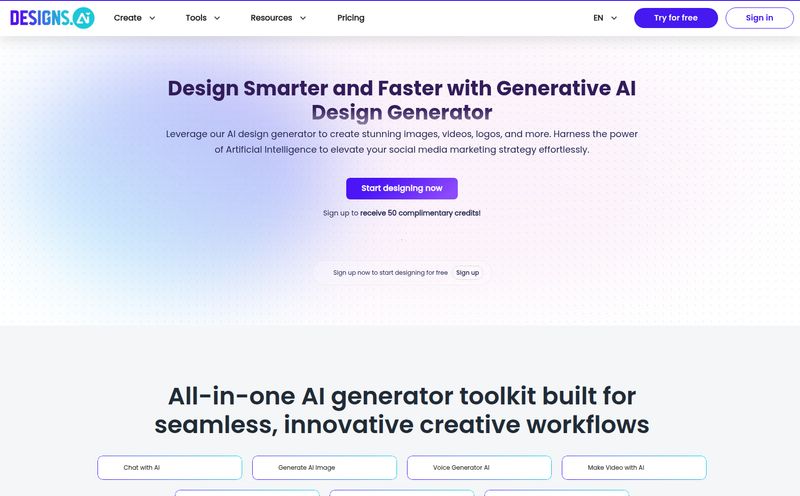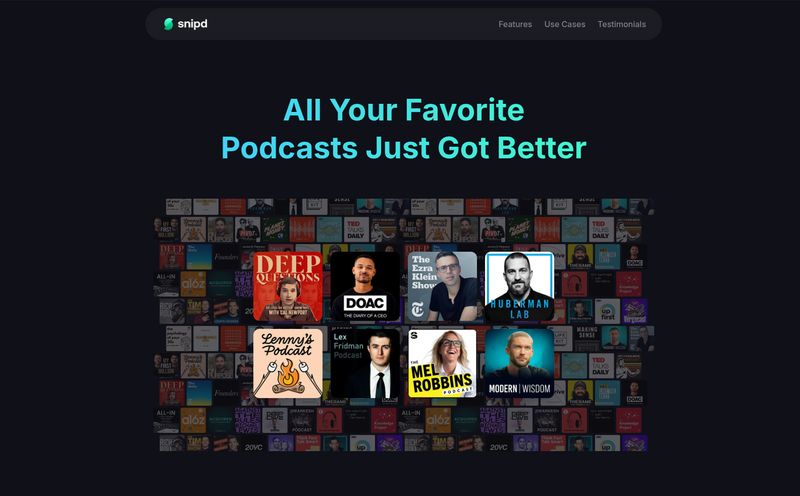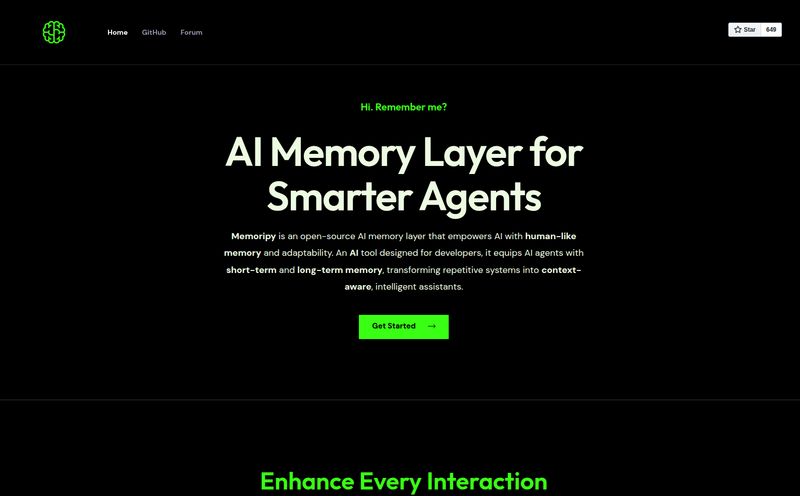For years, the world of online translation has been... well, a bit of a gamble. We’ve all been there. You plug a chunk of text into a free online tool, hoping for magic, and what you get back is a word salad that barely makes sense. It’s clunky. It misses nuance. And for anyone in the SEO or content marketing game, it’s a recipe for disaster when trying to go global.
I’ve seen a million ‘AI-powered’ tools that promise the world but are just a fancy wrapper on a basic API. So when I came across Transmonkey, my professional skepticism was cranked up to eleven. It claims to use Large Language Models (LLMs) to translate not just text, but documents, images, and even videos across 130+ languages. Big claims. But does it deliver? I decided to take a look under the hood.
So, What is Transmonkey, Really?
Okay, cutting through the marketing speak, Transmonkey is a comprehensive translation suite. Think of it less like a simple text box translator and more like a Swiss Army knife for anyone dealing with multilingual content. The key differentiator they tout is its engine: Large Language Models. This isn't the same old tech that’s been powering machine translation for the last decade. Using older translators was like using a phrasebook in a foreign country—you get the words out, but the grammar is wonky and you sound like a robot. Transmonkey, powered by these more advanced LLMs, feels more like having a pretty fluent friend whispering the right phrases in your ear. It understands context, tone, and idioms a whole lot better.
It's built to handle the kind of files we actually use every day. PDFs, Word docs, JPEGs, heck, even videos. This immediately caught my attention, because the workflow for translating, say, an infographic used to be an absolute nightmare.
Breaking Down the Features: More Than Just Words
This is where things get interesting. The platform isn’t a one-trick pony. It’s a full-blown arsenal for breaking language barriers.
Document Translation for the Modern Workflow
This was my first stop. Transmonkey supports over 30 file formats, including the big ones like PDF, DOCX, and PPTX. For anyone who has ever tried to copy-paste text from a heavily formatted PDF, you know the pain. Transmonkey aims to preserve the original layout, which is a massive time-saver. What really sealed the deal for me here are the integrations. It hooks directly into Google Workspace. Being able to translate a Google Doc or Google Slides presentation without a dozen copy-paste-reformat steps? Yes, please. Its a game changer for teams collaborating on international campaigns.
Image Translation: Finally, A Tool for Visuals
As an SEO, I know that images are content too. Translating an infographic, a product image with text, or even a meme for a different market has always been a manual, time-sucking task requiring design software. Transmonkey’s image translator lets you upload an image and have the text translated directly on it. It’s not always pixel-perfect, but for quickly localizing social media assets or internal documents, it’s incredibly effective. The potential here for e-commerce and social media marketing is huge.
Video Translation and AI Dubbing: The Final Frontier?
This is the feature that made me go, “Okay, now you have my full attention.” The platform can transcribe your video, translate the transcription into another language to generate subtitles, and even create an AI-dubbed audio track. The YouTube integration is brilliant. You can connect your channel and directly translate your video content, opening it up to a global audience. While the AI voice won't be mistaken for a professional voice actor just yet, it's surprisingly good for informational content, tutorials, or corporate training videos. This is a massive step toward making video content universally accessible.
The LLM Difference: Why It’s More Than Hype
So, why does the “LLM-powered” part matter so much? Because LLMs are trained on an unbelievable amount of text and code, they grasp context in a way previous models couldn't. They understand that “lead” in a sales article is different from “lead” in a plumbing manual. This results in translations that feel more natural and accurate. You get fewer of those awkward, literal translations that scream “I was translated by a machine!”
Of course, this extra processing power can sometimes mean it’s a tad slower than instant translators for massive files. But it's a trade-off I'm willing to make. Would you rather have a wrong translation instantly, or a correct one in a few seconds? For any serious work, the answer is obvious.
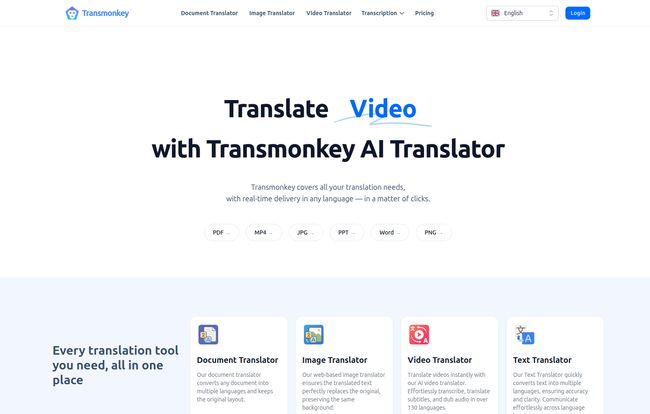
Visit Transmonkey AI Translator Suite
Let's Talk Money: The Transmonkey Pricing Plans
Pricing is always the elephant in the room. I was pleasantly surprised by the flexibility here. They don't lock you into a single, expensive plan. Instead, they operate on a credit system, which I find quite fair.
- Pay as you go: This is my personal favorite for freelance or project-based work. You buy credits at a rate of $0.060 per credit. No monthly commitment. You just top up when you need to. Perfect for those one-off projects.
- Pro Monthly: For those with more consistent needs, this plan costs $12.00 per month. It gives you a hefty allowance of 30,000 credits and unlocks all the advanced features like advanced video translation and scanned PDF support.
- Pro Yearly: If you're all in, the yearly plan offers the best value. It comes out to $8.30 per month (billed at $99 annually) for the same 30,000 credits and all the pro features. A pretty significant saving if you know you’ll be using it regularly.
The credit conversion is straightforward: 1 credit gets you 1 minute of video translation, 1 image translation, or 500 characters of document translation. This transparency makes it easy to estimate costs before you start a project.
The Good, The Bad, and The Realistic
No tool is perfect. After playing around with it, here's my honest take. The sheer breadth of supported file formats is a massive pro. The Google and YouTube integrations are genuinely useful and not just gimmicks. And the translation quality, especially for nuanced language, is impressive.
On the flip side, we need to be realistic. The company itself notes that the accuracy isn't guaranteed for professional purposes. What does that mean? I wouldn't use it to translate a multi-million dollar legal contract without having a human lawyer review it. But for 95% of business and marketing content? It's more than capable. It's a tool to achieve massive efficiency, not to replace human experts in life-or-death situations. Think of it as a senior-level assistant, not the CEO.
A Quick But Important Note on Privacy
In an age where every click is tracked, Transmonkey's privacy policy is a breath of fresh air. They state they have 100% privacy security and delete all translation data daily. For businesses handling sensitive information, this is a non-negotiable feature and a huge point in their favor.
Frequently Asked Questions about Transmonkey
- What kinds of files can I translate with Transmonkey?
- You can translate a wide variety of files, over 30 formats in total. This includes standard documents like PDFs, Word, and PowerPoint, images like JPG and PNG, and even video files. It also handles scanned PDFs if you're on a pro plan.
- Is Transmonkey better than Google Translate?
- For simple text snippets, they can be comparable. But Transmonkey's advantages are in its use of advanced LLMs for more nuanced translation, its ability to handle complex file formats while preserving layout, and its suite of features like video dubbing and image translation. For professional workflows, it's a much more powerful tool.
- Is my data safe with Transmonkey?
- Yes. Transmonkey has a strong privacy focus, stating that they delete all user translation data from their servers every day. This is a major plus for anyone concerned with data security.
- How does the credit-based pricing work?
- It's quite simple. You purchase credits, either as you go or through a monthly/yearly subscription. Then you spend those credits on services: 1 credit equals 1 image, 1 minute of video, or 500 document characters. This lets you pay only for what you actually use.
- Can I really translate my YouTube videos?
- Absolutely. Transmonkey offers a direct integration with YouTube. You can use it to generate translated subtitles and even AI-dubbed audio tracks for your existing videos, which can be a huge boost for reaching an international audience.
- How fast is the translation process?
- For text and small documents, it's very quick. Larger files, especially videos needing dubbing, will naturally take longer. It's generally a bit slower than older, simpler translation engines, but that's the trade-off for the higher quality and contextual understanding provided by the LLMs.
So, is Transmonkey Worth Your Time and Money?
After spending some quality time with it, my answer is a resounding yes... for the right person. If you're a marketer, an SEO specialist, a content creator, or a small business owner looking to expand your reach without hiring an entire localization team, Transmonkey is an incredibly powerful ally. It closes the gap between clunky free tools and expensive manual services.
It’s not magic, but it’s the closest thing I’ve seen to it in the AI translation space. It’s a practical, powerful, and thoughtfully designed platform that solves real-world problems for digital professionals. In the relentless pursuit of traffic and engagement, breaking the language barrier is no longer a 'nice to have'—it's essential. And Transmonkey makes that a whole lot more achievable.