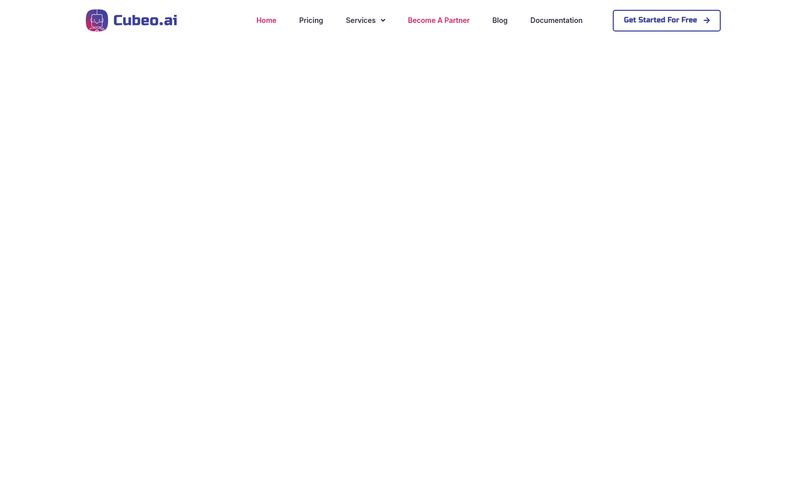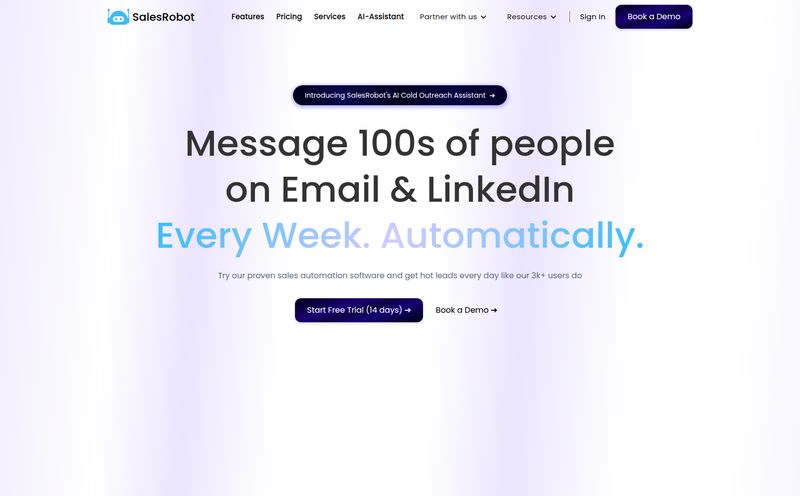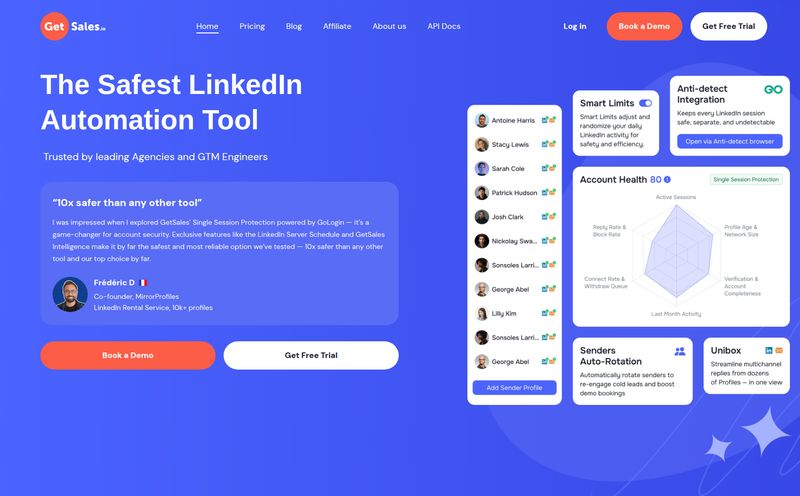The AI chatbot gold rush is in full swing, and frankly, it's getting a little exhausting. Every week there's a new platform promising to revolutionize your customer support, triple your conversions, and probably walk your dog for you. They all come with slick demos and, almost always, a hefty monthly subscription that makes your finance department wince.
So when I stumbled across Rispose, my battle-hardened SEO brain was immediately skeptical. Their headline screams: "The free way to create AI Agents." Free? In this economy? Yeah, right. There's always a catch.
But I decided to put my cynicism aside for a bit and see what was under the hood. And what I found was... well, it’s different. It’s genuinely interesting, and it might just be the solution a lot of us have been looking for. So grab a coffee, and let's get into it.
What Exactly is Rispose? (And What It Isn't)
Here’s the first thing you need to understand: Rispose isn't like the big, all-in-one platforms you might be used to. Think of it less like a walled garden and more like a bridge. It brilliantly connects the raw power of OpenAI’s models (you know, the brains behind ChatGPT) directly to a user-friendly chat widget on your website.
It uses the official OpenAI Assistant API, which means you're getting the tech straight from the source. It supports a range of models, including the shiny new GPT-4o, the workhorse GPT-4, and the budget-friendly GPT-3.5. This isn’t some third-party knock-off; it’s a direct line.
So, what it isn't is a service that bundles everything into one monthly fee. It doesn't host the AI model itself. It provides the interface, the training mechanism, and the embeddable widget that makes the magic happen on your site. A simple, elegant, and surprisingly powerful approach.

Visit Rispose
The "Free" Pricing Model: Too Good to Be True?
Okay, let's address the elephant in the room. The price. How on Earth can they offer this for free?
I went looking for their pricing page, you know, to find the hidden fees and the asterisks. And I found this:
A 404 error. At first, I thought, "Ah, broken site. Classic startup move." But then it clicked. The pricing page doesn't exist because, in a way, they don't have pricing. And that’s kind of the entire point.
Rispose itself, the platform, the widget, the unlimited messages—is free to use. Their business model is built on transparency. You connect your own OpenAI account, and you pay OpenAI directly for whatever your chatbot uses. No markup. No middleman fees. No padding the bill. Rispose just facilitates the connection.
There is one small catch, which is fair enough: if you want to remove the "Powered by Rispose" branding from the widget, that's an optional paid upgrade. But the core functionality is all there, completely free of charge from their end.
What This Means for Your Wallet
This model puts you in complete control of your costs. If your site has low traffic and only a few support questions a day, your OpenAI bill might be just a few dollars a month. If you're a high-traffic site, you'll pay more, but you're only paying for what you actually use. You can even choose a cheaper model like GPT-3.5 for most queries to keep costs down. It’s a pay-as-you-go dream for anyone who's ever paid $150 a month for a chatbot that gets used five times.
Getting Your AI Agent Live: A Walkthrough
The testimonials on their site claim you can be "up and running in minutes," and I've found that's not far from the truth. The process is pretty straightforward.
First, you connect your OpenAI account. This is the one hurdle for non-technical folks. You'll need to go to your OpenAI dashboard and grab your API key. It's not difficult, but it's a step you can't skip.
Next comes the fun part: training your agent. This is like teaching a new employee about your business. You can upload documents like PDFs of your return policy, text files with product descriptions, or even just copy-paste information. I threw my company's horribly outdated FAQ PDF at it as a test, and you know what? It actually digested it and started answering questions correctly. I was genuinely impressed.
Finally, you customize and embed. Rispose gives you several options:
- Chat Widget: The little bubble in the corner we all know and love.
- Modal Widget: A pop-up that can be triggered by a button click.
- Embed - Inline: You can place the chat window directly inside a page, like on a dedicated support page.
- Link - Fullscreen: A shareable link that opens a full-screen chat experience.
They provide a simple code snippet that you can paste into your website's HTML. It’s a breeze on platforms like Webflow, WordPress, and Shopify.
The Good, The Bad, and The API Key
So, after playing around with it, here's my honest take. Let's start with the good stuff. The biggest win here is the cost structure. It's a game-changer for startups, small businesses, and solopreneurs. The freedom of unlimited messages without a fixed subscription is incredible. Plus, the performance is snappy and responsve, just like one of the testimonials mentioned. It doesn't slow down your site's loading times, which is a major plus for any SEO.
Now, it's not all rainbows and serverless functions. There are a few things to be aware of. The main one, as I've said, is that you do need an OpenAI account and your own API keys. For a seasoned dev or a marketer who's tinkered a bit, this is no big deal. But for a complete beginner, it might feel like an intimidating first step. The other thing is the branding on the free plan, but that's a pretty standard practice and a small price to pay for the value you're getting.
Who is Rispose Actually For?
I see a few groups getting a ton of value from this.
Startups and Small Businesses on a shoestring budget will love this. You get a world-class AI support agent for the cost of a few cups of coffee a month, instead of hundreds.
Developers and Agencies will find it incredibly useful. Why build a chat widget from scratch when you can just embed Rispose and connect it to your backend logic or a client's knowledge base in minutes? It saves a ton of development time.
Content Creators and Bloggers can use it to create an interactive FAQ for their audience. Imagine training it on all your blog posts and letting readers ask it questions directly. It's a fantastic engagement tool.
Rispose FAQ: Your Questions Answered
How much does Rispose really cost?
The Rispose platform itself is free to use for unlimited messages. Your only cost is the API usage you pay directly to OpenAI, which depends on the model you choose (e.g., GPT-4o, GPT-3.5) and how much your chatbot is used.
Can I train Rispose on my own documents?
Yes, absolutely. You can upload files like PDFs, DOCX, or text files to build your agent's knowledge base. You can also provide it with custom instructions to define its personality and tone.
What AI models can I use with Rispose?
Rispose supports several models from OpenAI, including the latest GPT-4o, GPT-4, and GPT-3.5-Turbo. This gives you flexibility in balancing performance and cost.
Do I need to be a developer to use it?
Not necessarily. While you do need to get an API key from OpenAI, the rest of the process is very user-friendly. Embedding the widget involves copying and pasting a single line of code, which most website platforms make very easy to do.
Is it hard to add Rispose to a WordPress or Shopify site?
No, it's quite simple. Both platforms (and others like Wix and Webflow) have easy ways to add custom code snippets to your site's header or footer. It typically takes just a few minutes.
What if I get stuck during setup?
Based on their user testimonials and my own impressions, Rispose offers outstanding support to help you get started and troubleshoot any issues.
My Final Verdict
After diving in, my initial skepticism has turned into genuine excitement. Rispose is a refreshingly transparent and powerful tool in a market that's often the opposite. It’s not a "free lunch," but rather a "bring your own ingredients" potluck where they provide the kitchen and the recipes for free. You just pay for the groceries.
By unbundling their service from the AI usage costs, Rispose has created something uniquely fair and scalable. For anyone who's been intrigued by AI chatbots but scared off by the hefty monthly price tags, Rispose isn't just a good option; it's a breath of fresh air. It’s definitely worth a look.