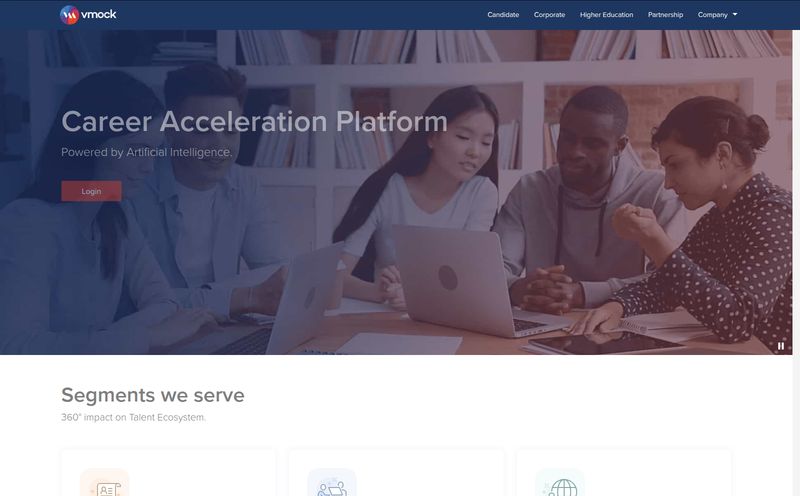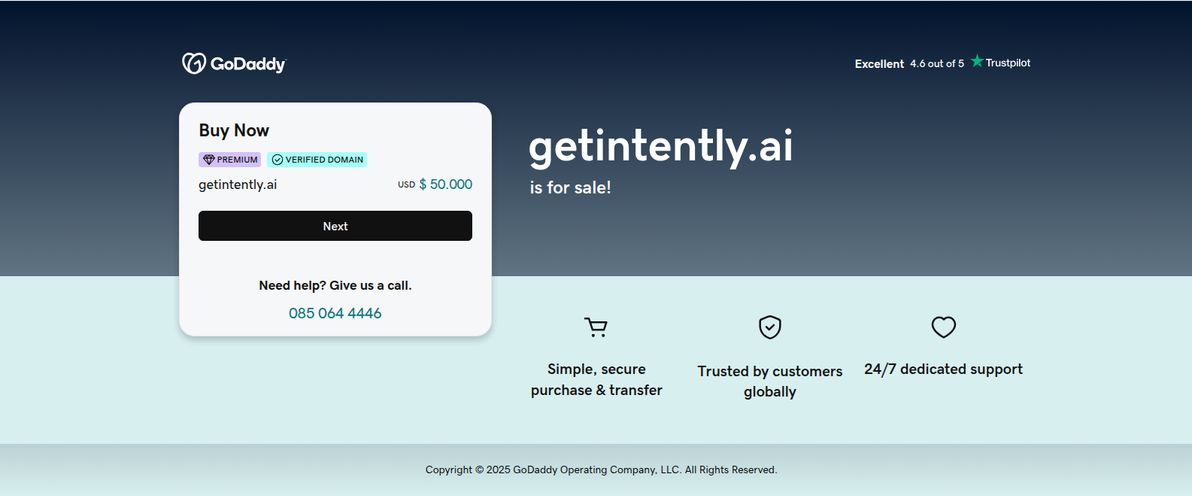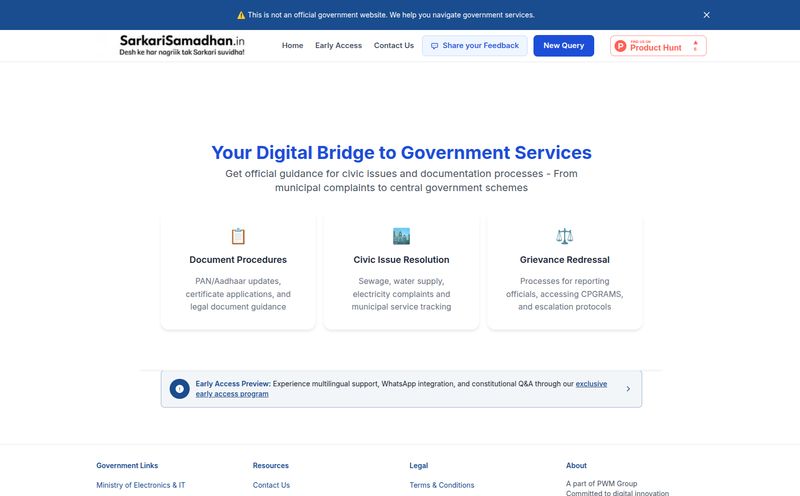If you're in the digital marketing or online business space, you're probably drowning in AI tools. Every single week, there's a new 'game-changer' that promises to write all your content, design your graphics, and probably do your taxes too. It's exhausting. I've seen so many of these platforms flash and fade that my default setting is now a healthy, battle-worn skepticism.
So, when Cubeo AI landed on my radar, I sighed. Another one? But then I started digging, and my curiosity got the better of me. The pitch wasn't just about a single, all-knowing AI chatbot. It was about building a team. An entire squad of specialized AI assistants. Okay, now you have my attention.
This isn't just another ChatGPT wrapper. It feels more like a command center. A place where you can build and deploy a crew of digital employees, each trained for a specific job. And the best part? You don't need to be a developer to do it. Not even close.
What is Cubeo AI, Really?
Think of it like this: Instead of hiring one generalist who's kinda good at everything, you hire a team of specialists. You've got your sales expert, your customer service whiz, and your marketing guru. Cubeo AI lets you build that exact team, but with AI. It’s a no-code platform for creating your own ChatGPT-style assistants that are trained specifically on your data.
And I mean YOUR data. You can feed it PDFs of your product manuals, link it to your blog, give it your company's internal knowledge base, or even have it learn from YouTube videos. The AI ingests this information and becomes an expert on your business. Not some generic, internet-trained bot, but a true brand specialist.
Putting it to the Test: My First AI Assistant
I decided to jump in and see if the 'no-code' claim held up. The goal: create a simple assistant that could answer common SEO questions based on a few of my own guides and articles. The process was... surprisingly simple. You create a new 'Assistant', give it a name and a role (e.g., "SEO FAQ Bot"), and then start feeding it knowledge sources. I uploaded a couple of PDFs and gave it the URL to my blog's SEO category.
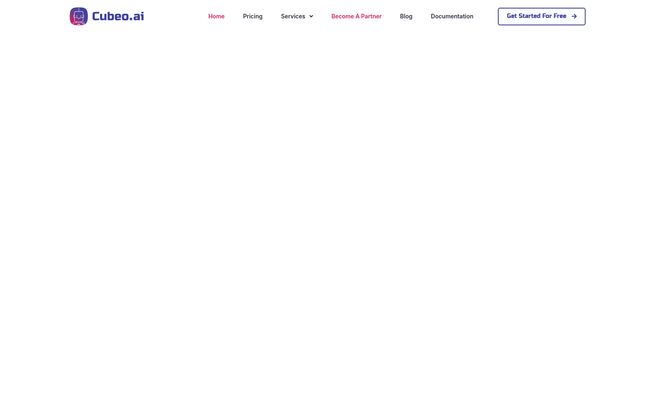
Visit Cubeo AI
It took a few minutes to process, and then it was ready. I started throwing questions at it. "What's more important, on-page or off-page SEO?" "Give me three ways to improve my site speed." The answers weren't just generic fluff from the web; they were clearly synthesized from the documents I provided, often using the same tone and phrasing. It felt a bit like talking to a digital version of myself. A little weird, but incredibly powerful.
The AI Team Concept is the Real Magic
Okay, building one bot is cool. But the feature that really made me sit up is the AI Teams. This is where Cubeo AI pulls away from the pack. You can group your specialized assistants together to tackle more complex tasks.
Imagine a "Content Marketing Team." It could have:
- The Researcher: An assistant trained on industry reports and competitor blogs.
- The Writer: An assistant with access to your brand's style guide and past blog posts.
- The Social Media Pro: An assistant that knows the character limits and best practices for Twitter, LinkedIn, and Instagram.
You can then direct a query to the whole team, and the system intelligently routes it to the best assistant for the job. It's like having a project manager for your AIs. For a small business or a solopreneur, this is the closest you can get to cloning yourself and your top talent without a massive budget.
Practical Use Cases Across Your Business
This isn't just a toy for tech nerds. The applications are incredibly practical.
For the Stretched-Thin Marketer
Content creation becomes a breeze. Feed an assistant a research paper or a webinar recording and ask it to generate five blog post outlines, a series of tweets, and a LinkedIn article. This isn't about replacing creativity, it's about eliminating the grunt work so you can focus on strategy.
For Boosting Sales and Support
Embed an assistant on your website trained on all your product specs, pricing, and FAQs. Suddenly, you have a 24/7 sales associate who can answer detailed questions instantly, qualify leads, and reduce the burden on your human support team. Happy customers, more sales, and a less-stressed team. It's a win-win-win.
For Modern HR and Recruiting
Think about the time spent answering the same questions from job applicants. An HR-trained assistant can handle queries about company culture, benefits, and the application process, freeing up your HR staff to focus on the human side of hiring.
The Price of Your New AI Workforce
Alright, let's talk money. I'm always wary of complicated pricing, especially credit-based systems. It can feel like a mobile game where you're always on the verge of running out of gems. Cubeo AI uses a credit model, where different actions (like asking a question or training on a document) use up credits. However, they're pretty transparent about it and even have a calculator to estimate usage, which I appreciate.
Here’s a quick breakdown of their plans, based on what I saw on their pricing page:
| Plan | Price (Monthly) | Key Features | My Take |
|---|---|---|---|
| Free | €0.00 | 100 Credits/Month, 3 AI Assistants, 7 Days Conversation History | Perfect for a test drive. You can see if it works for you with zero risk. |
| Starter | €17.00 | 1,200 Credits/Month, Unlimited Assistants, AI Teams, Train from Video/Audio | The real entry point for small businesses who want to get serious. |
| Plus | €47.00 | 3,500 Credits/Month, 60 Days Conversation History, Premium Support | For established companies that plan to integrate this deeply into their workflows. |
| Premium | €97.00 | 8,000 Credits/Month, Enterprise Support, Remove "Powered By Cubeo" | The big one for agencies or businesses who want a completely white-labeled experience. |
The ability to remove the branding on the Premium plan is a huge deal for agencies or anyone wanting a seamless user experience on their site. It shows they understand their market.
My Unfiltered Opinion: The Good and The Could-Be-Better
No tool is perfect, right? After spending some time with Cubeo AI, here's my honest assessment.
What I genuinely liked was the ease of use. The 'no-code' promise is real. The AI Team concept is more than a gimmick; it's a genuinely smart way to think about automation. For a small operation, this could seriously level the playing field. It's like having an entire department on call, for less than the cost of a few cups of coffee a day.
On the flip side, you do have to be mindful of that credit system. If you have a super high-traffic website with a public-facing bot, you'll want to monitor your usage closely so you dont get any surprises. Also, while the pre-built agents are great starting points, if you have an extremely niche, complex need, you might find yourself wanting a bit more deep-level customization than is currently offered. It's built for accessibility, not for hardcore developers wanting to tinker with every line of code.
So, is Cubeo AI the Right Move For You?
Here's the bottom line. If you're a developer who loves building custom solutions from scratch with APIs, this might feel a bit too simple for you. But for the 95% of us who aren't—the marketers, the solopreneurs, the small business owners, the agency folks—Cubeo AI is something special.
It democratizes the creation of truly useful, customized AI. It takes the abstract concept of an "AI assistant" and makes it a tangible, practical tool you can build in an afternoon. The focus on creating teams of AIs is, in my opinion, where the real value lies. It's a more scalable and intelligent way to approach automation.
My advice? Don't just take my word for it. The free plan is generous enough to give you a proper feel for the platform. Build a bot. Train it on your own stuff. See how it feels. It might just be the AI command center you didn't know you needed.
Frequently Asked Questions
- Do I need to know how to code to use Cubeo AI?
- Absolutely not. It's a completely no-code platform. If you can upload a file and type in a text box, you have all the skills you need to build an AI assistant.
- What kind of data can I train my AI assistants on?
- A wide variety. You can use documents like PDFs and DocX files, point it to websites and blogs, and on the paid plans, you can even train it using YouTube video URLs, video files, and audio files.
- What's the difference between an AI Assistant and an AI Team?
- An AI Assistant is a single bot you train for a specific task (e.g., customer support). An AI Team is a group of these specialized assistants that can work together. You can direct a query to the team, and it will be handled by the most appropriate assistant in the group.
- How does the credit system work?
- Different actions consume a certain number of credits. For example, a message to your bot might cost 1 credit, while training it on a new source will cost more. The platform provides a calculator to help you estimate your monthly needs based on your intended use.
- Can I use Cubeo AI for free?
- Yes, there is a Free plan that gives you 100 credits per month and lets you build up to 3 AI assistants. It's a great way to try out the core features before committing to a paid plan.
- Can I remove the "Powered by Cubeo" branding?
- Yes, the ability to remove the branding from your embedded assistants is a feature included in the Premium plan. This is ideal for agencies and businesses wanting a fully white-labeled solution.