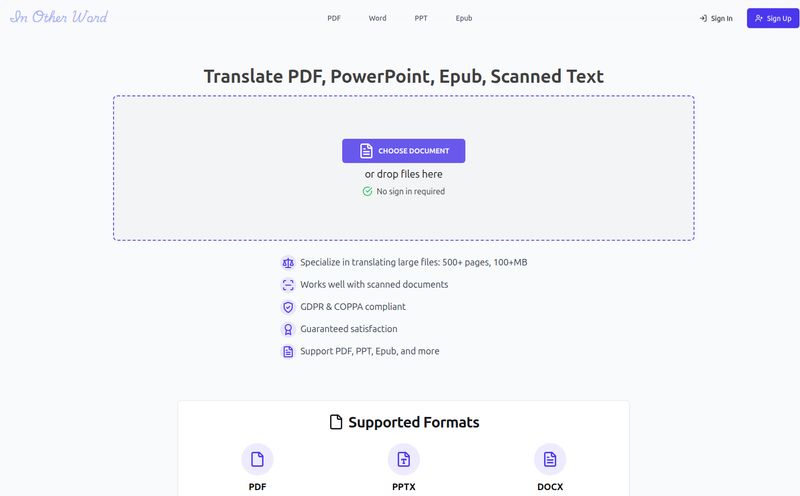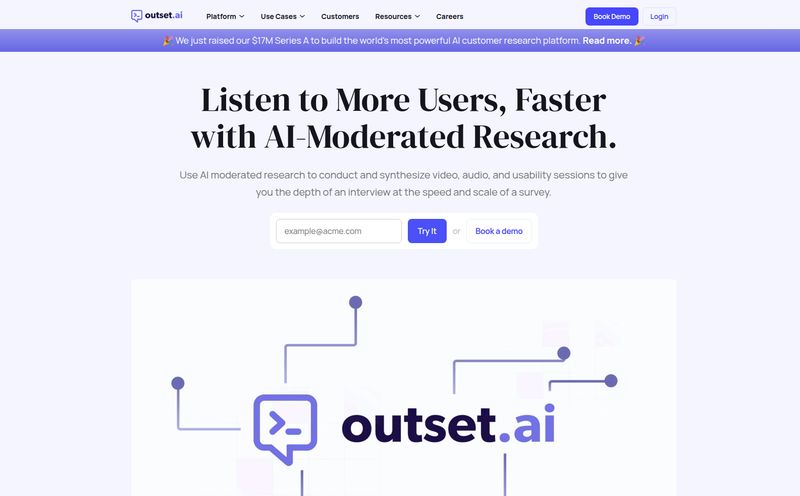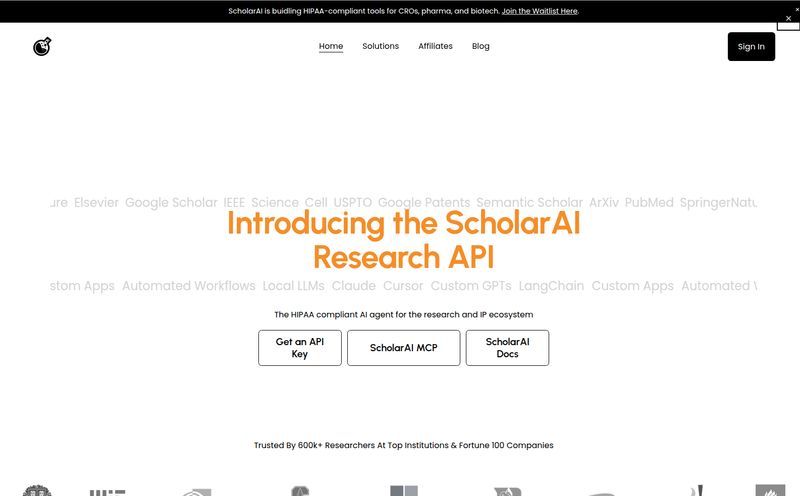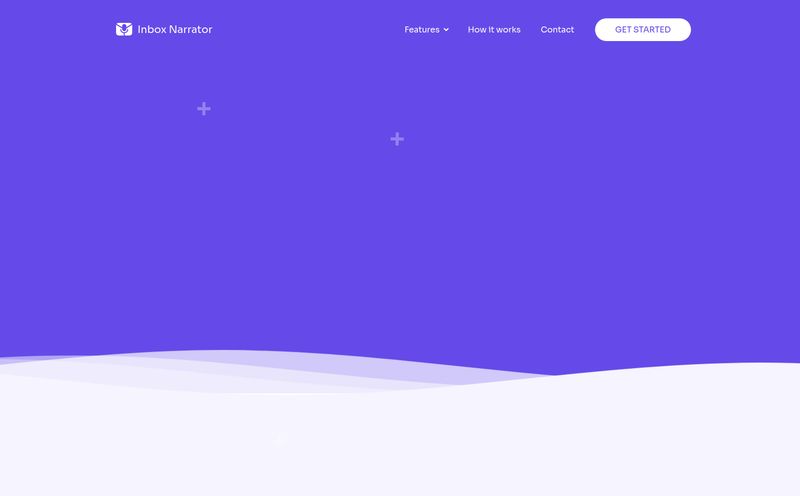If you’re an app developer, a product manager, or an SEO like me who dabbles in App Store Optimization (ASO), you know the grind. The real gold is in the user reviews. It's where you find bug reports, feature requests, and raw, unfiltered feedback that can make or break your next update. But sifting through them? It’s a soul-crushing task. I've spent more hours than I care to admit with my eyes glazed over, scrolling through pages of reviews, trying to manually tag themes in a spreadsheet. It’s… not fun.
So, when a little tool called Review Wizard from a company named SnappAI popped onto my radar, my curiosity was piqued. The promise was simple and seductive: Analyze hundreds of App Store reviews in a single click using the power of AI. No subscription, no fuss.
Is it another piece of vaporware, or is it the lean, mean, feedback-analyzing machine I've been waiting for? I took it for a spin. Here’s what I found.
So, What Exactly is Review Wizard?
At its core, Review Wizard is a web-based tool designed to do one thing: take a link to an app on the Apple App Store, pull its reviews, and use AI to generate a summarized report. It’s not trying to be a massive, all-in-one ASO platform. It’s a specialized instrument. Think of it less like a Swiss Army knife and more like a really, really good corkscrew. It has a specific job and it aims to do it well.
The “magic” behind the curtain is OpenAI’s new GPT-4o model. This isn't some homegrown, clunky algorithm; it's tapping into one of the most powerful language models on the planet. This, for me, was the first green flag. Using a top-tier model suggests a focus on quality analysis rather than just quantity.
How It Works: A Super Simple Walkthrough
Getting started is ridiculously straightforward. The interface is clean, minimalist, and to the point. There's no fluff. You land on the page, and you’re greeted with a simple instruction: “Create new report.”
You just paste the App Store link of the application you want to analyze into the box. Next to it, there’s a dropdown that lets you select how many reviews you want to pull—at the moment, it looks like you can choose from the last 50, 100, 200, or even 500 reviews. Then you hit the little magic wand button, and it gets to work.
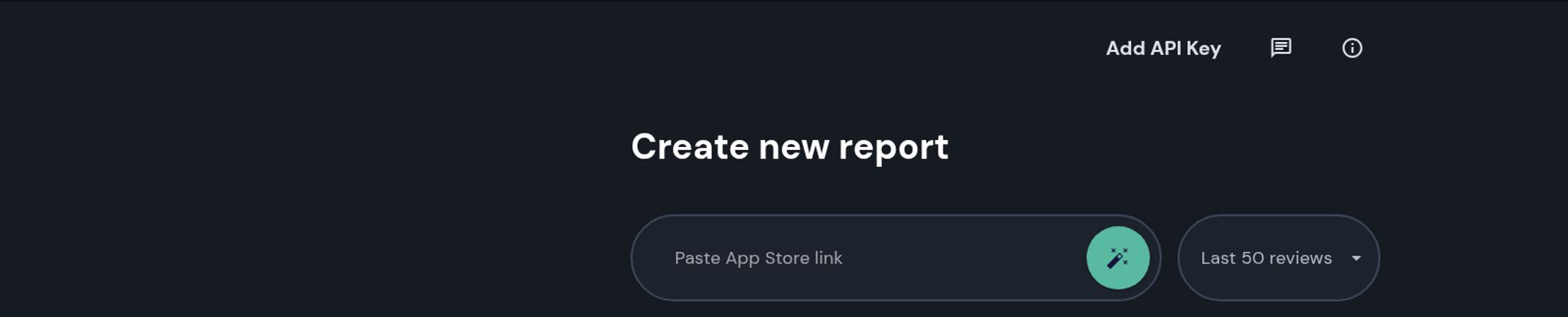
Visit Review Wizard
There is one tiny catch, though, which we see in the top right corner: “Add API Key.” And this, my friends, is where the story gets interesting. We’ll come back to that in a second.
The Good, The Quirky, and The AI-Powered
No tool is perfect. They all have their high points and their little idiosyncrasies. Here's my breakdown of where Review Wizard shines and where you need to be a bit careful.
What I Genuinely Liked
First off, the speed is impressive. Manually reading and categorizing 100 reviews could easily take an hour or more. Review Wizard can spit out a summary in a minute or two. That’s a massive time-saver, freeing you up to actually act on the insights rather than just digging for them.
The biggest win for me, and for many indie devs or small agencies, is the no-subscription model. I am so tired of signing up for a $49/month service just to use one feature once every few months. Review Wizard ditches that entirely. It’s a pay-as-you-go approach, which feels far more modern and fair. You use it when you need it.
A Few Things to Keep in Mind
Alright, let's talk about that API key. This is probably the biggest hurdle for non-technical users. Review Wizard requires you to use your own OpenAI API key. This means two things:
- You need an OpenAI account with billing set up.
- The cost of running a report is billed directly to your OpenAI account. The tool itself is free, but the processing isn't.
Another interesting quirk is that the data is stored in your browser's cache. On one hand, this is great for privacy. Your app's review data and your reports aren't being stored on SnappAI's servers. Thumbs up for that. On the other hand, if you clear your cache or switch browsers, poof! Your report is gone. This makes it a tool for quick, in-the-moment analysis, not for creating a long-term, shareable archive of user feedback.
The Big Question: What Does Review Wizard Cost?
This is where things get a bit fuzzy. As I mentioned, the tool itself is free to access, but you pay for the analysis via OpenAI. The cost will depend directly on how many reviews you analyze, since more reviews mean more data for GPT-4o to process. This could range from a few cents for 50 reviews to a few dollars for 500. It’s a transparent model, but it’s not free.
Naturally, I went looking for a pricing page on their site for more clarity. And... I hit a 404 Page Not Found. Classic. It feels very 2024 startup—moving so fast that some parts of the website are still a work in progress. While it's a minor hiccup, it does mean you'll need to monitor your OpenAI account to understand the exact cost per report. For now, there’s no official price list from SnappAI.
Who Should Give Review Wizard a Spin?
So, who is this for? In my opinion, Review Wizard is perfect for a specific type of user. If you're an indie hacker or a solo app developer who just needs to quickly check the pulse of your latest update, this is fantastic. If you're part of a small marketing or product team that needs a quick sentiment analysis without getting approval for a new monthly SaaS subscription, it's a godsend.
It's probably not for a large enterprise. Big companies will likely need more robust solutions with features like team accounts, historical data tracking, integrations with Slack or Jira, and dedicated customer support. Review Wizard isn’t trying to be that, and that's okay. It knows its lane.
Frequently Asked Questions
- Is Review Wizard really free to use?
- The interface is free to use, but you must provide your own OpenAI API key. The actual analysis is charged to your OpenAI account based on usage. So, it's a “bring your own engine” model.
- Where is my data stored? Is it safe?
- According to the tool's architecture, the data and reports are stored locally in your web browser's cache. This is good for privacy as your data doesn't sit on a third-party server, but it also means reports are temporary and can be lost if you clear your cache.
- What is an OpenAI API key?
- An API key is a unique code that allows you to access OpenAI's services, like the GPT-4o model. You can get one by creating an account on the OpenAI Platform and setting up a payment method.
- Can I analyze Google Play Store reviews?
- Based on all the information and the interface, Review Wizard currently only supports the Apple App Store. There's no mention of Google Play support at this time.
- Is it safe to paste my API key into a website?
- This is a valid concern. Generally, you should be cautious. Because this tool seems to process everything on the client-side (in your browser), the key likely doesn't get sent to SnappAI's servers. However, always exercise caution and consider using dedicated keys with spending limits for different services.
The Final Verdict on Review Wizard
So, what’s my final take? I like it. Honestly. Review Wizard is a sharp, effective, and cleverly designed tool for a very specific problem. It's not trying to boil the ocean. It's a lightweight solution that leverages powerful tech (GPT-4o) under a fair pay-as-you-go model.
Yes, the need for your own API key and the browser cache storage are quirks you need to be aware of. But for the right person—the fast-moving developer, the budget-conscious marketer, the curious product manager—it's an excellent little gadget to have in your digital toolbox. It won't replace a full-scale analytics suite, but it's not supposed to. It's here to give you quick, intelligent insights, and it delivers on that promise perfectly.
Reference and Sources
- OpenAI API Pricing
- About the GPT-4o Model
- The Review Wizard tool itself can be found via its developer, SnappAI.