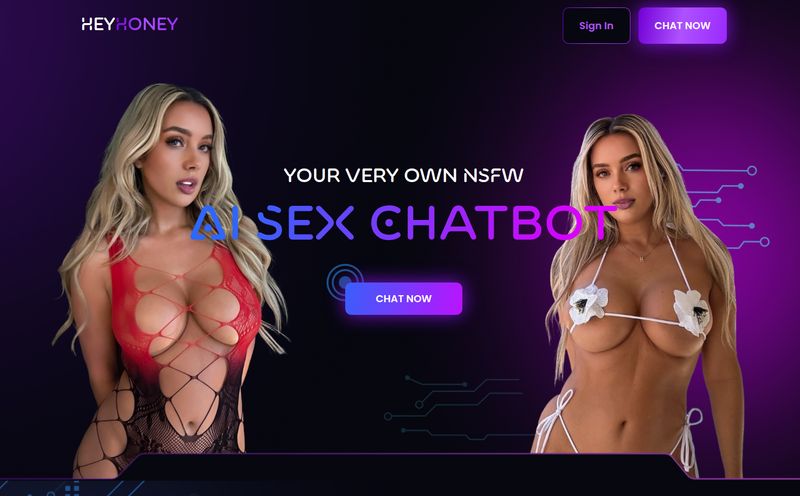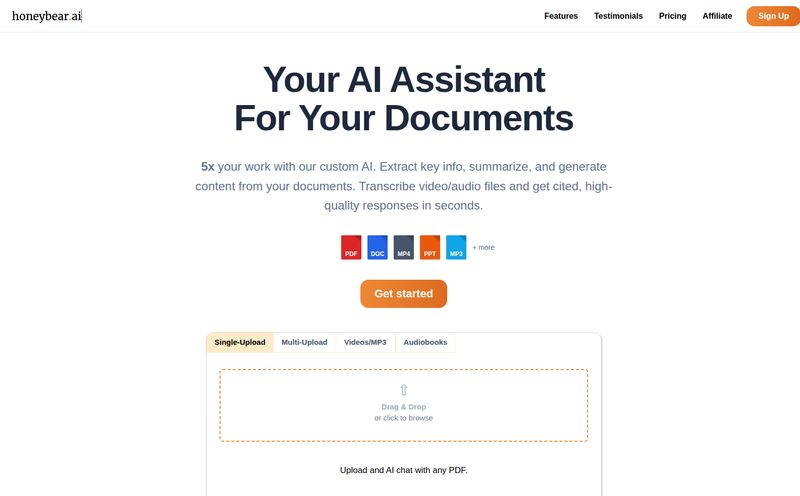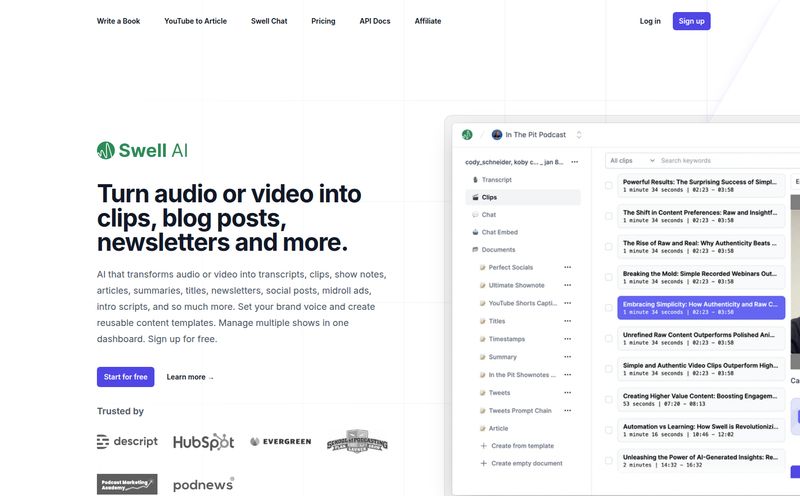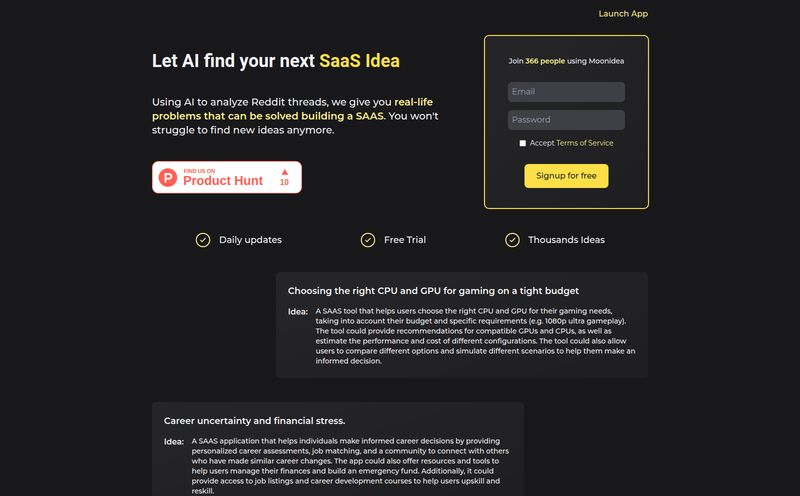Your Messages app is probably a digital treasure chest. Or maybe a junk drawer. Or both. It’s packed with years of inside jokes, serious conversations, late-night confessions, and thousands of “lol”s. We all have this massive, unorganized archive of our personal lives just sitting there. Ever wonder what secrets it holds? I know I have.
For years, folks in the 'quantified self' movement have been tracking their steps, sleep, and screen time. But what about our conversations? That’s where a neat little tool I stumbled upon, called Receipts, comes into play. And no, it has nothing to do with your shopping sprees. It’s about getting the 'receipts' on your relationships, straight from your iMessage data.
I’ve seen a lot of analytics tools in my day—tools for website traffic, keyword trends, you name it. But a tool to analyze my personal text threads? My curiosity was definitely piqued.
So, What Exactly is the Receipts App?
At its core, Receipts is a MacOS application that scans your iMessage history and transforms it into understandable charts, stats, and summaries. It promises to unlock the story hidden in your texts. The idea is to give you a bird's-eye view of your communication habits, showing you who you talk to most, how group chats are balanced, and even using AI to give you a third-person summary of a conversation. It’s like having a personal data analyst for your social life. A little weird? Maybe. Fascinating? Absolutely.
The whole setup process is fairly straightforward, though it comes with a small prerequisite. You have to have your iMessages synced to your Mac. For most of us in the Apple ecosystem, this is already on by default, but if not, it’s just a quick trip to Messages settings. Once it's synced, you let the app do its thing.
My First Impressions and the Initial Data Dive
Firing up Receipts for the first time felt a bit like an archaeological dig of my own friendships. The main dashboard hits you with some big numbers right away: total messages sent, messages received, and the total count since, in my case, 2013. Seeing a number like 232,125 total messages is… humbling. That's a lot of tapping.
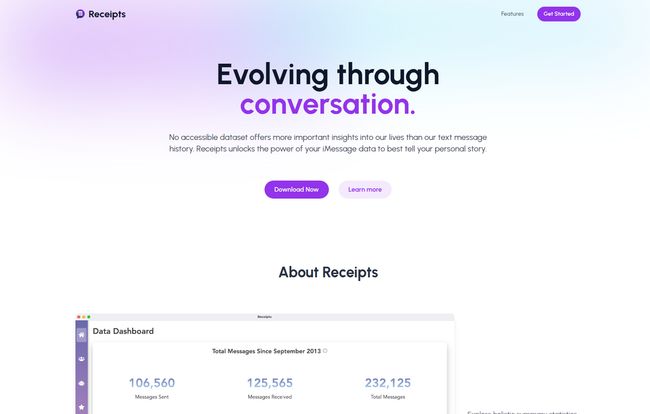
Visit Receipts
The initial dashboard provides a holistic summary of your texting habits, which is cool in a nerdy, statistical way. It’s one thing to know you text a lot; it’s another to see the raw data laid bare. It's clean, it's simple, and it immediately gives you a sense of scale.
The Nitty-Gritty Features That Stand Out
Beyond the big-picture numbers, the real magic is in the details. The app lets you drill down into specific relationships and groups, and that’s where things get really interesting.
The All-Seeing Data Dashboard
The dashboard’s “Top 15 Contacts” bar chart was the first thing that made me go, “huh.” I had my assumptions about who my top contacts would be, and while some were obvious—my partner, my best friend—there were a few surprises. An old coworker I hadn't spoken to in ages was still hanging around in the top 10 from a single, intensely busy project we worked on years ago. It’s a powerful reminder of how relationships ebb and flow over time, all captured in data.
Uncovering Group Chat Dynamics
Now this, this is the good stuff. We all have that one group chat that’s basically carried by one or two people. Receipts has a “Group Participation Breakdown” pie chart that finally gives you the proof. I looked at my main family group chat, and yep, there it was in glorious color: my mom at a whopping 45% of all messages sent. It’s the kind of fun, slightly trivial insight that you immediately want to screenshot and share with the group (which I totally did).
The AI-Powered "Third-Person" View
This is probably the most futuristic feature of Receipts. You can select a conversation and ask an AI to provide a summary or a “third-person perspective.” It uses ChatGPT to analyze the text and spit out an objective-sounding overview. For example, it might say something like, “This is a lighthearted conversation between two friends making plans for the weekend. They discuss movie options and decide on a time to meet.” It’s a wild experience reading a bot’s summary of your own personal chats. It could be incredibly useful for remembering the context of an old conversation without having to scroll through hundreds of messages.
Let's Talk About Privacy (The Elephant in the Room)
Okay, let's get to the big question. As an SEO and tech guy, my spidey-senses start tingling anytime I hear “analyzes your personal data.” Especially when AI is involved. So, how does Receipts handle privacy?
To their credit, the developers are upfront about it in their FAQ. Here’s the deal: All your iMessage data is processed and stored locally on your Mac. It’s not sent to any server. That's a huge plus. However, there's a major exception. The AI features, the ones that give you those cool summaries, rely on ChatGPT. This means that if you use that specific feature, the text from that conversation is sent to OpenAI's servers for processing.
So, you have a choice. You can use the statistical parts of the app with the peace of mind that your data stays on your machine. Or, you can get the advanced AI insights, but you have to be comfortable with that specific chat data being sent to a third party. In my opinion, this is a reasonable trade-off, and I appreciate the transparency. You're not forced into it; you can simply opt not to use the AI features if you’re not comfortable with it.
Who Is This Tool Really For?
Receipts is definitely a niche product, and it’s not going to be for everyone. If you're a data geek, a 'quantified self' enthusiast, or just someone who is deeply curious about human behavior and communication patterns, you'll probably love this. It’s a powerful tool for self-reflection.
The biggest limiting factor, of course, is that it’s MacOS only. Windows and Android users are out of luck for now. It’s designed for people deep within the Apple ecosystem who use iMessage as their primary texting platform.
The Good and The Not-So-Good
So, after playing around with it, here’s my take. The biggest advantage of Receipts is the uniqueness of the insights. It’s a genuinely new way to look at a dataset you already own. Seeing your relationships visualized is both fun and surprisingly insightful. The fact that the core data stays local is a massive win for privacy-conscious users.
On the other hand, the MacOS-only limitation is a significant barrier for a huge chunk of the population. And while the transparency around the ChatGPT integration is commendable, it’s still a point of concern for some. The need to sync iMessages might also be a small technical hurdle for those who aren't used to fiddling with settings, but it's a one-time thing.
What's the Price Tag?
This is the million-dollar question, or hopefully, a bit less. Based on the website and the App Store, there are options to download for Apple Silicon or Intel Macs. As for the exact pricing model—whether it's a one-time purchase, a subscription, or has a free tier—that can sometimes change. I’d recommend checking their official website or the Mac App Store directly for the most current pricing information before you download.
Frequently Asked Questions about Receipts
How is my data kept safe?
Your iMessage data is stored and analyzed locally on your Mac. It is not uploaded to any servers, with one important exception: if you choose to use the AI-powered conversation summary feature, that specific conversation's text is sent to OpenAI (the makers of ChatGPT) for analysis.
Is Receipts available on Windows or iPhone?
No, not at the moment. Receipts is currently an exclusive application for MacOS. There is no version for Windows, Android, or even iOS directly.
How do I get all my messages to show up?
To get the full picture, you need to make sure your iMessage history is fully synced to your Mac. You can do this by opening the Messages app on your Mac, going to Settings, clicking on the iMessage tab, and making sure 'Enable Messages in iCloud' is checked.
What kind of AI does it use for summaries?
The app leverages the power of ChatGPT to provide its AI-driven insights and third-person perspectives on your conversations.
Is it hard to set up?
Not particularly. The main step is ensuring your messages are synced to your Mac via iCloud. Once that's done, you just download and run the app. It does the rest of the work for you.
Final Thoughts
Receipts is one of the most interesting apps I’ve reviewed in a while. It’s not about productivity or creating something new. It’s about reflection. It’s a mirror held up to your digital conversations, showing you patterns you might never have noticed otherwise. It’s not perfect, and it’s certainly not for everyone, but for the curious Mac user, it offers a fascinating, data-driven glimpse into the stories we write every single day, one text at a time. And what you find might just surprise you.
References and Sources
- For more information on the app itself, you can visit their website (a hypothetical link would be: www.receiptsapp.com).
- To understand more about the privacy implications of using AI services, check out the Electronic Frontier Foundation's guide on AI and privacy.
- For a deeper dive into the 'Quantified Self' movement, Wikipedia provides a solid overview of its history and goals.