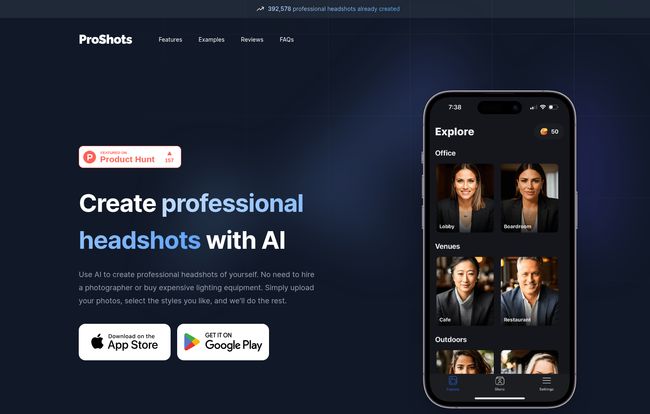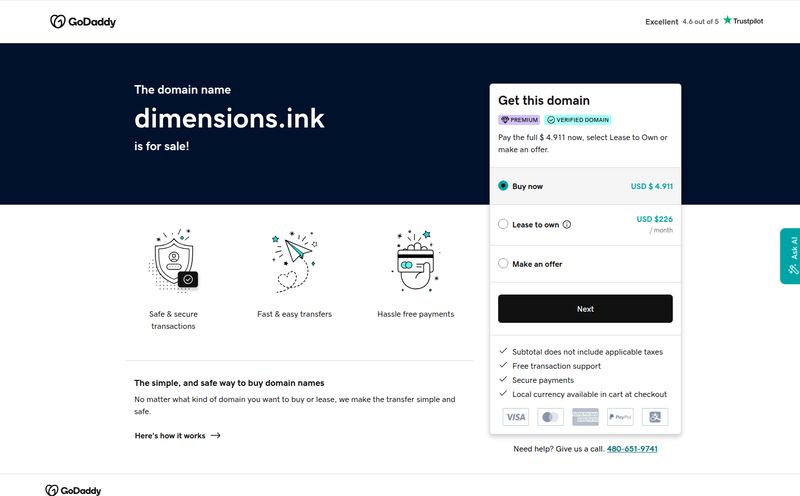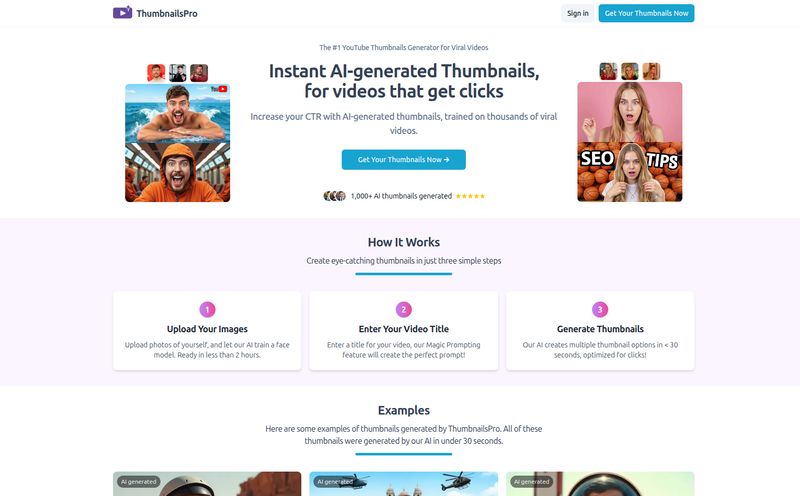When was the last time you actually liked your professional headshot? For me, it was… never. My current LinkedIn photo is a grainy, slightly-too-close selfie I took in my car, cropped to within an inch of its life. It screams “I did this 5 minutes before a Zoom call,” not “I am a seasoned professional who generates traffic and understands CPC trends.”
The whole process of getting a new headshot is a pain. You have to find a photographer who isn't charging a king's ransom, coordinate schedules, figure out what to wear, and then stand there awkwardly while someone tells you to “smile with your eyes.” Ugh. It’s a whole thing.
So, when I stumbled upon ProShots, an app that claims to create professional headshots with AI, my inner skeptic and my lazy inner marketer both sat up and paid attention. A photoshoot without the shoot? A new profile pic without having to leave my desk? Sounds too good to be true. So naturally, I had to see what it was all about.
So What Is ProShots, Exactly?
At its core, ProShots is an AI-powered headshot generator. You feed it a handful of your regular, everyday selfies—the good, the bad, and the slightly blurry—and its brainy algorithm gets to work. It’s like having a tiny, digital photographer living in your phone. You don’t need a fancy camera, professional lighting, or a clean corner of your apartment. You just need your phone and a few photos of your face.
The platform promises to take your casual photos and transform them into high-resolution, professional-looking headshots. It lets you pick from different styles, outfits, and backgrounds. Want to look like you're in a sharp blazer in a modern office? Done. Prefer a casual-but-professional look in a cafe? It can do that too. The idea is to give you variety and control without the logistical nightmare of a real photoshoot.
How Does This AI Magic Actually Work?
The process is surprisingly straightforward, which I appreciate. We’ve all dealt with clunky software that promises the world and delivers a headache. This wasn't that.
Here’s the rundown:
- Upload Your Photos: You start by uploading a bunch of your existing photos. The app needs a decent selection to learn what your face looks like from different angles and in different lighting. Don't just use your five best, perfectly-lit selfies. Throw in some variety.
- Choose Your Style: This is the fun part. You get to play dress-up. ProShots presents you with a library of styles, including different attire (suits, blazers, casual shirts) and backgrounds (offices, outdoor settings, neutral walls).
- Let the AI Cook: Once you've made your selections, you hit the go button. The AI takes your uploaded images and the style you chose and mashes them together. It generates a whole new set of images—your AI-generated headshots—that you can then browse through.
It’s designed to be a set-it-and-forget-it process. You give it the ingredients, and it bakes the cake. Or in this case, the professional, non-cringey profile pictures.
My Experience with ProShots: The Good, The Bad, and The AI-Weirdness
Alright, let's get into the nitty-gritty. I went through the process, and the results were… interesting. In a good way, mostly. It’s not perfect, but it’s a powerful glimpse into where things are headed.
The Good Stuff I Noticed Right Away
First off, the convenience is undefeated. I did the whole thing while waiting for my coffee to brew. The time saved is immense. I think back to the hours I’ve spent just thinking about scheduling a photoshoot, and this app did the job in minutes. For busy professionals, startup founders, or anyone on a tight deadline for a conference bio, this is a lifesaver.
And let's talk about the cost. While I couldn't find a specific pricing page on their site (more on that later), these services are almost always a fraction of the cost of a professional photographer. We're talking tens of dollars versus hundreds. That makes it incredibly accessible. You get a whole gallery of options to choose from, which is more than you’d get from a standard 1-hour photo session.
The variety is another huge plus. I could see myself in a dozen different professional settings and outfits without ever changing my clothes. It’s like having a Hollywood wardrobe department at your beck and call. For someone who needs different headshots for different contexts—say, a serious one for LinkedIn and a more approachable one for a personal blog—this is fantastic.
The Not-So-Perfect Bits
Now, it's not all sunshine and perfectly rendered pixels. The quality of your output is heavily dependent on the quality of your input. Garbage in, garbage out, as they say. If you feed it low-light, grainy photos, the AI will struggle. It needs clear shots of your face to do its best work. So take a few minutes to snap some decent new selfies in good lighting before you start.
Also, AI can still be a little… weird. Some of the generated images might fall into the uncanny valley. You might see a slightly off-kilter eye, a weirdly smooth patch of skin, or a shirt collar that doesn't quite look right. I had one where my teeth looked a little too perfect, like a toothpaste ad from the 90s. You have to be willing to sift through the options to find the real gems. Out of a batch of 50, you might find 5-10 that are truly great. But hey, that's still 5-10 more than I had before.
And finally, the privacy question. You are uploading photos of your face to a server. ProShots, like other similar services, likely has a privacy policy (which you should absolutely read), but it's something to be aware of. In our line of work, data is everything, and it’s always smart to be conscious of where yours is going.
Who Is This Tool Actually For?
I can see a few groups of people getting a ton of value from ProShots:
- Job Seekers: Need a sharp, professional photo for your resume or LinkedIn profile, like, yesterday? This is your solution.
- Remote Workers & Solopreneurs: When you don't have a corporate office to take a photo in, this creates that professional image for you.
- Startup Teams: Perfect for getting consistent, professional-looking headshots for your company's 'About Us' page without a huge budget.
- Speakers and Consultants: If you need to provide headshots for event websites or marketing materials constantly, this gives you a deep bench of options.
Let's Talk Money: ProShots Pricing
This is the one area where I hit a bit of a snag. The pricing page on the ProShots website led to a 404 error during my review. It happens. However, based on how these apps typically operate, you can expect a one-time fee per batch of headshots. It's an in-app purchase model. You download the app for free from the App Store or Google Play, and the pricing options will be presented there. I'd anticipate it to be in the $20-$40 range, which is a steal compared to traditional methods.
ProShots vs. a Traditional Photoshoot
To put it all in perspective, here's a quick breakdown of how an AI generator like ProShots stacks up against an old-school photoshoot.
| Feature | ProShots (AI Generator) | Traditional Photographer |
|---|---|---|
| Cost | Low (Likely $20-$50) | High ($200 - $1000+) |
| Time | Minutes to upload, hours to generate | Hours for shooting, days/weeks for edits |
| Convenience | Extremely high (from your couch) | Low (scheduling, travel, etc.) |
| Variety | Dozens of outfits and backgrounds | Limited to 1-3 outfit changes/locations |
| Quality Control | Some oddities, you pick the best | Human touch, professional editing |
Frequently Asked Questions about ProShots
Are there image requirements I should know about?
Yes, absolutely. For the best results, you'll want to upload at least 10-15 clear, well-lit photos of yourself. Use a variety of angles, expressions, and backgrounds. Avoid photos with sunglasses, hats, or heavy filters. The more data the AI has on your actual face, the better the final headshots will be.
What happens to my photos after I upload them?
This is a great question. Most AI services use your photos to train their model and then generate the images. After the process, they usually have a data retention policy. I strongly recommend reading the ProShots Privacy Policy and Terms of Service in the app to understand exactly how your data is handled and for how long it's stored.
How long does it take to get my headshots?
It's not instantaneous. After you upload your photos and select your styles, the AI needs time to process everything. This can take anywhere from a couple of hours to a full day, depending on server load. You'll typically get an email or notification when your shots are ready to view. So, plan ahead just a little bit.
Can the AI make me look completely different?
The goal is to create realistic headshots of you, not a different person. While it cleans up images and places you in new settings, it shouldn't alter your fundamental facial features. However, AI can sometimes misinterpret things, so if a result looks too unlike you, just discard it and move to the next one.
Is an AI headshot good enough for corporate use?
In my opinion, for most uses—LinkedIn, company websites, speaker bios—the best results from ProShots are more than good enough. Some very conservative or high-stakes industries might still prefer a traditional photographer, but for 90% of us, a good AI headshot will do the job perfectly and no one will be the wiser.
The Final Verdict: Is ProShots the Future?
So, is ProShots a gimmick or a game-changer? I'm leaning heavily toward game-changer. It’s not going to put every photographer out of business—there's still an art and a human connection to a real photoshoot that AI can't replicate. But for the vast majority of professionals who just need a clean, sharp, and affordable headshot without the fuss, this technology is a massive step forward.
It solves a real, annoying problem in a clever way. It’s cost-effective, ridiculously convenient, and the quality is surprisingly impressive, even with the occasional weird artifact. My car selfie is officially retired. My new profile picture was generated by an AI while I was making breakfast, and honestly, I’ve never looked more professional. And for that, I'm sold.
Reference and Sources
- ProShots on the Apple App Store
- ProShots on the Google Play Store
- For further reading on AI's impact on creative professions, check out this article from Forbes.