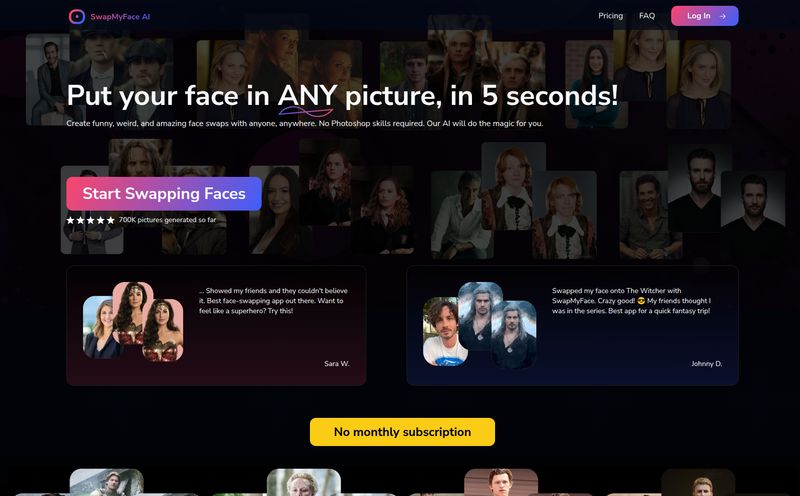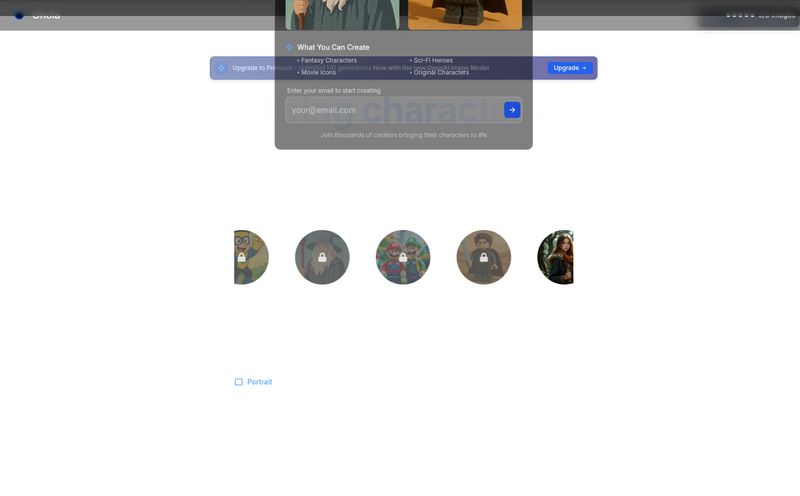If you’re a content creator, you’ve been there. You’ve just spent days, maybe even a week, scripting, shooting, and editing what you believe is your magnum opus. It’s brilliant. It’s witty. It’s going to change the world, or at least, get you past that next subscriber milestone. Then comes the final boss: the thumbnail.
Suddenly, all that creative energy just... vanishes. You stare at a blank Canva template, move your own face around in Photoshop until it looks weird, and cycle through 50 different fonts. Two hours later, you have something that looks… fine. Just fine. You upload it, pray to the YouTube algorithm gods, and watch as your click-through rate (CTR) flatlines. It's a uniquely modern form of torture.
I’ve lived this nightmare more times than I care to admit. So when I started seeing ads for AI tools promising to solve this exact problem, my inner SEO-nerd and jaded creator perked up. One that kept popping up was ThumbnailsPro, with its flashy examples and bold claims. So, I decided to take a look and see if it's genuinely the real deal or just another piece of AI hype.
So, What Exactly is ThumbnailsPro?
In a nutshell, ThumbnailsPro is an AI-powered thumbnail generator built specifically for YouTube creators. This isn't your general-purpose AI art generator like Midjourney where you cross your fingers and hope for the best. No, this tool’s AI has been specifically trained on a diet of thousands of viral videos. The goal isn't just to make something pretty; it's to make something that gets clicks. It’s designed to understand the visual language of YouTube—the bright colors, the expressive faces, the clear concepts—and replicate it for your channel.
The "MrBeastification" of YouTube and Why It Matters
You can't talk about modern YouTube thumbnails without mentioning the elephant in the room: the MrBeast style. You know it when you see it. An exaggerated facial expression. A crazy, high-concept background. A feeling of pure, chaotic energy. It’s a formula because, well, it works. It stops the scroll.
When I looked at the examples on the ThumbnailsPro site, it was immediately clear what they were going for. It’s a machine designed to create that high-CTR, 'what on earth is happening here?' style of thumbnail. For many creators who struggle to capture that vibe, this is a massive deal. It’s not just about saving time; it's about tapping into a proven trend without needing a graphic design degree or a PhD in viral marketing.
Putting It to the Test: My First Run with ThumbnailsPro
The website promises a simple three-step process. I’m always skeptical of things that sound too easy, but I have to admit, it was pretty straightforward.
Step 1: Feeding the AI Your Face
This was the part that intrigued me the most. The platform lets you train a custom face model. You upload a handful of photos of yourself from different angles, and the AI learns your likeness. The site says it takes less than two hours. For any creator who is the face of their brand, this is huge. No more trying to find that one perfect selfie or cutting out your head from a dozen different photos. You let the AI do the heavy lifting. I was genuinely impressed by this feature; its a step above just pasting a PNG of your face onto a background.
Step 2: The Magic of the Prompt
Next, you enter your video title. ThumbnailsPro has a feature called "Magic Prompt" that takes your title and interprets it to create thumbnail concepts. For example, if your title is "I Survived 24 Hours in a Haunted Forest," the AI knows to generate spooky, wooded scenes. It’s an interesting bridge between raw text and visual storytelling.
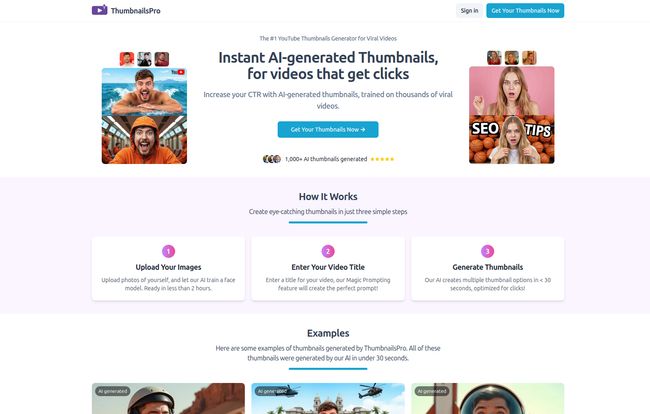
Visit ThumbnailsPro
Step 3: The Big Reveal
Here’s where the magic happens. After you input your title, the site claims it generates multiple thumbnail options in under 30 seconds. Thirty. Seconds. Let that sink in. The amount of creative anguish that can be avoided in those thirty seconds is immeasurable. You get a variety of compositions, backgrounds, and sometimes slightly different takes on your expression. You can then pick the best one, or as one user mentioned, use them as a creative starting point to tweak yourself. The speed is, without a doubt, its killer feature.
Things I Actually Liked About ThumbnailsPro
After playing around, a few things really stood out to me. The speed is obviously number one. It’s a workflow-changer. But beyond that, the quality was surprisingly good. It gets the YouTube aesthetic. These don't look like generic stock photos with text slapped on; they have the right energy.
Another massive plus is that you get full commercial rights and ownership of the thumbnails. In our world, where licensing can be a legal minefield, this is a huge relief. You create it, you own it. Simple. End of story.
And I have to come back to the custom face model. It’s what separates this from a more basic tool. It makes the thumbnails truly yours.
Some Things to Keep in Mind
It's not all sunshine and viral clicks, though. There are a few things to consider. First, the big one: there is no free trial. This is always a bit of a bummer. I get it from their perspective—AI processing costs money—but it means you have to make a small leap of faith. You can’t just test it out with a few free generations.
Second, your generations are limited by your plan. Both the monthly and yearly plans currently offer 250 thumbnails per month. For most individual creators, that’s probably plenty. That's over 8 thumbnails a day. But for an agency or someone running multiple channels, it's a number to keep an eye on.
Finally, the results are only as good as your input. You still need to upload some good, clear images of yourself for the face training to work well. It’s not a completely hands-off process, but it is a massive shortcut.
Is ThumbnailsPro Worth the Money? Let's Talk Pricing
So, the million-dollar question: what's the damage? The pricing structure is refreshingly simple, which I appreciate. You’ve got two options.
| Plan | Price | Key Features |
|---|---|---|
| Monthly Plan | $19 /month | Train custom face model, 250 monthly thumbnails, Magic Prompt |
| Yearly Plan | $9 /month (billed as $108/year) | Same features, but with a 50% discount |
Honestly, the pricing feels fair for what it does. If you value your time at all, the tool pays for itself very quickly. Think about it: if you save even two or three hours of design work a month, the $19 is a steal. The $9/month yearly plan is even better, putting it in the 'no-brainer' category for any serious YouTuber. It costs less than a couple of fancy coffees.
The Final Verdict: A Powerful New Weapon for Creators?
So, is ThumbnailsPro the magic bullet that will guarantee you millions of views? Of course not. Your content still has to be good. But is it a powerful tool that can save you a ton of time and dramatically improve one of the most critical variables for a video's success? Absolutely.
I see it as a force multiplier. It takes your ideas and your personal brand and injects them with a proven, viral-friendly aesthetic. It's like having a dedicated thumbnail artist on your team who has mainlined the entire YouTube trending page. For me, the value proposition is clear. It streamlines a frustrating process, produces high-quality results, and helps you create more professional-looking content. It won't fix a bad video, but it will give a good video a much better chance of being seen.
Frequently Asked Questions About ThumbnailsPro
Can I really use my own face in the thumbnails?
Yes! This is one of its best features. You upload a set of your photos to train a custom AI model of your face. This allows the AI to generate thumbnails featuring you in various scenes and with different expressions.
What if I don't like the first batch of generated thumbnails?
The AI generates multiple options at once. You can also try rephrasing your video title or running the prompt again to get a different set of results. The platform encourages trying a few different prompts to explore a variety of creative directions.
Do I need to be a tech expert to use this tool?
Not at all. The interface is designed to be very user-friendly. The process is broken down into three simple steps: upload your images, enter your video title, and generate. It’s much simpler than navigating complex software like Photoshop.
Is 250 thumbnails a month enough?
For a single creator posting daily, or even a few times a day, 250 is a very generous amount. An agency managing multiple high-output channels might need more, but for the vast majority of the YouTube community, it's more than sufficient.
Why is there no free trial available?
The company states they don't offer a free trial, likely due to the computational costs associated with AI generation. They position their paid plans as affordable entry points to start creating immediately.
Are the generated thumbnails truly unique?
Since the thumbnails are generated based on your unique face model and specific video title, the final images are custom to you. While they follow a certain style trained on viral content, the combination of elements makes them your own unique asset.
Reference and Sources
- ThumbnailsPro Official Website
- ThumbnailsPro Pricing Page
- An analysis of YouTube Click-Through Rate (CTR) by Tubics