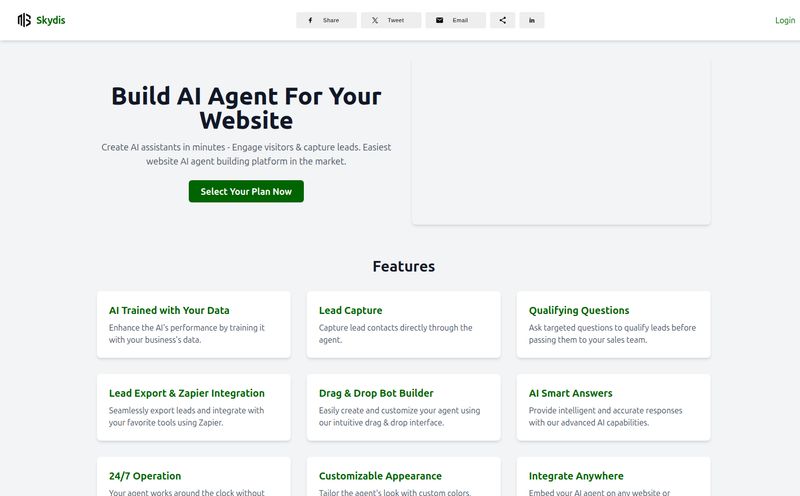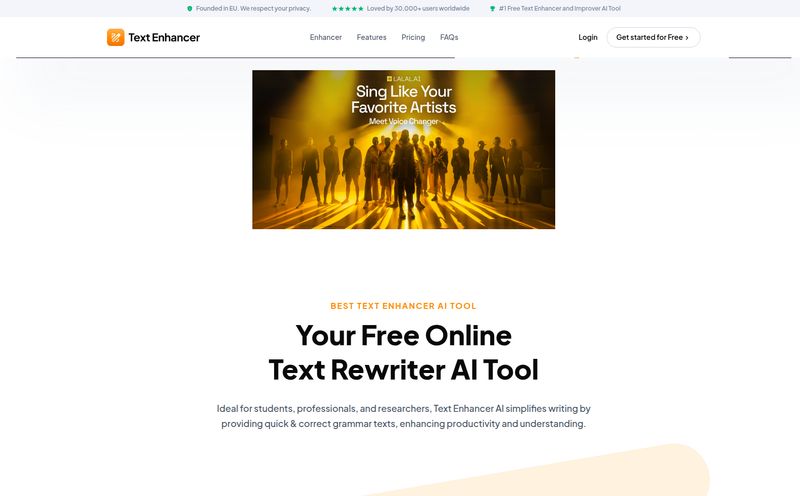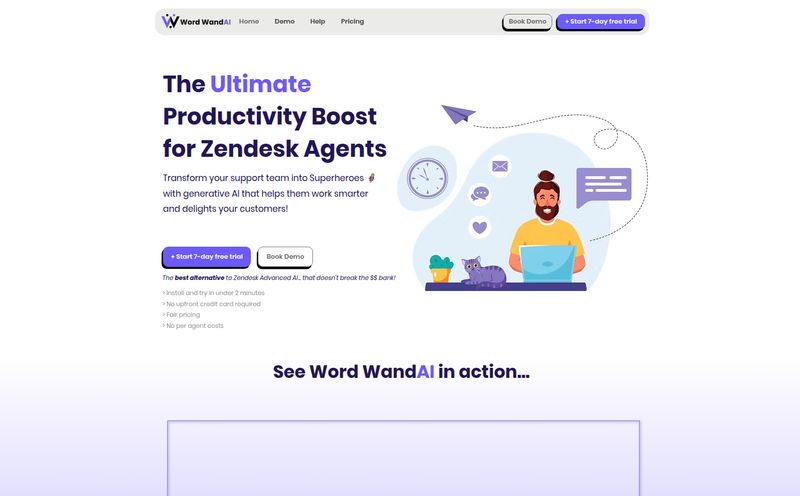If you’re a heavy ChatGPT user like me, your sidebar probably looks like a crime scene. A chaotic jumble of half-forgotten conversations, untitled chats, and that one brilliant prompt you crafted three weeks ago that you’ll never find again. It’s a digital junk drawer, and frankly, it was starting to slow me down.
I spend my days wrestling with keywords, analyzing traffic trends, and trying to crank out content that both Google and actual humans will love. ChatGPT is my trusty sidekick in this battle, but my disorganization was becoming a real bottleneck. I was constantly reinventing the wheel, rewriting the same basic instructions, and getting wildly inconsistent results. Sound familiar?
I'd been vaguely aware of extensions that claimed to organize ChatGPT, but most seemed clunky or demanded yet another monthly subscription. Ugh. Then, a colleague mentioned Promptmatic. A Chrome extension. My initial thought was, “Great, another tool.” But the magic words were “one-time payment.” My interest was piqued.
So, What Exactly is Promptmatic?
At its core, Promptmatic is a Google Chrome extension that acts like a control panel for your ChatGPT account. It’s designed to do one thing really well: organize your entire prompting life. Think of it as a professional organizer who comes in, tidies up your messy AI workspace, and labels everything so you can find it in a split second.
It bolts directly onto the ChatGPT interface, so it doesn't feel like you're using a separate app. It just enhances what's already there, giving you a library for your prompts, folders for both prompts and custom GPTs, and a much-needed search function. It works with both the free version of ChatGPT and the paid Plus/Team accounts, which is a huge plus.
Basically, it turns the standard ChatGPT experience from a free-for-all into a structured, efficient content creation machine.
Putting an End to the Prompt Chaos
Before Promptmatic, my process involved a messy combination of Google Docs, sticky notes, and a prayer. I’d craft a killer prompt for generating meta descriptions, use it once, and then lose it in the ether. The next time I needed it, I'd have to try and recreate it from memory. The results were… variable.
Promptmatic addresses this head-on. It’s less of an addition and more of a fundamental upgrade to how you interact with the AI. Let's look at how it tames the chaos.
A Library of Prompts That Actually Works
The first thing that caught my eye was the public prompt library. They claim over 2900 readymade templates, and while I haven’t counted them all (I have a life, you know), there’s a ton in there. These aren’t just flimsy one-liners, either. They’re structured, tested prompts for everything from writing a blog post outline to conducting market trend analysis.
This feature alone is a massive time-saver, especially when you’re venturing into a new type of task and aren’t sure how to structure your request for the best output.
Your Own Private Prompt Command Center
But the real magic for me is the ability to save and organize my own prompts. Promptmatic has a smart prompt editor where you can build your masterpieces. Once you’ve perfected a prompt, you can save it as a private template. You can then organize these templates into folders. Mind. Blown.
Now, I have folders for “SEO Content Briefs,” “PPC Ad Copy,” “Social Media Snippets,” and so on. No more hunting. No more recreating. Just click, use template, and go. This is probably the single biggest boost to my personal productivity.
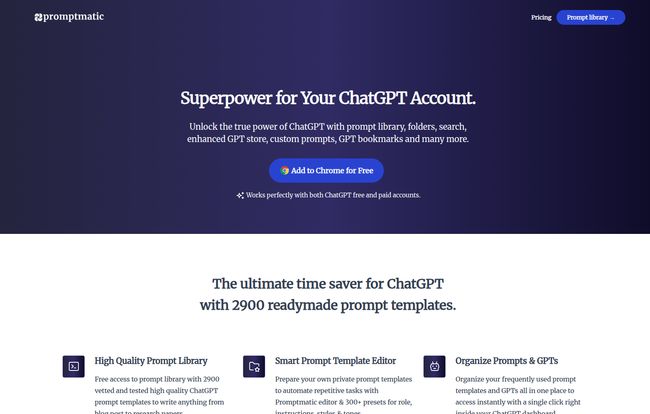
Visit Promptmatic
Taming the Wild West of the GPT Store
The GPT Store is amazing, but it's also overwhelming. I've bookmarked dozens of custom GPTs, and navigating them within the native ChatGPT interface is a chore. Promptmatic introduces a simple but brilliant GPT Bookmark Manager. You can save your favorite GPTs and, more importantly, organize them into folders. Now I have my “Coding Assistants,” “Image Generators,” and “Research Tools” all neatly filed away for one-click access.
The Power of Consistency with Custom Roles and Tones
One of the biggest challenges with AI is getting a consistent voice. Promptmatic lets you create and save custom roles, instructions, styles, and tones. For example, I have a custom role saved called “Snarky SEO Blogger” with specific instructions about my preferred tone, sentence structure, and aversion to corporate jargon. I have another for “Helpful Technical Writer.”
With over 160 pre-built roles to start with, you can quickly find a baseline and then tweak it to perfection. This means my outputs are far more consistent, requiring much less editing on my part. It’s like training the AI to be your perfect intern.
The Million-Dollar (or, $47) Question: Let's Talk Pricing
Okay, let's get down to brass tacks. The Promptmatic extension is free to install, and you get access to the entire public prompt library for free. This is genuinely useful on its own. But the real power is in the private organization features, which are part of the Pro plan.
And here’s the kicker: The Pro plan is a one-time payment of $47.
In an age where every single tool wants to put you on a $10/month subscription, this is a breath of fresh air. Pay once, use it forever, and get all future updates. I almost did a double-take. For less than the cost of a decent dinner out, you get a permanent upgrade to your most-used AI tool.
| Feature | Free Version | Pro Plan ($47 One-Time) |
|---|---|---|
| Public Prompt Library Access | ✔ Yes (2900+ templates) | ✔ Yes |
| Private Prompt Templates | Limited | Unlimited |
| Prompt & GPT Folders | Limited | Unlimited |
| Custom Roles, Styles, Tones | Limited | Unlimited |
| GPT Bookmarks | Limited | Unlimited |
In my opinion, if you use ChatGPT for more than an hour a day, the Pro plan is a no-brainer. The time you save in just one week will likely pay for the tool itself. The only real downside I found is their strict no-refund policy, so be sure it's for you before you buy. But given the free features, you can get a pretty good feel for it without spending a dime.
Who Should Be Using Promptmatic?
This tool isn’t for everyone. If you only ask ChatGPT for recipes or to settle a bet with a friend, you can probably skip it. But if you fall into one of these camps, you should seriously consider it:
- Content Creators & Marketers: For generating blog ideas, writing copy, drafting social media posts, and creating content briefs, it’s a game-changer. The consistency is key.
- Developers & Programmers: Organizing code snippets, debugging prompts, and managing different technical roles will make your life so much easier.
- Students & Researchers: Keep your research prompts, summarization requests, and citation formatting templates all in one place. Perfect for thesis or dissertation work.
- Business Professionals: Anyone writing frequent emails, reports, or presentations can build a library of templates to automate their routine communication tasks.
Essentially, if ChatGPT is a core part of your professional toolkit, Promptmatic is the accessory that makes that tool 10x more effective.
Frequently Asked Questions About Promptmatic
I had a few questions myself, so here are some quick answers to common queries.
1. Does it work with the free ChatGPT plan?
Yes, absolutely. It works perfectly with both the free ChatGPT and the paid Plus and Team accounts. You don't need a subscription from OpenAI to get value from Promptmatic.
2. What are the main benefits of upgrading to the Pro plan?
The Pro plan unlocks the “unlimited” features. That means unlimited private prompt templates, unlimited folders for both prompts and GPTs, and unlimited custom roles, styles, and tones. If you’re a power user, this is where the real organizational power lies.
3. What's the deal with software updates?
The one-time $47 payment includes all future updates and new features. They seem to be actively developing it, so you’re not just buying a static product.
4. What is the refund policy?
This is an important one: there is no refund policy. They are very clear about this on their website. So, I’d sugest playing around with the free version first to make sure its a good fit for your workflow before purchasing.
5. Is it safe to use a Chrome extension with ChatGPT?
It's always smart to be careful with browser extensions. I’ve found Promptmatic to be reputable, and it's available directly on the Chrome Web Store, which has its own vetting process. It doesn't ask for crazy permissions. As a rule of thumb, always check what an extension has access to before installing.
Is Promptmatic Worth It? The Final Verdict
After a few weeks of using it, I can confidently say that Promptmatic has earned a permanent spot in my browser. It took my chaotic, inefficient ChatGPT process and turned it into a streamlined, organized workflow. The ability to save, categorize, and instantly recall my best prompts and favorite GPTs has been invaluable.
It's one of those rare tools that doesn't try to do everything. It focuses on solving a very specific, very annoying problem, and it does it brilliantly. And with a one-time payment model, it’s an investment in your own productivity that pays for itself almost immediately. If you’re serious about getting the most out of AI, stop wrestling with your chat history and give Promptmatic a look.