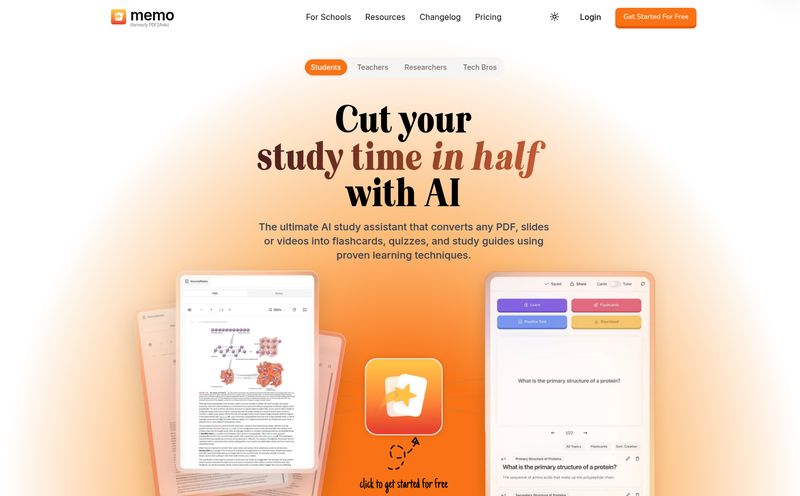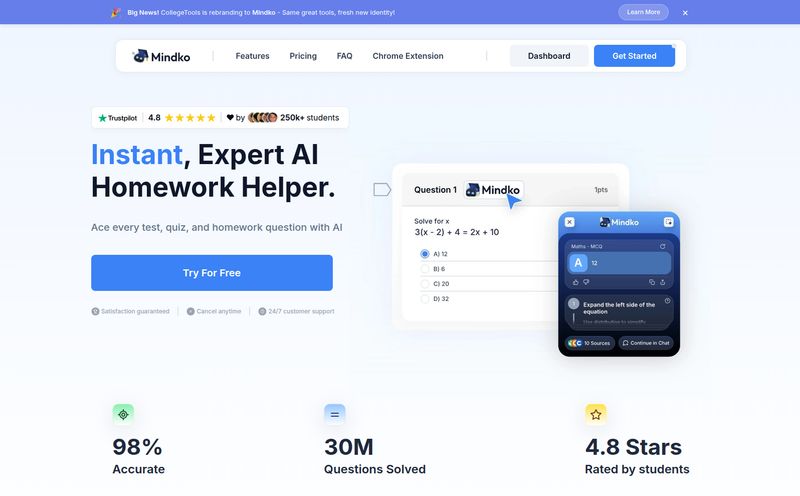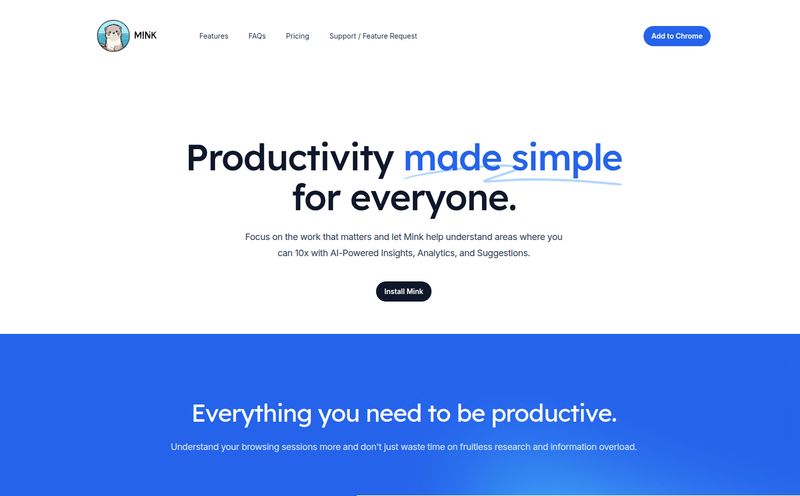For years, most website chatbots have been… well, a bit rubbish. You know the ones. They pop up with a canned, overly cheerful message, can only answer three pre-programmed questions, and the second you ask something slightly off-script, they just give you a digital shrug and ask for your email. It felt less like artificial intelligence and more like an annoying, glorified contact form.
I’ve been in the SEO and traffic game long enough to see trends come and go. And the latest wave of AI has me both excited and, frankly, a little skeptical. So when I started hearing whispers about Skydis, a platform that claims to let you build a truly smart AI agent for your website in minutes, my curiosity was piqued. An AI that you train on your own business data? One that actively qualifies leads? Okay, you have my attention.
So I rolled up my sleeves and took a good, long look. Here’s what I found.
So What Exactly Is Skydis?
In simple terms, Skydis is a tool that lets you build and deploy a custom AI chatbot on your website. But that description doesn't really do it justice. It’s less of a simple bot and more of a tireless digital team member. Think of it as hiring a junior sales assistant who has memorized all your company brochures, product specs, and FAQs. An assistant who works 24/7, never calls in sick, and is always ready to chat with a potential customer the second they land on your site. The goal here isn't just to say hello; it's to engage, answer questions intelligently, and most importantly, capture high-quality leads.
The magic ingredient, and what sets it apart from those old-school bots, is the ability to train it with your own business data. This means it can provide answers that are actually relevant to your business, not just generic fluff.
The Skydis Features That Genuinely Impressed Me
A features list is just a list until you understand how it actually impacts your business. Some of these are real game-changers for anyone serious about converting website traffic into actual revenue.
The Brains of the Operation: AI Trained on Your Data
This is the big one. The difference between a helpful AI and a frustrating one is context. With Skydis, you feed it your own information—product details, service descriptions, company policies, you name it. Suddenly, your bot can answer specific questions like, "What's your return policy on international orders?" or "Is this software compatible with a Mac M2 chip?" This builds instant trust and credibility with your visitors. It shows you're not just using a generic plugin. It feels bespoke.
More Than Just a Greeting: Smart Lead Capture and Qualification
Here’s where it gets interesting for us marketers. Skydis isn't passive. You can set it up to ask targeted qualifying questions. Imagine a visitor asks about your pricing. The bot can not only provide the information but also follow up with, "Great! What's your approximate budget?" or "Are you looking for a solution for yourself or a team of 10+?" This simple step filters out the tire-kickers from the genuinely interested prospects before a lead ever hits your sales team's desk. That is huge. It's about lead quality, not just quantity.
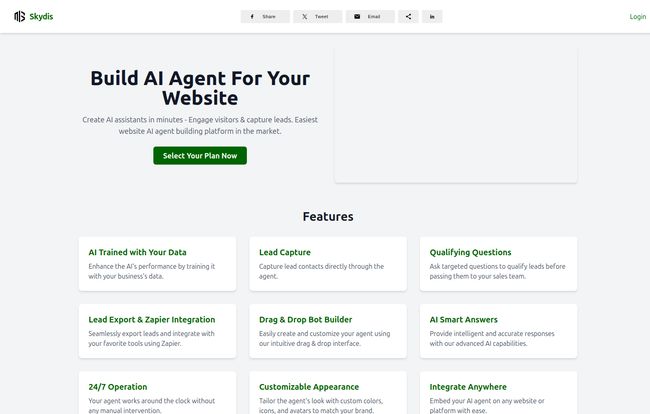
Visit Skydis
Playing Nice with Others: Lead Export and Zapier Integration
For any tool to be truly useful, it has to fit into your existing workflow. A standalone tool that creates more manual work is a no-go for me. The fact that Skydis offers lead export and, more importantly, Zapier integration is a massive plus. For the uninitiated, Zapier is like the universal translator for web apps. This means when Skydis captures a qualified lead, it can automatically:
- Add the contact to your Mailchimp or ConvertKit list.
- Create a new deal in your HubSpot or Salesforce CRM.
- Send a notification to your team's Slack channel.
- Add a new row to a Google Sheet.
The possibilities for automation are pretty much endless, and it saves an incredible amount of admin time.
How Hard Is It To Actually Use?
Honestly, this is where I was expecting a catch. A lot of powerful tools have a learning curve steeper than a cliff face. But Skydis seems to have put a real emphasis on user experience. They boast a drag-and-drop bot builder, which means you don't need to be a developer or write a single line of code to get a sophisticated conversational flow up and running.
You can also fully customize the look and feel—colors, icons, avatars—to make sure the agent matches your brand's aesthetic. It can look like an integrated part of your site, not some ugly third-party widget. Plus, the "Integrate Anywhere" promise means you can embed it on pretty much any website or platform with a simple piece of code.
Let's Talk Money: A Breakdown of Skydis Pricing
Alright, the all-important question: what's the damage? Skydis has a tiered pricing structure that seems pretty logical for different business sizes. No confusing credits or weird add-on costs, which I appreciate. It's straightforward.
| Plan | Price | Who It's For |
|---|---|---|
| Basic | $37 / month | Great for small businesses, freelancers, or anyone starting out. 1,000 leads/month is a solid cap and you get almost all the core features. |
| Growth | $97 / month | For established businesses with growing traffic. The jump to 10,000 leads and unlimited AI assistants makes sense when you're scaling. |
| Agency | $197 / month | A no-brainer for marketing agencies managing multiple client websites. Unlimited leads and the ability to remove Skydis branding is essential for white-labeling. |
My take? The pricing is competitive. When you consider the cost of a single missed high-value lead or the hours saved by automating qualification, these plans can pay for themselves very quickly.
The Good and The... Potential Hiccups
No tool is perfect, and a balanced review needs to acknowledge that. From my perspective, here's the breakdown.
The good stuff is obvious: it's incredibly easy to get started, the 24/7 operation is a massive asset for any online business, and the lead qualification and integration features are pure gold for marketers. It transforms a passive website into an active engagement tool.
On the flip side, the pricing, while fair, might be a barrier for a brand-new blogger or a business with virtually zero budget. You need some traffic to justify the cost. The other thing to remember is that the AI's performance is directly tied to the quality of the training data you provide. If your source material is vague, confusing, or out of date, your AI assistant will be too. Garbage in, garbage out—it's an age-old tech truth that applys here.
Final Verdict: Should You Give Skydis a Shot?
After digging through it all, I'm genuinely optimistic about Skydis. It feels like a mature, thoughtful tool that solves a real problem for businesses: how to engage visitors effectively and convert them into valuable leads without hiring a 24/7 support team. It strikes a great balance between power and simplicity.
If you're an agency, a small business owner, or a marketer who sees website visitors slipping away without a trace, I think it's absolutely worth a look. It's a practical investment in turning your website from a static brochure into a dynamic, lead-generating machine. And in this economy, making your existing traffic work harder for you is one of the smartest moves you can make.
Frequently Asked Questions
Can I use Skydis if I don't know how to code?
Yes, absolutely. Skydis is built around a drag-and-drop interface, and integrating it onto your site typically just involves copying and pasting a small snippet of code. No advanced technical skills are needed.
How does the AI bot actually capture leads?
It's designed to prompt users for their contact information, like an email address or phone number, at a logical point in the conversation, which you can then access and export.
Can I test my AI assistant before putting it on my live website?
Yes, the platform includes a testing feature that lets you interact with your bot and fine-tune its responses before you deploy it for your public visitors to see.
Will Skydis work on my WordPress or Shopify site?
Yes, the "Integrate Anywhere" feature means it's designed to be compatible with virtually any website builder or platform, including popular ones like WordPress, Shopify, Wix, and Squarespace.
What happens if I get more leads than my plan allows?
While the site doesn't specify penalties, standard SaaS practice suggests you'd be prompted to upgrade to the next plan (like the Growth or Agency tier) to accommodate the higher lead volume.
Is it possible to remove the Skydis logo from the chatbot?
Yes, removing the Skydis branding is a feature included in the Agency plan, making it ideal for agencies who want to provide a white-labeled service to their clients.