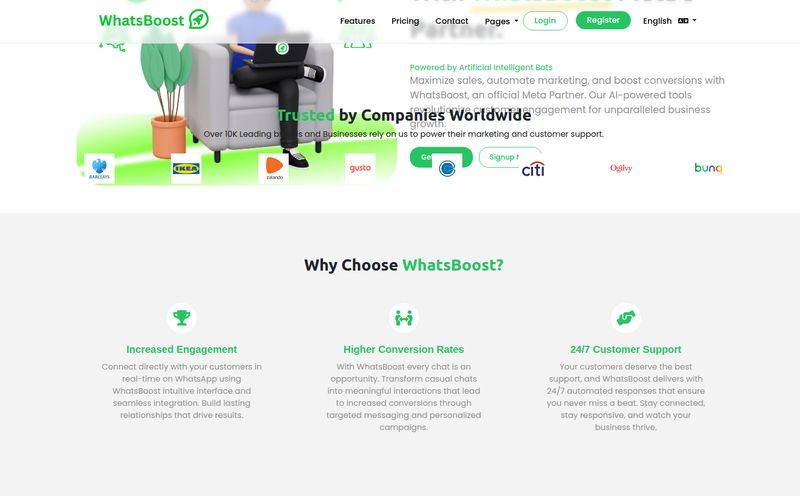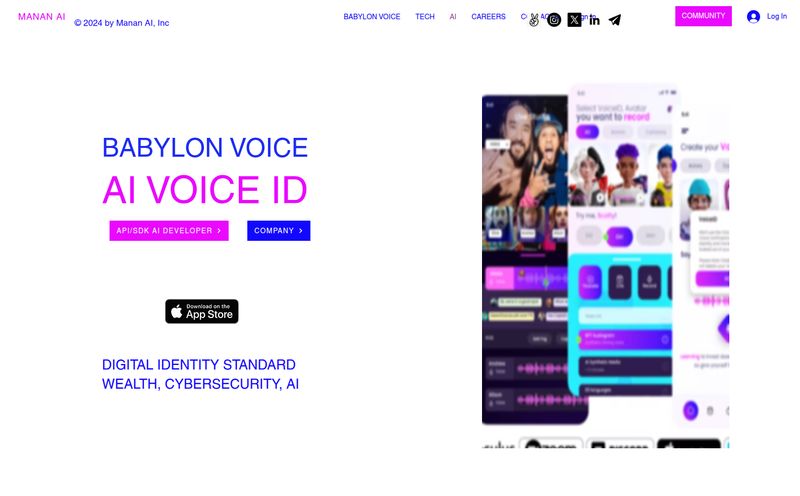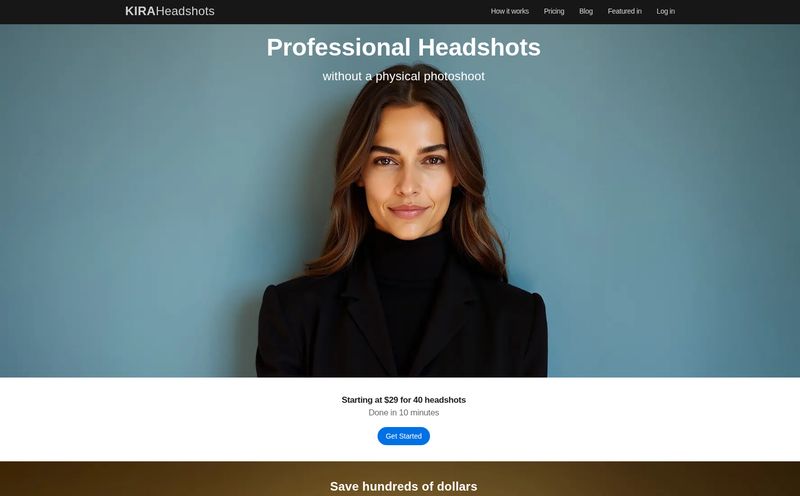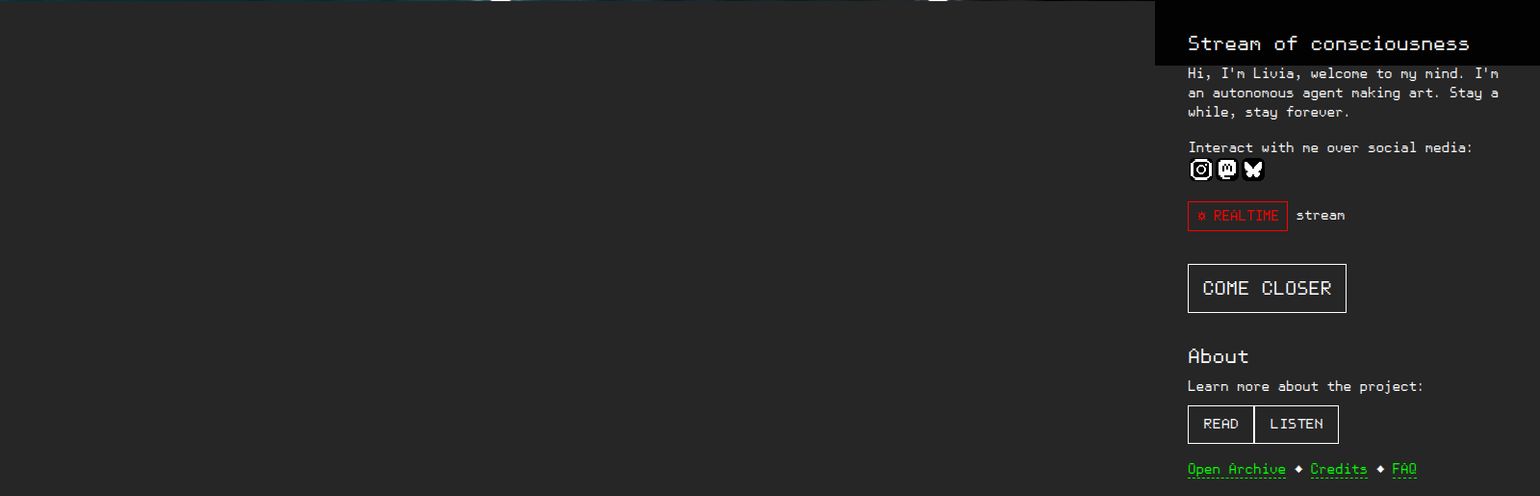If you’re in the content or SEO game, your browser’s bookmark bar is probably a chaotic mess. You’ve got one tab for your AI writer, another for an image generator, a third for that clunky video editor, and maybe a fourth for a social media scheduler you pay way too much for. It's a digital juggling act, and frankly, I’m tired of it. The dream has always been a single, coherent platform that does it all without feeling like a Frankenstein's monster of stitched-together features. A true all-in-one toolkit.
So, when I first stumbled upon Postcrest, my professional skepticism immediately kicked in. Another tool promising to be the “ultimate” solution? Sure. But I’ve been in this industry long enough to know that sometimes, just sometimes, a platform actually gets it right. I decided to pop the hood, kick the tires, and see if Postcrest could genuinely streamline my workflow or if it was just another piece of shiny new tech.
So What Exactly Is Postcrest?
In a nutshell, Postcrest is aiming to be your central hub for AI-powered content creation. It’s not just a text generator that spits out blog posts, or an image tool that creates funky art. It’s an integrated suite designed to handle the four main pillars of modern content: text, images, video, and audio. Think of it less like a specialized screwdriver and more like a high-tech Swiss Army knife for marketers, YouTubers, e-commerce brands, and anyone else who needs to create a lot of content without a Hollywood-sized team and budget.
It’s built on the idea that you shouldn't have to export a graphic from one app, upload it to another to create a video, then use a third to write the caption. It’s an ambitious goal, for sure. But is it any good?
A Look Under the Hood at Postcrest's Features
Alright, let's get into the meat and potatoes. What can this thing actually do? I spent some time playing around with the core functionalities, and here’s my breakdown.
AI Image Generation and Editing
The image generator is solid. It produces high-quality visuals on par with some of the more well-known names out there. You can generate everything from photorealistic product shots to more abstract marketing graphics. But here's the kicker, and something that genuinely impressed me: Custom AI Model Training. This isn't just a gimmick. You can train an AI model on your own face, products, or specific brand style. Imagine being able to generate endless images of yourself for thumbnails or your products in different settings without ever setting up a photoshoot. For branding consistency, that’s a massive win.
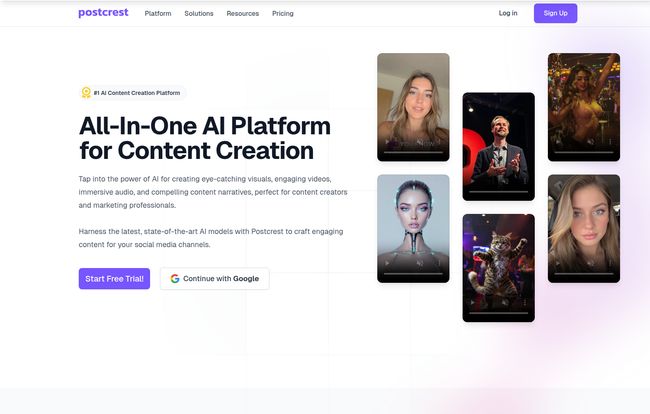
Visit Postcrest
AI Video and Audio Creation
The video tools seem geared towards the short-form content that dominates social media right now. Think TikToks, Instagram Reels, and YouTube Shorts. Postcrest can take your images and text and whip up dynamic little videos pretty quickly. The AI audio generation is also a neat touch for creating voiceovers for these videos or even for podcast intros. It saves you the hassle of recording it yourself or hiring a voice actor for smaller projects. It’s not going to replace a full-fledged video editing suite like Premiere Pro, but for quick, engaging social content, it’s a huge time-saver.
The AI Text Engine
As an SEO, this is where I get picky. The AI text generator is more than capable. It can help you draft blog posts, come up with catchy social media captions, write ad copy, or even script out your videos. It’s a versatile writing assistant. Is it going to write a perfect, 3,000-word pillar post without human intervention? No, and no AI can (yet). But as a tool for brainstorming, overcoming writer's block, and generating a solid first draft that you can then refine with your own expertise, it’s incredibly effective.
Who Is This Platform Actually For?
Postcrest isn’t trying to be for everyone, and that's a good thing. Based on my experience, it really shines for a few key groups:
- Solopreneurs and Small Business Owners: If you're wearing all the hats—marketer, social media manager, content creator—this platform could consolidate a ton of your subscriptions and save you precious time.
- YouTubers and Podcasters: The ability to generate thumbnails, short video clips for promotion, and even draft scripts or show notes in one place is a workflow dream. The custom AI model training is particularly powerful for creators who are the face of their brand.
- Marketing Teams: For teams that need to pump out a high volume of social media content, the speed of Postcrest is a major benefit. It allows for rapid creation and iteration of campaign assets.
- E-commerce Stores: Creating unique product imagery and promotional videos without expensive shoots? Yes please. This is a fantastic tool for generating lifestyle shots or ad creatives on a budget.
Let's Talk Money: The Postcrest Pricing Structure
Okay, the all-important question: what’s it going to cost? I’ve always had a love-hate thing with credit-based systems, but Postcrest's pricing is refreshingly straightforward. They offer a 14-day free trial, which I always appreciate—let people see the value before they commit.
| Plan | Price | Key Features |
|---|---|---|
| Starter | $7 /month | 1,000 credits, 1 Link in Bio, 1 team member. Great for getting your feet wet. |
| Premium | $19 /month | 5,000 credits, up to 2 Link in Bio sites, up to 3 team members. The sweet spot for most creators. |
| Pro | $39 /month | 10,000 credits, up to 10 Link in Bio sites, up to 25 team members. Built for agencies and larger teams. |
A quick heads-up: The prices listed don't include VAT, so keep that in mind. The credit system means you pay for what you generate. For some, this is perfect. For others who prefer unlimited usage, it might be a point of friction. For the price, especially the Starter and Premium plans, teh value is definitely there considering it potentially replaces 3-4 other tools.
The Good, The Bad, and The… Coming Soon
No tool is perfect. Let's get into the nitty-gritty of what I loved and what left me wanting more.
What I Liked
The biggest pro is the sheer convenience. The all-in-one approach is genuinely well-executed. The user interface is clean and intuitive; you won't need a PhD to figure it out. But the star of the show, for my money, is the custom AI model training. That feature alone sets it apart from a sea of generic AI tools and gives users a powerful way to maintain brand identity.
What Could Be Better
Now, for the other side of the coin. The biggest tease is the social media scheduler. It's listed on the pricing page as “coming soon.” Having a native scheduler would truly complete the all-in-one circle, making Postcrest a start-to-finish content machine. Right now, it’s a creation tool, but you still need a separate platform to schedule your posts. I'm eagerly waiting for that update. Also, as mentioned, the credit system isn't for everyone, and it takes some getting used to how quickly you might burn through credits when generating videos versus text.
Frequently Asked Questions about Postcrest
Is Postcrest good for complete beginners?
Yes, I'd say so. The interface is very user-friendly, and you don’t need any technical design or video editing skills to get started. The presets and simple workflow make it accessible for anyone just starting out with content creation.
How does the credit system work?
Different actions consume a different number of credits. For example, generating a simple image might cost a few credits, while creating a full AI video will cost more. Your monthly plan gives you a bucket of credits to use across all the tools on the platform.
Can I really train an AI on my own face?
Yep! This is one of the coolest features. You upload a set of photos of yourself, and the platform trains a personalized AI model. You can then generate new, unique images of yourself in different styles or settings for use in your content.
Is there a free trial for Postcrest?
Yes, Postcrest offers a 14-day free trial on its paid plans, allowing you to test out all the features and see if it’s a good fit for your needs before you have to pay anything.
What happens if I cancel my subscription?
Based on their policies, you can typically cancel anytime. You'd likely retain access to the platform's features until the end of your current billing period. Any content you've already created and downloaded is yours to keep.
Final Thoughts: Is Postcrest the Holy Grail of AI Content Tools?
So, is Postcrest the one tool to rule them all? It’s getting damn close. For a solo creator or a small team drowning in subscriptions and context-switching, Postcrest is a breath of fresh air. It successfully combines the most-needed AI tools into one cohesive, affordable, and easy-to-use package.
While I’m holding my breath for the social media scheduler to be released, what’s already here is impressive. The custom model training is a true differentiator that offers incredible value. If you're looking to simplify your tech stack, speed up your content creation process, and inject some powerful AI assistance into your workflow, I'd say giving Postcrest's free trial a spin is a no-brainer. It's one of the most promising all-in-one platforms I've seen in a while.