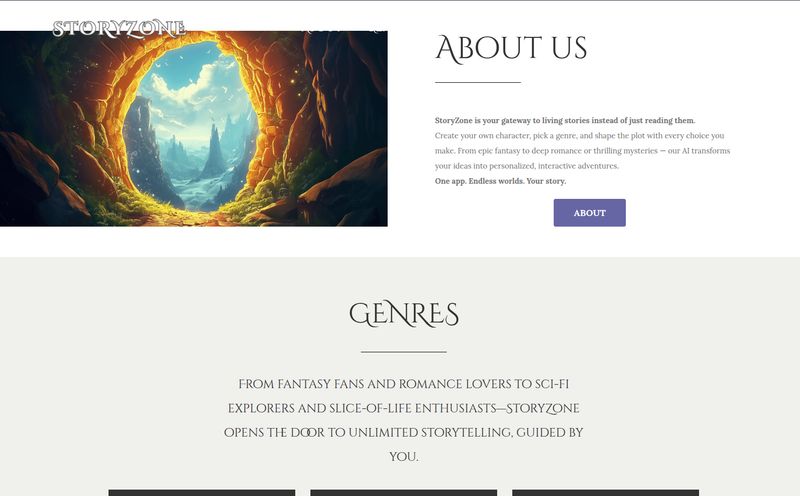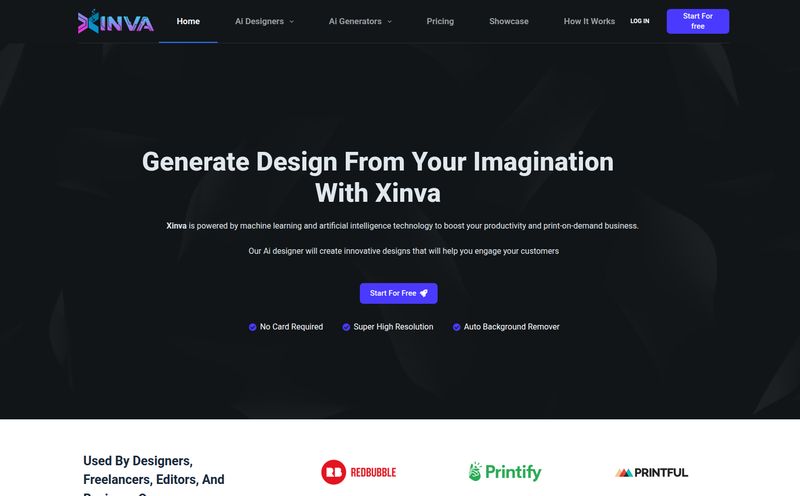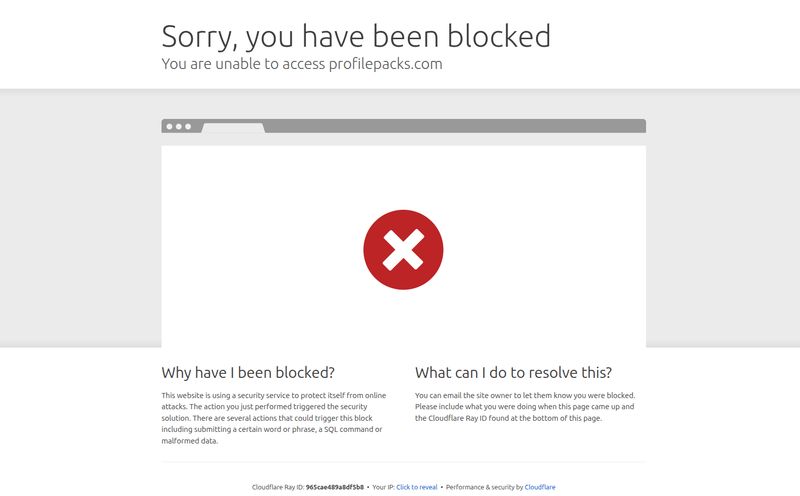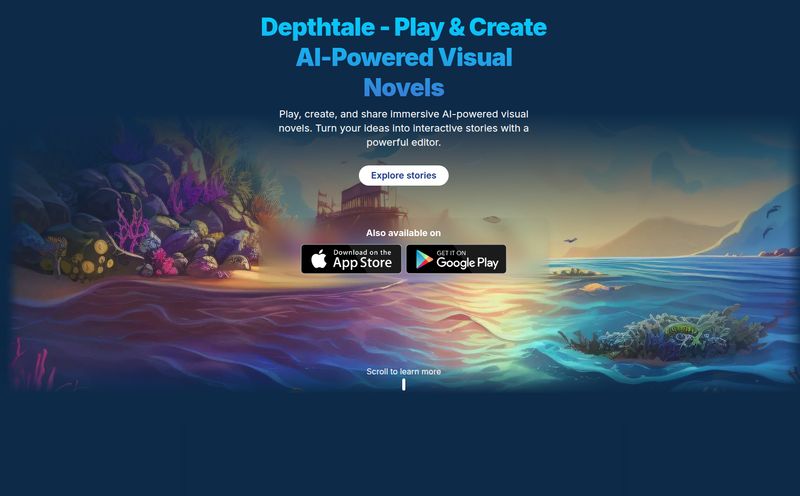When was the last time you updated your LinkedIn profile picture? If you’re anything like me, the answer is probably a sheepish, “uhh… a few years ago?” My picture was from 2018. I had different hair, a few less laugh lines, and a shirt I definitely don’t own anymore. I knew I needed an update. The problem? The sheer dread of it all.
The thought of finding a decent photographer, coordinating schedules, figuring out what to wear, and then dropping a few hundred dollars for a 30-minute session just made me tired. It’s one of those tasks, like cleaning out the garage, that you know you have to do but will put off indefinitely. So, I did what any good SEO professional does when faced with a problem: I started searching for a workaround.
And that’s when I fell down the rabbit hole of AI headshot generators. I was skeptical, to say the least. The promise of getting professional headshots from a few selfies felt a little too much like sci-fi. But I was also intrigued. I decided to take the plunge and test out a platform that kept popping up: KiraHeadshots. I figured for about the price of a couple of pizzas, it was worth the experiment.
So, What Exactly Is an AI Headshot Generator?
Before we go further, let's clear something up. This isn't just a fancy Instagram filter that puts a blurry background behind your grainy selfie. KiraHeadshots uses generative AI. In plain English, you feed its brain a bunch of photos of your face, and it learns what you look like. Then, it creates entirely new, high-resolution images of you in different professional settings, with different outfits and lighting. It's like having a digital artist create a photorealistic portrait, except the artist is a computer algorithm and it does it in minutes.
The core promise is simple and powerful: Save hundreds of dollars and hours of your time. Skip the photoshoot. Get it all done from your phone. It sounds almost too good to be true, doesn't it? That’s what I thought.
The Actual Process: From Selfie to Suit in 10 Minutes
Getting started was surprisingly straightforward. The whole thing is broken down into a few simple steps. You don’t need a degree in computer science, you just need a phone with a camera.
Here’s how it went down:
- Upload Your Photos: This is probably the most important step. The site recommends uploading 10-20 selfies. And they’re serious about this part. You need variety. Different angles, different expressions (smile, don't smile), different lighting. I went around my apartment for five minutes, snapping photos near a window, in the hallway, you name it. A little awkward, but still better than posing for a stranger.
- The AI Gets to Work: After you upload your pics, you just… wait. The AI starts crunching the data, learning your facial structure, and preparing to generate your new headshots. This is where the magic happens.
- Select Your Styles: Once the AI is done, you get to pick the kinds of styles you want. Think different outfits (blazers, sweaters, blouses) and backgrounds (office, outdoor, neutral studio wall).
- Receive Your Headshots: KiraHeadshots claims you get your photos in about 10 minutes. I was cynical, but my email notification actually dinged in just under 12 minutes. Not bad at all.
The Moment of Truth: A Look at the AI-Generated Photos
Opening that gallery of new headshots was a trip. There were dozens upon dozens of… me. But a slightly more polished, ready-for-a-keynote-speech version of me. Here's my honest take on the results.
Quality, Realism, and the Uncanny Valley
I’m not going to lie, my first reaction was, "Whoa." Some of the images were scarily good. Like, I-would-100%-use-this-on-my-LinkedIn-profile good. The lighting was professional, the skin texture was realistic, and they just looked… clean. They absolutely nailed my likeness in about 80% of the photos.
Of course, it's not perfect. There were a few that dipped their toes into the uncanny valley. A slightly weird expression, or an eye that looked just a little off. But that’s the beauty of getting a huge batch of them. For every one slightly odd photo, there were five or six that were absolutely perfect. The lesson here is clear: the quality of your AI headshots is directly tied to the quality of the selfies you upload. Garbage in, garbage out. Give it clear, well-lit photos, and you'll get great results.
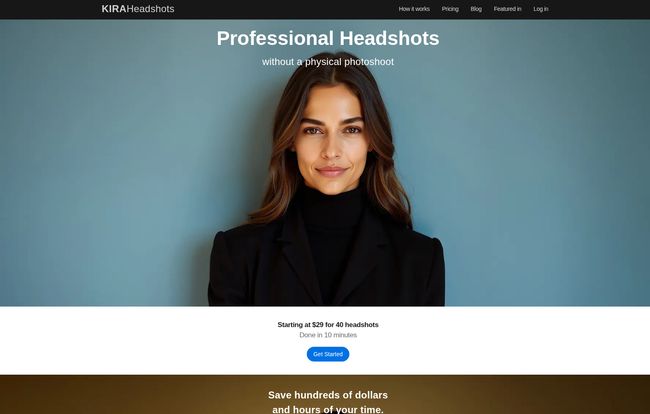
Visit KiraHeadshots
All the Different Looks You Can Get
This was the fun part. The variety is genuinely useful. I now have a headshot of me in a sharp, dark blazer against a minimalist gray background—perfect for my professional speaker bio. I also have a more casual one in a sweater against what looks like a cozy cafe—great for a more relaxed platform like a personal blog. You can generate enough variety to have a specific headshot for every conceivable need, which is something you'd never get from a single traditional photoshoot without multiple (and expensive) wardrobe and location changes.
Breaking Down the KiraHeadshots Pricing
Alright, let's talk money. This is often where these cool new tech tools lose me. But KiraHeadshots is surprisingly affordable. It's a one-time payment, no sneaky subscriptions. As someone who has paid for a Squarespace subscription for years without touching it, I appreciate that.
Here’s the breakdown as of my review:
| Plan | Price | What You Get |
|---|---|---|
| Basic | $29 | 40 headshots with 4 unique backgrounds/outfits. |
| Professional | $39 | 100 headshots with 10 unique backgrounds/outfits. |
| Executive | $59 | 200 headshots with 20 unique backgrounds/outfits. |
Honestly, the value here is a bit crazy. For $39, the Professional plan gives you 100 images. A traditional photographer might give you 3-5 edited shots for ten times that price. It's almost not a fair comparison. For anyone needing a quick, quality update, the value is undeniable.
The Great Debate: Can AI Truly Replace a Photographer?
Look, I know what some people are thinking. “This is soulless! It can’t replace the art of a real photographer!” And you know what? They're not wrong. A great photographer is an artist. They can coach you, pull a genuine expression out of you, play with light in creative ways, and capture a personality, not just a face. An AI can’t replicate that human connection and direction.
However...
For the vast majority of us who aren't shooting a magazine cover and just need a clean, effective corporate headshot for our website or LinkedIn profile, is all that artistry necessary? I’d argue probably not. This is about efficiency. It's a different tool for a different job. You wouldn't use a sledgehammer to hang a picture frame, right? In the same way, you don't always need a full-blown artistic photoshoot to get a perfectly good business headshot. For a quick, affordable, and high-quality result, AI is an incredible new option to have in our toolkit.
The Downsides: Where KiraHeadshots Falls a Bit Short
To keep this review balanced, it's not all sunshine and rainbows. There are a few trade-offs. The biggest one, as I mentioned, is the heavy reliance on your input photos. If you feed it low-quality, blurry selfies taken in a dark room, you're going to get some funky results. You have to put in that initial five minutes of work to take decent pictures.
Also, because it's generating so many options, some of them are just duds. You'll have to sift through the gallery to find the gems. I had a few where my hands looked a bit strange or an earring was duplicated. But since you get 100+ images on the profesional plan, it's easy to just ignore the weird ones and focus on the dozens of perfect shots.
My Final Take: Should You Try KiraHeadshots?
Absolutely. For most professionals, I think this is a game-changer.
If you're a freelancer, job seeker, consultant, or part of a small business team that needs consistent headshots without breaking the bank, this is a no-brainer. It takes a task that is typically expensive, time-consuming, and a little bit awkward, and turns it into a fast, affordable, and even kind of fun process. It's the ultimate professional life hack.
Will it replace high-end portrait photographers? No. But for the everyday professional who just wants to look sharp and current online, KiraHeadshots isn’t just a good option; it might be the best one available right now.
Frequently Asked Questions
What kind of photos should I upload to KiraHeadshots?
You'll want a variety of clear, well-lit selfies. Use different backgrounds, look in different directions, and show a range of expressions (smiling, neutral, etc.). Avoid wearing sunglasses or hats, and make sure your face is clearly visible.
How many pictures do I need?
The platform recommends between 10 and 20 photos for the best results. The more data you give the AI, the more accurately it can generate your likeness.
Are the photos really mine to use?
Yes. According to their site, when you purchase the headshots, you get full rights to them. You can use them for anything you want—LinkedIn, your website, marketing materials, even printing.
Is my data private?
KiraHeadshots states that they use your photos only for the purpose of generating your headshots and will not sell or share your data. This is a big plus for privacy-conscious users.
How fast do I really get the headshots?
Their site claims 10 minutes. In my test, it was closer to 12 minutes. It's incredibly fast and you can expect your photos to be ready in about that time frame.
What if I hate the results?
The pricing page mentions they will offer a refund if you're unsatisfied. This lowers the risk of trying it out, which is a nice touch.