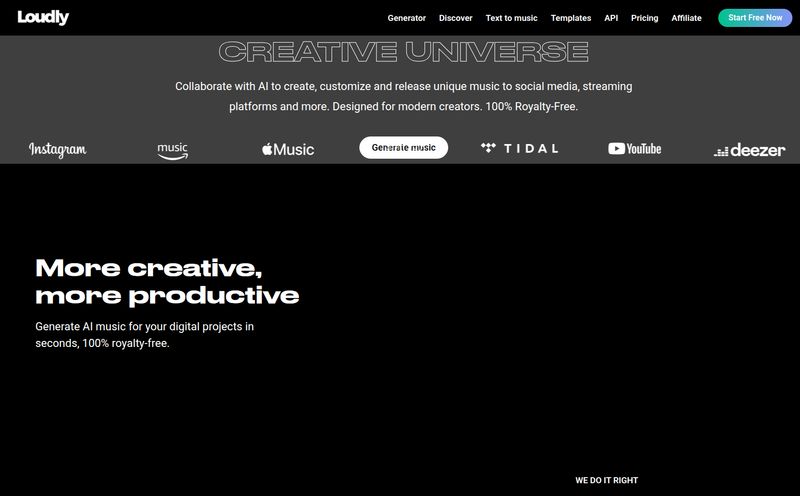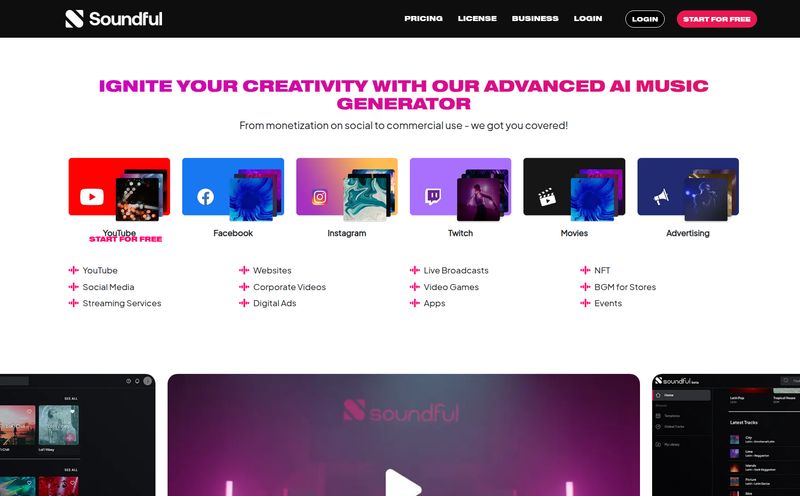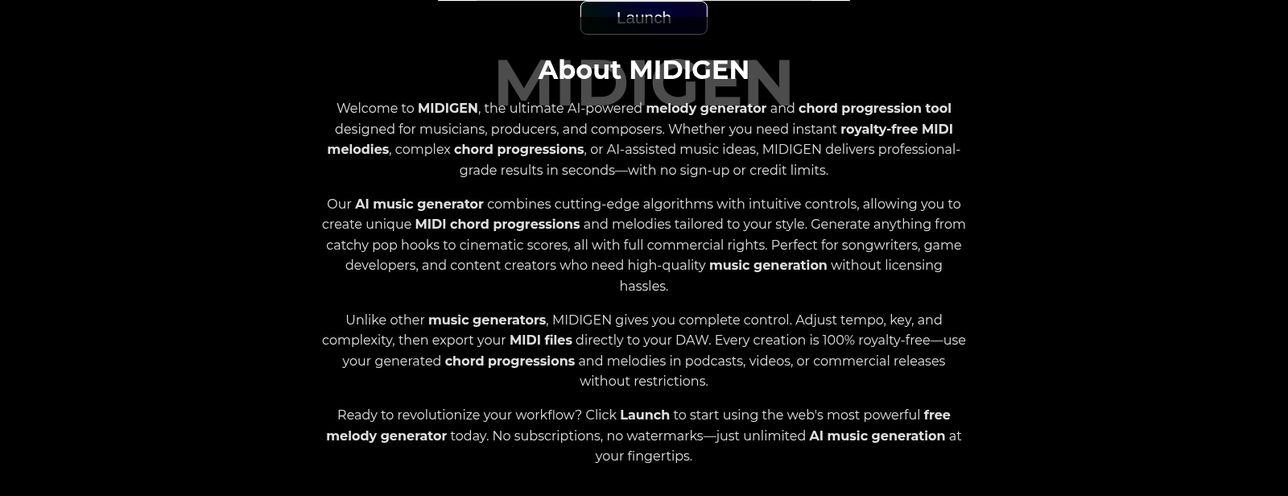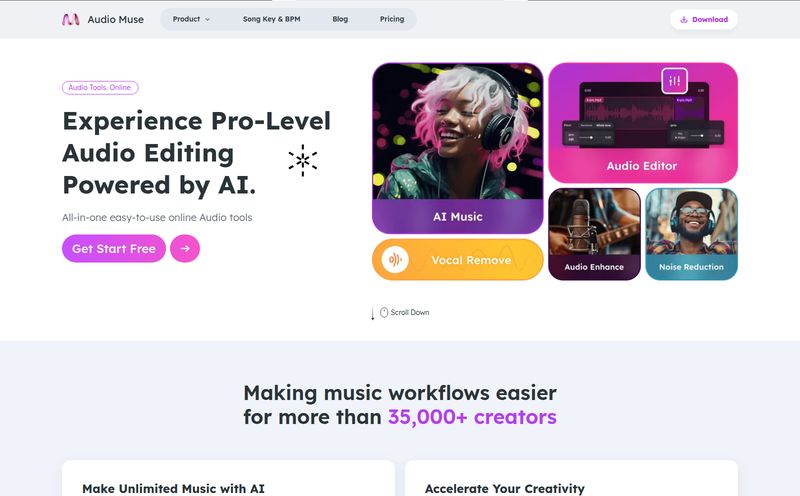How many hours—no, days—have you lost falling down the rabbit hole of sample hunting? Scrolling through Splice, digging through dusty vinyl, trying to perfectly chop that one-second drum break from an old funk record. It's a labor of love, but man, it's a labor.
I’ve been there. So many nights spent with my DAW, meticulously slicing and dicing, trying to isolate a bassline, only to have the hi-hats bleed through. It’s the eternal struggle of the modern music producer. What if you could just… not do that? What if you had an assistant, a ridiculously smart one, that could listen to any song you throw at it and instantly hand you the separated parts on a silver platter?
Well, that's kind of the promise of a fascinating open-source tool I stumbled upon called Polymath. And I’ve gotta say, it’s one of those things that feels a little bit like magic.
So, What Exactly is Polymath?
In the simplest terms, Polymath is a machine-learning-powered tool that converts your entire music library—we're talking files on your hard drive, stuff from YouTube, whatever—into a fully searchable, production-ready sample library.
Think about that. It doesn't just organize your files. It dissects them. It's like a digital crate-digger on steroids, but instead of just finding a record with a cool drum break, it takes a track you already love and creates the drum break for you. It's an open-source project hosted on GitHub, which means it’s built by a community of developers and, most importantly, it's free. This isn't some slick, over-marketed plugin with a hefty subscription. This is raw, powerful, and a little bit wild.
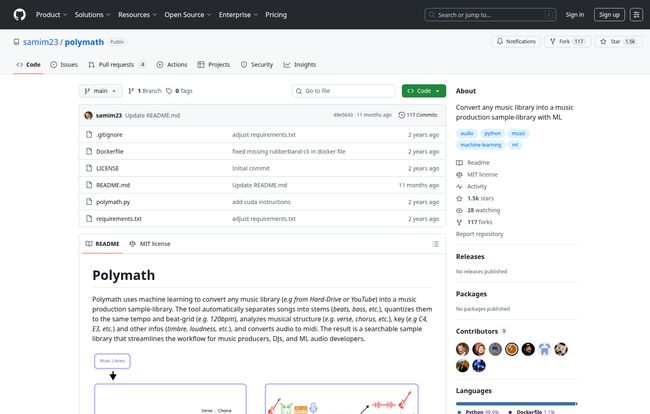
Visit Polymath
How Polymath Can Transform Your Workflow
The real beauty of Polymath isn't just one single feature, but how they all work together. It’s a chain reaction of pure audio-processing goodness.
Automatic Stem Separation (The Magic Wand)
This is the first bit of wizardry. Polymath uses an AI model—specifically Deezer's Spleeter, which is pretty much the gold standard in the open-source world for this—to split a full song into its core components. Suddenly, you have separate tracks for drums, bass, vocals, and 'other' (which is usually chords, synths, etc.). The potential here is just... massive. Ever wanted the bassline from a Tame Impala track to mess with? Or the drum groove from a 70s soul classic, clean as a whistle? This is how you get it.
Quantization and Analysis (Getting Everything in Line)
Okay, so you have the stems. Cool. But they're still at their original tempo and in their original key. Polymath takes the next step. It automatically analyzes things like the key (C Major, F# minor) and the song structure (verse, chorus, bridge). Then, it quantizes the audio, lining it up to a specific grid and tempo. This is a huge time-saver. No more manually time-stretching every single loop to fit your project.
The Audio-to-MIDI Conversion
Here’s where it gets even more interesting for me. Polymath can take audio and convert it into MIDI data. This means you can extract the actual notes from a bassline or a melody. Why is this a big deal? Because now you're not just sampling the sound; you're capturing the musical information. You can take that MIDI, drop it into your favorite synth, and have a completely new sound playing that classic melody. It’s remixing on a molecular level.
A Searchable, Tagged Library
This is the final piece of the puzzle. All this analyzed, separated, and converted data doesn't just get dumped into a folder. It becomes a database. A library you can actually search with commands. Imagine typing something like, "Find me all the drum breaks in D minor that are around 100 BPM." Polymath makes that possible. It turns your chaotic mess of a music folder into an intelligent, creative partner.
The Good, The Bad, and The Nerdy
No tool is perfect, right? Especially not a community-driven, open-source one. Let's get into the nitty-gritty of what works, what doesn't, and what you need to be aware of.
What I Absolutely Love About Polymath
The upside is immense. It genuinely streamlines one of the most tedious parts of making music. The ability to just think of a song and, a few minutes later, have its component parts ready to be thrown into a sampler is incredible. For creative inspiration, its' a goldmine. You can find new connections between songs you never would have imagined. And let’s not forget the price tag: $0. For a tool this powerful, that’s just insane. It's a testament to what the open-source community can build.
A Few Reality Checks
Now for the flip side. This isn't a polished, consumer-grade product, and it has its quirks. For starters, you have to be a little tech-savvy. The installation requires a specific version of Python (3.7 to 3.10), and you'll be running it from your computer's terminal or command line. There's no fancy graphical interface to hold your hand.
The performance has some caveats, too. The Audio-to-MIDI conversion, while amazing, can be a bit hit-or-miss with drums and percussion. It's better for melodic content. Also, a weird little quirk is that all generated MIDI files currently come out at 120BPM. You’ll have to manually adjust the tempo in your DAW, which is a bit of a faff but not a complete dealbreaker. Lastly, while it supports GPU acceleration (which makes processing way faster), getting that to work inside a Docker container is still on the to-do list for the developers.
Getting Started With Polymath
If you're not scared off by a little command-line action, getting started is pretty straightforward for the technically inclined. The developers on the Polymath GitHub page have laid out the instructions clearly. You'll essentially need to have Python and Git installed on your system. From there, you can install it using `pip` or set it up using Docker, which is a bit like running it in its own little self-contained box.
This tool is definitely geared towards producers who enjoy tinkering, developers working on audio ML, and DJs looking for a new way to build their sets. If you live and breathe inside your DAW and the thought of opening a terminal gives you a cold sweat, this might not be for you… at least not yet.
Is Polymath Worth Your Time?
So, the big question. My personal take? Absolutely, yes. With a few conditions.
If you're a producer who loves sampling, sound design, and isn't afraid to get your hands a little dirty with some light technical work, Polymath is a phenomenal playground. It’s an inspirational tool that can break you out of a creative rut by re-framing your entire music collection as raw material. The fact that it's free makes it a complete no-brainer to at least try.
Some might argue that the imperfections make it not ready for prime time. And for a producer on a tight deadline who needs flawless, one-click results, they might be right. But that’s missing the point of a tool like this. Polymath isn't about perfection; it’s about possibility. It's a glimpse into the future of how AI can serve as a creative collaborator, not just a sterile tool. It opens doors that were previously locked behind hours of manual labor, and for that, I think it's brilliant.
Frequently Asked Questions About Polymath
Is Polymath really free?
Yes, 100%. Polymath is an open-source project released under the MIT License. This means it's free to use, modify, and even distribute. If you see pricing on GitHub's website, that's for their hosting and collaboration platform services, not for the Polymath software itself.
Do I need to be a coder to use it?
You don't need to be a professional developer, but you do need to be comfortable using your computer's command line or terminal. The installation and operation are all text-based, so it's a step up from installing a typical VST plugin.
What kind of music can I use with it?
Pretty much any audio file you have. You can point it to a folder of MP3s on your hard drive or even give it YouTube links. Just a friendly reminder: always be mindful of copyright laws if you plan on using the output in commercial releases!
How good is the stem separation?
It's surprisingly good. It uses Deezer's Spleeter model, which is well-regarded in the audio ML community. It's not always perfect—you might get some artifacts or slight bleeding between stems—but for most uses, especially for sampling and inspiration, it's more than capable.
Can I use the output in my commercial tracks?
This is a big legal and ethical gray area. Using Polymath to chop up samples is fundamentally the same as any other form of sampling. If you use a recognizable piece of someone else's music, you could run into copyright issues. It's fantastic for inspiration, learning, and personal projects, but be very cautious with commercial releases.
Is there a graphical user interface (GUI) available?
As of now, Polymath is primarily a command-line tool. There is no fancy drag-and-drop interface. It's all about typing commands into a terminal, which is part of its powerful, no-frills charm.
Final Thoughts
Polymath is one of those tools that gets me genuinely excited about the future of music creation. It’s a bit raw, a bit nerdy, and it won't be for everyone. But it's also powerful, innovative, and opens up a universe of creative avenues. It transforms the passive act of listening to music into an active process of deconstruction and creation. If you've got an adventurous spirit and a desire to find new sounds in old places, give Polymath a shot. You might just find your new secret weapon.
Reference and Sources
- Polymath Official GitHub Repository
- Deezer's Spleeter Stem Separation Tool
- Librosa - Python package for audio and music analysis
- Official Python Website