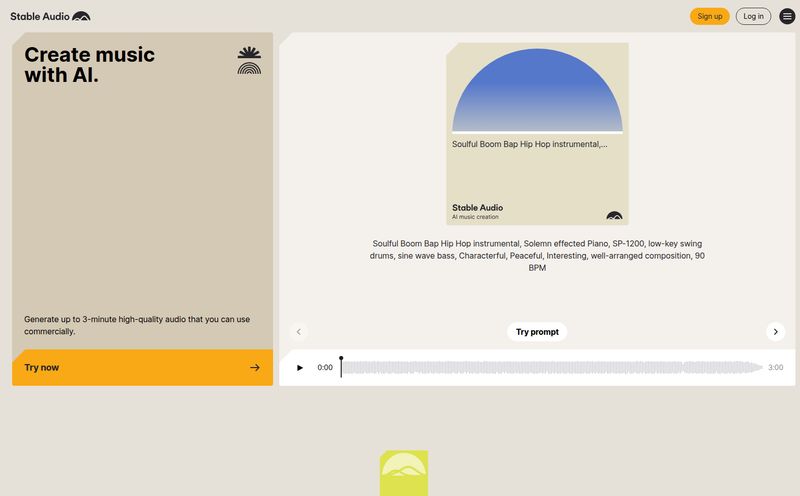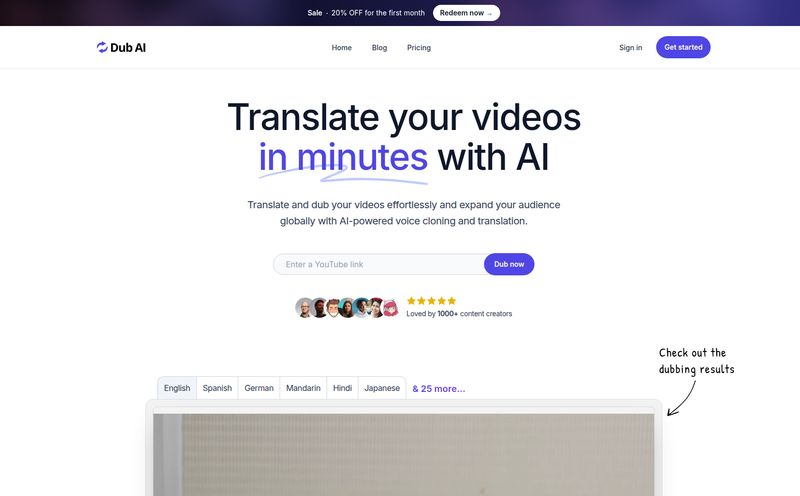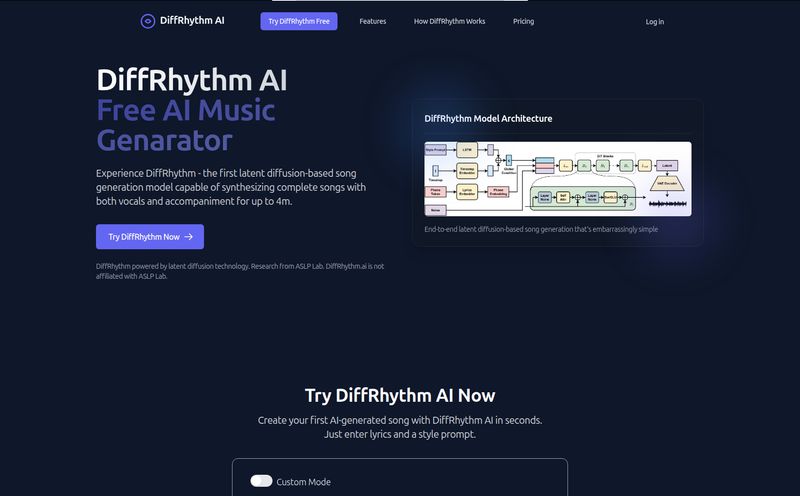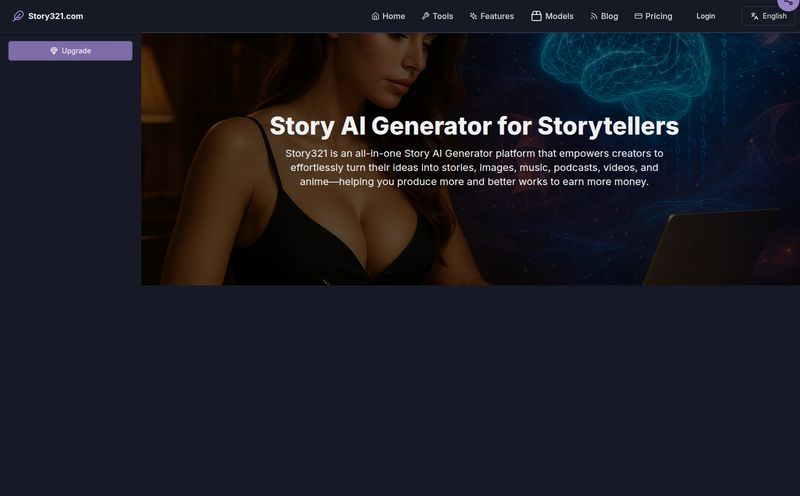If you’re a creator, you’ve been there. You’ve just finished editing a 45-minute podcast episode, your ears are ringing, and you realise the client’s air conditioner was humming the entire time. Or you need a quick, royalty-free track for a YouTube short, but you’ve spent an hour scrolling through stock music libraries that all sound like corporate hold music from 2008.
It’s a grind. We’re expected to be videographers, editors, writers, marketers, and now... sound engineers? The tech stack just keeps stacking. So, whenever a tool pops up promising to be an “all-in-one” solution, my professional skepticism kicks in. I've been burned before. But the buzz around AI in the audio space is getting too loud to ignore, which led me to Audio Muse.
They claim to offer “pro-level audio editing powered by AI” in one neat little package. A bold claim. Is it just another shiny object, or could this actually, you know, help? I decided to jump in, get my hands dirty, and see if it could make my life any easier.
So What is Audio Muse, Really?
At its heart, Audio Muse is a web-based platform that acts like a Swiss Army knife for audio tasks. It's not one single thing; it’s a collection of tools designed to handle common (and often annoying) audio jobs using artificial intelligence. Instead of juggling five different tabs for a vocal remover, a noise reducer, a music generator, and a basic editor, the idea is to have it all under one roof. It's built for podcasters, YouTubers, singers who need backing tracks, and basically anyone who works with audio but doesn't have a degree in audio engineering or a fat budget for high-end software like iZotope RX.
A Quick Tour of the Audio Muse Toolbox
Okay, let's get to the good stuff. What can this thing actually do? I took a spin through its main features, and honestly, the breadth of the toolkit is impressive. It’s a lot to take in at first, but it’s organized pretty logically.
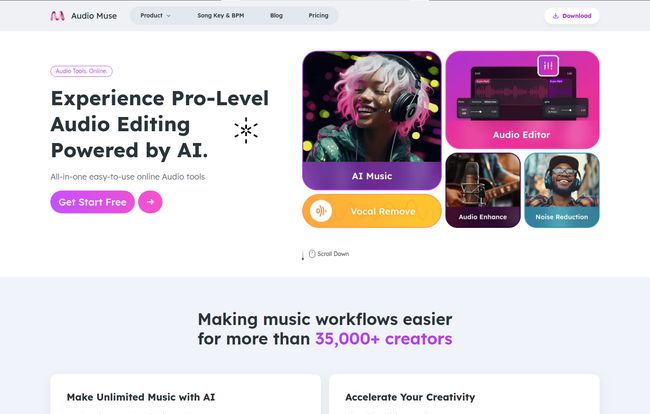
Visit Audio Muse
The AI Music Generator
This is the feature that probably gets the most attention. You give the AI a prompt—think “lo-fi chillhop beat for studying” or “epic cinematic trailer music”—and it spits out a unique, royalty-free track. In my tests, the results were... surprisingly decent. They’re not going to win a Grammy, but for background music in a vlog or a podcast intro? Absolutely. It’s a massive time-saver compared to endlessly searching stock sites. Just be aware, this is one of the features that uses their credit system, but more on that later.
The Magic Wands: Audio Enhancement and Noise Reduction
For me, these are the real workhorses. The Noise Reduction tool is for killing that pesky background hum, fan noise, or street sounds that bleed into your recordings. I fed it a voice memo I recorded on my phone with my window open, and it did a solid job of isolating my voice and minimizing the rumble of traffic. It's not magic—it can’t save a truly garbage recording—but for cleaning up decent audio, it works great. The Audio Enhancement tool is a bit more of a general “make it sound better” button, balancing frequencies and improving clarity. It's perfect for when your audio just sounds a bit flat or muddy.
Deconstructing Tracks: The Stem Splitter and Vocal Remover
Now this is just plain fun. Ever wanted the instrumental version of a song for karaoke, or wanted to isolate the drum beat to practice over? That’s what these tools do. The Vocal Remover does exactly what it says on the tin, stripping the vocals out of a full song. The Stem Splitter goes a step further, breaking a track down into its core components: vocals, bass, drums, and other instruments. The quality of the separation is pretty darn good for an automated online tool. It’s not flawless, you sometimes get little bits of audio artifacts, but for creating remixes, backing tracks, or just studying a song's composition, it's fantastic.
The Workshop Essentials
Beyond the flashy AI stuff, Audio Muse includes a suite of fundamental tools. There's a simple Audio Editor for trimming clips (which is free to use, by the way), a Key and BPM Finder to quickly get the musical info for a track, and an Audio Joiner. They also list a Music Mastering service, which, at 15 credits, is their most “expensive” feature. This suggests a much more intensive process, likely aimed at polishing a final track to a commercial standard.
Who Is This Really For?
After playing around with everything, I have a pretty clear idea of who would get the most out of Audio Muse.
- Podcasters and YouTubers: This is a no-brainer. The Noise Reduction and Audio Enhancement alone are worth their weight in gold for improving production value. Add in the AI Music generator for custom, worry-free background music, and it’s a powerful combo.
- Singers and Musicians: The Vocal Remover and Stem Splitter are amazing for creating practice tracks or backing instrumentals. Want to sing over your favorite pop song? Done. Need to hear just the bassline to learn it? Easy.
- Social Media Managers and Marketers: Need a 15-second high-energy track for an Instagram Reel, like, yesterday? The AI Music generator is your new best friend. It’s fast, easy, and the commercial license is baked in.
Let's Talk Money: Audio Muse Pricing
Okay, the big question. What’s the damage? Audio Muse uses a credit-based system within a subscription model, which offers some flexibility. Here's the breakdown as I see it on their pricing page.
| Feature | Credit Cost |
|---|---|
| AI Music Generation | 1 Credit |
| Audio Enhance | 1 Credit per minute |
| Noise Reduction | 1 Credit per minute |
| Vocal Remover | 1 Credit per minute |
| Music Mastering | 15 Credits |
| Audio Editor | Free |
To get these credits, you subscribe to a plan:
- Weekly: $2.99/wk for 10 credits. Good for a one-off project.
- Monthly: $9.99/mo for 50 credits (with options to get 100 or 200). This seems to be the standard tier for regular users.
- Yearly: $48.00/year for 50 credits/month. This works out to $4/month, which is a pretty steep discount if you know you'll be using it consistently.
It's a straightforward system. If you're mainly generating short music clips, 50 credits a month is plenty. If you're processing long podcast episodes with noise reduction, you'll burn through credits much faster. You just have to do the math for your own workflow.
The Not-So-Hidden Catch: Limitations to Consider
No tool is perfect, and it’s the fine print that always gets you. Audio Muse is refreshingly upfront about its limitations, which I appreciate. There are two big ones you absolutely must know before you subscribe.
- You cannot resell the AI-generated music. This means you can't create tracks on Audio Muse and then sell them on a stock music site or as part of a music library. You can use it in your own commercial projects (a monetized YouTube video, a TV ad), but you can't sell the music track itself.
- Distribution to streaming platforms like Spotify, Apple Music, or SoundCloud is not allowed. This is the big one for serious musicians. If your goal is to release an album or an EP on major streaming services, you cannot use the AI-generated music from Audio Muse for that purpose.
These rules make it clear that Audio Muse is a tool for content creators, not a replacement for a professional music producer creating tracks for commercial release on music platforms. It's a subtle but critical distinction.
So, Is Audio Muse a Keeper? My Final Verdict
After spending some quality time with it, I'm genuinely impressed. Audio Muse isn't trying to replace a high-end Digital Audio Workstation or a human composer. It's trying to solve the most common, time-consuming audio problems that creators face every single day. And at that, it succeeds brilliantly.
It’s fast, the user interface is clean, and the AI is smart enough to deliver results that range from perfectly usable to surprisingly great. For podcasters, vloggers, and social media creators, this platform could easily become an indispensable part of your workflow, saving you both time and headaches.
If you're an aspiring artist hoping to use an AI to generate your debut album for Spotify, this isn't the tool for you. But if you're a creator who just needs good, clean audio and custom-fit background music without the fuss? I’d say give the free trial a shot. It might just quiet the noise, both in your audio and in your head.
Frequently Asked Questions
Can I use music from Audio Muse on my monetized YouTube channel?
Yes. According to their terms, you get a license for commercial and personal use in projects like videos, podcasts, games, and ads. You just can't resell the music file itself or distribute it on music streaming platforms.
Is there a free trial for Audio Muse?
Yes, the homepage mentions “Get started, free. No credit card required.” This usually means you can sign up and try out some of the features, likely with a small number of free credits to see how it works before committing to a plan.
What happens if I run out of credits?
While the main model is a subscription, the site also mentions a “Pay as you go” option. This suggests you can likely purchase additional credit packs if you run out before your monthly renewal, though the subscription plans offer the best value.
Who owns the music I create with the AI?
This is a classic AI question! Generally, with services like this, you don't 'own' the music in the traditional copyright sense. Instead, the platform grants you a broad license to use it in perpetuity for the specified purposes (videos, podcasts etc.). The key is you have the right to use it, but not the right to claim ownership or sell it as a standalone product.
Can I upload my own audio files to edit?
Absolutely. In fact, most of the tools like the Noise Reducer, Vocal Remover, and Audio Enhancer are designed specifically for you to upload your own audio files for processing.
Is the audio quality good enough for professional projects?
For most digital content like podcasts, YouTube videos, and social media, the quality is more than sufficient and will represent a significant improvement over unprocessed audio. The dedicated “Music Mastering” feature also suggests they offer a higher-tier process for those needing a more polished, professional sound.