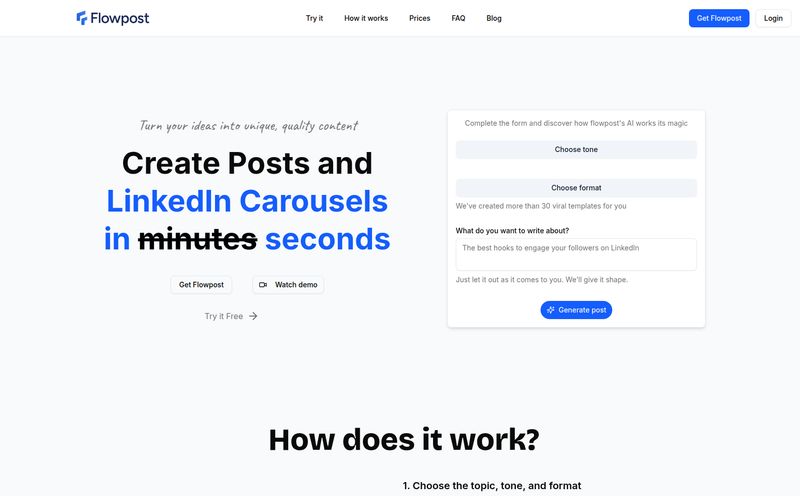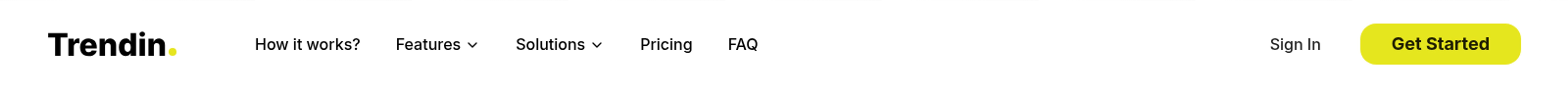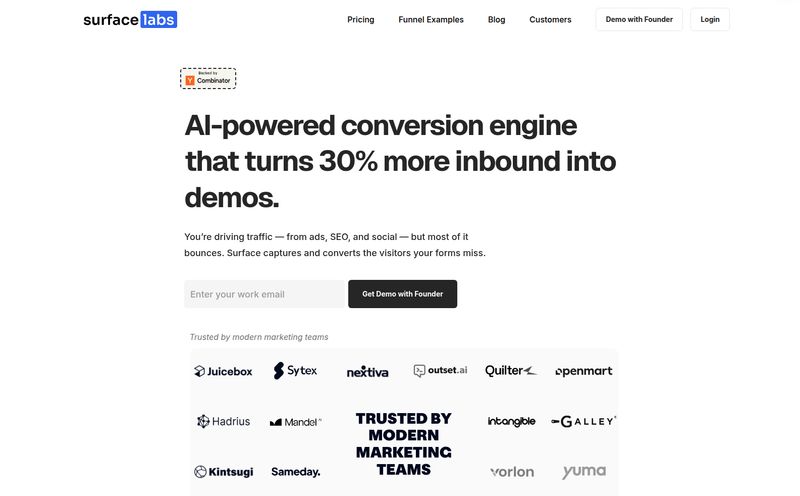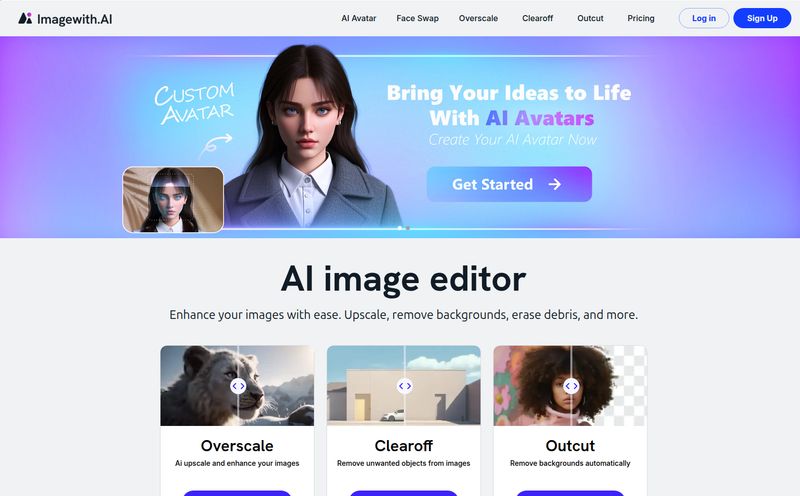Staring at a blank screen, the cursor blinking mockingly. You've got campaign goals to hit, a demanding client (or boss), and a budget that’s, well, seen better days. The biggest bottleneck? Creative. Always the creative. You need more ads, more variations, more tests, more everything, and you needed it all yesterday. It’s a relentless cycle that leads to creative burnout. It’s real.
So when another AI tool pops up promising to be the silver bullet, my inner cynic—honed by years of navigating SEO trends and CPC volatility—kicks in. This time, it's a platform called Pencil. The claims are bold: generate ad variations 10x faster, double your performance, and slice your costs in half. Big promises. But in a world flooded with AI hype, I had to see for myself if this was just another shiny object or a genuinely useful piece of kit for those of us in the trenches.
So, What is Pencil, Really?
At its core, Pencil is an AI Ad Generator. But that description feels a little flat. It doesn't just spit out generic, soulless ad copy. It's designed to be a creative partner. It hooks into your existing brand assets—your fonts, colors, logos, and product imagery—and uses generative AI to brainstorm and build new ad creatives from the ground up. Think of it less as a magic wand and more as a high-tech Swiss Army knife for your ad campaigns.
The entire premise is built on a simple but powerful idea: a human creative can come up with a few great ideas, but an AI can generate hundreds of data-informed variations in minutes. This allows you to test more, learn faster, and hopefully find those winning ads that make the performance charts go up and to the right. Looking at their site, they're not shy about name-dropping clients like L'Oréal, Diageo, and HelloFresh, which tells me this isn't some fly-by-night startup. They're playing in the big leagues.
The Core Features That Actually Matter
A feature list is just a list until you figure out how it actually helps you do your job better. After digging in, a few things really stood out to me as being practical, not just theoretical.
AI-Powered Creative Brainstorming
This is the main event. Pencil’s big hook is its use of powerful AI models—they even mention integrations with OpenAI’s GPT-4 and DALL-E 3, plus Google’s DeepMind. You feed it your assets, and it starts generating copy and combining visuals to create new ads. I've always believed that AI is a co-pilot, not the pilot itself, and this fits that model perfectly. It’s an incredible tool for breaking through creative blocks. Instead of starting from zero, you start with a dozen different angles to refine and build upon. It's about augmenting human creativity, not replacing it.
Direct and Seamless Platform Integrations
For me, this is a massive quality-of-life improvement. How many hours have we all wasted downloading assets from one platform, tweaking them, and then re-uploading them to Meta Business Manager, TikTok Ads, or Amazon? It’s a whole thing. Pencil connects directly to these major platforms. You can create, edit, and push ads live without the tedious export/import dance. This reduces friction and frees up time to focus on strategy instead of administrative nonsense.
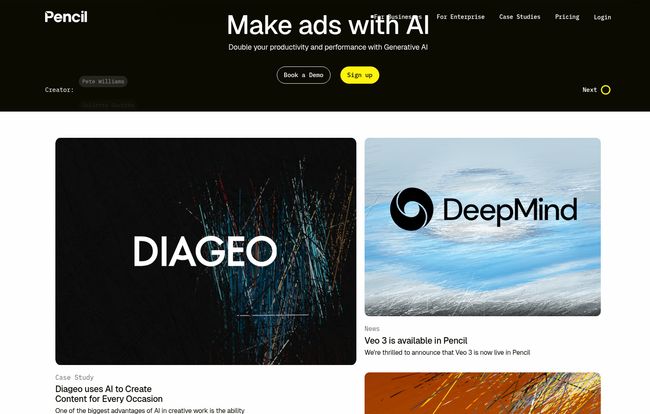
Visit Pencil
Built for Team Collaboration
Most serious marketing doesn't happen in a silo. Pencil seems to get this. The platform is clearly built with team workflows in mind. You can share assets, leave comments, and manage different “brand kits” for various clients or product lines. It’s a centralized hub that prevents the chaos of passing files back and forth over Slack or email. For an agency, this is huge.
Performance Insights That Close the Loop
Here’s where it gets really interesting. Pencil doesn't just help you make ads; it helps you understand why they work. The platform includes performance insights and even AI-powered predictions to forecast which of your newly generated creatives are most likely to perform well. This moves you from a “spray and pray” approach to a much more data-informed testing methodology. It’s about closing the loop between creative production and performance analysis.
Let's Talk Money: A Breakdown of Pencil's Pricing
Alright, the all-important question: what’s this going to cost? No one likes a tool that breaks the bank. Pencil has a tiered pricing structure that seems pretty reasonable and scalable. It’s a subscription model, which is standard for SaaS platforms these days.
Here’s a quick rundown of their plans, based on their site:
| Plan | Price (per user/month) | Best For | Key Features |
|---|---|---|---|
| Core | $14 | Freelancers or small businesses just starting out. | 1,000 AI word credits, 20 AI ad exports/month, 1 brand kit. |
| Growth | $65 | Growing teams and agencies. | 5,000 AI word credits, 100 AI ad exports/month, 5 brand kits, collaboration tools. |
| Pro | $99 | Larger teams needing more volume and support. | 15,000 AI word credits, unlimited exports, 10 brand kits, dedicated onboarding. |
| Enterprise | Custom | Large organizations with specific security and workflow needs. | Everything in Pro, plus SSO, API access, and a dedicated account manager. |
For my money, the Growth plan seems to be the sweet spot for most serious small-to-medium-sized businesses or agencies. It unlocks the collaboration tools and gives you enough export volume to run meaningful tests across multiple platforms. The Core plan is a great, low-cost entry point to see if the workflow clicks with you, while Pro is for the power users.
The Good, The Bad, and The AI
The Wins: Speed, Cost, and Smarter Testing
There's no denying the upside. The sheer speed is a game-changer. What used to take a creative team a week of brainstorming and designing can now be roughed out in an afternoon. This isn't an exaggeration; I saw a testimonial on their site that said exactly that. This speed directly translates to cost savings—fewer billable hours for the same, or even better, output. And the ability to rapidly test dozens of data-backed variations? That’s how you find those unicorn ads that deliver incredible ROAS.
The Hurdles: Originality and The Human Touch
Now for a dose of reality. Can an AI truly be original? I’m skeptical. There’s a risk that if you rely on it too heavily, your ads might start to feel a bit... generic. A bit like everything else out there. The magic happens when a skilled human marketer uses the AI's output as a starting point, adding their own unique insights, humor, and strategic flair. There's also a learning curve. You can't just press a button and expect perfection. You have to learn how to prompt the AI, how to curate the outputs, and how to effectively use the platform. Don't expect to be an expert on day one.
Pencil vs. The Old Way of Doing Things
Forget comparing Pencil to another single tool for a second. Let's compare it to the traditional creative workflow. The endless email chains. The vague feedback. The painful back-and-forth between the media buyer, the copywriter, and the graphic designer. The high costs and slow turnaround times of an external agency. It can be an absolute grind.
Pencil aims to collapse that entire process into one streamlined platform. The media buyer can see what creatives are being generated, the copywriter can tweak the AI's suggestions, and the designer can ensure everything stays on-brand. It creates a unified, faster, and more agile system. It won’t replace the need for strategy or big-picture thinking, but it can certainly grease the wheels of execution.
Frequently Asked Questions
- Can Pencil really replace my creative team?
- No, and it's not designed to. Think of it as a powerful assistant that supercharges your team. It handles the repetitive, time-consuming parts of ad variation, freeing up your human creatives to focus on high-level strategy, brand storytelling, and refining the best ideas the AI suggests.
- How does Pencil's AI predict ad performance?
- Pencil's system analyzes a vast amount of past ad performance data, looking for patterns in imagery, copy, and structure that correlate with higher engagement and conversion rates. It's not a crystal ball, but it's a data-driven way to prioritize which new ads to test first, increasing your odds of success.
- Is Pencil easy to use for someone who isn't a designer?
- Yes, that's a big part of its appeal. It's built for marketers and advertisers. By using brand kits and templates, it ensures that even non-designers can generate on-brand creatives without needing to be a pro in Photoshop or Canva. There is a bit of a learning curve to get the most out of it, however.
- What kind of security does Pencil offer for my brand assets?
- For larger teams, security is a huge deal. Their Enterprise plan offers features like Single Sign-On (SSO), granular user permissions, and other enterprise-grade controls to ensure your brand assets, data, and user access are kept secure.
- Can I try Pencil before committing to a subscription?
- Pencil offers a 7-day free trial on their plans. This is a great way to get your hands dirty, upload a brand kit, and see if the workflow and the quality of the AI-generated ads are a good fit for your team before you pull out the company credit card.
My Final Verdict: Is Pencil Worth It?
After spending time with it, my initial cynicism has softened into cautious optimism. Pencil isn't a magic wand that will solve all your marketing problems. But it is an incredibly powerful and well-designed tool that addresses a very real, very painful bottleneck in modern advertising: the need for creative at scale.
If you're an e-commerce brand, a performance marketing agency, or an in-house team that feels constantly behind on creative production, Pencil is absolutely worth a look. It has the potential to fundamentally change your workflow for the better, making you faster, more data-driven, and ultimately more effective. It’s a tool for the modern advertiser, built for the speed at which we're now expected to work.