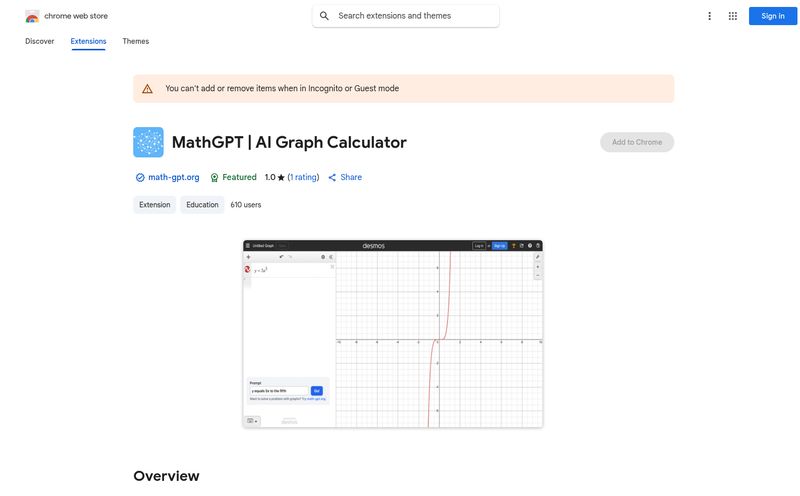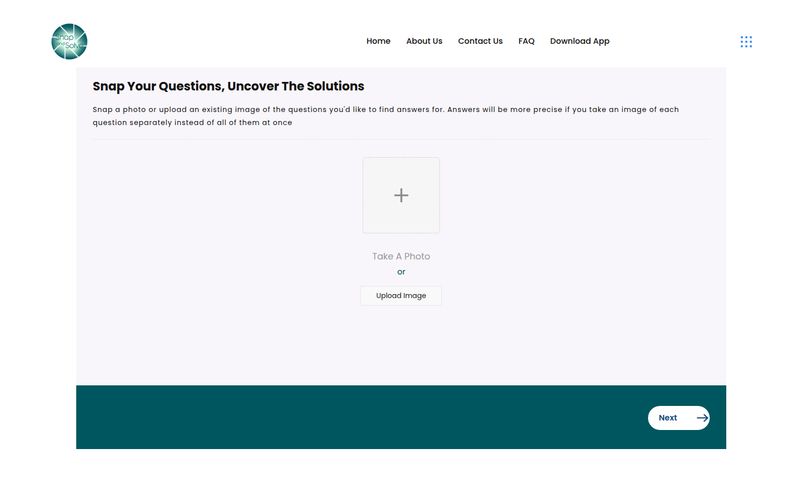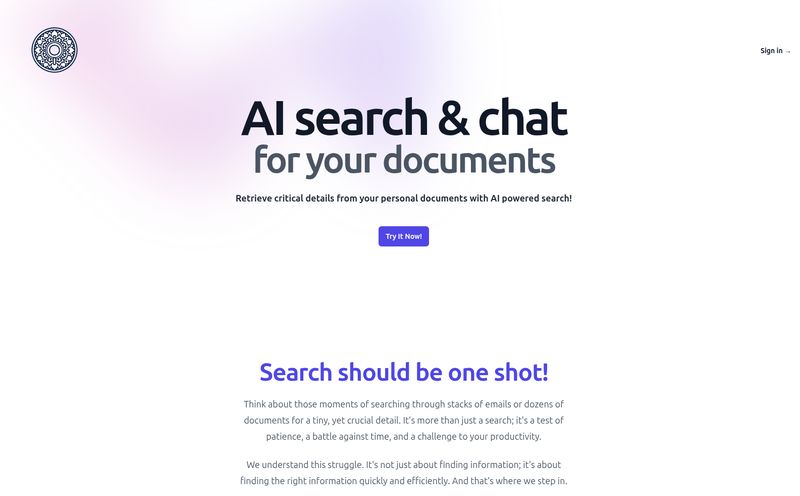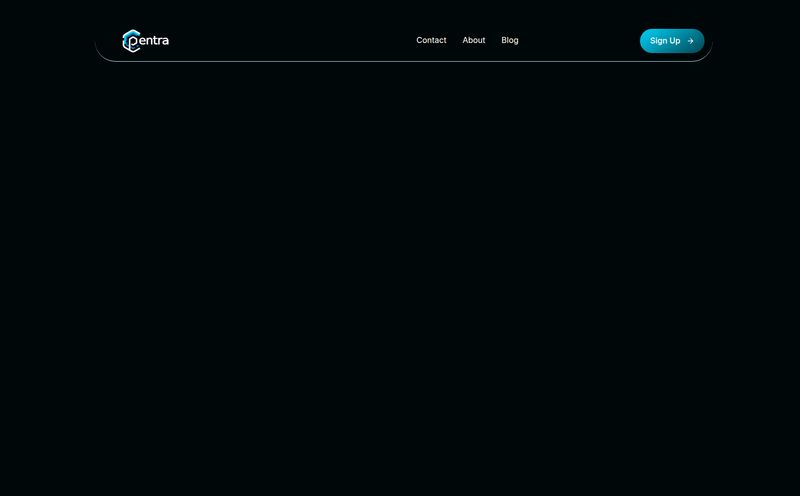Staring at a 50-page PDF a day before an exam feels less like studying and more like a punishment. You’ve got your highlighters out, your coffee’s gone cold, and you’ve read the same paragraph six times without absorbing a single word. We’ve all been there. It’s the classic trap of passive learning—just letting your eyes glaze over text and hoping something, anything, sticks.
For years, we’ve been told that active recall is the key. You know, forcing your brain to retrieve information instead of just re-reading it. It’s the difference between watching a cooking show and actually trying to bake the cake yourself. But creating your own study questions from dense material is a chore in itself. Who has time for that?
Well, I recently stumbled across a tool that felt like it was designed specifically to solve this problem. It's called PDFToQuiz, and it does exactly what the name suggests. It’s an AI-powered platform that takes your study materials and, like some kind of digital magic, turns them into interactive quizzes. I had to see if it lived up to the hype.
So, What Exactly is PDFToQuiz?
Think of it as your personal, on-demand tutor that never gets tired of testing you. PDFToQuiz is a web-based tool where you can upload a PDF, paste a URL from an article, or even just dump in a block of text. The AI then scans the content, identifies the key information, and generates a quiz to test your knowledge.
It's not just about turning sterile text into questions; it's about shifting your entire study process from passive to active. Instead of just highlighting, you're engaging, thinking, and reinforcing what you've learned. It’s a simple concept, but the execution is what makes it pretty darn interesting.
How Does This AI Magic Actually Work?
I was expecting some convoluted process, but it's almost laughably easy. The whole thing boils down to three simple steps that even the most sleep-deprived student can handle.
- Upload Your Stuff: You literally drag and drop your PDF file into the designated box. Or, if you're studying an online article or some notes you’ve typed up, you just paste the URL or text.
- Answer the Questions: The AI gets to work and presents you with a quiz. It uses a mix of question styles to keep you on your toes. You just go through and answer them.
- See Your Results: Instantly, you get feedback. You see what you got right, what you got wrong, and where you need to go back and review. No waiting for a professor to grade your work.

Visit PDFToQuiz
That's it. From a dense PDF to an interactive study session in a matter of minutes. This is the kind of efficiency I wish I had back in college when I was fueled by instant noodles and pure panic.
The Features That Actually Matter for Studying
A tool can have a million features, but only a few really count when you're cramming for an exam. PDFToQuiz seems to understand this.
The variety in question types is a big plus. It generates Multiple Choice, True/False, and Fill-in-the-Blank questions. This is great because it tests your knowledge in different ways. Multiple choice tests recognition, while fill-in-the-blank forces pure recall. It's a solid mix for building robust knowledge.
For those who go for the paid plan, there’s also an option for Long Form Questions, which could be a game-changer for essay-based exams. It pushes you to formulate bigger ideas rather than just recalling isolated facts.
The instant feedback loop is probably the most powerful part. Seeing your score and your mistakes right away lets you immediately identify your weak spots. It turns studying from a vague, sprawling task into a targeted mission: Okay, I bombed the questions on cellular mitosis, I need to reread that chapter.
Let’s Talk Money: A Look at the Pricing
Alright, this all sounds great, but what's it going to cost you? PDFToQuiz has a straightforward two-tiered model, which I appreciate. No confusing credits or weird pricing schemes.
| Plan | Cost | Key Features |
|---|---|---|
| Free | $0 / month | Upload 1 PDF at a time, 20-page limit per file, 4.5 MB file size limit, basic question types, quiz sharing, and progress tracking. |
| Pro | $8.99 / month | Everything in Free, plus: Unlimited PDF uploads, 100-page limit per file, Long Form Questions, and the ability to download your quizzes as CSV, XLSX, or PDF files. |
The Free plan is genuinely useful. It's perfect for trying the tool out, testing yourself on a single chapter, or studying a short article. The limitations are clear: you can only work with one 20-page document at a time. It’s a great taster.
The Pro plan, at $8.99 a month, is where it gets serious. For less than the price of two fancy lattes, you get unlimited uploads and a much higher page count. This is for the student who needs to digest entire textbooks or the professional studying dense training manuals. The real kicker for the Pro plan, in my opinion, is the ability to download quizzes. An educator could generate a quiz and print it for a class, or you could save it for offline studying on the go. That’s a massive piece of added value.
My Honest Take: The Good, The Bad, and The AI
After playing around with it for a while, I've got some pretty clear thoughts. No tool is perfect, and it's important to see both sides.
The Good Stuff
First off, this thing is a massive time-saver. The process of creating good study questions manually can take hours. This tool condenses that into minutes. It does the grunt work, freeing you up to do the actual learning. The user interface is also incredibly clean and intuitive. There's no learning curve, you just... go.
Most importantly, it forces you into an active learning mindset. There's no escaping it. You can't just zone out; you have to participate. I’ve seen my own retention from long-form articles improve just by running them through the tool for a quick 5-minute quiz afterward.
The Not-So-Good Stuff
Let's be real, the Free plan is quite restrictive. A 20-page limit is fine for a short piece but won't cover a chunky university reading. It’s definitely a funnel to the Pro plan, which is fair, but something to be aware of.
And then there's the AI itself. It's good, surprisingly good in most cases. But it isn't a sentient professor. If you feed it a highly nuanced, abstract, or poorly written document, it can sometimes get confused. I’ve seen it pull an awkward phrase for a fill-in-the-blank or create a multiple-choice question where the options are a bit weird. It's not a deal-breaker, but you have to use common sense and not treat every single generated question as gospel. It’s a tool to aid your judgement, not replace it.
Who is This Tool Actually For?
I can see a few groups getting a ton of value out of this:
- Students (High School & College): This is the obvious one. If you have exams and a pile of digital reading material, this is a no-brainer. It can seriously improve study efficiency and test scores, as some of the testimonials on their site suggest.
- Educators and Tutors: Need a quick pop quiz for the start of class based on last night's reading? Done. Want to create varied homework assignments without spending your entire evening on it? This is your assistant.
- Lifelong Learners & Professionals: Studying for a professional certification like PMP or a Google Ads cert? Trying to internalize a dense industry whitepaper? This is an amazing way to make that knowledge stick.
Is PDFToQuiz Worth Your Time?
In a world full of shiny new AI tools, PDFToQuiz stands out because it solves a very real, very annoying problem. It takes one of the most effective study techniques—active recall—and makes it effortlessly accessible. It turns the passive, boring act of reading into an engaging, effective study session.
While the AI has its occasional quirks and the free plan is more of a demo, the core functionality is solid. For the serious student or professional, the Pro plan's price feels more than reasonable for the time saved and the results gained.
My final verdict? Absolutely give it a shot. Use the free version for your next reading assignment. See how it feels. It might just be the study buddy you've been looking for. What do you have to loose, other than the headache of rereading the same chapter for the tenth time?
Frequently Asked Questions about PDFToQuiz
- How accurate is the AI in generating questions?
- It's generally quite accurate, especially with well-structured, factual documents. For more abstract or complex texts, it can occasionally create a question that's a bit awkward. It's best to think of it as a 90% solution that saves you a huge amount of time, with the occasional need for a common-sense check.
- Can I use PDFToQuiz on my phone?
- Yes, the website is mobile-friendly. You can easily upload files and take quizzes directly from your phone's web browser, making it great for studying on the bus or between classes.
- What's the main difference between the Free and Pro plan?
- The main differences are scale and features. The Free plan is for single, short documents (1 PDF, 20 pages max). The Pro plan offers unlimited uploads, a higher page limit (100 pages), generates long-form questions, and—most importantly—lets you download your quizzes for offline use.
- Can I share the quizzes I make with my study group?
- Yes! Both the Free and Pro plans include a feature to share your quizzes. This is a fantastic tool for group study sessions, allowing everyone to test themselves on the same material.
- Is it possible to edit the questions the AI generates?
- Currently, the platform does not seem to offer a feature to directly edit the questions after they have been generated. The focus is on speed and automation. If a question is unsuitable, the best approach is to simply ignore it and focus on the ones that are helpful.
Reference and Sources
For more information, pricing details, and to try the tool yourself, you can visit the official website: