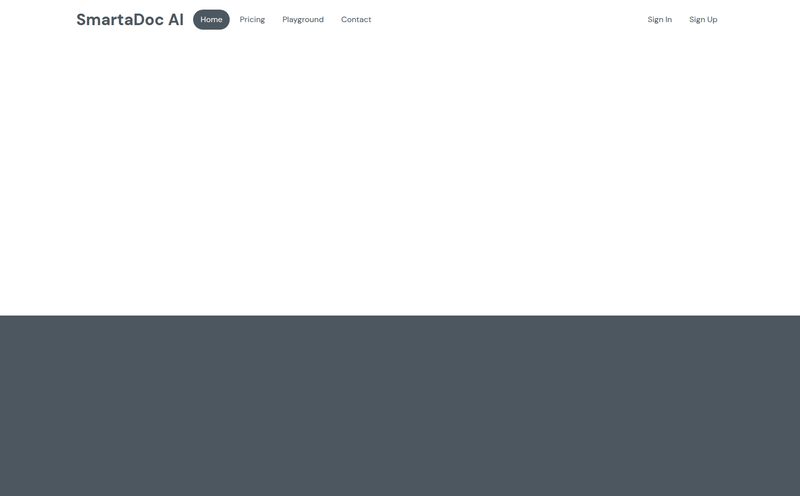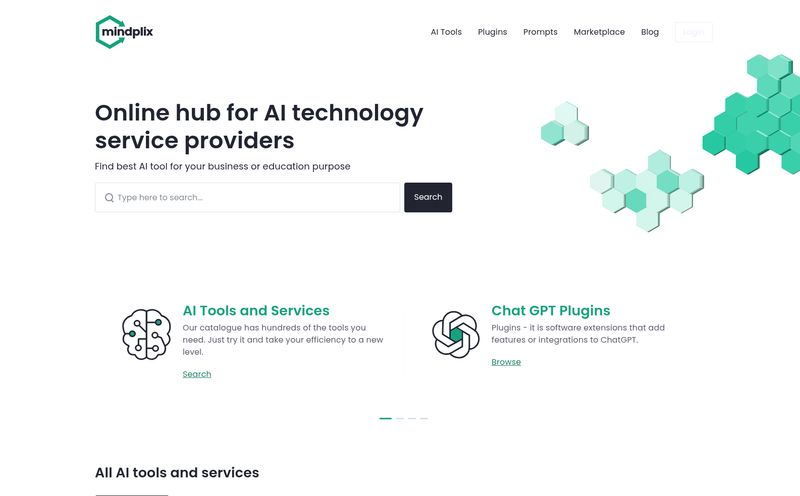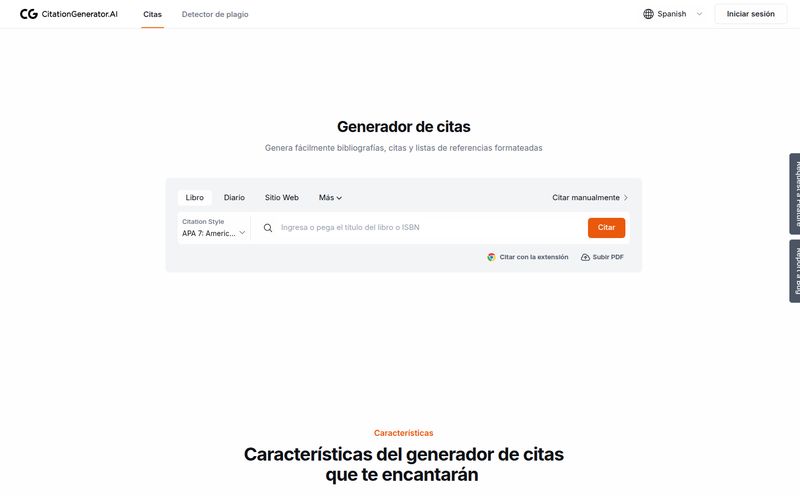We all have one. That one folder on our computer, probably named something vague like “Downloads,” “Important,” or the ever-helpful “Stuff.” It’s a digital black hole. A chaotic graveyard of PDFs, Word docs, invoices, research papers, and scanned receipts from three years ago. Finding a specific piece of information in there is less of a search and more of an archaeological dig.
For years, I’ve preached about the importance of good digital organization. I’ve created folder structures so complex they’d make a librarian weep with joy. And yet... the chaos always creeps back in. The problem isn't just storage; it's retrieval. Standard search functions are clumsy. They look for keywords, not context. They can't tell you the main argument of a 50-page report, or find that one specific clause in a contract you downloaded six months ago.
So, when I stumbled upon a tool called SearchMyDocs.ai, my inner SEO-nerd and my outer disorganized-human both sat up and paid attention. The premise is simple, almost deceptively so: upload your documents, and then just… talk to them. Ask questions in plain English and get answers. Could this be it? The solution to my digital document abyss? I had to find out.
So, What is SearchMyDocs.ai, Really?
Think of SearchMyDocs.ai as a private, hyper-intelligent search engine built exclusively for your files. You feed it your collection of documents—and it supports a surprisingly wide range—and it uses AI to understand the content on a deep level. It’s not just scanning for words. It’s reading. It’s comprehending.
The magic is in the interface. Instead of a search bar where you pray the right keyword combination will work, you get a chat window. You can ask things like:
- “What were the Q3 revenue projections in the attached board meeting minutes?”
- “Summarize the key findings from the market research PDF.”
- “Find the cancellation policy in this service agreement.”
The tool then dives into your uploaded library, finds the relevant information, and presents it to you conversationally. It's like having a tiny, hyper-caffeinated research assistant living in your browser, ready to do your bidding. No more CTRL+F-ing your way through a hundred pages. A real game-changer if you ask me.
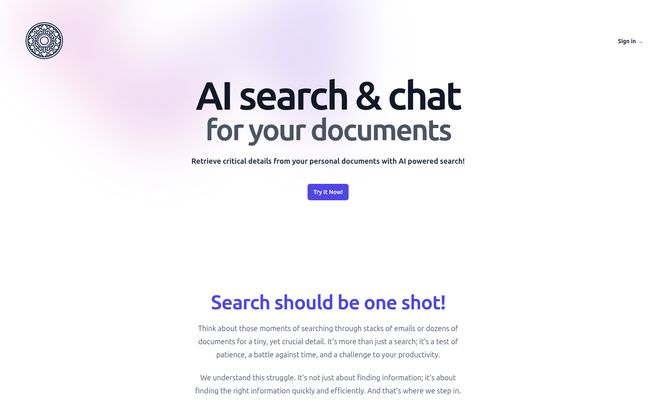
Visit SearchMyDocs.ai
The Tech Behind the Curtain (The Simple Version)
How does it pull this off? It’s a combination of a few cool pieces of tech. The most important one for many people will be Optical Character Recognition (OCR). This is the technology that lets it read text from images and scanned PDFs. So that blurry photo of a document you took on your phone? Or that ancient, scanned manual? It can likely read it. This is a huge step up from basic search tools that are completely blind to image-based text.
Once it has the text, it uses deep learning models—the “AI” part of the equation—to analyze and index the information. This is what allows for the contextual, question-and-answer style of search. It’s not just matching words; it's understanding intent and relationships between concepts within your documents.
And for all my fellow privacy-hawks out there, they seem to take security seriously. The site mentions data encryption at rest and in transit, and role-based access controls. This isn't just throwing your sensitive files onto some random server; it's designed to be a private, secure vault.
Who Is This Tool Actually For?
Honestly, I can see a ton of people getting value out of this. It’s not just for corporate teams with massive document libraries.
Students and Researchers: Imagine uploading dozens of academic papers and being able to instantly ask, “Which of these papers mention the p-value of the Hawthorne effect?” That’s hours of work saved right there.
Legal and Finance Professionals: Sifting through dense contracts or financial reports for specific clauses or figures is a nightmare. This tool could turn a day's work into a ten-minute query.
Small Business Owners: I’m thinking of all the invoices, proposals, contracts, and supplier agreements. Being able to quickly ask “What were the payment terms with Client X from our 2022 agreement?” without digging through email attachments is a huge win.
Even for personal use! I have a folder of appliance manuals, warranties, and insurance documents. Being able to ask “How do I reset the Wi-Fi on my coffee maker?” and get an answer from the PDF manual without actually reading the manual… well, that’s just beautiful.
The Good, The Bad, and The GPT-3.5
No tool is perfect, of course. After playing around with it for a while, here’s my honest breakdown of what shines and where there’s room for improvement.
What I Genuinely Like
The speed is impressive. It really does feel like an 'instant' search. The sheer breadth of supported formats is also a massive plus. It handles everything from the standard PDF and DOCX to spreadsheets (XLSX), presentations (PPTX), and even a whole bunch of image formats like PNG and HEIF. This flexibility means you don’t have to waste time converting files before you upload them. The privacy-first approach is also a major selling point. In a world where we’re increasingly (and rightly) paranoid about where our data goes, having a tool that emphasizes encryption is reassuring.
A Few Caveats to Consider
Now for the other side of the coin. The platform is built on GPT-3.5. Let’s be clear: GPT-3.5 is a workhorse. It’s powerful and more than capable for this kind of information extraction. However, it’s not the latest and greatest model out there. Some might argue that a newer model could provide more nuanced or detailed summaries. For now, I'd say its perfectly fine for the task at hand, but it's something to be aware of if you're chasing the absolute cutting edge of AI.
The other limitations are tied to the pricing plans. The lower-tier plans come with storage and query limits. The 5MB on the Starter plan, for example, isn’t going to hold your entire life’s work. It's more of a taste test. You have to be mindful of these caps as you integrate the tool into your workflow.
Let's Talk Money: The Pricing Breakdown
The pricing is tiered, which I appreciate. It lets you choose a level that fits your actual usage instead of forcing a one-size-fits-all subscription. Here’s how it stacks up:
| Plan | Price | Storage | Queries |
|---|---|---|---|
| Starter | $1.99 / month | 5 MB | 100 / month |
| Basic | $6 / month | 15 MB | 1000 / month |
| Pro | $19 / month | 50 MB | Unlimited |
| Premium | $49 / month | 100 MB | Unlimited |
My take? The Starter plan is a fantastic, low-cost way to see if the tool fits your workflow. For less than a cup of coffee, you can kick the tires. The Basic plan is probably enough for a student or casual user. For professionals or small businesses, the Pro plan at $19/month feels like the sweet spot, offering a decent chunk of storage and, most importantly, unlimited queries. You never want to be in a position where you're rationing your searches.
Frequently Asked Questions about SearchMyDocs.ai
Is my data safe with SearchMyDocs.ai?
They seem to take this very seriously. The website states they use industry-standard encryption for your data both when it's being uploaded (in transit) and when it's stored on their servers (at rest). This is a critical feature for anyone dealing with confidential or personal information.
What kind of documents can I upload?
The list is pretty extensive. It includes PDF, DOCX (Word), XLSX (Excel), PPTX (PowerPoint), Markdown, HTML, and plain text files. Crucially, it also supports image files like JPEG, PNG, BMP, TIFF, and HEIF, using OCR to read the text within them.
How is this different from the search in Google Drive or Dropbox?
This is a great question. Standard cloud storage search is typically based on keywords and file names. SearchMyDocs.ai is a contextual search engine. It understands the meaning behind your questions. You're having a conversation with your documents, not just searching for a word. It can summarize, extract, and compare information in a way that basic search can't.
Are the query limits a problem?
It depends on your usage. For the Starter (100/mo) and Basic (1000/mo) plans, you'll need to be somewhat mindful. A thousand queries a month is still over 30 per day, which is quite a lot. If you're a power user or a team, you'll want to spring for the Pro or Premium plans to get unlimited queries and remove that worry entirely.
Can I cancel my subscription easily?
Yes, all the pricing plans clearly state “Cancel anytime!” which is the kind of consumer-friendly policy I love to see. There’s no long-term lock-in, so you can try it out for a month and leave if it’s not for you.
My Final Verdict on SearchMyDocs.ai
So, is SearchMyDocs.ai the magic bullet for digital disorganization? For the specific problem of information retrieval, I think it comes pretty darn close. It's not a file management system, and it won't clean up your messy desktop for you. But it transforms a static, dead archive of documents into a dynamic, interactive knowledge base.
It’s a specialized tool for a specialized job, and it does that job very well. It bridges the gap between having information and being able to use that information effectively. If you've ever felt the frustration of knowing an answer is somewhere in a 200-page PDF, this tool might just be your new best friend. For a few bucks a month, it could save you hours of searching, and that, to me, is a fantastic return on investment.