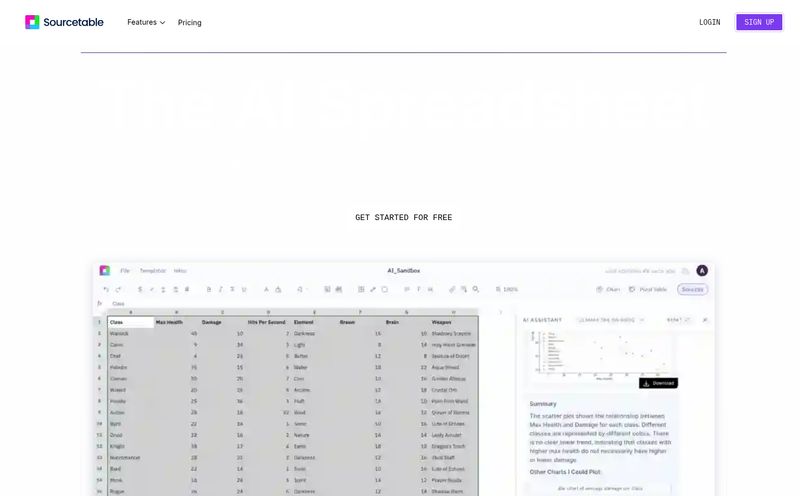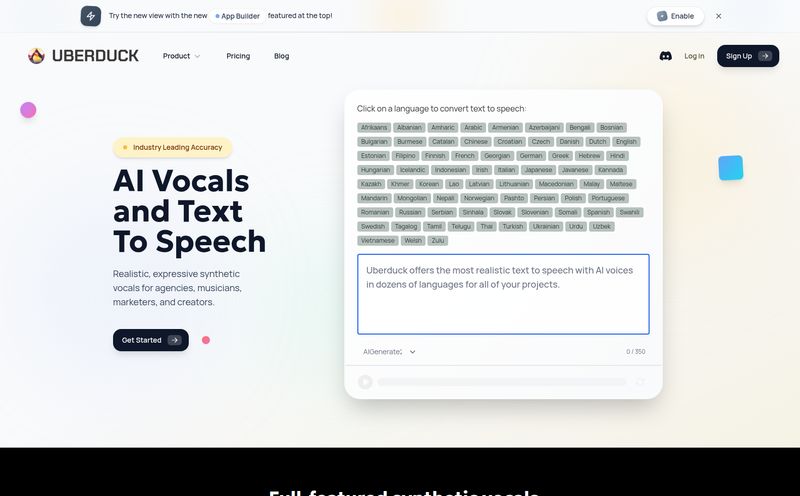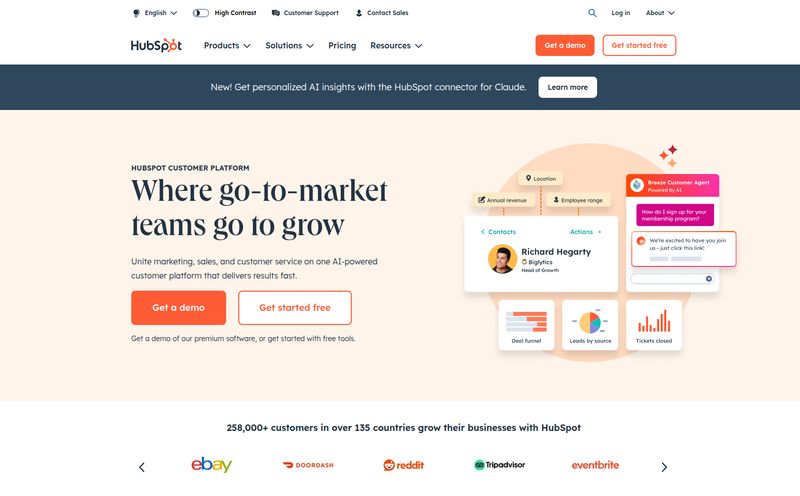Another day, another AI tool promising to change everything. I swear, if I get one more email with the subject line "Revolutionize Your Workflow," my eye is going to start twitching permanently. For years, we've been promised intelligent chatbots, but what we usually get is a glorified search bar that apologizes a lot. You know the ones. "I'm sorry, I can't help with that. Would you like to speak to a human?" after you ask it the most basic question imaginable.
So, when I came across PageBot, I was skeptical. The claim? A GPT-powered customer service agent that you can add to your site with a single line of code. No tedious training sessions, no uploading endless documents, no complicated setup. It just... reads your website and starts answering questions.
Sounds a little too good to be true, right? That’s what I thought. So I decided to kick the tires and see what this thing is really about.
So, What Exactly is PageBot?
Let's get the jargon out of the way. PageBot is a customer service chatbot powered by OpenAI's GPT-4. But here’s the interesting part. Instead of you having to manually "teach" it everything about your business, it acts like a little search engine spider. Once you install it, it crawls your website—your product pages, your blog posts, your about page, your FAQ section—and builds its brain from that content.
Think of it like hiring a new support agent and their only training manual is your entire public-facing website. It’s a beautifully simple concept. It means the bot is only as good as your website's content, but we’ll get to that later. The core idea is to give your website a voice, allowing visitors to just ask what they need instead of clicking around for ten minutes.
Visit PageBot
The "One Line of Code" Promise: Does It Hold Up?
I've been in the SEO and web dev game long enough to know that "one line of code" can sometimes mean "one line of code and three sleepless nights figuring out dependencies." I’m happy to report that in this case, it’s legit. You get a snippet of JavaScript, you paste it into the header or footer of your site, and... that's pretty much it. The little chat bubble appears.
How It Trains on Your Content
The magic is in the crawl. PageBot's system scans the text on your pages and uses that as its knowledge base. This is a huge win for people like me who have spent years creating good, descriptive website copy and in-depth blog posts. All that effort you put into SEO and content marketing suddenly does double duty. It not only helps you rank on Google, but it also powers your frontline customer support.
It also smartly uses meta tags to figure things out, so having a well-structured site is a big advantage. It's an elegant solution that rewards you for following good web practices.
Tapping into Deeper Knowledge with APIs
Now, for the slightly more technical crowd. PageBot isn’t just limited to the static text on your pages. It can also be configured to pull information from your existing REST APIs. What does that mean in plain English? It means the chatbot can fetch real-time, dynamic information. For example, a customer could ask:
- "Is the blue sneaker in size 10 in stock?"
- "What's the status of my order #12345?"
- "Are there any appointments available for next Tuesday?"
By connecting PageBot to your inventory or booking system's API, it can give live, accurate answers. This moves it from a simple Q&A bot into a genuinely functional service tool. Granted, setting up an API connection requires some technical know-how, but the fact that it's an option is a massive plus.
What I Actually Like About PageBot
Okay, so it's easy to set up. But is it any good? Here's what stood out to me:
- No Pre-Training Nonsense: I can't state enough how great this is. The biggest barrier to adopting AI for most small businesses is the immense upfront effort. PageBot sidesteps that completely.
- Human Handoff is Standard: The bot knows its limits. If a conversation gets too complex or a user specifically asks for a person, it automatically triggers a handoff. This shows a mature understanding of customer service; AI should assist, not block.
- It Knows What It Doesn't Know: The "Knowledge Gap Detection" is clever. It flags questions it couldn't answer, giving you a ready-made to-do list for your next FAQ page or blog post. It's free user research!
- The Price. Oh, the Price: I'm a huge fan of usage-based billing. It feels fair. You're not locked into a $99/month subscription for a tool you might barely use. This model is perfect for businesses with fluctuating traffic.
The Catch: Where PageBot Might Stumble
No tool is perfect, and it’s important to be realistic. Here are the potential gotchas:
- GIGO (Garbage In, Garbage Out): This is the big one. PageBot's intelligence is directly tied to the quality of your website's content. If your site has sparse, poorly written, or outdated information, your bot will be equally unhelpful. It forces you to take a hard look at your own site content, which is probably a good thing anyway. But dont expect it to invent answers out of thin air.
- The API Hurdle: While the API integration is powerful, it's not for everyone. If you're not a developer or don't have one on call, you'll likely be sticking to the content-based knowledge, which is fine, but you'll miss out on the more dynamic features.
- Potential Cost Creep: Usage-based pricing is a double-edged sword. If your site suddenly gets a massive influx of traffic and everyone is chatting with the bot, the costs could ramp up. It's predictable, but you need to be aware of it.
Let's Talk Money: The PageBot Pricing Model
This is refreshingly simple. I'm so used to convoluted pricing tiers that this was a breath of fresh air. Here's the breakdown:
| Plan | Cost | Details |
|---|---|---|
| Free Plan | $0 | You get 50 free messages every single month. No credit card is required to get started, which is a huge green flag for me. |
| Usage-based | ~$0.05 / message | After your 50 free messages, you only pay for what you use. There are no fixed monthly costs or subscription fees. It's a true pay-as-you-go model. |
This pricing makes it practically a no-brainer to at least try. You can have it running on your site, handling a couple dozen queries a month, and never pay a dime. For a small business, that’s incredible value.
My Final Take: Who Should Use PageBot?
So, what's the verdict? I'm genuinely impressed. It’s not trying to be an all-powerful AI that runs your company. It’s a practical, well-designed tool that solves a very specific problem: answering customer questions efficiently without a huge upfront investment of time or money.
This is a perfect fit for:
- Small to Medium Businesses (SMBs): Especially those who have invested in good website content but don't have a dedicated 24/7 support team.
- Solopreneurs and Creators: Bloggers, course creators, and consultants who want to provide instant answers without being glued to their inbox.
- Companies with great documentation: If you have a solid knowledge base or detailed product specs online, PageBot can turn that into an interactive experience.
It might be less ideal for huge enterprise companies with incredibly complex, multi-layered support needs that require deep integration into proprietary legacy systems. But for the 95% of us, it's a very, very compelling option.
Frequently Asked Questions about PageBot
Does PageBot use the latest AI models like GPT-4?
Yes, it's powered by GPT-4, so it benefits from the model's strong conversational and reasoning abilities. This helps it provide more natural and accurate answers compared to older chatbot technologies.
What happens if PageBot can't answer a question?
It has two smart features for this. First, it can perform an "Automatic Human Handoff," where it will notify you that a user needs to speak with a person. Second, it uses "Knowledge Gap Detection" to log the questions it couldn't answer, so you can see where you need to improve your website's content.
Is it actually hard to install on my website?
No, and this is one of its biggest strengths. You get a single snippet of JavaScript code. You just need to paste this code into the HTML of your website, usually before the closing `</body>` tag. If you've ever installed Google Analytics, you can install PageBot.
How much will PageBot really cost me?
It could cost you nothing! The free plan includes 50 messages every month. If you have a low-traffic site, you may never exceed this. If you do, the cost is around $0.05 per message. So, if you had 100 extra messages in a month, your bill would be about $5. It's very transparent.
Can I change how the chatbot widget looks?
Yes. While it has a clean default look, you can customize its appearance with CSS overrides. This allows you to change colors, fonts, and spacing to make sure the chatbot matches your brand's look and feel perfectly.
What languages does PageBot support?
It can converse in over 130 languages, making it a great tool for websites with an international audience. The bot will automatically try to respond in the language the user asks the question in.
Reference and Sources
- PageBot Official Website: https://thepagebot.com
- PageBot Pricing Information: https://thepagebot.com/#pricing