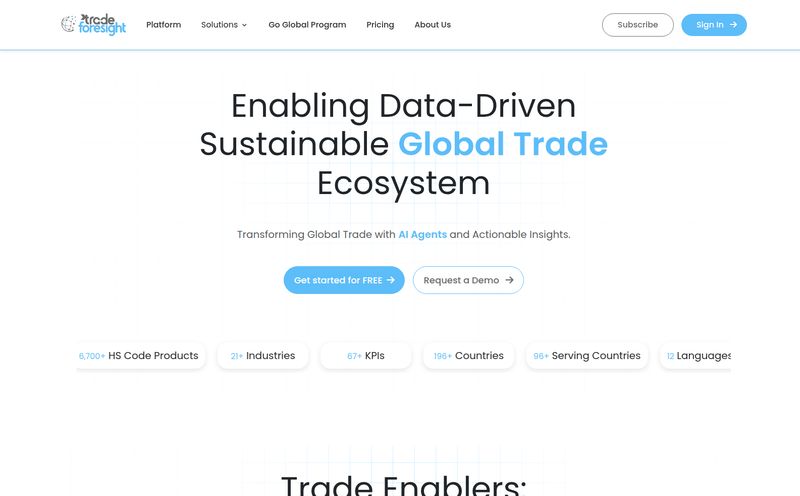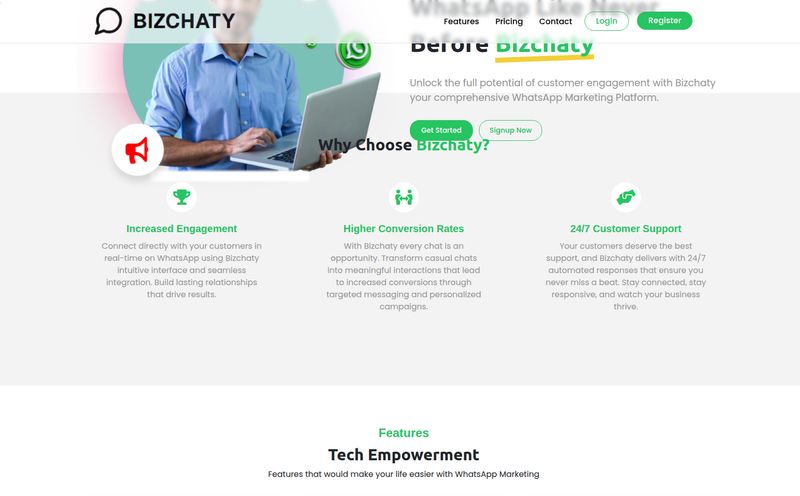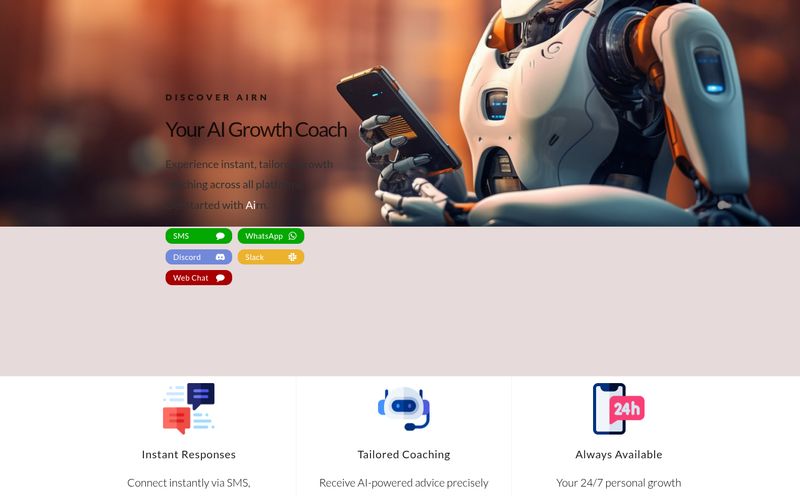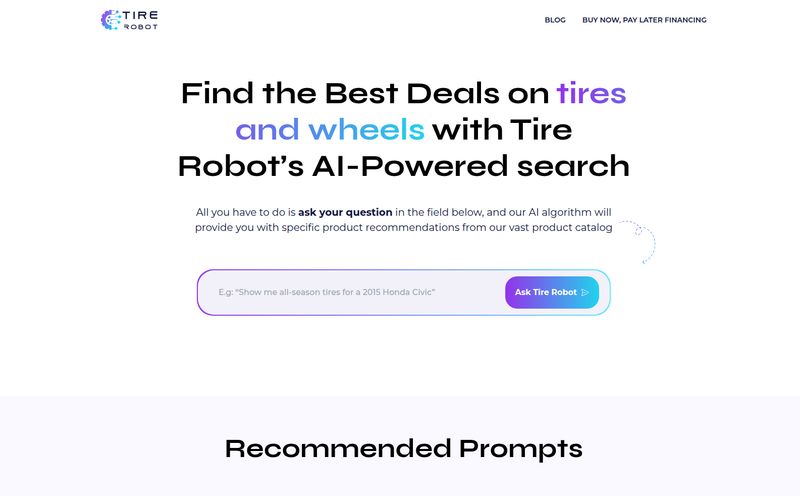If you work in SEO, marketing, or any field that even sniffs data, a good chunk of your life is spent inside a spreadsheet. For me, it's a love-hate relationship. I love the power of a well-crafted pivot table, but I absolutely loathe the manual, soul-crushing work that comes before it. The endless exporting of CSVs from Google Ads, GA4, Ahrefs... then the cleaning, the merging, the wrestling with VLOOKUPs that just refuse to cooperate. It’s a grind.
I've tried everything. Fancy Google Sheets add-ons, complex Python scripts, and more third-party data connectors than I can count. They all help, but they often feel like bolting a jet engine onto a horse-drawn cart. It’s still clunky.
So, when I first heard about Sourcetable, I was skeptical. Another 'revolutionary' spreadsheet? Sure. But the tagline caught my eye: "Excel + ChatGPT + Python." Okay, you have my attention. I've spent the last few weeks putting it through its paces, and well, I think they might actually be onto something. Something big.
So What Exactly is Sourcetable?
Imagine your favorite spreadsheet—Google Sheets or Excel, take your pick. Now, imagine it went to college, got a PhD in data science, and hired a super-intelligent assistant who understands plain English. That’s Sourcetable in a nutshell.
It's a spreadsheet interface, so it feels immediately familiar. No steep learning curve trying to figure out a whole new UI. But under the hood, it's a completely different beast. It’s designed to do two things exceptionally well: connect directly to your data sources and let you use AI to do the heavy lifting.
This isn't just about asking an AI to write a blog post. This is about typing, "Summarize sales by region for Q2 and show me the top 3" and watching it happen. It’s about turning the frustrating task of data manipulation into a simple conversation.
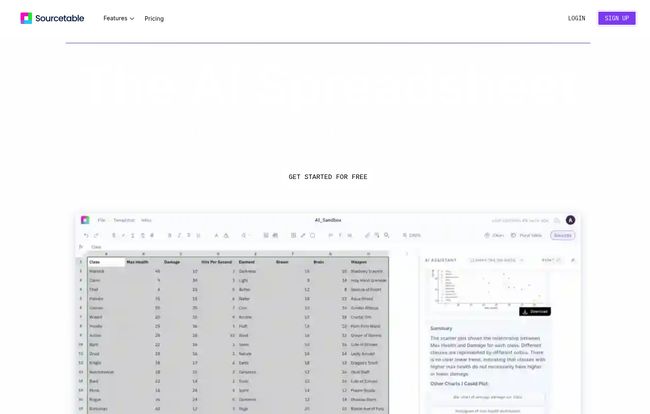
Visit Sourcetable
The AI Features That Genuinely Save Time
The term 'AI-powered' gets thrown around so much it's almost lost all meaning. But in Sourcetable, the AI isn't just a gimmick; it’s the core of the experience. It feels less like a feature and more like a collaborator.
Your Personal On-Call Data Analyst
The star of the show is the AI Spreadsheet Assistant. It lives in a side panel, ready for your questions. I've thrown some gnarly tasks at it. Things that would've taken me 20 minutes of Googling formula syntax and troubleshooting were done in seconds. For instance, I needed to extract the domain from a list of messy URLs, but only for URLs that contained a specific UTM parameter. Instead of building a complex REGEXEXTRACT nested inside an IF statement, I just... asked.
"Create a new column that extracts just the domain name from the 'Landing Page' column, but only for rows where the 'Source' column is 'google'."
Boom. Formula generated. It's not just about saving time; it's about staying in the flow. You don't have to leave the sheet, break your concentration, and go down a Stack Overflow rabbit hole. It keeps your momentum going.
Creating Charts Without the Clicks
I've always found chart creation in Sheets and Excel to be weirdly cumbersome. Select the data, insert chart, then spend ages tweaking the labels, axes, and colors. Sourcetable's AI Chart Generator simplifies this massively. You can highlight your data and ask the AI to "create a bar chart showing monthly user growth" or "make a pie chart of traffic sources." It interprets the data and generates a pretty solid starting point, which you can then refine. It's especially useful for quick, exploratory data visualization when you're just trying to spot a trend.
Data Cleaning That Doesn't Make You Want to Cry
This is the big one for me. Data cleaning is the worst part of my job. Inconsistent date formats, extra whitespace, mixed-case text... it's a nightmare. Sourcetable has intelligent data cleaning tools that are, frankly, magical. You can ask it to "standardize all dates in column C to MM/DD/YYYY format" or "remove all leading and trailing spaces from the 'Keyword' column." It’s a huge quality-of-life improvement that gives you back hours of your life.
The Real Magic: Live Data Integrations
Okay, the AI is cool. But this? This is the game-changer. Sourcetable has over 100+ integrations. We're talking Google Analytics, Google Ads, PostgreSQL, MySQL, Stripe, you name it.
What this means is you can pull your live data directly into your spreadsheet without writing a single line of code. No more manual CSV exports every Monday morning to update your marketing dashboard. You connect your Google Ads account once, and the data flows in, live. You can set it to sync at whatever frequency you need. This transforms your spreadsheet from a static report into a dynamic, living dashboard.
For the more technically inclined folks, yes, there is a full-blown SQL editor. You can write custom queries to pull exactly the data you need, joining tables from different sources right inside the spreadsheet. It's the best of both worlds: no-code simplicity for most tasks, and powerful, low-level access for when you really need to get your hands dirty.
Let's Talk Money: The Pricing Breakdown
Alright, this all sounds great, but what’s it going to cost me? I was actually pleasantly surprised by their pricing structure. It feels fair and scales logically.
- Free Plan: This is a genuinely useful free tier. You get the AI assistant (with some message limits), the smart formulas, visualizations, and all the core spreadsheet functions. It's perfect for individuals, students, or just for taking the platform for a proper test drive. You can really get a feel for its power without opening your wallet.
- Pro Plan ($20/user/month): This is the sweet spot for any professional or team that relies on data. You get everything in the free plan, but with unlimited AI queries (a huge plus while it's in beta), access to the data sync add-on, and the powerful SQL editor. When I think about the hours this tool saves me, $20 a month feels like an absolute steal. Seriously, my hourly rate is way more than that, so the ROI is a no-brainer.
- Data Plan (Add-on): This is for the heavy hitters. If you're syncing massive databases and building out complex, automated reporting for a whole company, this add-on lets you scale up your data sync volume.
The fact that they offer a robust free plan shows a lot of confidence in their product. They know that once you experience working this way, teh limits on the free plan will probably push you to upgrade.
My Unfiltered Opinion: Is Sourcetable Worth It?
In a word: yes. Look, no tool is perfect. The AI sometimes needs a bit of clarification, and I'm sure power users will find some niche Excel feature that isn't there yet. But that's missing the point.
Sourcetable isn't trying to be a 1:1 clone of Excel with AI sprinkled on top. It feels like a fundamental rethinking of what a spreadsheet should be in 2024. It shifts the work from tedious mechanical tasks (finding the right formula, cleaning data) to strategic thinking (asking the right questions).
"The spreadsheet for the next billion users — both human and AI." - Forbes
That quote from Forbes really resonates. This feels like the natural evolution of the spreadsheet. It lowers the barrier to entry for powerful data analysis, empowering people who aren't data scientists to pull insights like one. For those of us who are data-savvy, it just gets all the boring stuff out of the way so we can focus on what matters. I've already moved two of my most painful weekly reports over to Sourcetable, and I'm not looking back.
Frequently Asked Questions about Sourcetable
- Is Sourcetable just for coders and data scientists?
- Absolutely not. That's the whole point! The AI assistant allows anyone to perform complex data analysis just by asking questions in plain English. While it has powerful tools like a SQL editor for advanced users, the core experience is designed for everyone.
- How is this different from using ChatGPT with Google Sheets?
- The difference is night and day. Using ChatGPT separately requires a lot of copying and pasting. Sourcetable's AI is natively integrated. It understands the context of your data, can directly write and apply formulas, and is connected to the live data integrations. It's a seamless, all-in-one workflow.
- Is the free plan actually useful?
- Yes, very. For smaller projects, learning the ropes, or occasional use, the free plan is fantastic. You get access to the core AI and spreadsheet functionalities. The main limitation is the number of AI queries you can make, so heavy daily users will likely want to upgrade to the Pro plan.
- What kind of data sources can I connect to?
- Sourcetable supports over 100 integrations, including major databases (like PostgreSQL, MySQL), business tools (like Google Ads, Google Analytics, Stripe), and more. Your best bet is to check their official website for the most up-to-date list.
- Can I collaborate with my team on Sourcetable?
- Yes, it includes collaboration features similar to what you'd expect from modern cloud-based tools, allowing you and your team to work in the same spreadsheet simultaneously.
The Final Word
I've been in the SEO game for a long time, and I've seen countless 'game-changing' tools come and go. Very few actually stick. Sourcetable feels different. It solves a fundamental, persistent pain point in a truly innovative way. It doesn't just make an old process faster; it creates a new, better process entirely.
If you live in spreadsheets and have ever wished you had a data-savvy assistant on call 24/7, you owe it to yourself to give Sourcetable a try. Go sign up for the free plan. What have you got to lose? Besides your VLOOKUP-induced headaches, that is.