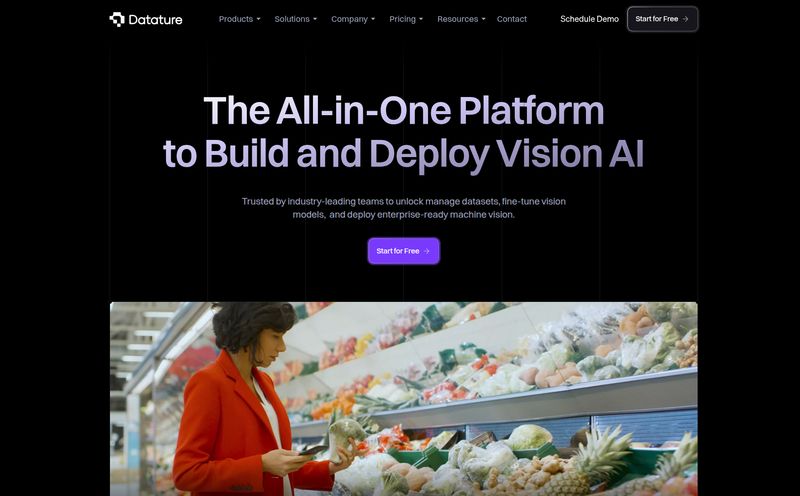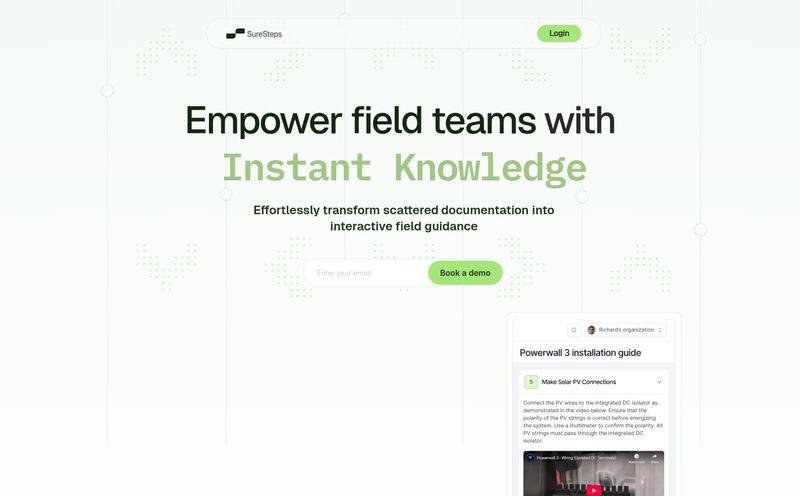Your digital photo collection is probably a disaster. Mine certainly is. It’s a chaotic, sprawling digital junk drawer filled with thousands of unsorted images. We're talking blurry concert photos, fifteen variations of the same sunset, screenshots of memes I forgot to delete, and that one perfect picture of my dog that I can never find when I need it. It’s the 21st-century equivalent of a dusty shoebox overflowing with faded Polaroids, except it’s a lot less charming and a lot more frustrating.
For years, we’ve been told that folders and tags are the answer. But who has the time? I sure don't. I've tried. I’ve made grand plans to sort everything by year, event, and person. Those plans usually last about 30 minutes before I give up. So when I heard about a new tool called Organiser, an AI-powered photo management app, my curiosity was piqued. An app that promises to find any photo instantly just by searching for what’s in it? Not the filename, not the date, but the actual content? Color me intrigued.
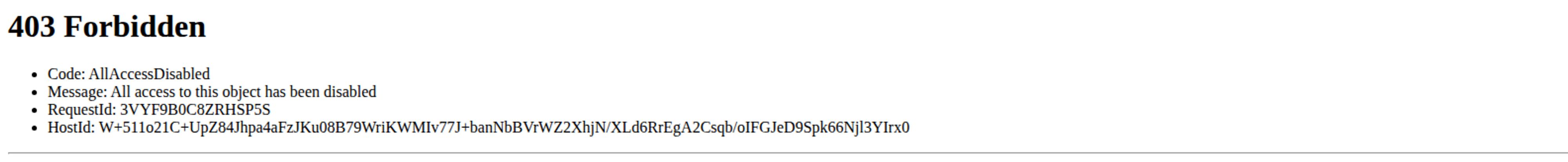
Visit Organiser
So, What Exactly is This Organiser App?
Think of Organiser as a personal librarian for your photo library. But instead of knowing books, it knows your pictures, intimately. You don't have to tell it, "Hey, file this under 'Beach Trip 2023'." You just dump your photos in, and the app’s artificial intelligence gets to work. It scans every single image, identifying objects, scenes, and even concepts. The end goal? To let you type a simple phrase like "white car in front of a brick building" or "dog chasing a frisbee on the grass" and instantly pull up the exact photos you're looking for.
It’s a simple premise, but the technology behind it is anything but. This isn’t just basic keyword matching. It's about contextual understanding, something that has long been the holy grail of photo management. It’s supposed to eliminate the mind-numbing scroll-scroll-scroll we all do when looking for a specific memory. A pretty bold claim, if you ask me.
The Magic Behind the Curtain: Key Features
On the surface, it’s a search bar for your photos. But when you look a little closer, there are a few features that really stand out, especially for a data-privacy nerd like me.
The AI-Powered Search Genius
This is the main event. The ability to search your photo library using natural language is a game-changer. I’ve spent more time than I'd like to admit scrolling through Google Photos, trying to find a picture of a specific recipe I cooked. I know it's in there somewhere, but what did I search for? "Food"? "Dinner"? Too broad. With a tool like Organiser, the idea is I could just search for "chicken and broccoli in a pan" and boom, there it is. No more relying on clumsy, manually-added tags or the often-inaccurate location data.
Automatic Syncing So You Can Set It and Forget It
One of my biggest pet peeves with any organizational system is the upkeep. If I have to manually add every new photo, I know I'll fall behind. Organiser seems to get this. It has an automatic detection feature that finds and processes new images as you add them to your designated folders. This is huge. It means the system stays up-to-date without you having to constantly babysit it. You just save your photos like you normally would, and the AI handles the rest in the background. A true “set it and forget it” approach, which is exactly what I need.
A Digital Fort Knox for Your Memories
Okay, here’s where they really got my attention. Privacy. In an age where big tech companies seem to view our personal data as an all-you-can-eat buffet, Organiser is making a point about security. They talk about secure data encryption, which is the standard we should expect for our personal files. But they go a step further with metadata stripping.
Most people don’t realize this, but every photo you take contains a ton of hidden information called EXIF data. This includes the camera you used, the time and date, and often, the precise GPS coordinates of where the photo was taken. Organiser strips this data out, which is a massive win for privacy. It means that the core files it's managing are sanitized of potentially sensitive personal info. It's a statement. It says, "We're here to organize your photos, not to track your life." And frankly, that’s incredibly refreshing.
The Good, The Bad, and The AI
No tool is perfect, right? From what I can gather, Organiser has some seriously compelling advantages, but also a few things to keep in mind.
On the plus side, the speed of retrieval combined with the robust security is a killer combo. The automatic sync makes it practical for everyday use, not just a one-time clean-up project. And the privacy focus is, for me, its most compelling argument. I love the idea of divorcing my photo management from a larger ecosystem that wants to sell me ads.
However, let's talk about the potential downsides. The first is that it seems to require server processing for the image analysis. This implies two things: you'll need an internet connection for the initial setup and analysis, and your photos (even if encrypted) are being sent to a server. While they promise security, this is a hurdle for people who want a purely local, offline solution. The second point is the reliance on AI accuracy. AI is amazing, but its not flawless. I’ve had my smart home speaker confidently misidentify my cat as a loaf of bread. What happens when Organiser's AI misinterprets an image? Will a search for "mountain lake" fail to show a picture because the AI classified it as a "hillside pond"? This reliance means your search results are only as good as the AI’s last interpretation.
So, How Much Does This Magic Cost?
This is the million-dollar question, isn't it? As of now, the pricing information for Organiser isn't readily available. There's no pricing page listed, which could mean a few things. It might be in a beta phase, they might be finalizing their model, or perhaps it'll be a one-time purchase. Personally, I'm hoping it's not another subscription. I’ve got subscription fatigue, and I know I'm not alone. A fair one-time price for a tool this useful? I’d definitely consider it. A monthly fee would have to be pretty small to get me to bite. We'll have to wait and see on this one.
Who is Organiser Really For?
I can see a few groups of people getting really excited about this.
- The Content Creator / Marketer: Imagine having a massive library of stock photos or brand assets and being able to find the perfect image for a campaign by searching "happy person drinking coffee outdoors." It would be an incredible time-saver.
- The Privacy-Conscious User: Anyone trying to de-Google their life or simply minimize their digital footprint will love the focus on encryption and metadata stripping. It's a tool that respects your ownership of your data.
- The 'Accidental Archivist': This is most of us. The people with 10,000+ photos on their phone who just want to find that one picture from that one time without scrolling for twenty minutes. This tool could bring order to our digital chaos.
Frequently Asked Questions
How does Organiser's AI search actually work?
It uses a form of artificial intelligence called computer vision. Instead of reading file names, the AI analyzes the pixels of the image itself to identify objects, patterns, and context. It then creates a searchable index based on that visual data, allowing you to use everyday language to find your photos.
Is my data truly safe with Organiser?
The platform emphasizes security through data encryption both in transit and at rest. Additionally, its practice of stripping EXIF metadata from photos removes potentially sensitive information like your location from the files, which is a significant step towards protecting user privacy compared to many mainstream services.
Does Organiser work completely offline?
Based on the mention of "server processing," it seems that an internet connection is required for the initial AI analysis of your photos. It's unclear if already-processed photos can be searched offline. This is a key detail to look for once the product fully launches.
What happens if the AI makes a mistake in identifying a photo?
This is a known limitation of any AI-based system. An image might be miscategorized, making it harder to find via a specific search term. Ideally, the platform would include a feature to manually correct or add tags to images to improve the AI's accuracy over time, but we don't know if that's included yet.
Is Organiser available for both desktop and mobile?
Details about platform availability are still scarce. A tool like this would be most powerful if it offered both a desktop application for heavy-duty organizing and a mobile app for on-the-go access and searching. We hope to see broad compatibility.
Final Thoughts: Is Organiser the Future?
I'm cautiously optimistic. The problem Organiser aims to solve is a universal one in our digital lives. We are drowning in our own memories, unable to easily access them. The promise of an intelligent, private, and automated solution is incredibly appealing.
Of course, the devil is in the details. The real-world accuracy of the AI, the final pricing model, and the user experience will ultimately determine its success. But the philosophy behind it—combining powerful technology with a respect for user privacy—is a direction I can wholeheartedly get behind. I'll be keeping a very close eye on this one. It might just be the tool that finally tames my chaotic digital photo shoebox.