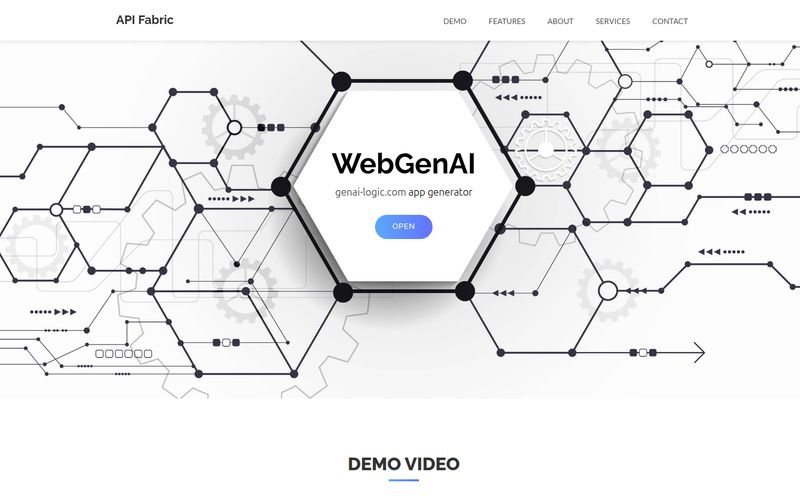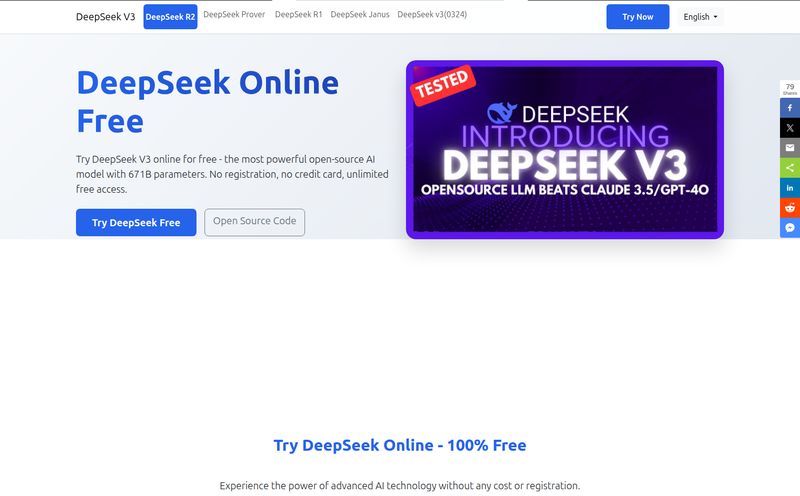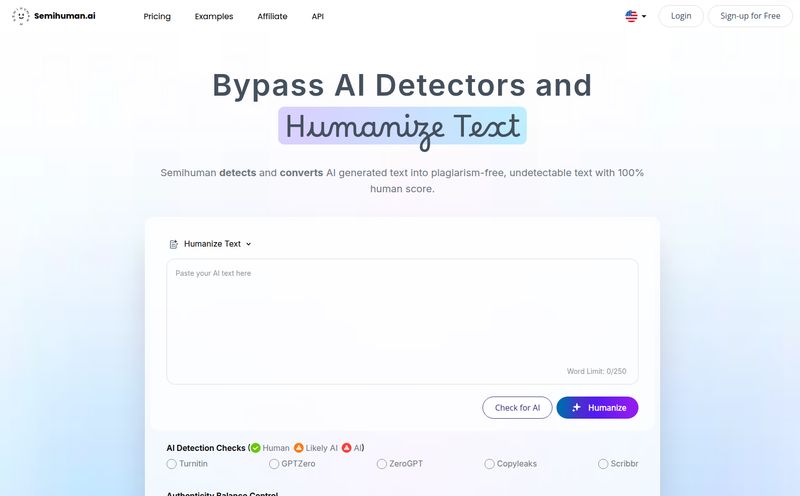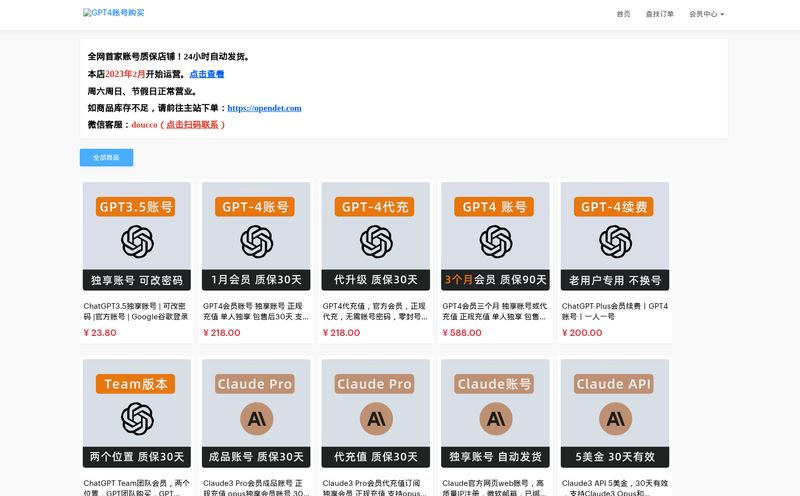We’ve all been there. You're trying to find that one specific moment in a two-hour webinar recording. You know, the part where the speaker finally drops that golden nugget of wisdom. So you start scrubbing. You drag the playhead back and forth, squinting at the tiny thumbnails, your patience wearing thinner than a Black Friday TV deal. It’s the digital equivalent of searching for a single piece of hay in a massive, ever-growing haystack.
For years, as content creators, marketers, and course builders, we’ve just accepted this as a necessary evil. Our video, audio, and image libraries have grown exponentially, but the tools to navigate them... haven't. The standard search bar can find a file name, sure. But it can't tell you what's inside the file. That’s been the holy grail.
So when I stumbled upon Omnisearch, I was intrigued. Skeptical, but intrigued. A platform that claims to use AI to make your entire media library searchable? Not just the titles and tags, but the actual spoken words, the text on screen, even faces and objects? Okay, you have my attention. I decided to take a closer look and see if it could really solve one of the most tedious problems in modern content management.
What Exactly is Omnisearch, Anyway?
Think of it like this: You know how you can hit Ctrl+F (or Cmd+F for us Mac folks) to find a word in a document? Omnisearch is basically Ctrl+F for your entire media universe. It’s an AI-powered platform that ‘watches’ and ‘listens’ to all your content – videos, audio files, presentations, PDFs, you name it – and then creates a hyper-detailed, searchable index of everything within it.
And here’s the part that made me sit up straight. It does this without you needing to provide any metadata. Let that sink in. No more long hours spent manually tagging clips, writing detailed descriptions, or creating chapter markers. The AI handles the heavy lifting. It transcribes audio, reads text in images and on-screen, and identifies objects, building a rich, searchable database from raw, unstructured content. A total game-changer. Seriously.
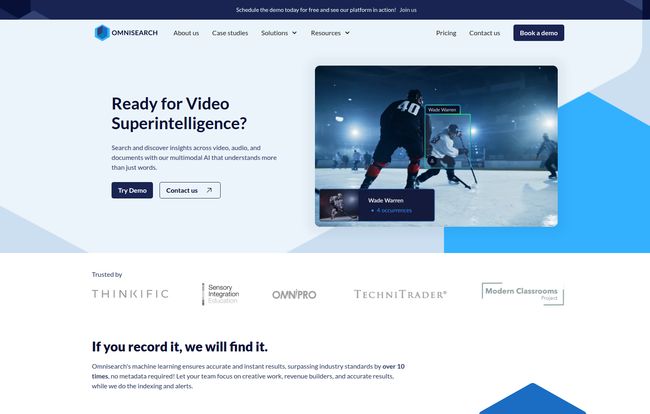
Visit Omnisearch
The Features That Actually Matter
A feature list is just a list until you connect it to a real-world problem. Here’s what I think really stands out with Omnisearch, beyond the initial “wow” factor.
Beyond Keywords: True Multimodal Search
This isn’t just about finding spoken words. Omnisearch is multimodal, which is a fancy way of saying it understands different types of content. You could search for “TPS reports” and it will find every video where that phrase is mentioned, every presentation slide that has it written, and every PDF document that contains it. The platform even supports things like face recognition, so a security team could theoretically search for every appearance of a specific individual across weeks of footage. Kinda creepy, but incredibly powerful.
Built to Scale, Not to Fail
My first thought with a tool like this was, “Can it handle a lot of content?” Many of us in the e-learning and media space are dealing with terabytes of data. The Omnisearch team seems to have anticipated this. They talk a lot about their “scalable architecture.” This means it’s designed to perform under heavy loads and can be distributed across multiple servers. It’s not just a cute WordPress plugin; it’s an enterprise-grade solution built for content libraries that are only going to get bigger. It's reassuring to know the system wont fall over as your business grows.
The API-Driven Dream for Developers
Here’s something for the more tech-minded folks. Omnisearch isn’t a closed black box. It’s API-driven, which means your developers can integrate its powerful search capabilities directly into your own platforms, websites, or apps. You get all the power of Omnisearch's AI, but with your own branding and user interface. We're seeing this with their Thinkific integration, where course creators can offer this powerful search to their students directly within the learning environment. That’s smart.
Who is This Really For? A Look at the Use Cases
While the tech is cool, it’s best understood through who it helps. The site highlights a few key industries, and they make perfect sense.
- E-Learning: This is a massive one. Imagine a student enrolled in a 20-hour marketing course. Instead of re-watching hours of video to find the section on “negative keywords,” they can just type it into a search bar and be taken to the exact timestamp. As Suzanne Liebold from Sensory D.I. said, it’s particularly useful for their “long and jargon-heavy post-graduate course.” It turns a passive video library into an interactive knowledge base.
- Media & Entertainment: For video production houses, news agencies, or marketing teams, this is a lifesaver. Picture a video editor needing a specific B-roll clip of “a person smiling while using a laptop.” Instead of scrubbing through a hundred folders on a shared drive, they can just search for it. The amount of time—and money—this saves is staggering.
- Archivists: This use case is about preservation and accessibility. Historians, universities, and museums with vast archives of interviews and historical footage can make their collections instantly searchable, unlocking insights that might have otherwise remained buried for decades.
Let's Talk Turkey: The Omnisearch Pricing Mystery
Alright, let's address the elephant in the room. If you go to the Omnisearch pricing page, you won’t find a neat little grid with three tiers. You’ll find a button: “Contact Us.”
I’ll be honest, as a user, this always gives me a slight twitch. I want to see the numbers! But having been in the B2B tech world for a while, I get it. A product this specialized isn't a one-size-fits-all deal. The cost for a university archiving 50,000 hours of video is going to be wildly different from a small e-learning company with 200 hours. The pricing depends on usage, on the types of features needed, and on the required server infrastructure.
So while the lack of a public pricing grid is a bit of a con, it’s also a sign that you’re getting a custom solution, not an off-the-shelf product. It means you’re probably going to have a conversation with them to build a plan that actually fits what you need. It’s a B2B approach, for better or worse.
The Good, The Bad, and The AI-Powered
So, boiling it all down. What's the verdict?
On one hand, the advantages are incredibly compelling. The ability to get accurate and instant search results from inside your media files is the core promise, and it's a powerful one. The fact that it requires no manual metadata input is, frankly, a miracle for overworked content teams. It’s built to be scalable and has a flexible API, which shows it’s a serious tool for serious businesses. It’s like trading in your old filing cabinet for a personal research assistant who has memorized everything you've ever created.
On the other hand, the ambiguous pricing means you have to be ready to have a sales conversation to even get a ballpark figure. Some of the more advanced features, like custom algorithm tweaks or complex integrations, will likely require some custom configuration, which could mean needing developer resources. This isn’t necessarily a simple, plug-and-play tool for a solo creator on a tight budget.
Final Thoughts: Is Omnisearch Worth Booking a Demo?
Here’s my take. Omnisearch isn’t for everyone. If you have a dozen videos on your YouTube channel, this is almost certainly overkill. But if you’re an organization sitting on a mountain of valuable, unstructured media content—and you know there’s gold in them thar hills—then this tool could be transformative.
It fundamentally changes the relationship you have with your content. It stops being a passive archive and becomes an active, queryable database. For e-learning platforms, media companies, and archivists, the ROI isn’t just about saving time; it's about unlocking the latent value trapped inside your media files.
So, is it worth it? If the pain of manual scrubbing and the frustration of a useless search bar resonate with you on a spiritual level, then yes. I’d say booking a demo is a very, very good use of your time.
Frequently Asked Questions
Do I need to manually tag my files with metadata?
Absolutely not. This is one of the biggest benefits of Omnisearch. The AI analyzes the content of the files themselves, so you don't have to spend time on manual tagging or descriptions.
Does Omnisearch work with content that isn't in English?
Yes, it does. The platform supports a wide range of languages—the site mentioned 27 when I last checked. This is crucial for global companies or those with multilingual content libraries.
What if I hit my plan's quota or my library grows?
The platform is built on a scalable architecture. The custom pricing model means you'd simply contact them to adjust your plan based on your growing needs. It’s designed to grow with you.
Where is my content actually stored?
Omnisearch emphasizes enterprise-grade security and can work within various cloud environments. This is a key point to discuss during a demo, as they can likely accommodate your specific security and storage requirements, whether on-premise or in a specific cloud.
Is Omnisearch a good fit for a small business?
It depends. If your small business has a large and critical media library (e.g., you're a small training company), then yes. But if you only produce a handful of videos, it might be more firepower than you need. Its value is directly proportional to the size and importance of your content library.
Conclusion
The days of treating our vast media libraries like digital closets, stuffed with unlabeled boxes, are numbered. Tools like Omnisearch are leading the charge in changing how we interact with our own content. By making the unsearchable searchable, it doesn't just add a feature; it adds a whole new dimension of value and accessibility. It's a significant shift in content management, and for businesses built on video, audio, and knowledge, it's one worth paying close attention to.