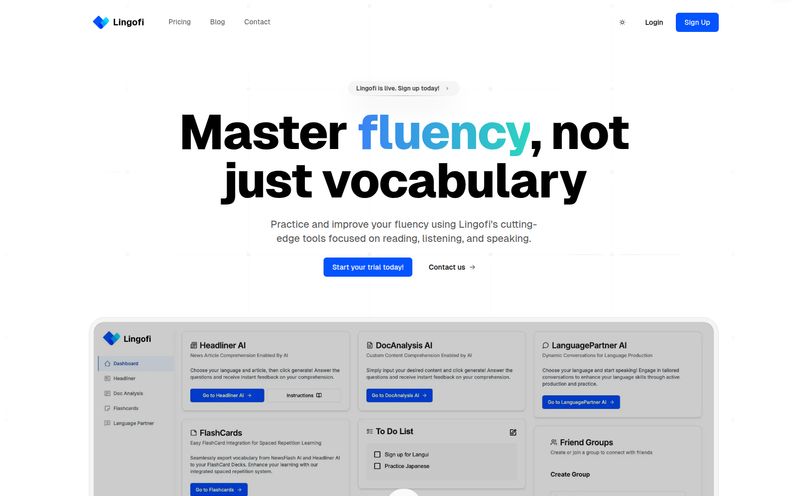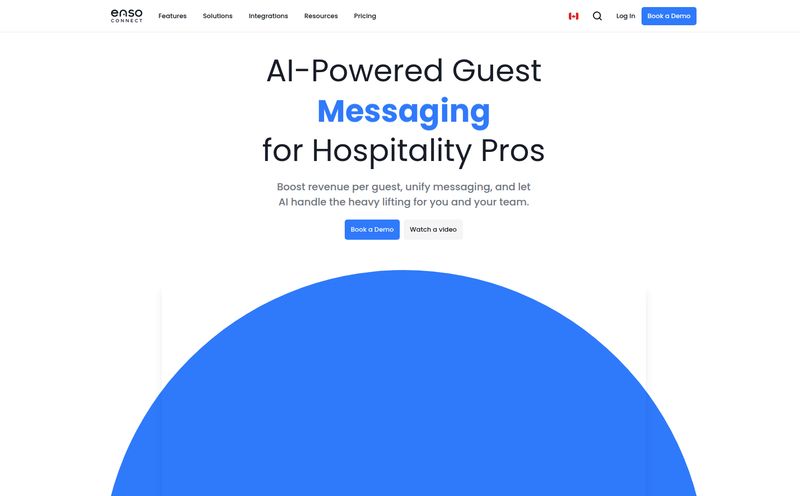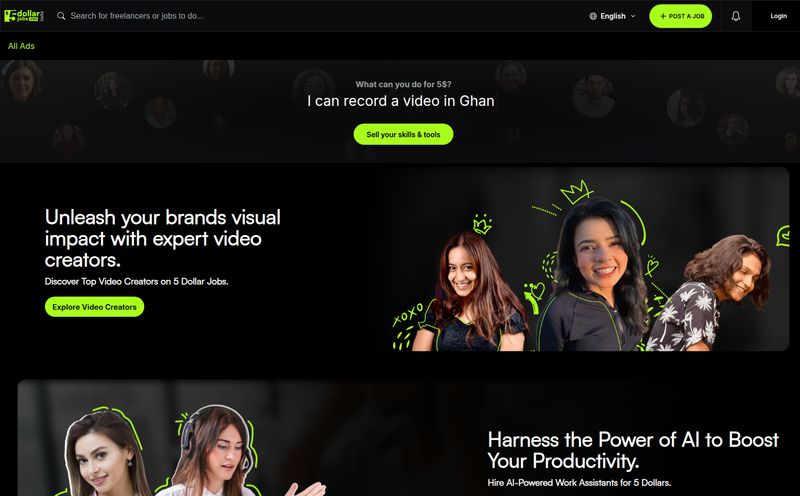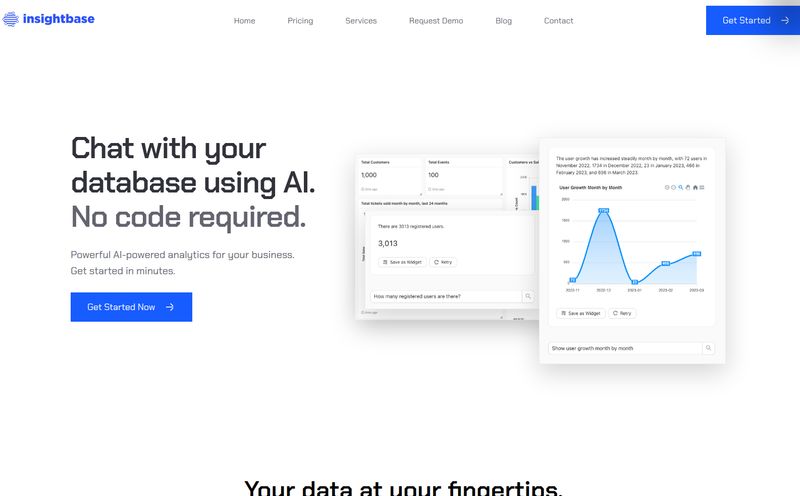How many brilliant, world-changing ideas have you had in the shower? Or while stuck in traffic? Or walking the dog? And how many of them actually made it out of your head and into a safe, organized place? If you’re anything like me, the answer is… not enough. The friction between having a thought and capturing it is real. By the time I find the right app, open the right page, and start typing, the spark is just… gone.
For years, I've been on a quest for the perfect system. I've built elaborate dashboards in Notion, trying to create a true 'second brain'. But it always felt like there was a missing piece. A bridge between my messy, chaotic real life and my beautifully structured digital one. Well, I think I might have just stumbled upon that bridge. It’s called Notis, and it doesn't live in an app. It lives in your WhatsApp.
Yeah, you read that right. It’s an AI assistant for Notion that you talk to through your favorite messaging apps. I was skeptical, but after playing around with it, I'm genuinely impressed. It's one of those tools that makes you wonder, 'Why didn't this exist before?'
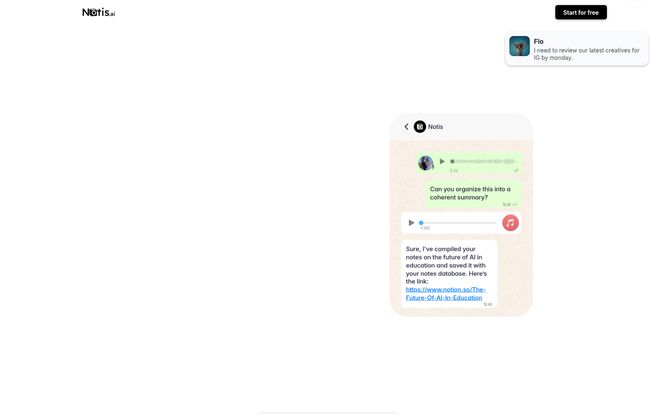
Visit Notis
So What Exactly Is Notis? (And Why Should You Care?)
Picture this: you have an idea for a marketing campaign. Instead of fumbling for your phone, unlocking it, opening Notion, finding your 'Marketing Ideas' database, and creating a new entry, you just send a voice note to a contact named 'Notis' in Telegram or WhatsApp. You say, "New marketing idea: run a flash sale for the summer solstice, target audience is existing customers, key message is 'longest day, lowest prices'. Add this to my Q3 Campaigns board."
A few moments later, you get a notification. A new, perfectly formatted card has appeared in your Notion board, with the title, description, and tags all filled out. That's Notis in a nutshell. It’s a dedicated AI agent that you can delegate work to, just like a human colleague, using only your voice and your messaging apps. No new software to learn, no extra app draining your battery. It’s just… there.
This whole thing is powered by Notion, which is the tool's greatest strength and, as we'll see, its main limitation. It turns your Notion workspace from a static library into a dynamic, conversational partner.
The Core Features That Actually Matter
A feature list is just a feature list. What I care about is how it changes my workflow. After putting Notis through its paces, a few things really stood out.
Taming the Brain Dump with Voice-to-Notion
This is the killer app, the main event. The ability to just talk and have your thoughts transcribed and intelligently filed away is a game-changer. I've used it for everything: capturing late-night article ideas, adding a book recommendation to my reading list, and even creating quick tasks like "remind me to call the accountant tomorrow at 10 am". It's surprisingly accurate, even with my occasional mumbling. It feels less like data entry and more like having a conversation with your own digital brain.
Your Personal Content and Admin Assistant
Okay, this is where it gets a little wild. Notis isn't just a transcription service. It's a proper AI. You can ask it to do things. For example, I sent it a link to an article and said, "Summarize this for me in five bullet points and create a draft tweet about the main finding." And it did! It can help draft social media posts, newsletters, and even entire blog post outlines. I've even seen people using it to manage a lightweight CRM right within Notion, logging client interactions via voice notes. The potential to automate tedious administrative tasks is huge.
Beyond Notes with Built-in Automation
It also packs some neat built-in tools that extend its usefulness. There's an image generator (because why not?), a search assistant that can find information within your own Notion workspace (insanely useful), and a reminder system that actually works. This is where it starts to feel less like a simple integration and more like a complete productivity platform, with Notion as its foundation.
My Honest Take - The Good, The Bad, and The Notion-y
No tool is perfect, right? And as an SEO and productivity blogger, I've seen my fair share of them. So let's get real about Notis.
The good stuff is REALLY good. The convenience is off the charts. The time I've saved by not having to context-switch constantly is significant. It’s the seamlessness of it all. It just works, quietly in the background, via tools I already use every single day. For anyone who lives and breathes Notion, it feels like a natural extension of the platform itself.
Now for the reality check. Its biggest strength is also its main constraint: you have to be a Notion user. A pretty committed one, at that. If you’re using Todoist, Trello, or something else for your life management, this tool isn't for you. Simple as that. There’s also a bit of a learning curve to get the most out of the advanced commands and AI agent setup. And of course, the transcription accuracy depends on you speaking clearly. Mumble at your own risk; you might end up with some… creative interpretations in your database.
Let's Talk Money. Is Notis Worth the Price?
Ah, the all-important question. What’s this magic going to cost? The pricing is straightforward, which I appreciate. And there's a pretty sweet deal for early birds.
| Plan | Cost | Details |
|---|---|---|
| Monthly Plan | $20 / month | Special: 50% OFF for the first 500 users! |
| Yearly Plan | $200 / year | Basically 12 months for the price of 10. The 50% discount also applies to the first 500 users here. |
So, is it worth it? Here's my take. If you're a casual Notion user, probably not. But if you're a creator, a freelancer, an entrepreneur, or just a productivity nerd who runs their entire life out of Notion, then yes. Absolutely. At the discounted price of $10 a month (or about $8.33/month on the annual plan), it’s a steal. Think about it. How much is one great idea that you didn't lose worth? How much time do you spend on manual data entry per week? For me, it's an investment that pays for itself pretty quickly.
Frequently Asked Questions
Do I need to download a separate Notis app?
Nope! And that's one of the best parts. Notis works entirely through messaging apps you already have, like WhatsApp, Telegram, and iMessage. You just add it as a contact.
Does Notis only work with Notion?
Yes, for now. Its entire functionality is built around deep integration with Notion databases and pages. It is designed specifically for the Notion ecosystem.
What languages does Notis support?
The website mentions multilingual support. While they claim to support over 50 languages with super high accuracy, it's always best to test it with your specific language and accent for the best results.
How does Notis compare to Siri or Google Assistant?
Think of Siri or Google Assistant as generalists. They can set a timer or tell you the weather. Notis is a specialist. It's designed to deeply understand and interact with the structure of your personal Notion workspace, which is something the general assistants just can't do.
Is my data secure when I send it to Notis?
This is a critical question for any AI tool. Notis uses top-tier AI models like OpenAI's GPT-4, and the connection to your Notion account is secured via Notion's official API. Like with any cloud service, you should be mindful of sending highly sensitive personal information, but it operates within the standard security frameworks of modern AI applications.
What if I miss the 50% off early bird deal?
The standard pricing is $20/month. While the discount is a fantastic incentive, you'll have to decide if the full price is worth the productivity gains for your specific workflow.
The Final Verdict
So, is Notis the holy grail for Notion users? It’s pretty darn close. It's not going to magically organize your life for you, but it demolishes one of the biggest barriers to staying organized: the friction of capturing information. It makes your Notion workspace feel alive, accessible, and infinitely more useful.
If you're a Notion power user looking to close the loop between thought and action, I genuinely think you should give it a look. It’s one of the most practical and well-executed AI tools I’ve seen in a long time. It’s not just hype; it’s a genuinely useful bridge to a more productive you.
Reference and Sources
The official Notis website and feature information can be found at: notis.ai
For more on Customer Relationship Management (CRM) concepts: Salesforce - What is CRM?