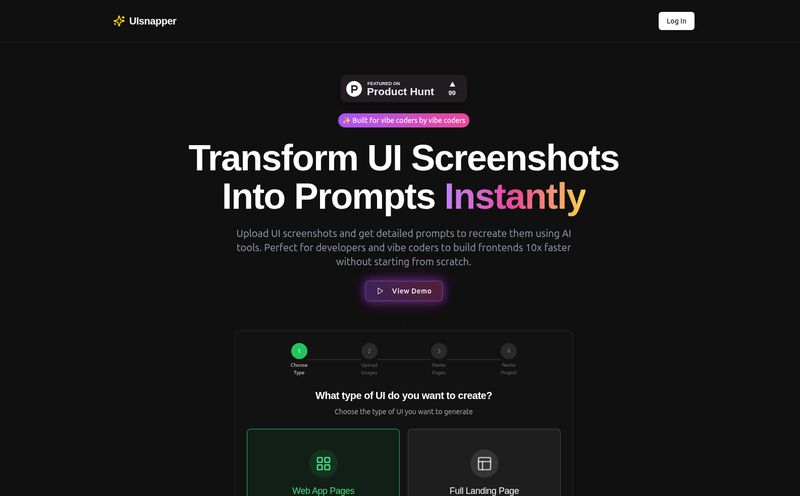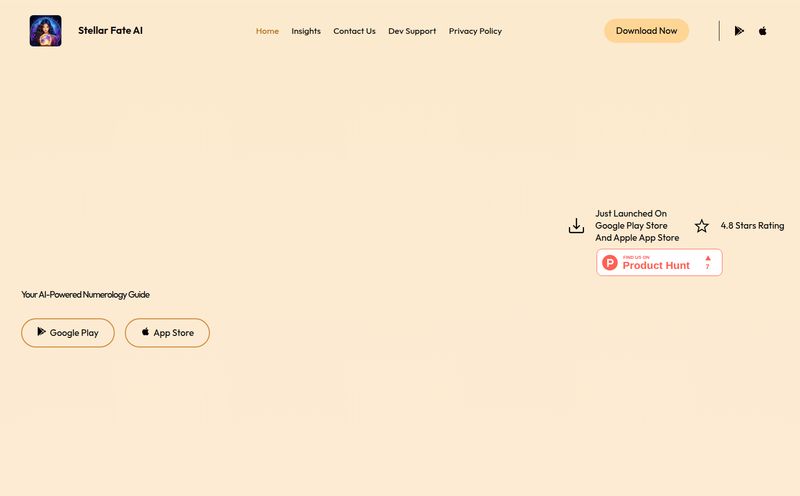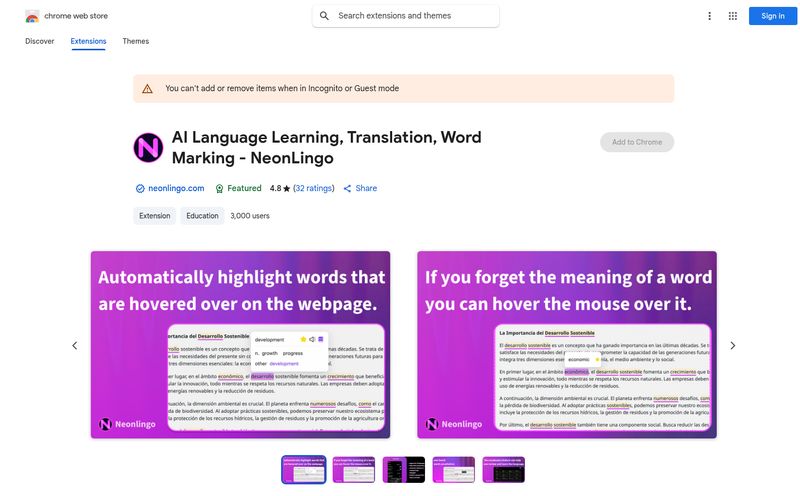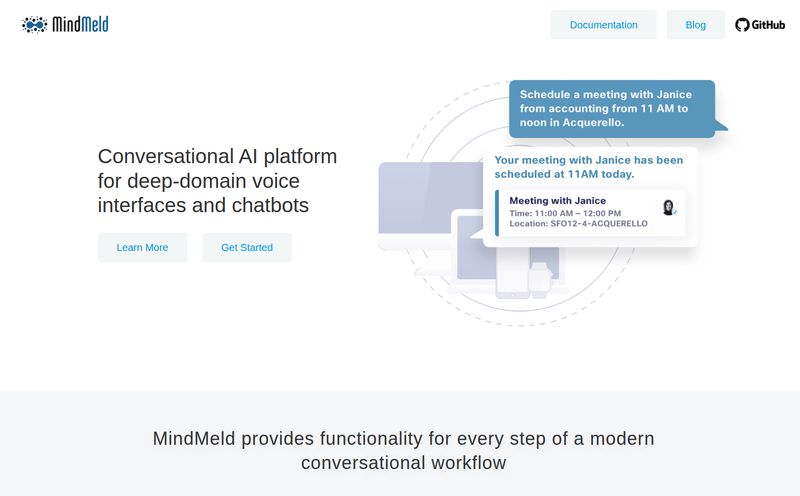We're all drowning in data. As an SEO guy, I live and breathe metrics—traffic, rankings, conversions, CPC, you name it. But for years, there's been this annoying bottleneck. All that juicy data is locked away in a database, and to get any real answers, you either had to be a SQL wizard or go beg a developer for their time. I once waited three days for a simple query about user behavior on a specific landing page. Three. Days.
It's a familiar story for marketers, founders, and product managers everywhere. We have the questions, but the answers are behind a technical wall. So when I started hearing buzz about a new breed of AI-powered Business Intelligence (BI) tools, my curiosity was piqued. One name that kept poping up was InsightBase, with its promise of letting you literally 'chat with your database'.
Chat with my data? Without writing a single line of code? Skeptical, but intrigued, I decided to take a look. And I've gotta say, what I found is pretty darn interesting.
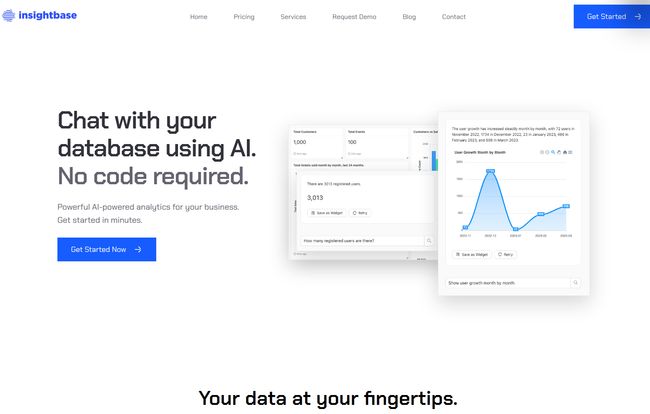
Visit InsightBase
So, What is InsightBase, Really?
Okay, the official line is that InsightBase is an "AI-powered Business Intelligence Platform." Which sounds… corporate. Let me translate. Think of your company's database (MySQL, PostgreSQL, whatever you're running) as a giant, disorganized library. You know the answer to your question—'How many users from Canada signed up last month?'—is in there somewhere, but finding it is a nightmare.
Traditional BI tools give you a complicated card catalog system. You still have to learn how it works, and it's often clunky and slow. InsightBase, on the other hand, gives you a super-smart librarian. You just walk up and ask your question in plain English, and it goes and finds the answer for you, and even presents it in a nice, clean chart. No fuss, no code, no waiting for someone else to do it for you.
It’s designed to bridge that gap between the data we have and the insights we need, making data analysis accessible to, well, everyone.
Who is This Tool Actually For?
This is where it gets clever. Most tools pick a side: they're either for the hardcore data scientists or they're a 'for dummies' version that's too simple to be powerful. InsightBase seems to be walking that tightrope surprisingly well.
For the Non-Technical Folks (Like Me!)
If you're an executive, a founder, or a marketer, this is your easy button. You can finally self-serve. You can ask things like:
- "Show me total customers by country"
- "What were our top 5 performing products last quarter?"
- "Compare user sign-ups for May and June"
And it just works. This is huge. It means you can react to trends faster, make decisions based on real-time information, and stop cluttering up your dev team's Slack channel with data requests.
For the Data Scientists and Analysts
But what if you do know your way around a database? Are you left out? Nope. InsightBase hasn't forgotten the power users. For those who want to get their hands dirty, there's still a full custom SQL editor. You can write your own complex queries, build sophisticated reports, and do all the deep-level analysis you're used to. The platform just gives you a nicer environment to do it in, with powerful visualization tools and easy ways to share your findings.
My Favorite Features (The Good Stuff)
Alright, let's get into the nitty-gritty. What makes this thing stand out from the crowd? After playing around with it, a few features really jumped out at me.
The "Chat with AI" feature is obviously the headliner. It’s the core of the experience and it's legitimately impressive. It’s not perfect—sometimes you have to phrase your question a couple of different ways—but the speed at which you can go from question to a visualized answer is definately a game-changer. It feels less like using a tool and more like having a conversation.
I also love the real-time data monitoring and alerts. You can set up triggers for important metric changes. For example, you can get a Slack notification if your user churn rate suddenly spikes or if sales from a particular region drop below a certain threshold. This is proactive analytics. It's about spotting problems the moment they happen, not a month later when you're reviewing a report.
And finally, building dashboards doesn't make you want to pull your hair out. The visual builder is a straightforward drag-and-drop interface. You can pull in different data points, create charts and graphs, and arrange them into a clean, shareable dashboard. It’s powerful enough for detailed reporting but simple enough that you can spin up a new dashboard for a team meeting in minutes.
Let's Talk Turkey: The InsightBase Pricing
Ah, the all-important question: what's it going to cost? Pricing can make or break a tool for a lot of businesses, especially startups. InsightBase uses a pretty standard tiered model, and it's based on usage 'credits' (think queries) and the number of users/data sources.
| Plan | Price | Best For | Key Features |
|---|---|---|---|
| Individual | $27 /mo | Solo founders or small personal projects. | 1 User, 1 Data Source, 10,000 Credits |
| Starter | $97 /mo | Startups and small teams. | 5 Users, 2 Data Sources, 40,000 Credits |
| Professional | $300 /mo | Growing businesses that are becoming more data-driven. | 15 Users, 5 Data Sources, API Access |
| Enterprise | Contact Us | Large, data-heavy companies. | Unlimited everything, plus self-hosting and whitelabel options. |
My take? The Starter plan at $97/mo feels like the sweet spot for most small to medium-sized businesses. It gives you enough users and data sources to get your whole team involved. The Individual plan is a great, affordable entry point for freelancers or single founders to get their feet wet. The jump to Professional is significant, but it unlocks API access, which is crucial for integrating InsightBase into other custom workflows.
The Not-So-Perfect Parts (Because Nothing Is)
I wouldn't be doing my job if I didn't point out a few potential downsides. First, while the AI is fantastic, it's not magic. You still need to have a basic understanding of your data structure to ask good questions. And for critical financial reporting, you'll always want a human to double-check the results. Trust, but verify, as they say.
Second, the pricing, while fair for the value, might be a hurdle for some very early-stage, bootstrapped companies. And some of the most powerful features—like fully embedding dashboards into your own app or self-hosting—are locked away in the custom Enterprise plan. That's pretty standard practice in SaaS, but it's something to be aware of.
So, What's the Verdict on InsightBase?
After spending some time with it, I'm genuinely excited about what InsightBase represents. It’s a huge step towards the democratization of data. It lowers the barrier to entry so dramatically that anyone on a team can start pulling their own insights and contributing to a data-driven culture.
Is it the perfect, end-all-be-all BI tool? Of course not. But it solves a very real, very painful problem for a massive number of businesses. It trades the complexity and gatekeeping of old-school analytics for speed and accessibility. And in my book, that's a massive win.
If you've ever felt frustrated by the gap between you and your data, I think you owe it to yourself to check it out. It might just be the smart librarian your business has been looking for.
Frequently Asked Questions
Do I need to know SQL to use InsightBase?
Nope! That's the main appeal. For most queries and dashboard building, you can use the AI chat feature and visual builder without any code. However, the option for custom SQL is there for technical users who need it.
What databases can I connect to InsightBase?
According to their site, they support all the big ones like PostgreSQL, MySQL, MS SQL, and MongoDB. It's best to check their documentation for the most up-to-date list of supported data sources.
What are 'credits' in the pricing plan?
Credits are typically tied to the number of queries or computations you run. Asking the AI a question or refreshing a widget on your dashboard would consume credits. The different pricing tiers give you a larger monthly allowance of these credits.
Can I embed InsightBase charts in my own website or app?
Yes, but this feature seems to be reserved for the higher-tier plans. The Enterprise plan specifically mentions "Fully Embedded" as a feature, so you'd likely need to contact them for that capability.
Is there a free trial available?
The pricing page mentions they offer a free trial for you to test the product. I'd always suggest taking advantage of a trial to see if a tool fits your specific workflow before commiting.