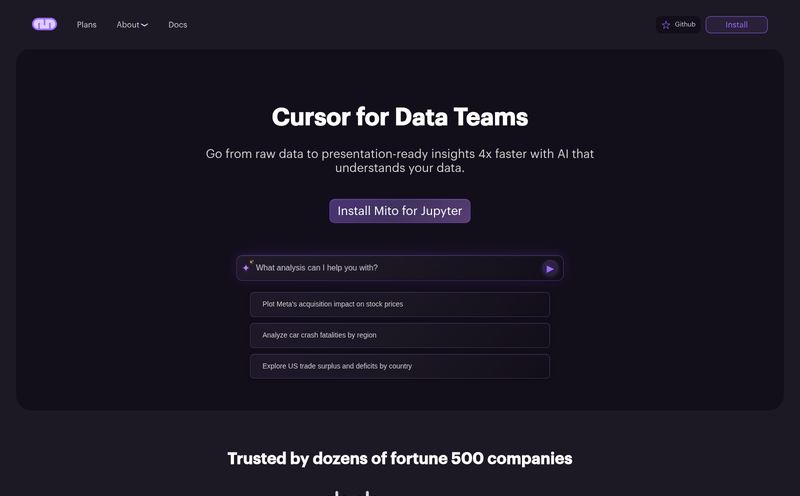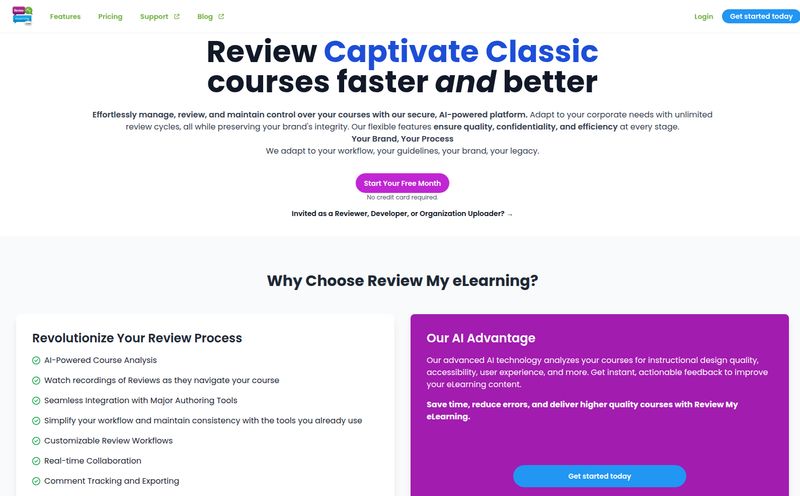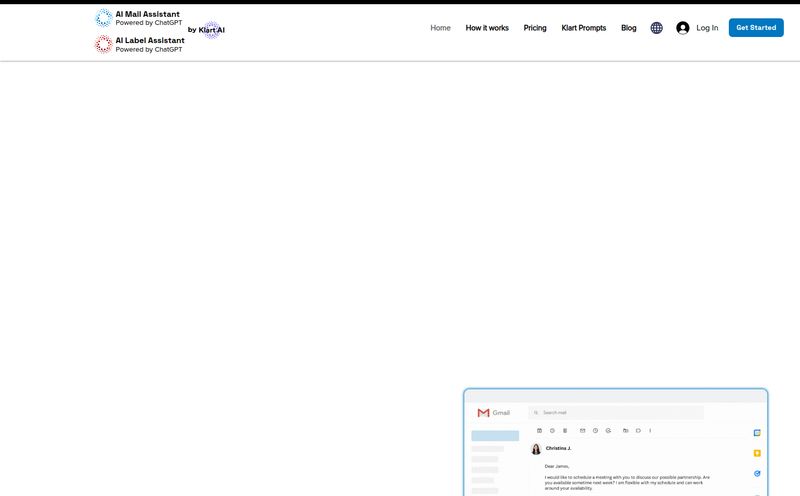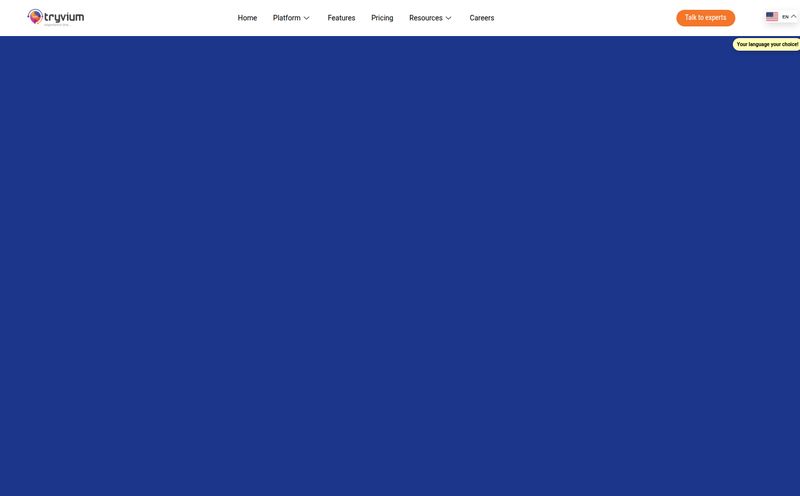My daily screen time report is a horror story. Between staying on top of SEO trends, analyzing competitor content, and the occasional—okay, frequent—deep dive into a YouTube rabbit hole about ancient Roman concrete, my brain feels like a browser with 100 tabs open. All of them are playing different videos. It's chaos.
We're all drowning in information. It’s like trying to get a sip of water from a firehose. You know the good stuff is in there, but you're just getting blasted in the face. For years, I’ve been hunting for something, anything, to make this firehose a little more manageable. And I think I might have found it. It’s a nifty little Chrome extension called Nex, and it calls itself an “AI Knowledge Copilot.”
Copilot. I like the sound of that. It’s not promising to fly the plane for me, just to help navigate the storm. So, I took it for a spin. Here’s what I found.

Visit Nex
So, What Exactly is This Nex Thing?
In the simplest terms, Nex is an AI-powered tool that plugs right into your Chrome browser. Its whole purpose in life is to read articles and watch YouTube videos for you and then give you the Cliff's Notes. But it’s a bit more sophisticated than that. It doesn't just give you a block of text; it can create structured outlines, generate clickable timelines for videos, and pull out the most important highlights.
Think of it as a super-smart, incredibly fast research assistant who never needs a coffee break. You land on a 45-minute documentary or a dense, long-form article, and instead of sighing and scheduling it for ‘later’ (which we all know means ‘never’), you click the Nex icon. A few moments later, you have a digestable summary. That’s the dream, right?
My Experience Taking Nex for a Test Drive
Installation was, you know, standard Chrome extension stuff. A couple of clicks and it was sitting quietly in my browser bar. The real test is always the first use. I decided to throw something timely at it. I pulled up a breaking news video about that recent, and frankly terrifying, assassination attempt on Donald Trump. It was a 15-minute clip from a major news source, packed with details, witness accounts, and pundit analysis.
I clicked the little Nex icon, and a sidebar popped up. It whirred for a bit—I could almost hear the AI thinking—and then, bam. It presented a neat summary, a list of key moments (like the initial incident, the security response, statements from officials), and a full, searchable transcript. Being able to jump directly to the part where they discussed security lapses saved me from scrubbing back and forth. First impression? Impressive. It felt less like a gimmick and more like a genuine utility.
The Core Features That Actually Matter
Nex isn't just a one-trick pony. It has a few distinct tools in its belt that cater to how we consume different types of content.
The YouTube Summarizer is a Monster Time-Saver
This is the star of the show for me. As someone who uses YouTube for tutorials, industry news, and competitor research, this feature is gold. The AI generates a quick summary, but the timeline is the real killer app. It breaks the video into logical chapters with timestamps. So, if you're watching a long-winded tutorial on Google Analytics 4, you can skip the five-minute intro and jump straight to the section on “Creating Custom Reports.” It’s brilliant.
Taming Your Never-Ending Reading List
The article summarizer works just as you'd expect. It scans the page and pulls out what it deems to be the most critical points. This is perfect for those dense industry reports or opinion pieces where you need the main argument without wading through all the fluff. I've found its accuracy to be pretty good, though like any AI, it can sometimes miss the nuance or sarcasm of a piece. It’s a tool for information extraction, not literary critique.
The Underrated 'Idea Archive'
This was a pleasant surprise. While you’re reading or watching, you can highlight a specific sentence or a great quote and save it to your “Idea Archive” with one click. For a content creator like myself, this is amazing. It’s a built-in scrapbook for inspiration. No more frantically copying and pasting snippets into a messy Google Doc that I’ll never find again. It’s all there, connected to the source. A small feature, but a very thoughtful one.
Let’s Talk Turkey: What Does Nex Cost?
Alright, the all-important question. Is it free? Yes… and no. Nex runs on a freemium model, which I think is fair. Here's the basic breakdown:
- FREE Plan: You get 2 “quotas” per day. That means you can summarize two things (an article or a video) every single day without paying a dime. This is great for casual users who just want to summarize the odd video here and there.
- Basic Plan: This is $20 for a half-year. It gives you unlimited quotas, PDF summary capabilities, and priority support. Not a bad deal if you find yourself hitting that 2-a-day limit often.
- Pro Plan: This is the “most popular” option, currently running at $30 for a full year. It includes everything from Basic plus a few more powerful tools like an integrated AI Chat feature. For the price of a few fancy coffees, you get a year of unlimited summaries.
For my money, if you’re a student, researcher, or a professional like me who consumes content for a living, the Pro plan is kind of a no-brainer. The cost is minimal for the amount of time it can potentially save you over a year.
The Good, The Bad, and The AI Reality
No tool is perfect. Let's get real for a minute. The biggest pro is the sheer time savings. It genuinely enhances how you absorb information. I can get the gist of an hour-long podcast interview (uploaded to YouTube) in about five minutes. That’s a superpower.
On the flip side, the biggest con is the same one that plagues all current AI tools: reliability. The summaries are generated by a machine, and sometimes they can be a little… weird. They might misinterpret a sarcastic point or focus on a minor detail they thought was important. I wouldn't trust it to write a final exam paper for me, but as a first-pass tool to get the main ideas? Absolutely. It’s a starting point, not the finish line.
And, of course, it’s a Chrome extension. So if you’re a die-hard Safari or Firefox user, you're out of luck for now. A small gripe, but one worth mentioning.
Conclusion: Is Nex Worth a Spot on Your Browser?
After a couple of weeks of using Nex pretty consistently, I've moved it from the “testing this out” folder to my permanent lineup of essential browser extensions. It’s not magic, and it won't suddenly make you a genius. But it is an incredibly effective tool for managing the modern deluge of digital information.
It successfully lowers the activation energy required to engage with long content. That, in itself, is worth a lot. It turns a 1-hour video from a major commitment into a 5-minute scan. If you're a student, a researcher, a journalist, or just a curious person who respects their own time, I'd say give the free version a shot. You’ve got nothing to lose but a few hundred hours of scrolling.
Frequently Asked Questions about Nex
- What is Nex in simple terms?
- Nex is a Chrome browser extension that uses AI to automatically summarize long YouTube videos and articles. It gives you the main points, highlights, and even a full transcript so you can save time and absorb information faster.
- How does the AI summary work?
- It analyzes the content of the page—either the text of an article or the transcript of a YouTube video—and uses a large language model to identify the key themes and moments. It then condenses this information into a structured, easy-to-read summary and timeline.
- Is Nex completely free to use?
- There is a generous free plan that gives you 2 summaries (or “quotas”) per day. For users who need more than that, there are paid plans (Basic and Pro) that offer unlimited quotas and additional features.
- What is a 'quota' in the context of Nex's pricing?
- A quota is simply one use of the summarization feature. Summarizing one YouTube video or one article uses up one quota. The free plan resets your 2 daily quotas every 24 hours.
- Can I use Nex on my phone or on a different browser?
- As of now, Nex is specifically a Chrome extension, so it works on desktop versions of the Google Chrome browser. It is not currently available for other browsers like Safari or Firefox, or as a standalone mobile app.
- Is the AI summary always 100% accurate?
- While the AI is very advanced, it's not infallible. It's best to use the summaries as a guide or a starting point for your research. For critical tasks, you should always refer back to the original source material to capture the full context and nuance.