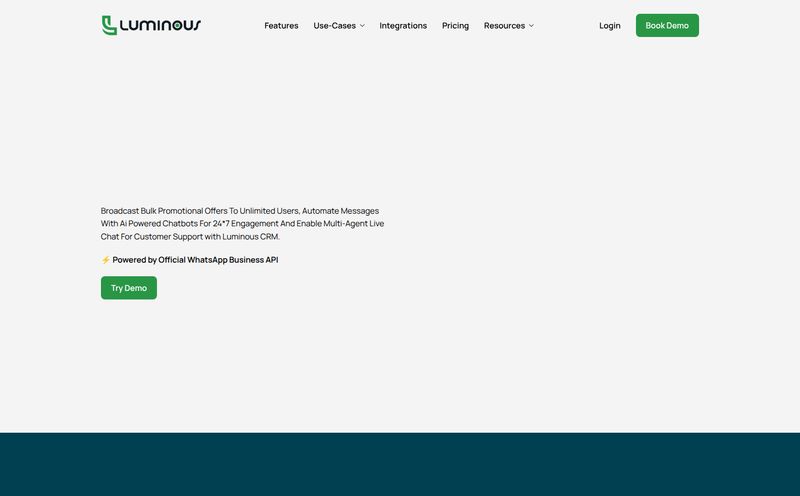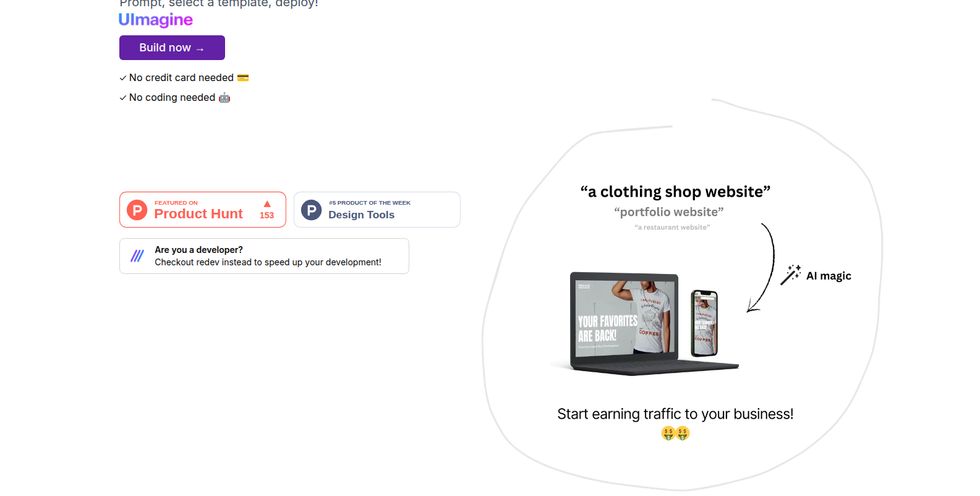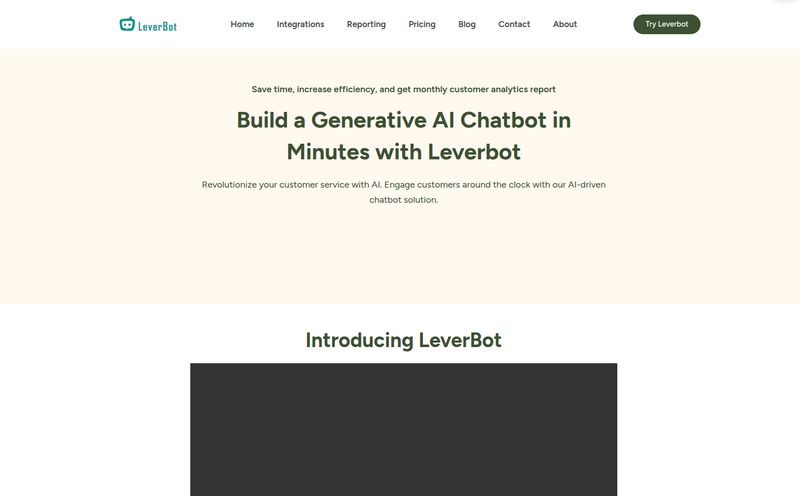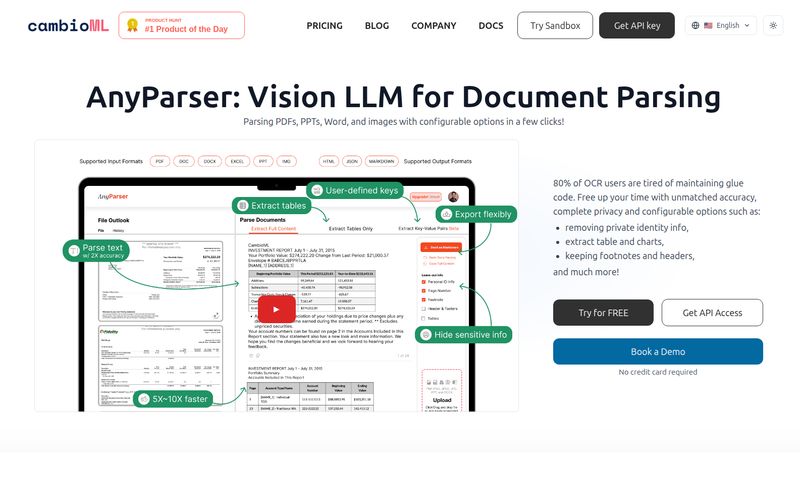We’ve all been there. You’ve got a CSV file—maybe a gnarly export from a client's system or a weekly sales report—and your first instinct is to open it in Excel or Google Sheets. It’s familiar. It's comfortable. You can click, sort, and filter to your heart’s content. But then you remember you need to do something more complex. You need the raw power of Python and its glorious data science libraries like Pandas.
So begins the tedious dance. You write the same boilerplate code for the hundredth time: `import pandas as pd`, `df = pd.read_csv('that_annoying_file.csv')`, and then you start trying to remember the exact syntax for that multi-level group-by operation. It’s a workflow that works, but it's always felt… clunky. A weird disconnect between the visual, intuitive world of spreadsheets and the powerful, code-driven world of Python.
What if you could have both? What if you could click around in a spreadsheet and have perfect, clean Python code just… appear? That’s the promise of a tool I’ve been playing with recently called Mito. And I’ve gotta say, it’s pretty darn interesting.
So, What Exactly is Mito?
Think of Mito as a spreadsheet that lives directly inside your Python environment. You install it, and the next time you’re in a Jupyter Notebook, you can call up an interactive, Excel-like grid to view and edit your DataFrames. The magic part? Every single thing you do in that spreadsheet—filtering a column, creating a pivot table, adding a formula, even making a graph—automatically generates the corresponding Python code in the cell below. No more guesswork, no more trips to Stack Overflow for basic syntax.
It’s a deceptively simple idea, but the execution is what makes it so compelling. This isn't just about avoiding a bit of typing; it's about fundamentally changing the speed and flow of exploratory data analysis.
My First Impressions and the "Aha!" Moment
Getting started is laughably easy. A quick `pip install mitoinstaller` and `python -m mitoinstaller install` and you're good to go. The first time I loaded it up in a Jupyter Lab session, I was skeptical. Another low-code tool promising to revolutionize my workflow? Sure, Jan.
But then it happened. I loaded a dataset, clicked a button to filter out some null values, and then created a quick pivot table to summarize sales by region. I looked down, and there it was: clean, readable, and perfectly functional Pandas code. The exact code I would have written myself, just without any of the effort. That was my “aha!” moment. This wasn’t a black box; it was a co-pilot.
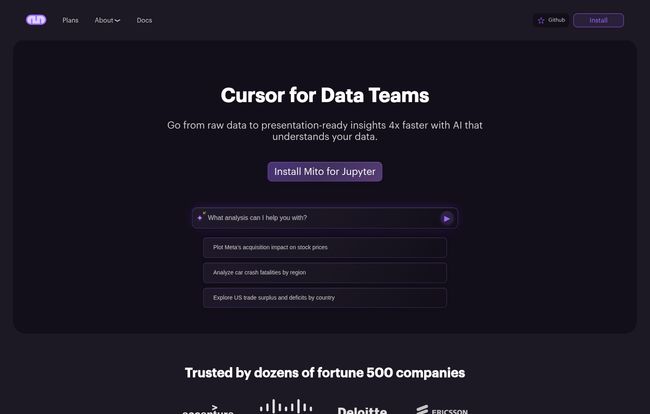
Visit Mito
The Features That Actually Matter
A tool can have a million features, but only a few really change your day-to-day. For me, these are Mito’s heavy hitters.
The Spreadsheet Interface: More Than Just a Pretty Face
The interface feels immediately familiar to anyone who’s spent time in a spreadsheet program. You can sort, apply complex filters, and even use Excel-style formulas. The pivot table functionality is surprisingly solid. For that initial data exploration phase, where you're just trying to get a feel for the data's shape and quirks, this is an incredible accelerator. It brings back the tactile joy of just playing with your data.
The Auto-Generated Code: Your Pythonic Ghostwriter
This is the main event. The generated code is not just functional, it’s also a fantastic learning tool. If you're a bit shaky on your Pandas syntax, you can perform an action in the Mito grid and see exactly how it's done in code. It creates a complete, reproducible script of your analysis. No more “magic” steps that you can’t explain or repeat. This is a huge win for collaboration and for just being able to remember what the heck you did three months ago.
AI Chat and Smart Debugging for When You Get Stuck
Mito has also integrated AI, but in a way that feels genuinely useful. You can ask its AI chat to help you with your code or explain an error. The 'Smart Debugging' feature is particularly slick—it analyzes errors in your code and gives you concrete suggestions to fix them. We've all lost 20 minutes to a cryptic `KeyError`, and having a little AI assistant to point out your typo is, frankly, a blessing.
Who is Mito Really For?
I’ve been thinking about this a lot. I believe Mito hits a sweet spot for a few key groups:
- The Excel Power User Moving to Python: This is probably the number one audience. If you know what you want to do with your data but are still wrestling with Python's learning curve, Mito is your on-ramp. It translates your spreadsheet skills directly into Python code.
- The Seasoned Data Scientist: For us old-timers, it’s all about speed. It eliminates the boring, repetitive parts of EDA. Why manually write code for a simple plot or a data summary when you can do it with three clicks? It frees up brainpower for the harder problems.
- The Data Team Lead: I can see this being a great tool for teams. It can help standardize workflows and make analysis steps more transparent. It’s also an amazing way to help junior analysts level up their Python skills safely and quickly.
Let's Talk About the Price Tag
Okay, the all-important question: how much does it cost? Mito has a tiered structure that I think is pretty fair.
| Plan | Price | Best For |
|---|---|---|
| Open Source | $0 / forever | Students, hobbyists, or anyone wanting to try it out. It's surprisingly capable. |
| Pro | $20 / user / month | Professional data analysts and small teams who need the full feature set. |
| Enterprise | Contact for Pricing | Larger organizations needing custom database connections, on-premise deployment, and advanced support. |
My take? The Open Source version is incredibly generous and more than enough to see if Mito fits your style. If you find it saving you even two or three hours a month, the Pro plan pays for itself instantly. It's a no-brainer investment in your own productivity.
The Not-So-Perfect Parts (Because Nothing Is)
I wouldn't be giving an honest review without pointing out a few drawbacks. First, some of the most powerful features are, unsurprisingly, locked behind the Pro plan. If you want to import directly from a database or get unlimited AI help, you'll need to pay up. That's fair, but it’s something to be aware of. The open-source version has limits on AI completions, so you get a taste but not the whole meal.
Also, while it's fast on most datasets, I imagine it might get a little sluggish on truly massive, multi-gigabyte files. That's not its primary use case, to be fair—you’d probably be using something like Spark for that anyway—but it’s a practical limitation to keep in mind.
Final Verdict: Should You Try Mito?
Yes. Unreservedly, yes. Especially since you can try the core product for free.
Mito isn't a replacement for learning Python or Pandas. In my opinion, it's actually an accelerant for it. It’s a powerful, well-designed tool that solves a very real, very common pain point in the data analysis world. It’s the bridge between the two worlds of spreadsheets and code that I didn't know I needed, but now I'm not sure I want to work without.
It successfully turns the tedious parts of data wrangling into a fast, intuitive, and almost fun process. And anything that makes data cleaning more fun is a winner in my book.
Frequently Asked Questions about Mito
- Is Mito open source?
- Yes! There is a powerful and free open-source version. More advanced features for professional and enterprise use are available in their paid plans.
- Is Mito free?
- The core Mito package is free to install and use. For individuals and citizen data scientists, the free tier is a great place to start.
- Can I use Mito to automate my spreadsheet tasks?
- Absolutely. That's one of its best uses. You can perform your tasks once in the Mito spreadsheet, and it will generate a reusable Python script to automate that task forever.
- Does Mito replace learning Pandas?
- Not at all. I'd argue it helps you learn Pandas faster. By seeing the code generated from your visual edits, you connect the action to the syntax, which really helps it stick.
- What does Mito integrate with?
- It works beautifully inside Python's most popular data environments, including Jupyter Notebook, Jupyter Lab, Streamlit, and Dash.
Wrapping It Up
At the end of the day, the best tools are the ones that get out of your way and let you think about the actual problem. Mito does that. It handles the syntax so you can focus on the insights. It’s a smart, elegant solution to a problem many of us face every single day. Go install the open-source version. You have nothing to lose and a whole lot of time to gain.