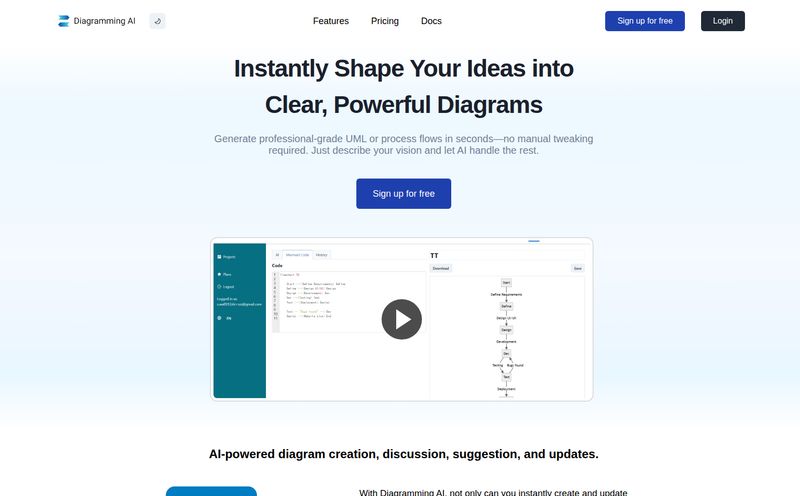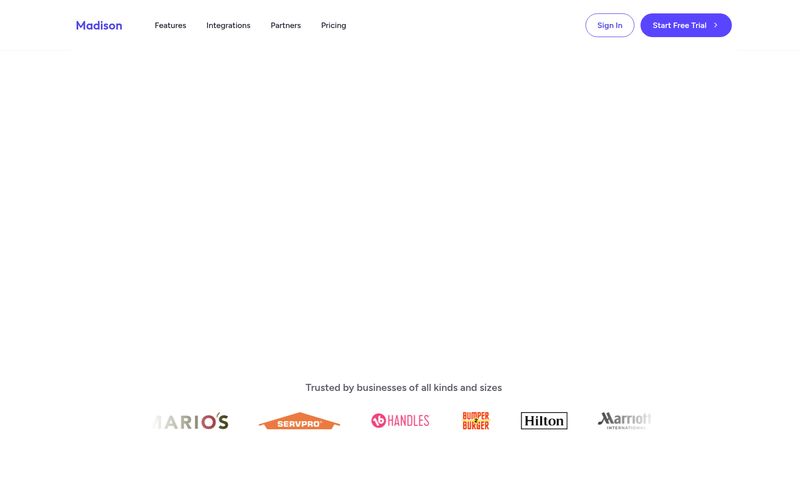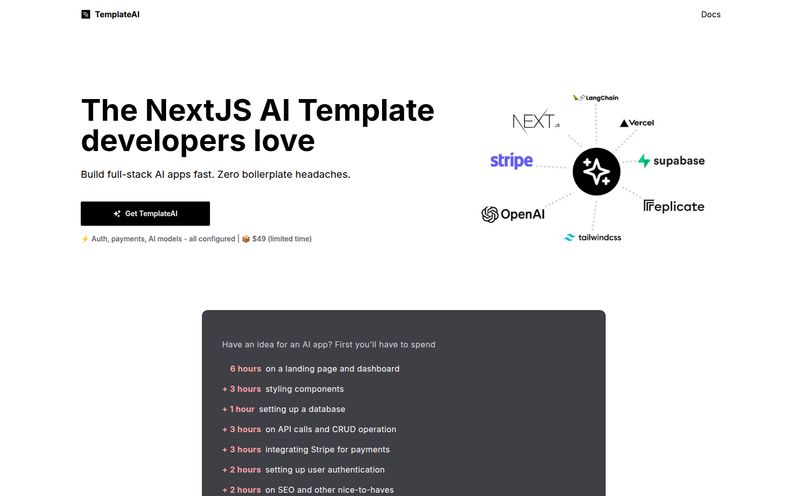How many times a day do you find yourself alt-tabbing away from a conversation to look something up? You're deep in a Telegram chat planning a trip, and suddenly you need to know the best non-touristy restaurants in Lisbon. Or you're debugging code with a colleague on Signal and need a quick regex pattern. You pop open a browser, head to ChatGPT or Google, type your query, get the answer, and then paste it back. It's a dance we all do. A tiny, repetitive, and frankly, kind of annoying dance.
For a while now, I’ve been dreaming of a future where that friction just… disappears. Where a powerful AI is just another contact in my messenger, ready to go. So when I stumbled across a tool called Msgmate, my curiosity was definitely piqued. It promises a configurable ChatGPT assistant right inside Telegram and Signal, with full API access to boot. It's still in beta, which in my world translates to “potentially buggy but also potentially brilliant.”
So, I decided to take a look. This isn't your standard, polished corporate review. This is me, a fellow SEO and tech nerd, giving you the real, no-fluff rundown on whether Msgmate is the real deal or just another tool destined for the digital graveyard.
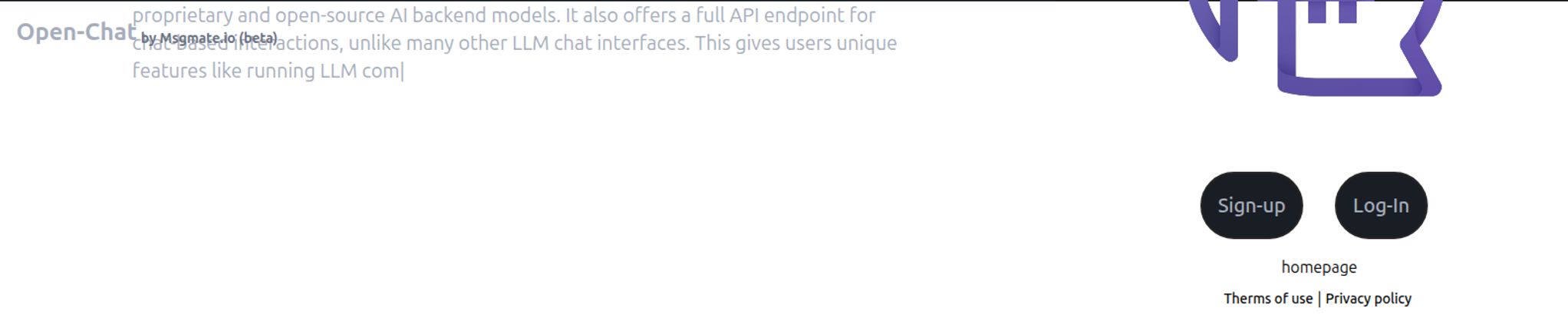
Visit Msgmate
So, What's the Big Idea Behind Msgmate?
At its core, Msgmate is wonderfully simple. It connects the power of large language models (LLMs) like ChatGPT directly to your messaging apps. Think of it less like a piece of software and more like a permanent, configurable AI sidekick living in your contacts. You can chat with it for quick answers, sure, but the real magic is in its customizability and developer-first approach.
It’s not just about asking questions. The platform is designed for you to create custom prompts, automate workflows, and even use its API to let your own applications talk to the AI. It’s like the difference between having a calculator and having the components to build your own custom calculating machine. One is useful, the other is a gateway to creating something entirely new.
The Good, The Bad, and The Beta
No tool is perfect, especially one that proudly wears the (beta) tag. So let’s break down what I found to be the genuine high points and the areas where you might want to tread a bit more carefully.
The Upside: Where Msgmate Really Shines
First off, the accessibility is fantastic. Having an AI assistant a simple message away is a game-changer for productivity. The biggest win here, in my opinion, is the API access. This is huge. For any developers reading this, your mind is probably already racing with possibilities. You can build custom bots, power a backend for a simple app, or create internal tools for your team without having to manage the entire infrastructure yourself. It's a genuine playground for builders.
Another major plus is the ability to customize prompts and actions. You aren't stuck with a generic, one-size-fits-all assistant. You can fine-tune its personality and its functions to fit your specific needs. And I have to give them a nod for the privacy angle—the promise of anonymized API calls is a breath of fresh air. In a world where every click feels like it's being logged and sold, its a great feature.
A Few Caveats to Consider
Okay, let's talk about the reality of using a tool in its alpha/beta stage. You should probably expect some digital dust and maybe a few quirks. The platform is still growing, so stability might not be 100% rock-solid just yet. If you're building a mission-critical, enterprise-level application on it tomorrow, maybe take a deep breath first.
The other thing is the WhatsApp support, or lack thereof. The creators are transparent that it's limited due to WhatsApp's restrictive policies. This isn't really a Msgmate problem, but more of a Meta problem. It’s a classic walled-garden scenario we see all too often. For now, think of this as a Telegram and Signal tool primarily.
Finally, this isn’t a free-for-all. To keep the lights on and cover their own OpenAI API costs, you’ll need to pay for API tokens. More on that in a bit.
Who Is This Really Built For?
I see two main groups of people who will get a massive kick out of Msgmate.
The Everyday Power User
Are you the kind of person who has shortcuts for everything? Do you love finding small ways to optimize your day? Then yes, this is for you. You can use it to summarize articles you get sent, draft quick replies, brainstorm ideas, or get code snippets without breaking your conversational flow. It’s for the tinkerer who wants to make their digital life just a little bit smarter and faster.
The Developers and Builders
This is where Msgmate truly comes into its own. If you’ve ever wanted to integrate GPT-style AI into a project but were daunted by the setup, this is your on-ramp. You can use their API as a bridge. Imagine creating a bot for a community Discord that answers questions based on your documentation, or a personal tool that automatically categorizes your spending from a pasted bank statement. The API turns Msgmate from a simple chatbot into a foundational block for your own creations.
The All-Important Question: What's the Price?
Here’s the thing: you won't find a neat little pricing table with Gold, Silver, and Platinum tiers. As of now, Msgmate doesn't have a public pricing page. Instead, it seems to operate on a consumption-based model.
The documentation states that it "Requires payment for API tokens to cover server costs and OpenAI API usage." This is a pretty common and fair model in the AI space. You essentially pay for what you use. For a light user who just asks a few questions a day, the cost could be negligible. For a developer running thousands of API calls for their app, the cost will obviously scale up. It’s a transparent way to do business, but it does mean you need to monitor your usage if you’re a heavy user.
Frequently Asked Questions about Msgmate
Is Msgmate free to use?
Not entirely. While there might be a free tier for basic interaction, heavy use and API access operate on a pay-per-use model where you purchase tokens to cover the costs of the AI processing.
Can I use Msgmate on WhatsApp?
Currently, WhatsApp support is very limited due to the platform's strict policies on automated systems. The primary, fully-supported messengers are Telegram and Signal.
Is Msgmate secure and private?
Msgmate highlights anonymized API calls as a key feature to protect user privacy. As with any service, it's always a good idea to review their latest terms of use and privacy policy for the full picture.
Do I need to be a developer to use this?
Absolutely not. Any regular user can chat with the Msgmate assistant in Telegram or Signal for quick answers and tasks. The API functionality is an added layer for those with the technical skills to build with it.
How is this different from just using the ChatGPT website?
Two words: convenience and integration. It lives inside the apps you already use for communication, eliminating the need to switch contexts. For developers, the API is the main differentiator, allowing Msgmate to become a component in a larger system.
My Final Thoughts
I'm genuinely optimistic about tools like Msgmate. It represents a shift from AI being a 'destination' we have to go to, to it being a utility that's seamlessly woven into our existing workflows. It’s a practical, developer-friendly tool that solves a tangible problem.
Yes, it's still in beta, and it has some rough edges. But that's part of the appeal for early adopters. It’s a chance to get in on the ground floor of something with serious potential. If you're a developer looking for an easy AI integration point or a power user who loves to optimize, I think it’s absolutely worth a look. It feels less like a finished, polished product and more like an open invitation to build the future of communication. And that’s pretty exciting.
Reference and Sources
- OpenAI API Documentation - For developers interested in the underlying technology.
- Telegram Bot Platform - To understand more about the ecosystem Msgmate integrates with.