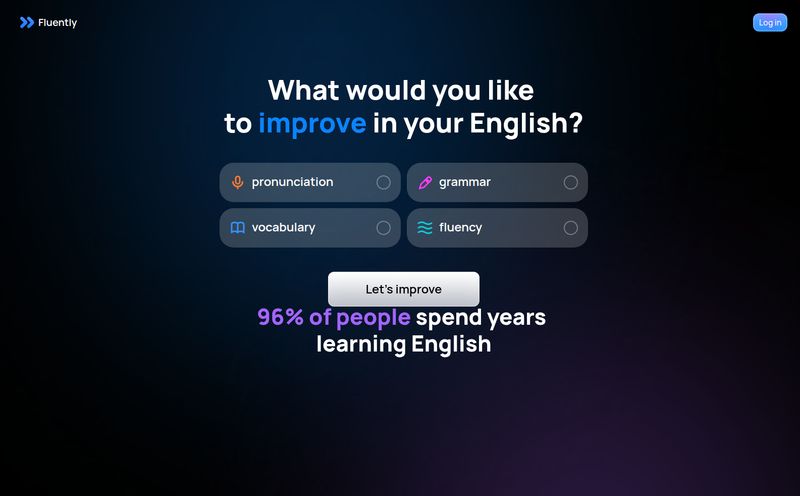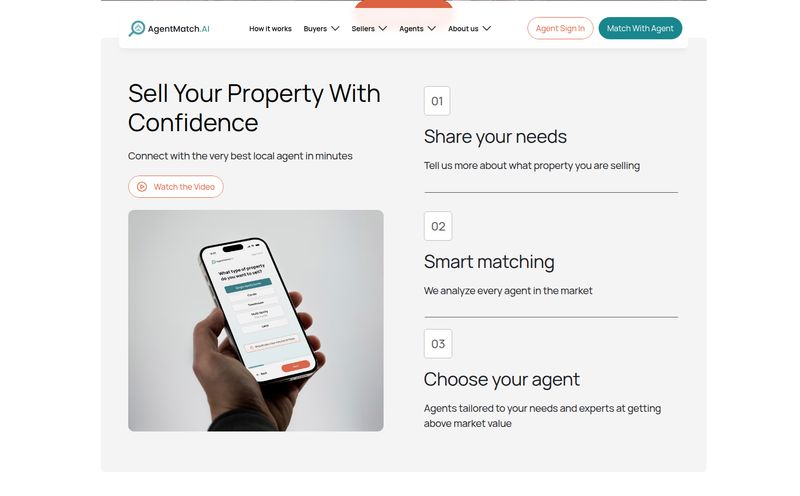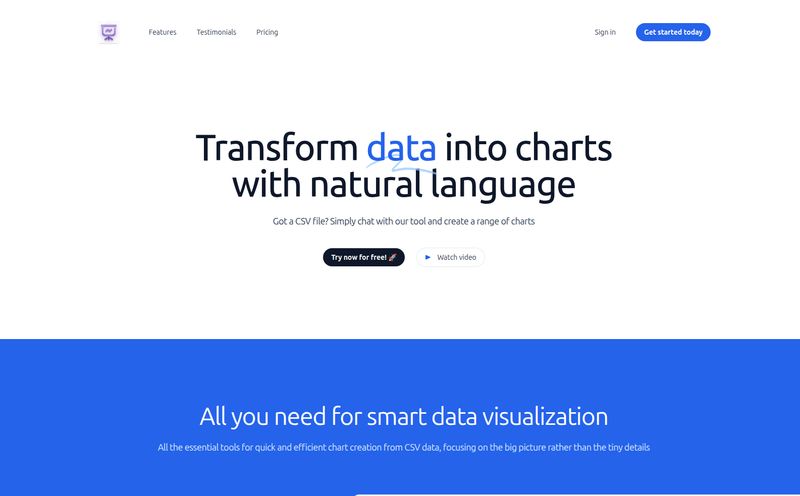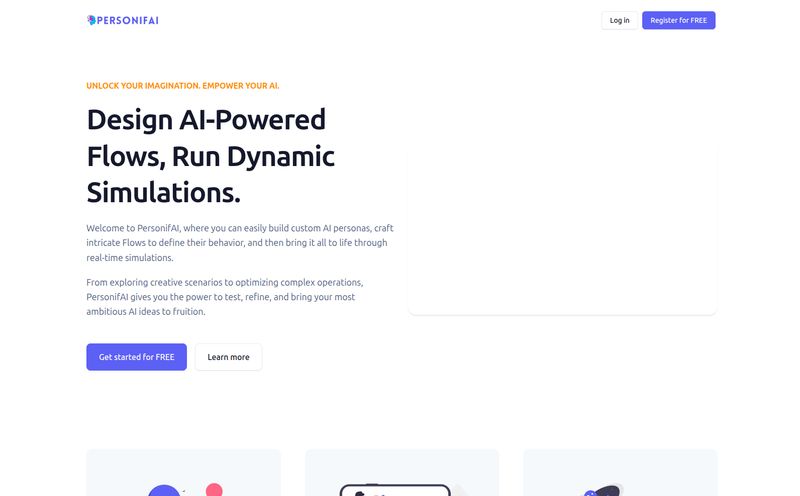Some days, my brain feels like a web browser with 47 tabs open. One for client work, one for that half-finished blog post, one reminding me to call the dentist, and about twenty more playing random YouTube videos of cats falling off things. Juggling projects, meetings, and an ever-expanding to-do list is the modern professional's cardio. We've all been there, staring at the clock at 5 PM wondering where the heck the day went.
For years, I've cobbled together a system. A bit of Google Calendar here, a sprinkle of a simple task app there, with a mess of sticky notes for good measure. It kinda works. But it requires constant, exhausting manual effort. So when I kept hearing whispers about Motion, the so-called "AI super app" that promised to automate my entire schedule, my curiosity was definitely piqued. Could an AI really untangle the beautiful chaos of my workday? Or was it just another slickly marketed tool destined to be abandoned after a week? I decided to find out.
So, What on Earth is Motion, Really?
Calling Motion just a 'productivity app' feels like calling a rocket ship just a 'vehicle'. It’s a bit of an understatement. At its core, Motion is an AI-powered platform designed to be the central nervous system for your work. It pulls your tasks, projects, calendar, and even your meeting notes into one place. But here’s the kicker: it doesn't just display them. It actively manages them for you.
Imagine you have a list of 15 tasks for the week. Instead of you dragging and dropping them into calendar slots, Motion’s AI scans your to-do list, looks at your existing meetings and deadlines, and automatically builds a daily schedule for you. It's like having a hyper-efficient personal assistant who lives in your computer and runs on caffeine and algorithms. The big idea is to eliminate the time you spend planning to work, so you can spend more time, you know, actually working.
They even have this concept of "AI Employees" – specialized AI assistants for different roles like a Project Manager or a Creative Director. It's a clever marketing spin, but it gets the point across: this isn't just a passive tool; it’s an active participant in your workflow.
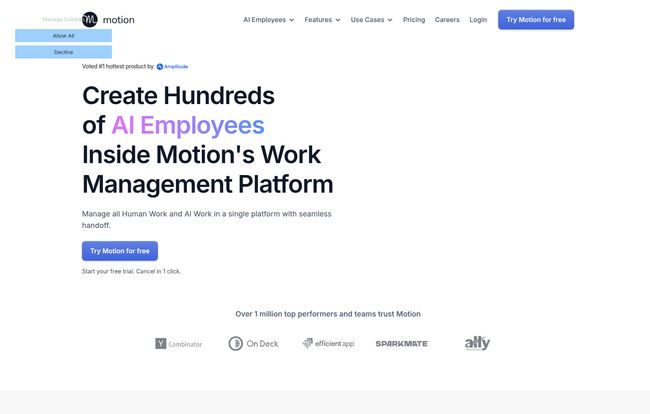
Visit Motion
The Core Features That Actually Make a Difference
An app can have a million features, but only a few usually matter in the daily grind. With Motion, the magic really comes from a few key areas that work together.
The AI Calendar is the Star of the Show
This is Motion's crown jewel. You dump your tasks into the system, assign a priority (like 'High' or 'Medium'), and set a deadline. Then, you just… let it cook. Motion plays a constant game of Tetris with your calendar, slotting tasks into the open spaces. If an urgent meeting pops up, it automatically reshuffles your entire schedule to accommodate it. It’s genuinely impressive to watch. That task you’ve been procrastinating on for three days? Motion will politely keep putting it back on your calendar until you finally get it done. It's part assistant, part guilt-trip machine, and I mean that in the best way possible.
Taming Project Chaos with AI Management
For anyone who manages team projects, this is where things get interesting. You can set up complex projects, assign tasks to team members, and the AI helps coordinate everything. It can even predict project delivery dates based on everyone’s current workload and schedule. As an SEO who juggles multiple client campaigns, the thought of reducing those endless "just checking in" Slack messages is a dream. It gives you a bird's-eye view of who's working on what and if you're on track, without you having to manually piece it all together.
The Little Helpers That Add Up
Beyond the big scheduling engine, Motion has a few other tricks up its sleeve. The AI Meeting Notetaker can join your calls, transcribe them, and generate summaries and action items. This alone could be a full-time job for some poor soul in a corporate setting. There's also an AI Docs assistant and writer, which is handy for drafting quick emails or outlines directly within the platform. The real power isn't that these features are revolutionary on their own, but that they are all integrated. You finish a meeting, the action items are automatically created as tasks, and Motion schedules them into your calendar. That’s a smooth workflow.
My Honest Take: The Good, The Bad, and The AI
Okay, enough of the marketing spiel. What was it actually like to use? It was… an adjustment.
What I Genuinely Liked
The single biggest win for me was the reduction in decision fatigue. Deciding what to work on next can be as draining as the work itself. Offloading that entire process to an AI was freeing. The platform's website has a calculator that claims an average monthly ROI of $981 by saving you time on distractions and manual planning. I was skeptical, but after a few weeks, I could see it. The 20-30 minutes I used to spend every morning organizing my day were just… gone. They became productive time. It also forces a certain level of honesty. You can't have a vague, hundred-item to-do list. You have to give the AI clear tasks and priorities for it to work its magic, which is a good discipline to have anyway.
Where It Got a Little… Clunky
It's not all sunshine and automated schedules. First, there’s a definite learning curve. This isn't an app you master in an afternoon. You have to commit to feeding it information and trusting its process. For the first few days, I found myself fighting it, manually moving tasks around like I always had. It takes a conscious effort to let go and trust the algorithm. For control freaks (ahem, guilty), this can be a real mental hurdle. It also relies on integration with your existing calendar, so you have to get that set up correctly from the get-go. One misstep and you might have the AI scheduling a deep work session right over your kid's school play. Not ideal.
Let's Talk Money: Motion Pricing Explained
This is the part that will make or break it for many. Motion is not a cheap date. It's positioned as a premium tool, and the price reflects that. They seem to be focusing on a new structure centered around their "AI Employees" concept.
Here’s a simplified breakdown of their main plans:
| Plan | Price (Annual Billing) | Best For |
|---|---|---|
| AI Workplace | $19 / seat / month | Individuals or small teams needing core AI scheduling and project management. |
| AI Employees | $29 / seat / month | Professionals and teams who want the full suite of specialized AI assistants and deeper automation. |
| Enterprise | Custom Pricing | Large organizations needing advanced security, custom integrations, and dedicated support. |
Note: Prices are based on annual billing and can be higher for monthly plans. Always check the official Motion pricing page for the most current information.
So, is it worth it? If you're a student or just need a simple to-do list, probably not. But if you're a professional or a team leader whose time is billable, the math starts to make sense pretty quickly. If it saves you even 3-4 hours a month, it's already paid for itself.
Who Is This Tool Really For?
I don't think Motion is for everybody. It's a power tool, not a screwdriver. It’s a fantastic fit for busy professionals, executives, agency owners, and project managers whose days are a frantic mix of meetings and must-do tasks. I've also seen it praised heavily within the ADHD community for how it externalizes executive functions like planning and prioritizing, which is an amazing use case.
However, if your schedule is relatively simple and static, or if you're on a very tight budget, the cost and complexity might be overkill. It's for people who feel like they're constantly drowning in tasks and are willing to embrace a new, AI-driven way of working to stay afloat.
Final Thoughts: Is Motion the Future?
After spending some quality time with Motion, I'm genuinely impressed. It’s ambitious, powerful, and it delivers on its core promise of automating your schedule to free up your mind. It’s not a magic wand that will instantly make you 10x more productive—you still have to do the work, after all. And you have to be willing to trust the machine, which is a bigger leap for some than for others.
But Motion feels like a significant step in the right direction. It's a glimpse into a future where we spend less time on the meta-work of organizing and more time on the creative, strategic tasks that matter. Is it perfect? No. But it's a seriously compelling tool that, for the right person, could be an absolute game-changer. It didn't close all 47 tabs in my brain, but it did organize them into neat little groups, and for now, that's a huge win.
Frequently Asked Questions about Motion
- How does Motion's AI actually work?
- Motion's AI analyzes your to-do list, project timelines, deadlines, and existing calendar events. It then uses algorithms to find the optimal times to schedule your tasks, automatically rearranging your plan as new events or priorities come up.
- Can I use Motion with my current calendar like Google or Outlook?
- Yes, absolutely. Motion is designed to integrate directly with Google Calendar and Microsoft 365/Outlook Calendar. This is a crucial step in the setup process, as it needs to see your existing appointments to build a schedule around them.
- Is Motion better for individuals or for teams?
- It works well for both, but the benefits compound with teams. For individuals, it's a powerful personal time manager. For teams, it adds a layer of automated project coordination, workload balancing, and visibility that can significantly reduce check-in meetings and miscommunication.
- What makes Motion different from tools like Asana or Trello?
- While tools like Asana and Trello are fantastic for organizing projects and tasks, they are largely passive. You still have to decide when and how to do the work. Motion is active—it takes your task list and automatically builds a time-blocked plan for you on your calendar. It's the difference between a list of ingredients and a chef who actually cooks the meal.
- Does Motion offer a free trial?
- Yes, Motion typically offers a 7-day free trial, allowing you to test out the full functionality of the platform before committing to a paid plan. You can start the trial directly from their website.
- How steep is the learning curve for Motion?
- It's moderate. It’s not as simple as a basic to-do app. You'll need to invest an hour or two to connect your accounts, understand the core concepts of AI scheduling, and learn to trust the system. They provide good onboarding materials to help with this process.