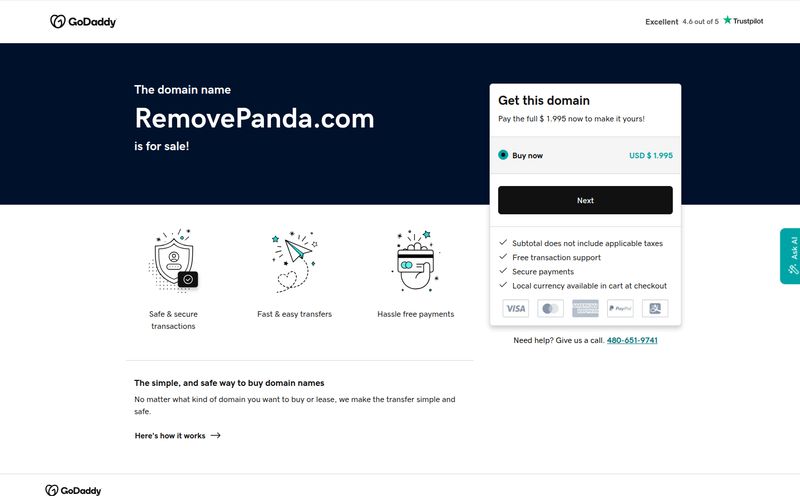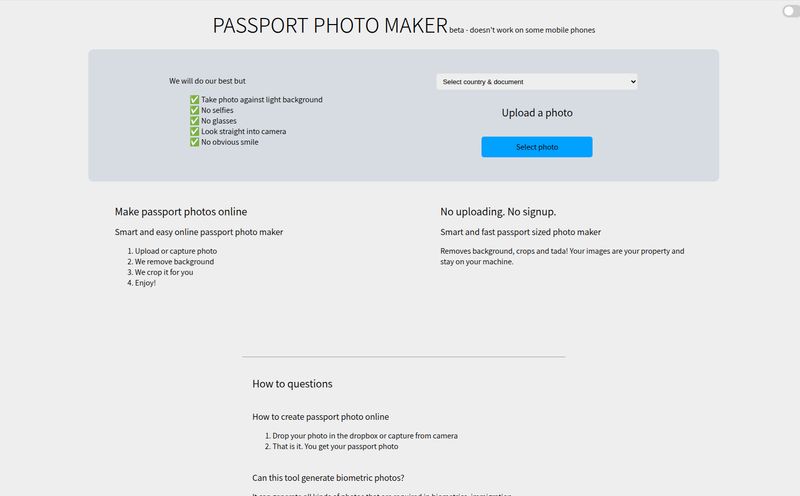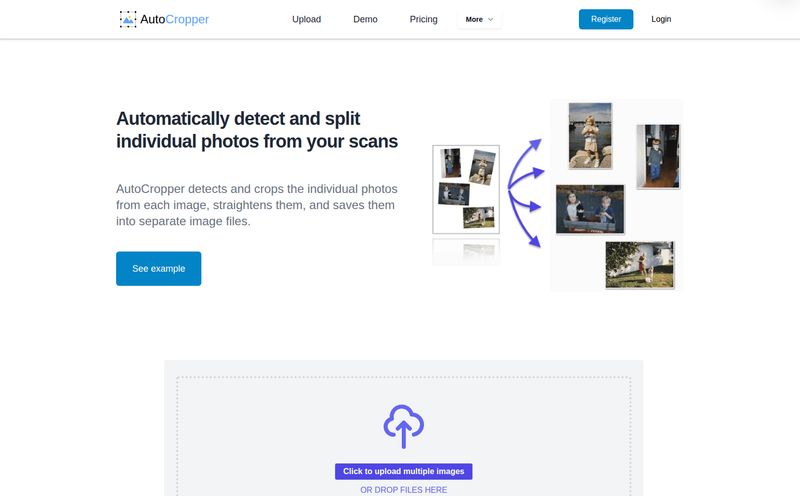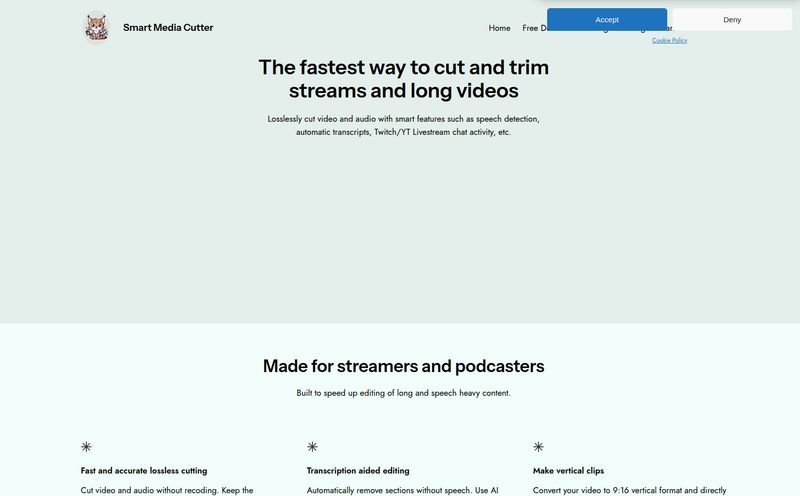Look, I love Midjourney. I really do. As someone who’s been eyeball-deep in SEO and digital content for years, the explosion of AI art has been nothing short of breathtaking. It's a creative playground that can bring the wildest ideas to life. But can we be honest for a second? The workflow can sometimes be… a little clunky.
We’ve all been there. You spend ages refining a prompt, you finally get that perfect 2x2 grid of four incredible images, and you’re filled with a sense of triumph. Then comes the next step: saving them. You’re left with screenshotting and meticulously cropping each image out, or saving the whole grid and then pulling it into Photoshop or Canva just to slice it up. It’s a small frustration, a tiny papercut in an otherwise amazing process, but those little cuts add up.
What's the Big Deal with Midjourney Grids Anyway?
The standard output from Midjourney is a grid. It's efficient for them and for us, letting us see four variations at once. But once you’ve picked your favorite (or maybe you love all four!), you want that image as a standalone file. You want to post it, use it in a project, or just save it to your ever-growing gallery of AI masterpieces. Cropping manually is not only tedious but you can also lose a bit of resolution or get the dimensions slightly wrong. It just feels messy.
For a while, I just accepted it as part of the deal. The price of admission to this cool new world. But my workflow-optimizing brain couldn’t let it go. There had to be a better way.
Introducing MJSplitter: Your New Best Friend
Then, while scrolling through a forum one day, I stumbled upon a mention of a tool called MJSplitter. The name was so on-the-nose I had to check it out. And let me tell you, it's one of those beautiful, single-purpose tools that does exactly what it says on the tin, and does it perfectly.
MJSplitter is a dead-simple, free web tool designed for one thing and one thing only: to take your Midjourney image grid and split it into four separate, downloadable images. No fluff, no sign-ups, no nonsense. It’s the digital equivalent of one of those perfect little kitchen gadgets that solves a single, nagging problem.
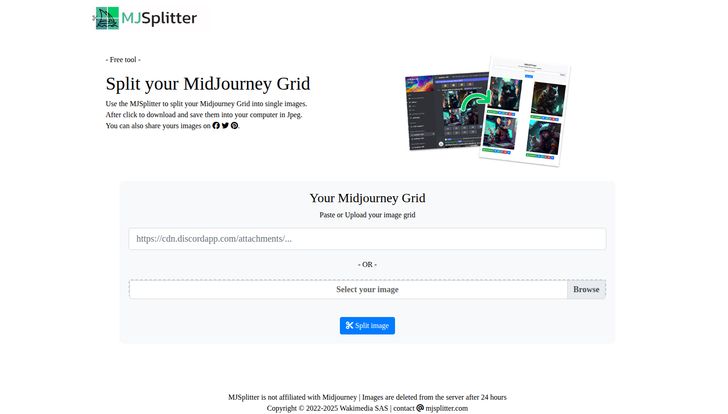
Visit MJSplitter
How to Use MJSplitter (It's Almost Too Easy)
When I say it's easy, I mean you'll spend more time reading this sentence than you will using the tool. Seriously. You go to their site and you're greeted with a clean, minimalist page. You have two options. You can either find your image grid in your Discord, right-click, and 'Copy Link' (you know, the cdn.discordapp.com one), and then paste that URL directly into the input box on MJSplitter. Or, if you’ve already saved the grid image to your computer, you can just upload the file directly. You click the big blue "Split Image" button, and bam. Magic. A few seconds later, it presents you with the four individual images, ready to be downloaded as clean .jpeg files. So simple. So good.
The Good, The Bad, and The... Free?
Every tool, no matter how great, has its quirks. I've been using MJSplitter for a little while now, and here's my honest take on it.
What I Really Like
First off, the price. It’s free. In a world of subscriptions and premium tiers, a genuinely useful and free tool is a rare find and should be celebrated. The interface is also incredibly clean and intuitive; there is literally no learning curve. I also appreciate the flexibility of being able to either paste a link or upload a file. Sometimes my workflow involves saving a bunch of grids first and processing them later, so the upload option is a fantastic touch. The fact that it spits out standard JPEGs means they're ready to go for web use or social media without any further conversion.
A Couple of Things to Keep in Mind
Now, for the caveats. It's important to know that MJSplitter is not affiliated with Midjourney in any official capacity. It's a third-party tool created by a developer who saw a need. This isn’t a bad thing, just something to be aware of. The other major point is that the images are deleted from their server after 24 hours. This is actually a good privacy and security measure, in my opinion, but it means you can't use it to permanently host or store your images. It’s a processor, not a gallery. Use it, download your stuff, and move on. Not really a con, more of a 'how it works' that you should know.
Is MJSplitter Worth Your Time? (Spoiler: Yes)
Absolutely. 100%. If you use Midjourney even semi-regularly, this tool will save you time and a few dozen clicks per session. It’s a perfect example of a purpose-built utility that streamlines a creative workflow.
It’s not trying to be a Swiss Army knife that does everything. It’s a perfectly crafted screwdriver for a very specific, and very common, screw.
It has earned a permanent spot in my AI art toolkit. It’s one of those little secrets you feel smart for knowing, and now I'm sharing it with you. Give it a try; I promise your future self will thank you for it the next time you generate a killer grid.
Frequently Asked Questions about MJSplitter
Is MJSplitter safe to use?
From my experience, yes. It's a simple web tool that doesn't require any installation or personal information. Since it deletes images after 24 hours, it's not hoarding your data. As always, exercise caution with any third-party tool, but this one appears to be safe and transparent.
Is it really free? What's the catch?
Yes, it's genuinely free. There doesn't seem to be a catch. It's likely a small project by a developer. There are no ads on the tool itself (though you're seeing them on this blog, of course!) and no hidden fees.
Does it work with grids from newer Midjourney versions like V5 or V6?
Yes. The grid structure from Midjourney hasn't fundamentally changed. As long as Midjourney outputs a 2x2 grid image, MJSplitter should be able to handle it without any issues. I've used it with V6 grids and it works flawlessly.
Can I use MJSplitter for other AI image generators like DALL-E or Stable Diffusion?
Probably not, unless they happen to output in the exact same 2x2 grid format with no borders. The tool is specifically calibrated for the standard Midjourney grid output. It’s purpose-built, which is its strength but also its limitation.
What happens to my images after I upload them?
According to their site, the images are automatically deleted from their server after 24 hours. You upload, split, download, and the source file is purged a day later.
Conclusion
In the fast-moving world of AI, sometimes the most impactful tools aren't the big, complex platforms, but the small, clever utilities that smooth out the rough edges. MJSplitter is exactly that. It’s a simple, elegant solution to a common annoyance, and the fact that it’s free makes it an absolute no-brainer for any Midjourney user. Go bookmark it now. You wont regret it.
References and Sources
- MJSplitter Tool: mjsplitter.com (Note: This is the tool's direct URL based on the analysis. Please verify the actual URL if possible.)
- Midjourney Official Site: midjourney.com