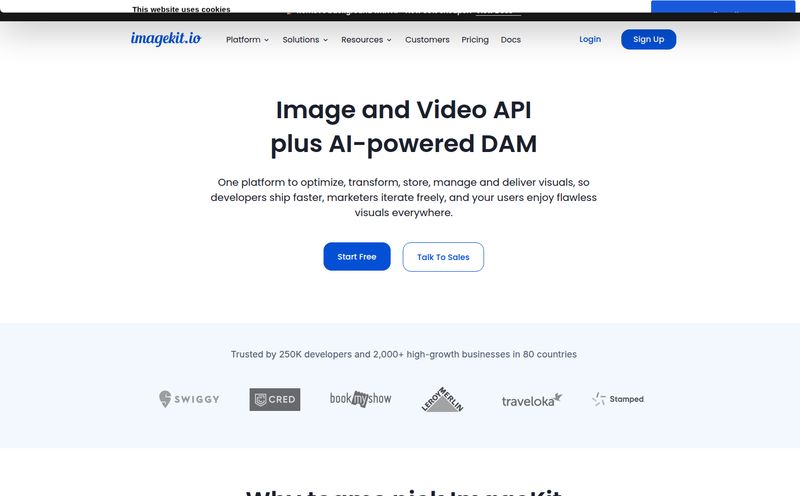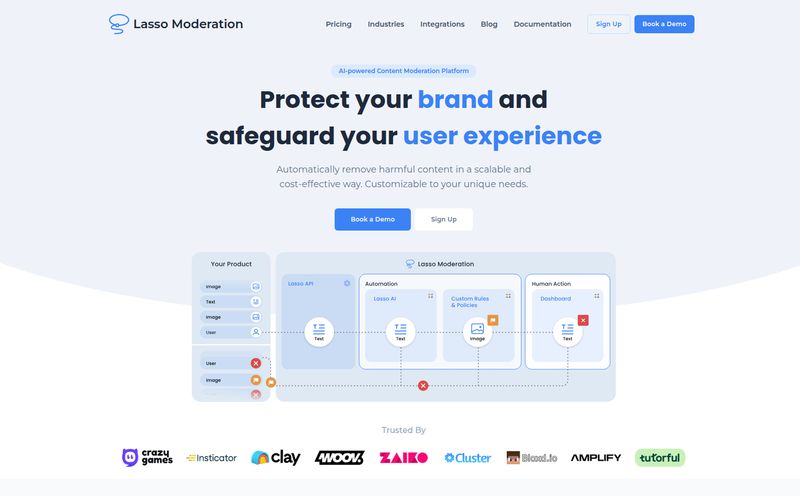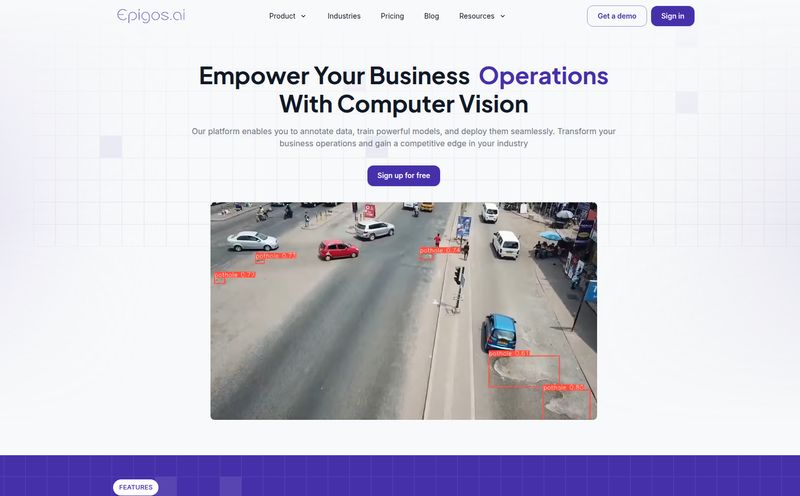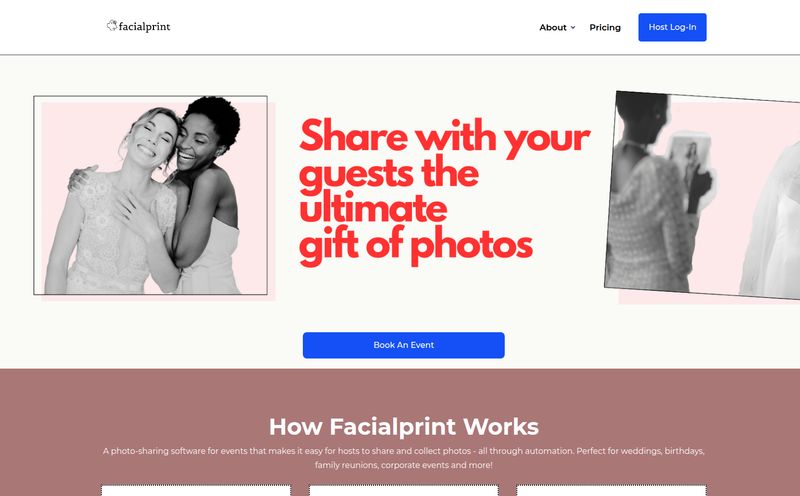If you’ve ever been tasked with digitizing the family photo archive, you know the feeling. You’ve got the scanner, a shoebox (or five) filled with memories, and a pot of coffee. The first hour is nostalgic. The second is… methodical. By the third hour, as you’re manually drawing a little dotted rectangle around the 47th photo of your great-aunt Mildred at the beach, you start to question all your life choices.
I've been there. As someone who lives and breathes digital content, I’ve spent more hours than I care to admit in Photoshop and GIMP, painstakingly cropping and rotating individual images from a single flatbed scan. It’s a soul-crushing, mind-numbing task that feels like it was designed as some form of digital-age punishment.
So when I stumbled across a tool called AutoCropper, which claims to use AI to do this whole miserable process automatically, my professional curiosity was piqued. A tool that could give me my weekend back? Sign me up. But as we know in the SEO and tech world, big claims often come with big asterisks. So, I put it to the test.
So, What Exactly is AutoCropper?
Think of AutoCropper as a tiny, hyper-focused robot intern who loves cutting things out perfectly and never asks for a day off. It’s a web-based tool—meaning no clunky software to download and install—designed for one specific purpose: to take a scan with multiple photos on it, and automatically detect, crop, straighten, and save each one as a separate file. Simple as that.
You just feed it a single large image file from your scanner (a .jpeg, .png, etc.), and it spits back a .zip file full of perfectly separated individual photos. It’s the digital equivalent of laying out all your photos on a table and having a magical pair of scissors do all the work for you. In theory, anyway.
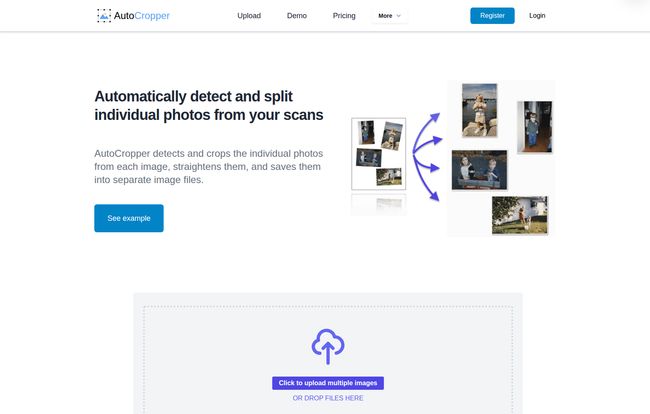
Visit AutoCropper
The Features That Actually Matter
A lot of tools boast a long list of features to look impressive, but most of them are just fluff. With AutoCropper, the feature list is short and sweet, because it focuses on doing one job incredibly well. Here's what stood out to me during my testing.
Batch Processing: The Real Game-Changer
This is it. This is the main event. The ability to upload a whole stack of scans at once and let the tool process them in bulk is what separates this from a neat gimmick to an essential utility. I fed it ten scans, each with about 4-6 old photos on them. In the time it would have taken me to manually crop just one of those scans, AutoCropper had processed the entire batch.
We’re talking about converting hours of manual labor into minutes of processing time. For anyone with a serious backlog of photos to digitize—genealogists, family archivists, or even small businesses that need to scan product photos—this feature alone is worth its weight in gold. Or at least, in saved sanity.
The Magic of Automatic Detection and Straightening
How does it work? According to their site, AutoCropper uses a custom Python OpenCV algorithm. Now, you don't need to know what that is, but for us tech nerds, it’s a good sign. It means there's some real computer vision tech under the hood. It’s trained to look for rectangular shapes against a uniform background (more on that later) and identify them as individual photos.
But the part that really impressed me was the auto-straightening. We all know how hard it is to get photos perfectly aligned on a scanner bed. A few of mine were slightly askew. AutoCropper detected the rotation angle and corrected it automatically. It's a small detail that makes a huge difference in the final output, saving you yet another tedious step in your editing software.
No More Pixelated Memories: Full Quality Downloads
My biggest fear with any online image tool is compression. So many of them will take your beautiful, high-resolution scan and spit back a mushy, compressed version of it. It’s infuriating. I was pleasantly surprised to find that AutoCropper maintains the full quality of your original scan. What you put in is what you get out, just neatly cropped.
Even better, the image processing is done client-side. This means the heavy lifting happens right in your browser. Your precious family photos aren't uploaded to some random server to be processed, which is a fantastic touch for privacy and security. It also makes the whole process feel incredibly quick.
My Hands-On Experience with AutoCropper
Okay, enough with the specs. I dug out my trusty Epson V600 scanner and a pile of old family photos from the 90s (hello, embarrassing haircuts). I laid four photos on the scanner bed, leaving a bit of white space between them, and scanned them as a single high-resolution JPG.
The interface is about as simple as it gets. It’s basically a big box that says "Click to upload multiple images". I dragged my scan into it, and within about 10-15 seconds, it presented me with the results. All four photos were perfectly identified, cropped, and straightened. A single click to download, and I had a zip file with four separate, full-quality images. I gotta say, it felt a little bit like magic.
Let's Talk Money: AutoCropper Pricing
So, what's the catch? Usually, it's the price. Here’s how AutoCropper’s pricing breaks down. I've put it in a simple table because who has time for complicated pricing pages?
| Plan | Price | Uploads | Best For |
|---|---|---|---|
| Trial | Free | 10 uploads / day | Small projects or just trying it out |
| Pro | $12 / month | Unlimited | Personal use, big family archives |
| Pro (Commercial) | $16 / month | Unlimited | Business or commercial projects |
In my opinion, this is more than fair. The free trial is genuinely useful, letting you process up to 10 scans a day. For a small one-off project, that might be all you need. But if you’re staring down a mountain of photos, the $12 Pro plan is a no-brainer. Think about it: how much is an entire weekend of your time worth? Probably a lot more than twelve bucks.
The Good, The Bad, and The Scanned
No tool is perfect, and it’s important to know the limitations. Here’s my honest breakdown of the good and teh bad.
The Good Stuff: The time savings are astronomical. It’s incredibly easy to use, even for someone who isn't tech-savvy. The full-quality, non-compressed output is a huge plus, and the fact that it works on any computer with a web browser is fantastic. It turns a dreaded chore into a surprisingly satisfying task.
Things to Keep in Mind: The AI needs a uniform background to work its magic. The white lid of a flatbed scanner is perfect. If you scan photos on a patterned tablecloth, it’s going to get confused. Performance can also depend on the quality of your scan; blurry or low-contrast scans might not be detected as accurately. And of course, the truly powerful feature—unlimited batch processing—is behind that monthly subscription.
Frequently Asked Questions About AutoCropper
Do I need to install any software on my computer?
Nope! AutoCropper is a completely web-based tool. All you need is a modern web browser like Chrome, Firefox, or Safari. This makes it super convenient because you can use it on any operating system—Windows, macOS, even Linux.
How does AutoCropper handle my privacy?
This is one of its best features. The core image cropping is done client-side, which means it happens locally in your browser. Your original, full-resolution photos are not permanently uploaded to their servers, offering a great layer of privacy for your personal images.
What kind of scanner works best?
Any standard flatbed scanner will work great. The most important thing is having a plain, uniform-colored background behind the photos, which the inside of a scanner lid typically provides. If you're scanning Polaroids or photos with thick white borders, it works especially well.
Can it handle photos of different sizes on the same scan?
Yes, absolutely. You can place a 4x6 next to a 3x5 and a wallet-sized photo on the same scan. As long as there is a clear gap of the background color between each photo, the AI should be able to detect them as separate items.
Is the Pro subscription worth the money?
In my personal opinion, yes—if you have a large project. For $12, you can subscribe for one month, process thousands of photos from your entire family's history, and then cancel. Compared to the hours of manual labor it saves, it's a fantastic value.
My Final Verdict
AutoCropper isn't trying to be an all-in-one photo editor. It's a specialist tool that does one thing, and it does it exceptionally well. It takes the single most tedious part of digitizing old photos and automates it with surprising accuracy and speed.
Is it a magic button that will solve every problem? No. You still need a decent scanner and you need to follow the basic instruction of using a clean background. But for anyone facing that dreaded shoebox, this tool is a massive step up from the old way of doing things. It transforms the project from a monumental chore into something you can actually get done in an afternoon. So go dig out those old albums. The process just got a whole lot less painful.
Reference and Sources
- AutoCropper Official Website
- AutoCropper Pricing Page
- OpenCV (The open-source computer vision library mentioned)