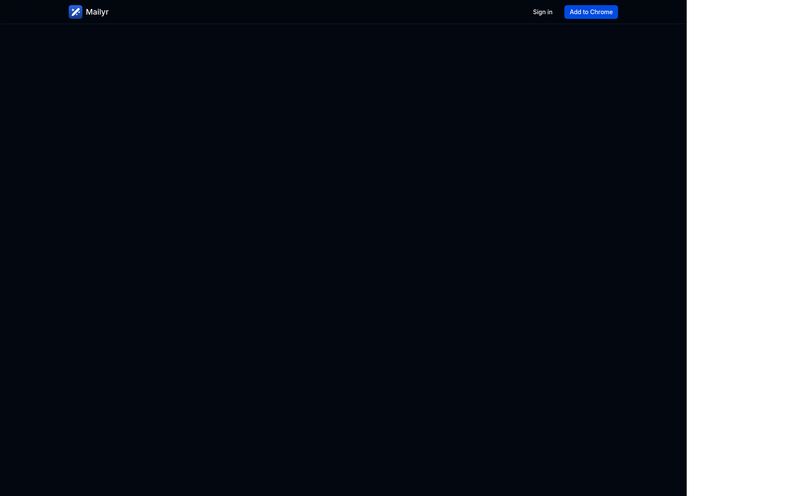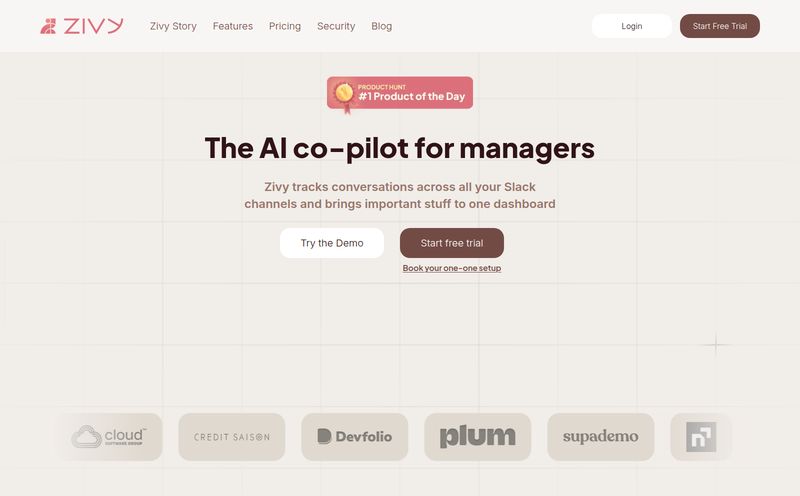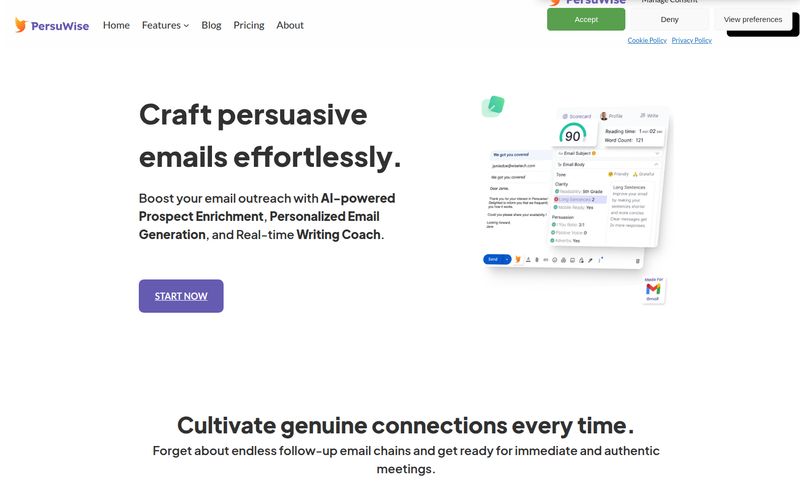My Gmail promotions tab is a digital graveyard where good intentions go to die. I subscribe to dozens of brilliant newsletters—from deep dives on SEO trends by folks like Search Engine Journal to quirky weekly roundups I can't live without. The problem? I sign up, see the first one arrive, think "Oh, I'll read that later," and then... poof. It's buried under an avalanche of brand updates and 20% off coupons.
It’s a classic case of content overload. We want the information, but the delivery mechanism—the chaotic, all-purpose inbox—is fundamentally broken for dedicated reading. I’ve tried filters, labels, dedicated folders... it all feels like using sticky tape to patch a sinking ship. It's a chore.
So when I stumbled upon LoomLetter, I was skeptical but intrigued. Another app promising to organize my life? Sure. But this one was different. It wasn’t trying to be my new email client. It just wanted to do one thing and do it well: rescue my newsletters from the abyss. And I gotta say, after a few weeks with it, it's pretty much become my secret weapon.
So, What is LoomLetter Anyway?
Think of it less as an email app and more as a dedicated magazine rack for all your newsletter subscriptions. Instead of you having to fish them out of your inbox, LoomLetter does it for you. It syncs with your Gmail or Apple Mail, plucks out the newsletters, and presents them in a clean, beautiful, and—most importantly—focused interface. No distractions, no clutter, just the content you actually signed up for.

Visit LoomLetter
Tackling the Inbox Beast One Newsletter at a Time
My First Impression Was… Relief
The first thing that genuinely surprised me was the setup. There's no account to create. No new password to remember (thank god). You just securely connect your existing email account, and the app immediately gets to work. Within a minute, I saw a list of my recent newsletters, neatly organized. It felt like someone had walked into my messy garage and instantly put everything on shelves. Its just so simple.
The Magic of Smart Organization
This is where LoomLetter starts to really shine. It’s not just a list of emails. You can create custom lists. By default, it suggests things like "Must-Reads" and "Later Reads," which is brilliant. Now, that super-dense marketing teardown I need to be in the right headspace for can go in one pile, while the light-hearted weekend reads go in another. You can also filter by date, so if you just want to see what came in today, you can. It's the kind of control I've tried (and failed) to wrangle with complex rules in Gmail for years.
The Feature That Genuinely Changed My Workflow
AI Narration Turns My Reading List into a Podcast
Okay, this is the showstopper. LoomLetter has a built-in AI-powered Text-To-Speech (TTS) feature. With a single tap, it starts reading any newsletter to you. This is an absolute game-changer. Suddenly, my backlog of newsletters isn't just homework I have to sit down and read. It's a personal podcast I can listen to while I'm doing the dishes, walking the dog, or during my commute.
The AI voice is surprisingly natural. We've all heard those robotic, monotone text readers from the early 2000s—this isn't that. It’s smooth enough that you can actually listen for extended periods without getting fatigued. I've powered through so much more content this way than I ever could have by just reading. It's like finding a new 45 minutes in your day.
More Than Just a Pretty Interface
Widgets and Offline Access are the Cherries on Top
The app also supports home screen widgets on iOS. I have one set up to show my latest "Must-Reads," and it's a great little nudge. It keeps the content I want to see top-of-mind without being intrusive. Plus, with offline support, I can sync up a bunch of newsletters before hopping on a flight or the subway and read without worrying about a connection. These feel like small things, but they add up to a really polished experience.
The reading experience itself is, as you'd expect, clean and customizable. It strips away all the weird email formatting and gives you a simple, adjustable view. No more side-scrolling or pinch-zooming to read a three-column email on your phone.
Let's Talk Brass Tacks: The Good and The... Room for Growth
No tool is perfect, right? And as a professional in this space, I think it's important to be straight up. So here's my honest breakdown.
What I Absolutely Love
The AI Narration is, without a doubt, the killer feature. The effortless organization and the fact that there's NO SIGN UP are huge wins in my book. It reduces friction to almost zero. It solves a real, nagging problem for anyone who loves newsletters but hates their inbox. It feels like what the Substack app wants to be, but for all your newsletters, not just ones on their platform.
What You Should Know Before Jumping In
The biggest thing to be aware of is platform support. Right now, LoomLetter only works with Gmail and Apple Mail. They say Microsoft Outlook support is "coming soon," and that's great, but if you're a heavy Outlook user, you'll have to wait. For me, that's not an issue, but for a lot of corporate folks, it could be a temporary dealbreaker. It's an iOS-only app for now, so Android users are also out of luck for the moment. But for the iPhone and Gmail/Apple Mail crowd? It’s fantastic.
What About the Price Tag?
This is the interesting part. As of writing this, there's no clear pricing on their website or the App Store page. It's currently free to download and use. The FAQ section mentions an "Early Adopter Program," which makes me think they might introduce premium features or a subscription down the line. Honestly, this is the best time to get in. You can try the full feature set without commitment and see if it works for you. I'd happily pay a few bucks a month for this level of convenience, especially if they keep improving it.
Is LoomLetter Actually Worth Your Time?
So, who is this for? If you're like me—a content junkie, a busy professional, or anyone who subscribes to more than a handful of newsletters—I'd say yes, absolutely download it. If you love podcasts and audio content, the TTS feature alone makes it a must-try. It transforms passive content into an active listening experience.
If you live and die by Microsoft Outlook or are on an Android device, you’ll have to keep an eye on their progress. But for the massive audience on iOS with a Gmail account, LoomLetter feels like a breath of fresh air. It’s a focused, well-designed tool that solves a very modern problem with elegance.
Frequently Asked Questions about LoomLetter
1. How does LoomLetter actually connect to my email?
It uses a secure, modern authentication method (like OAuth for Gmail) where you grant it permission to read your emails. It doesn't ask for your password directly. It then scans your inbox to identify and sync what it recognizes as newsletters.
2. Is it secure to give an app access to my inbox?
This is a valid concern. LoomLetter states they use secure token management, which is the industry standard. This means they don't store your password and you can revoke access at any time from your Google or Apple account settings. For most people, this is a very safe and common practice for connecting apps.
3. Can I use LoomLetter on Android or my desktop?
Not at the moment. The app is currently only available for iOS (iPhone and iPad). There's no word on an Android or desktop version yet, but here's hoping!
4. Does the AI voice sound really robotic?
I was pleasantly surprised! It's not human-perfect, but it's one of the better AI voices I've heard. It has good pacing and inflection, making it very listenable for articles and newsletters. It's worlds away from the choppy TTS of the past.
5. What happens to the newsletters in my actual Gmail inbox?
Nothing at all. LoomLetter simply creates a copy for its own interface. The original email remains untouched in your inbox. You can still read, archive, or delete it from Gmail as you normally would.
6. Who is the LoomLetter Early Adopter Program for?
Based on the FAQ, it seems to be for anyone who joins now! Early users get to use the app, provide feedback, and potentially influence new features. It's a great way to get in on the ground floor of a promising new tool.
My Final Take on Taming the Newsletter Chaos
LoomLetter isn't trying to reinvent the wheel. It's just giving our wheels a much, much better road to drive on. It takes a specific, frustrating problem and solves it with a simple, smart solution. It's brought the joy back to discovering and consuming content from my favorite creators, freeing it from the chaos of my main inbox. If your newsletter subscriptions feel more like a burden than a blessing, give it a shot. You might just find it's the organizer you've been waiting for.
Reference and Sources
- LoomLetter on the App Store
- Official LoomLetter Website
- Substack - A popular platform for newsletters.