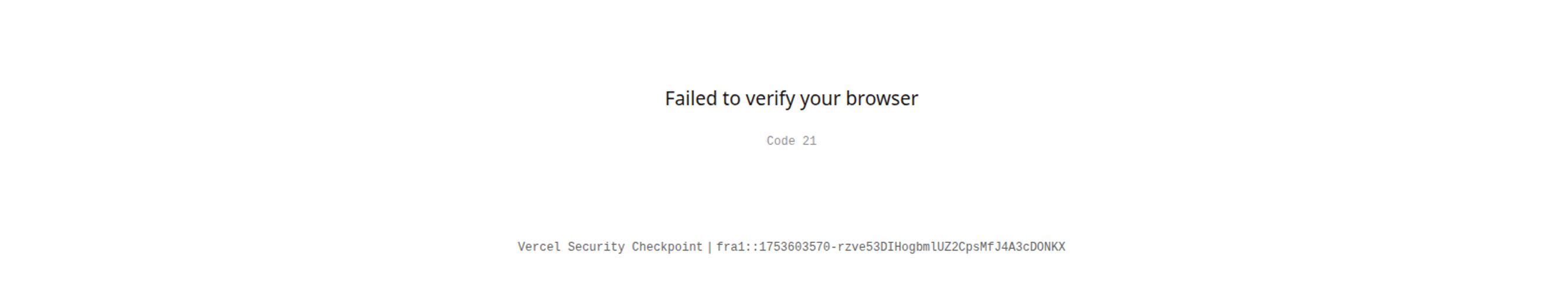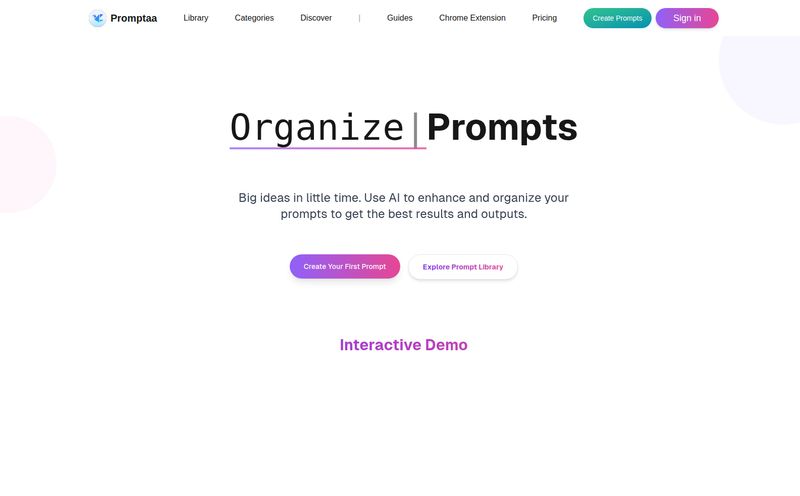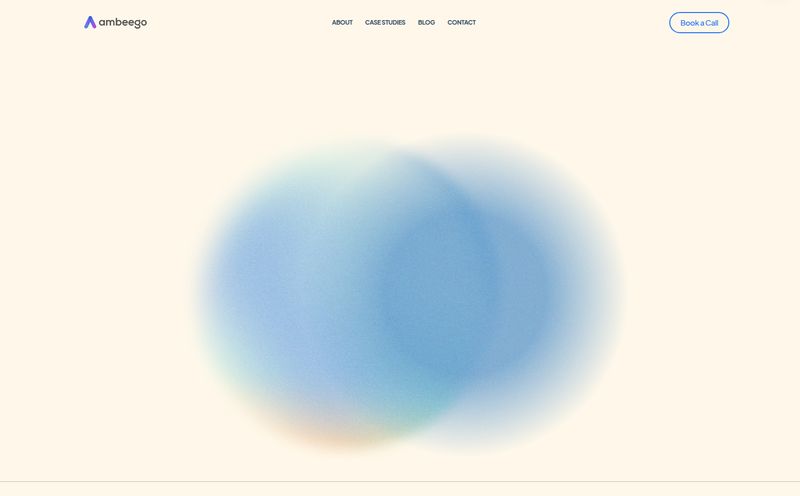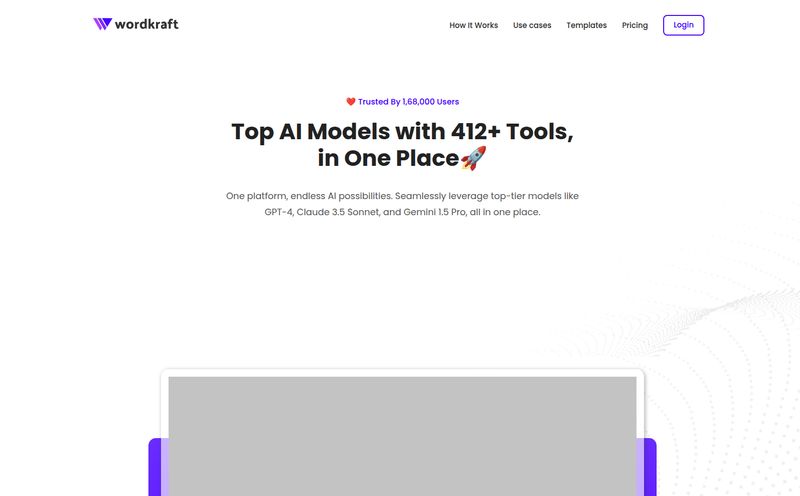Internal linking is the broccoli of SEO. We all know it's incredibly good for us—it spreads link equity, helps Google understand site structure, and guides users to relevant content. But my god, can it be a chore. Especially on a big site.
I’ve had weekends disappear into a vortex of spreadsheets and Screaming Frog crawls, meticulously mapping out link opportunities. It’s the kind of grunt work that makes you question your life choices. So, whenever a new tool pops up promising to automate this with AI, my ears perk up. But my skepticism meter goes way up, too. I've seen a lot of so-called 'game-changers' that are more sizzle than steak.
The latest one to cross my desk is LinkStorm. It makes some big promises about using AI to build relevant internal links, fix issues, and basically do the heavy lifting for you. So, is it just another shiny object, or is it the real deal? I had to find out.
What Exactly Is LinkStorm Supposed to Do?
At its core, LinkStorm is designed to be your AI-powered internal linking assistant. You feed it your website, and it crawls all your pages, just like Googlebot would. It analyzes your content, and then it starts making intelligent suggestions. Think of it as having a junior SEO on staff whose only job is to think about internal links, 24/7.
It’s built for people who are in the SEO trenches every day – in-house SEOs, agency folks juggling multiple clients, and large-scale publishers. The main pitch is simple: save a ton of time and get better results by building a smarter, more strategic internal link graph.
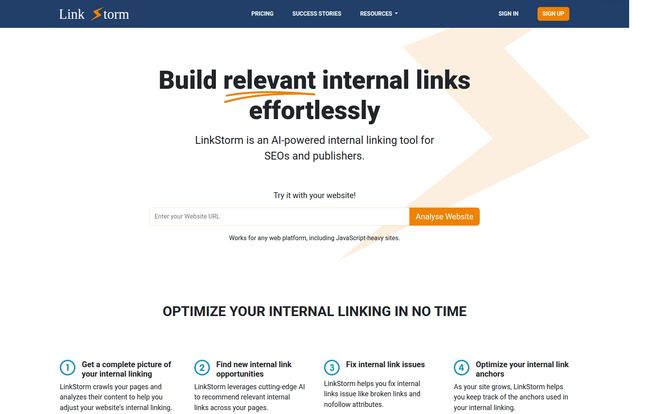
Visit LinkStorm
My First Impressions and Getting Started
Getting set up was pretty straightforward. You plug in your domain, and it gets to work crawling. The first thing I appreciated was the immediate prompt to connect to Google Search Console. This is a big deal. Pulling in real-world data like clicks, impressions, and ranking keywords for your pages gives the AI a much richer dataset to work with. It's not just guessing what a page is about; it's seeing what Google and users actually think it's about.
Once the crawl finished, the dashboard presented a clean overview of my site's internal linking health. It immediately flags critical issues, which we'll get into, but the initial experience felt less overwhelming than some other technical SEO tools out there.
The Features That Actually Matter
A tool can have a million features, but usually only a few really move the needle. Here’s the breakdown of what I found most interesting in LinkStorm.
The AI Link Suggestions
This is the main event. LinkStorm scans a source page and then suggests other pages on your site to link to. But it goes a step further. It also suggests the exact anchor text and even shows you why it's suggesting the link, pulling a relevant sentence from the source page. That little bit of transparency is fantastic; it helps you trust the machine's reasoning.
Now, are the suggestions perfect? No. The effectiveness really does depend on the AI's understanding of your content's nuance. You still need a human brain to do a final check. But I'd say its batting average is impressively high. It found connections I had completely missed and saved me hours of manually searching through my own site content.
More Than Just Suggestions The Site Audit
This was a pleasant surprise. Beyond just suggesting new links, LinkStorm acts as a dedicated internal link auditor. It immediately flags all the usual suspects:
- Broken internal links: Absolute user experience killers and a waste of link equity.
- Links to redirects: Unnecessary hops that slow things down.
- Orphan pages: Content with no internal links pointing to them, making them nearly invisible to Google.
- Nofollow attributes: It points out where you might be using internal nofollow tags incorrectly, effectively blocking the flow of PageRank.
Having this all in one place is a huge time-saver. Normally, this would involve a separate crawl and a bunch of filtering. Here, it’s just… there.
The Anchor Text Optimizer
We've all seen sites that overdo it with exact match anchors, and we know how that story ends with Google. LinkStorm analyzes your anchor text distribution. It helps you see if you’re leaning too heavily on one keyword or using too much generic junk like “click here” or “read more.” It provides a clear view of your anchor text cloud, pushing you towards a more natural and diverse anchor text profile, which is exactly what Google wants to see.
Let's Talk About the "One-Click" Magic
Okay, this is where things get really interesting, and a little complicated. LinkStorm has a feature for "direct link placement." You approve a suggestion, click a button, and the link is automatically added to your live page. It sounds like sorcery.
The catch? It requires installing a JavaScript snippet on your website. For some webmasters and technical SEOs, adding third-party JS that can modify content on the fly is a big red flag. I get it. It raises questions about site speed and control. On the other hand, for a massive publisher with thousands of pages, the ability to implement hundreds of links with a few clicks could be transformative.
You don't have to use this feature, of course. You can just take the suggestions and have your team implement them manually. But it's a powerful option to have on the table. It feels a bit like the tool is less a simple compass and more like a top-tier cruise control with lane assist. You still need to keep your hands on the wheel, but it handles a lot of the fatigue for you.
How Much Does LinkStorm Cost?
Pricing is always a major factor. LinkStorm uses a tiered model based on the number of URLs on your site. I appreciate that every plan includes all the features; you're not getting nickel-and-dimed for core functionality.
| Plan | URLs | Price per Month |
|---|---|---|
| Small | 1,000 | $30 |
| Medium | 5,000 | $60 |
| Large | 20,000 | $120 |
| XL | 50,000 | $200 |
The pricing seems pretty fair for the value, especially for agencies or larger sites where the man-hours saved would far exceed the monthly cost.
So Is LinkStorm Worth The Money?
After playing around with it, my verdict is: yes, for the right person.
If you're an agency managing ten client sites, this tool could pay for itself in the first week of a billing cycle. If you're running a large e-commerce site or a content-heavy publisher, the ability to quickly identify and fix thousands of linking issues and opportunities is a no-brainer. The case study on their site claiming a 77.5% traffic increase sounds a little sensational, but seeing how it works, I can believe it could have a dramatic impact on a site with a messy internal link structure.
If you're a small blogger with 50 posts, you can probably still manage with a spreadsheet and a cup of coffee. But even then, the $30/month 'Small' plan could be a worthwhile investment to build a solid foundation as you grow.
Ultimately, LinkStorm isn't here to replace your SEO brain. It's here to automate the most tedious, time-consuming parts of a critical SEO task, freeing you up to focus on the big-picture strategy. And in my book, that's a win.
Frequently Asked Questions
- How does LinkStorm find link opportunities?
- It uses a combination of AI-powered content analysis to understand the topic of each page and data from your Google Search Console account to see which pages are already performing well for certain keywords. It then matches relevant pages to create opportunities.
- Can I use LinkStorm on any website platform like WordPress or Shopify?
- Yes, it's platform-agnostic. Because it crawls your live site, it works with WordPress, Shopify, Webflow, or even custom-built, JavaScript-heavy sites. This is a significant advantage over some platform-specific plugins.
- Do I have to use the automatic link placement feature?
- Nope. You can use LinkStorm purely for its suggestions and auditing capabilities. You can export the recommendations and implement the links manually, giving you full control without needing to install the JavaScript snippet.
- Is LinkStorm good for beginners?
- It can be helpful, as it points out clear errors like broken links. However, it's most powerful in the hands of someone who already understands the fundamentals of SEO and internal linking strategy. A beginner might not grasp the nuance of a good anchor text suggestion versus a mediocre one.
- Does LinkStorm replace my other SEO tools?
- Not at all. Think of it as a specialist tool. It's not meant to replace your all-in-one SEO suite like Ahrefs or Semrush, which handle keyword research, backlink analysis, and rank tracking. It complements those tools by focusing intensely on one specific, important area: internal linking.
Final Thoughts
Internal linking isn't going away. It's a foundational piece of good technical and on-page SEO. Tools like LinkStorm represent the next logical step—using AI not to replace human strategists, but to give them better tools and take the repetitive, mind-numbing work off their plate. It's a powerful specialist tool that does exactly what it says on the tin. If you're tired of the internal linking grind, it’s definetly worth a look.