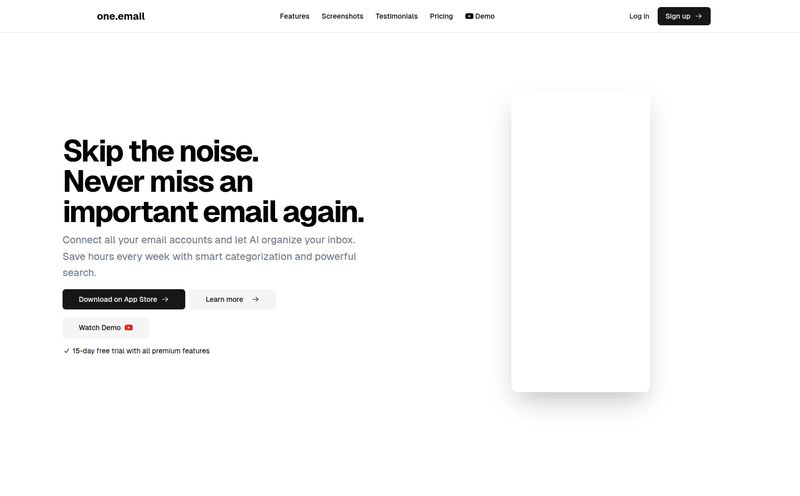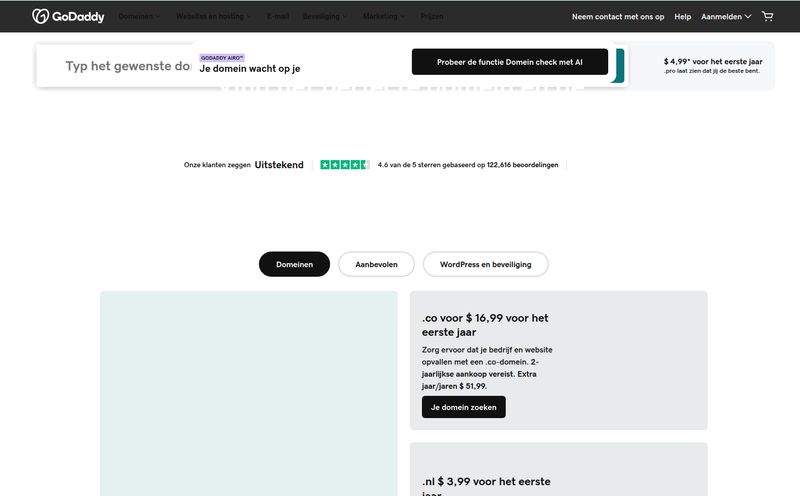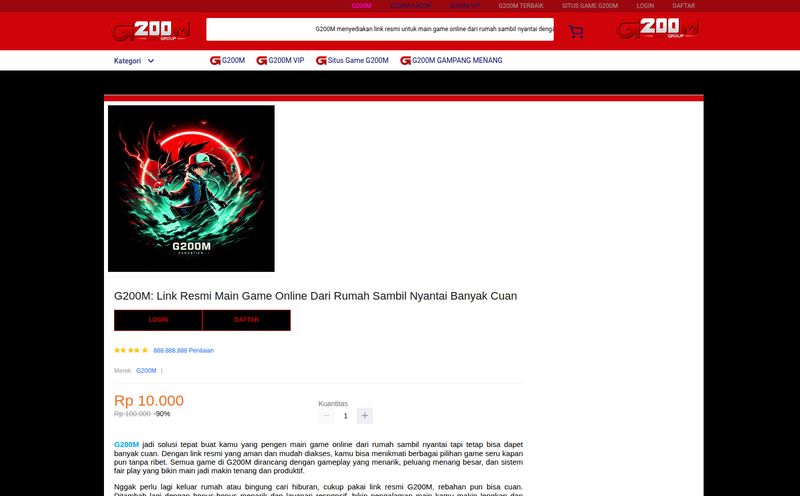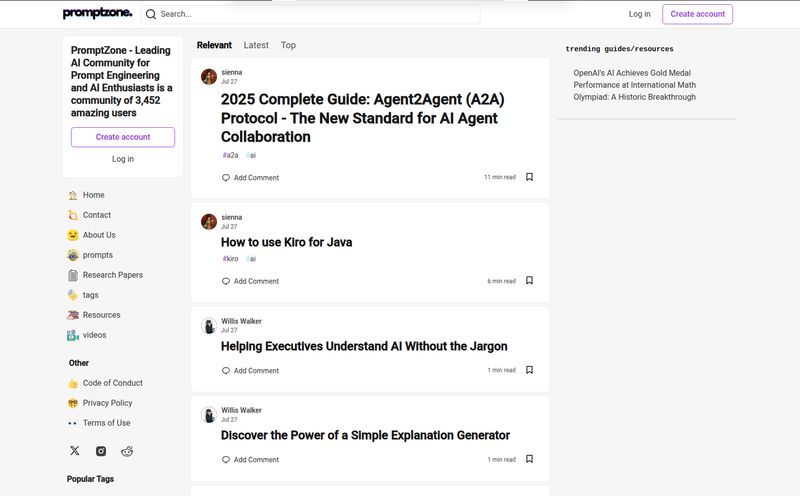If you're anything like me, your collection of AI prompts looks like a digital garage sale. I've got killer prompts for SEO meta descriptions saved in a random Google Doc, some amazing Midjourney starters in an old Evernote, and a few life-saving coding prompts buried in a Slack DM to myself. It's chaos. Every time I need that one perfect prompt, I spend ten minutes digging through three different apps. The struggle is real, and frankly, it’s been driving me nuts.
For months, I've been thinking, "There has to be a better way." We're living in the age of AI, yet my method for managing its most fundamental component—the prompt—felt stuck in 2010. I needed a dedicated home for my prompts. A library. A workshop. Something, anything, better than my current mess. And then I stumbled onto Promptaa.
So, What Exactly is This Promptaa Thing?
At first glance, Promptaa looks like a clean, simple AI prompt library. And it is. But after playing around with it for a bit, I realized it's a bit more than just a digital notebook. It’s designed from the ground up to not only store your prompts but to make them better. Think of it less like a filing cabinet and more like a chef's kitchen for your AI ideas. You have your organized pantry of ingredients (your prompts), a smart assistant helping you refine the recipe (the AI enhancement), and a community cookbook to borrow ideas from.
The whole point is to streamline the process of creating, organizing, and even discovering high-quality prompts. It’s a simple idea, but one that’s been surprisingly overlooked as we've all been dazzled by the AI models themselves.

Visit Promptaa
The Features That Actually Make a Difference
A lot of tools can feel bloated with features you'll never touch. I've found that Promptaa keeps things focused on what's genuinely useful for anyone working with AI on the regular. Let's break down the parts that really stood out to me.
Beyond Just Saving: AI-Powered Prompt Enhancement
This is the secret sauce. This is the feature that made me go, "Oh, okay, this is different." Promptaa has its own AI built-in that acts as your personal prompt engineer. You drop in a basic prompt, and it helps you refine it. For example, you might write, "Write a blog post about email marketing." The AI enhancer will jump in and suggest adding more specificity, clarifying the tone of voice, or defining the target audience. It adds context and detail to turn a vague request into a powerful instruction.
It's like having a little prompt sensei sitting on your shoulder, gently guiding you toward better outputs. It even keeps a version history, so you can track your edits and see how a prompt has improved over time. For someone like me who's constantly iterating on prompts for different client campaigns, this is an absolute lifesaver. No more "v2_final_FINAL" file names for my prompts.
Finally, Some Real Organization for Your Prompts
Let's go back to my digital junk drawer problem. Promptaa tackles this head-on with a simple but effective category system. You can create whatever categories make sense for your workflow. Mine currently include folders like 'SEO Content Briefs,' 'Creative Ad Copy,' 'Email Newsletters,' and 'Code Snippets.'
It sounds basic, but the mental relief of knowing exactly where to find that one perfect prompt for a specific task cannot be overstated. When a client asks for a new batch of social media posts, I'm not scrambling through old documents. I just click on my 'Social Media' category and all my best starters are right there. It turns a ten-minute scavenger hunt into a ten-second click. This is how you reclaim your time and your sanity.
Learn from the Crowd with Community Features
Sometimes, the best way to get better at something is to see how others are doing it. Promptaa has a fantastic community component where users can share their prompts publicly. You can browse through what others have created, see what's popular, and straight-up copy and use prompts that you like. It's a goldmine of inspiration.
I've already discovered a few clever techniques for structuring my requests just by looking at how other people are building their prompts for creative writing or business analysis. It's a fantastic way to accelerate your own prompt engineering skills without having to reinvent the wheel every single time. You can see what's working, adapt it, and add it to your own private library.
Let's Talk Money: A Look at Promptaa's Pricing
Alright, this is often the make-or-break section. I was genuinely surprised here. Promptaa offers two main tiers, and they've made a pretty bold statement with their free plan.
The Free tier is, well, $0. But what you get for free is what's impressive. We're talking unlimited prompts and unlimited categories. You also get full access to prompt sharing, meaning you can have both public and private prompts. For individuals, freelancers, and even small teams, this is more than enough to get organized and be incredibly productive. There aren't many B2B tools this generous out of the gate.
Then there’s the Enterprise tier. This is for larger organizations with more complex needs. The pricing is custom, so you have to contact their sales team—a pretty standard practice in the SaaS world, though I always prefer transparent pricing. This plan adds the heavy-duty stuff: SAML/SSO for secure sign-on, unlimited organization members, advanced security features, priority support, and the ability to get custom integrations. It’s clearly positioned for companies that need to manage prompts at scale while maintaining strict security and compliance.
My Honest Take: The Good and The Not-So-Good
No tool is perfect, right? After spending some quality time with Promptaa, here's my unfiltered opinion. I love the clean, intuitive interface. It's not cluttered, and it's easy to figure out within minutes. The AI prompt enhancement is genuinely a standout feature that provides real value, not just a gimmick. And, I have to say it again, the generosity of the free plan is a massive win. It makes it a no-brainer to at least try.
On the flip side, my main gripe is the lack of upfront pricing on the Enterprise plan. Having to get on a call to find out the cost can be a bit of a hurdle for teams that are just trying to budget and compare options quickly. I also wish there was a bit more public information about what the “advanced security features” entail without needing to schedule a demo. But these are pretty minor complaints in the grand scheme of things. For the vast majority of users, the free plan is all they'll ever need.
Who is Promptaa Built For?
I can see a few groups of people getting a ton of value out of this. Content creators and marketers, for one, can organize their entire content workflow here, from blog post outlines to social media captions and ad copy variations. Developers and programmers can build a powerful library of prompts for generating code, debugging, or writing documentation. Business analysts can keep their go-to prompts for generating reports, summarizing data, and conducting market research. Honestly, if you find yourself using ChatGPT, Claude, or any other AI model more than a couple of times a week, you'll probably benefit from having a tool like Promptaa to keep your workflow sane.
Frequently Asked Questions About Promptaa
Here are some quick answers to questions you might have.
Is the free tier really free forever?
Yes! According to their site, the free tier has no time limits and includes all the core features. You can use it for as long as you like without any charges.
Can I add my team to the free plan?
The website says the free plan is perfect for individuals and small teams, and you can add team members. For larger organizations or those needing advanced features, they recommend the Enterprise tier.
What are the main benefits of the Enterprise plan?
The big draws for Enterprise are enhanced security through SAML/SSO integration, support for unlimited team members, advanced analytics, custom permissions, and priority support. It’s for scaling up.
How do I upgrade to the Enterprise plan?
You'll need to reach out to their sales team through the “Contact Sales” button on their pricing page. They'll work with you to build a plan that fits your organization's specific needs.
Is Promptaa just for ChatGPT?
Not at all. While it helps you build better prompts, Promptaa is model-agnostic. You create and refine your prompt in the library, and then you can easily copy and paste it into whatever AI tool you're using, whether it's ChatGPT, Midjourney, Claude, or any other platform.
Is It Time to Organize Your AI Prompts?
Look, the world of AI is moving at lightning speed. Prompt engineering is quickly shifting from a niche trick to a fundamental skill. And like any skill, it requires the right tools to master. Keeping your best ideas scattered across a dozen different apps just isn't sustainable. It's inefficient and stressful.
Promptaa presents a seriously compelling solution to a problem that a lot of us are facing every day. It’s simple, powerful, and the core of it is completely free to use. If your prompt library is in a state of disarray, I'd say giving Promptaa a shot is one of the easiest productivity wins you'll find this year. Go tidy up that digital garage sale—your future self will thank you.