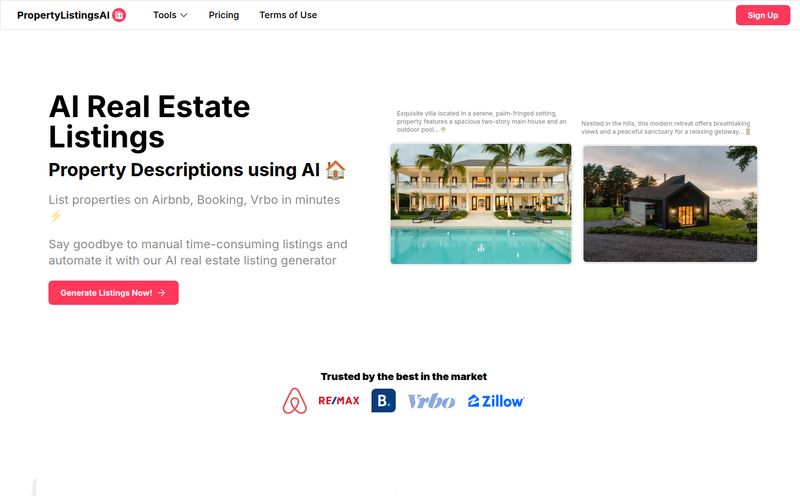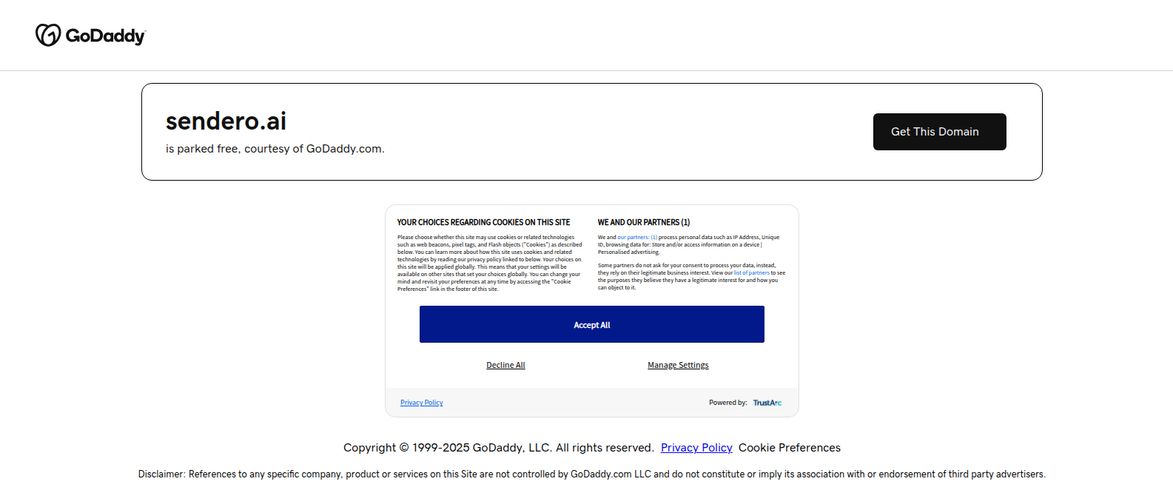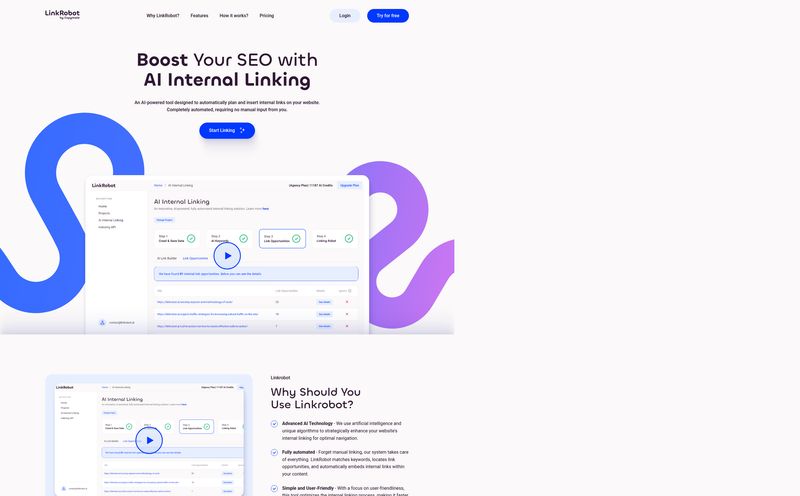If you've been in the SEO game for more than a week, you've developed a love-hate relationship with internal linking. We know it's crucial. It’s the very scaffolding of our websites, guiding both users and Googlebots through our content, spreading that precious link equity, and building topical authority. We've all seen the Ahrefs case studies showing how a solid internal linking strategy can boost traffic. But my God, is it tedious.
Honestly, I'd rather watch paint dry than spend an afternoon combing through hundreds of old blog posts, looking for the perfect anchor text to link to a new cornerstone article. It’s digital dental work. Necessary, but something you put off until the pain is unbearable. So when a tool like LinkRobot pops up on my radar, claiming to automate the entire process with AI, my inner lazy-but-efficient SEO sits up and pays attention. But is it just another shiny object, or is it the real deal? I had to find out.
What Exactly is LinkRobot? (And Why Should You Care?)
At its core, LinkRobot is an AI-powered assistant whose one and only job is to build your internal links for you. Think of it as a specialist, not a generalist. It doesn't try to be an all-in-one SEO suite. It focuses on one of the most time-consuming parts of on-page SEO and aims to do it better and faster than a human can. The main pitch is simple: you let its AI crawl your site, find relevant linking opportunities, and then, with your approval, it automatically inserts them. No more spreadsheets. No more manual searching. It sounds almost too good to be true, doesn't it?
A Look Under the Hood: How LinkRobot Works
The process itself is refreshingly straightforward. I appreciate a tool that doesn't require a PhD to operate. The dashboard is clean and breaks it down into a four-step process that even a total beginner could probably figure out.
Step 1: The Website Crawl
First things first, you feed it your website. LinkRobot then does what any good SEO tool does: it crawls your site. It goes through your posts and pages, taking inventory of your existing content and your current internal linking structure (or lack thereof). This initial scan forms the foundation for everything that comes next.
Step 2: Smart AI Keyword Suggestions
Here’s where the “AI” part really kicks in. Based on its crawl, the tool analyzes your content and generates a list of relevant keywords and anchor text phrases. This is a step up from just blindly searching for exact match keywords. It seems to have some contextual understanding, which is pretty neat. It's looking for those semantic connections that help Google understand what your pages are all about.
Step 3: Finding Those Golden Link Opportunities
With the keywords identified, LinkRobot then scans your entire site again, this time specifically looking for mentions of those keywords on other pages. It then presents you with a list of potential internal links—a source page and a target page. This is the moment of truth, where you see all the opportunities you’ve likely missed over the years.
Step 4: The 'Linking Robot' Does Its Thing
This is the magic wand moment. Once you have your list of opportunities, you don't have to go into each post and manually add the link. If you're on WordPress, the integration allows you to push these links live with a click. It automatically finds the anchor text and inserts the hyperlink. For a site with hundreds of posts, this feature alone is a potential lifesaver.

Visit LinkRobot
The Good, The Bad, and The AI: My Honest Take on LinkRobot
After playing around with it, I've got some thoughts. No tool is perfect, but this one gets a lot of things right, with a few caveats to keep in mind.
What I Loved (The Big Wins)
The time-saving aspect is the most obvious win. It turns a multi-day project into an afternoon task. It’s like hiring a virtual assistant who specializes in the world's most boring job. The interface is also a huge plus; it’s clean, intuitive, and doesn’t overwhelm you with a million useless metrics. And I have to give major props for the WordPress integration. That one-click implementation is just… chef's kiss. It’s a beautifully simple solution to a complex problem.
Where It Could Be Better (The Reality Check)
Now, let's talk about the other side of the coin. My biggest hesitation is the total reliance on AI. While the suggestions are generally good, AI doesn't have strategic intent. It might suggest a link that is technically relevant but doesn't quite fit the user's flow or your overarching content strategy. You still need a human eye to give the final approval. Also, the limits on the lower-tier plans are a bit tight. 50 URLs on the free plan is enough for a taste, but not for a serious website. You'll need to upgrade pretty quickly if you like what you see.
LinkRobot Pricing: Is It Worth the Investment?
So, what's this gonna cost you? The pricing structure is pretty clear, which I always appreciate. No hidden fees or confusing credit systems that require a calculator.
| Plan | Price | What You Get |
|---|---|---|
| Free Plan | $0 / month | 1 project, 50 URLs, 50 AI credits (one-time) |
| Basic Plan | $19 / month | 3 projects, 300 URLs per project, 500 AI credits (monthly) |
| Advanced Plan | $45 / month | 8 projects, 1000 URLs per project, 1200 AI credits (monthly) |
For me, the free plan is a no-brainer to see if it works for your site. The Basic plan at $19/month feels like the sweet spot for most serious bloggers or small businesses. If you're an agency or have a massive content library, the Advanced plan makes sense. They also mention custom plans, which is good for larger enterprises.
So, Who Is LinkRobot Actually For?
I see a few clear winners here. First, solo bloggers and content creators with a big backlog of articles. This tool can help you unearth and fix years of neglected internal linking in a fraction of teh time. Second, SEO agencies. Being able to quickly build a foundational internal link structure for a new client is a huge value-add. And finally, any business that's content-heavy but resource-light. If you don't have a dedicated SEO person on staff, this automates a critical task you're probably ignoring.
My Final Verdict: Should You Let the Robot Take the Wheel?
Here's the thing. LinkRobot isn't going to replace a smart SEO strategist. It won't build your content pillars for you or decide your entire site architecture. But it's not trying to. What it does do is automate one of the most painfully manual and time-sucking tasks in our industry. It's a powerful tool for the grunt work.
I'd say it's an 80/20 solution. It will get 80% of your internal linking done perfectly, freeing you up to focus on the critical 20% that requires real human strategy. For the price, and for the sheer amount of time it saves, I think LinkRobot is absolutely worth a shot. Use the free plan, see the opportunities it finds, and I have a feeling you'll be pretty impressed.
Frequently Asked Questions about LinkRobot
- Is LinkRobot safe for SEO?
- Yes. It's simply automating a white-hat SEO best practice. You are building links within your own site, which is something Google encourages. You also have the final say on every link, so you maintain full control.
- How does the WordPress integration work?
- It likely uses a plugin and the WordPress API. Once you authorize the connection, LinkRobot can programmatically edit your posts to insert the links you've approved in its dashboard. It’s designed to be a one-click process.
- What are AI Credits and how are they used?
- Based on the tool's function, AI credits are likely consumed during the analysis phases—specifically when the AI is generating keyword suggestions and identifying link opportunities. The more pages and content it has to analyze, the more credits it uses.
- Can I choose which links get added?
- Absolutely. The tool presents you with a list of suggestions. You can review each one and decide to accept or ignore it before anything is actually changed on your site.
- Is there a free trial?
- Even better, there's a permanent Free Plan. It has limitations (50 URLs and 50 one-time credits), but it's more than enough to test the tool on a small section of your site and see if you like the results.
References and Sources
- LinkRobot Official Website: https://linkrobot.ai/
- LinkRobot Pricing Page: https://linkrobot.ai/#pricing