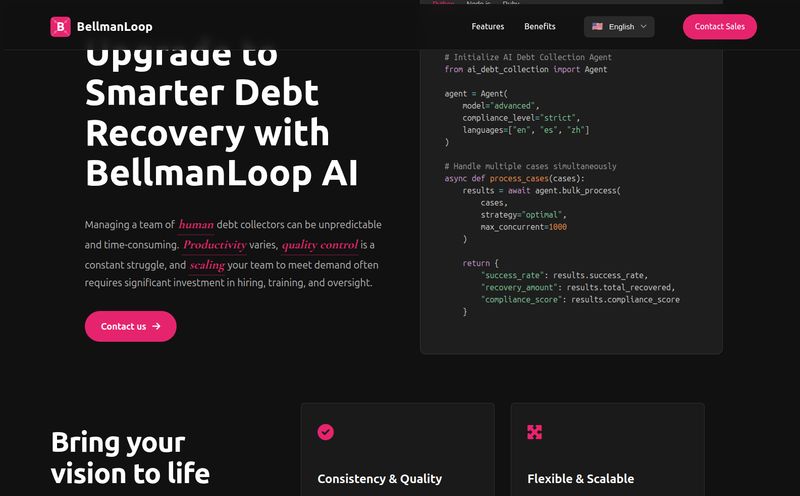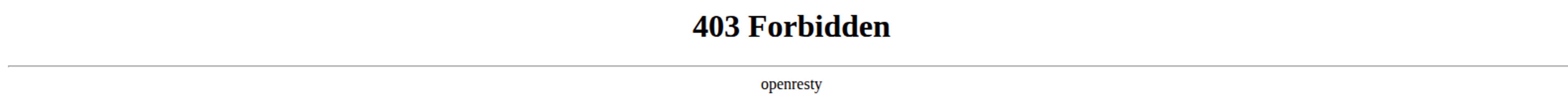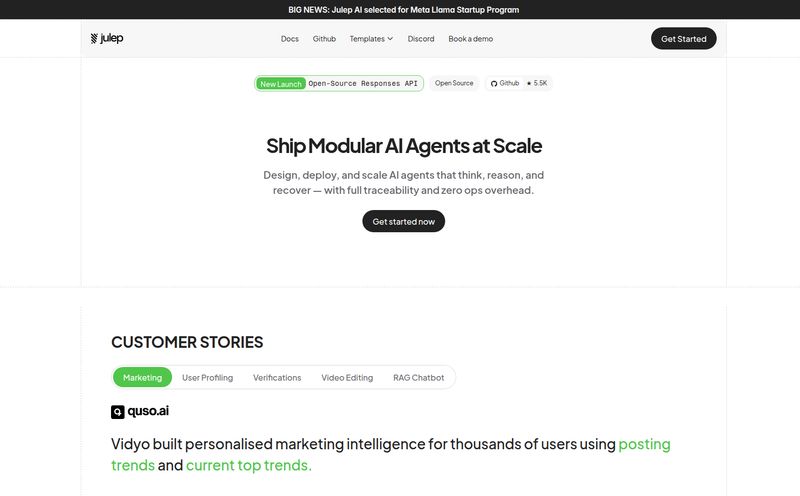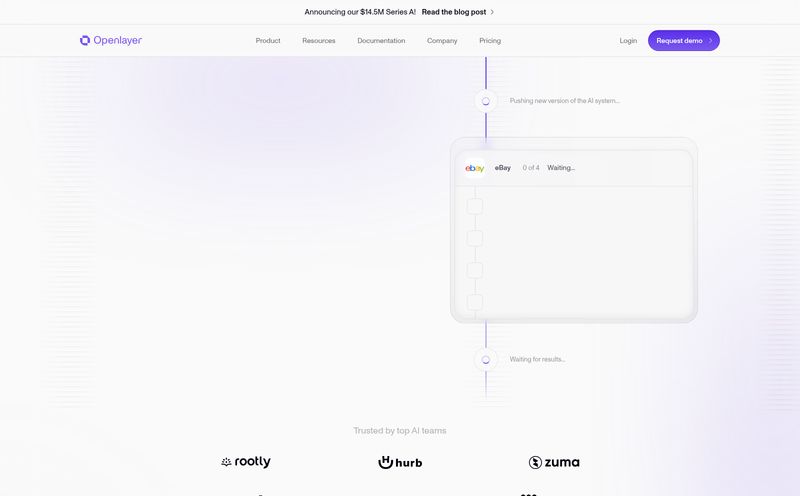If you've been in the digital space for more than five minutes, you've developed a sixth sense for sketchy links. You know the ones—the weirdly formatted URLs from a “prince” who needs your help, or the “urgent security alert” from a bank you don't even use. We’ve all become digital bodyguards for our own inboxes. But what about the apps and platforms we build? Our users don't always have that same finely-tuned paranoia.
For years, the solution was a clunky, ever-growing blocklist. It was a game of digital whack-a-mole; for every malicious domain you blocked, three more popped up. It’s exhausting. And frankly, it's a losing battle. That's why the shift towards predictive, AI-driven security has been such a breath of fresh air. And it's exactly where a tool like Link Shield comes into the picture.
I stumbled upon it recently, and its tagline immediately caught my eye: "Designed for Humans - Powered by AI." A bold claim. So, I decided to peek under the hood and see if it lives up to the hype.
What Exactly is Link Shield? A Quick Breakdown
At its core, Link Shield isn't a browser extension or an antivirus program you install on your desktop. It’s an API—an Application Programming Interface. Think of it as a specialized consultant you can call upon. Developers can integrate this “consultant” into their own applications, websites, or platforms. When a user posts a link, the app can quickly ask Link Shield, “Hey, is this link safe?” and get a simple yes-or-no-style answer back in a flash.
It’s designed to be a silent guardian, working in the background to protect communities from phishing scams, malware distribution, and other digital nastiness. If you run a forum, a social media app, a messaging service, or anything that involves user-submitted links, this is the kind of tool that should be on your radar. It’s a proactive step, rather than a reactive cleanup.
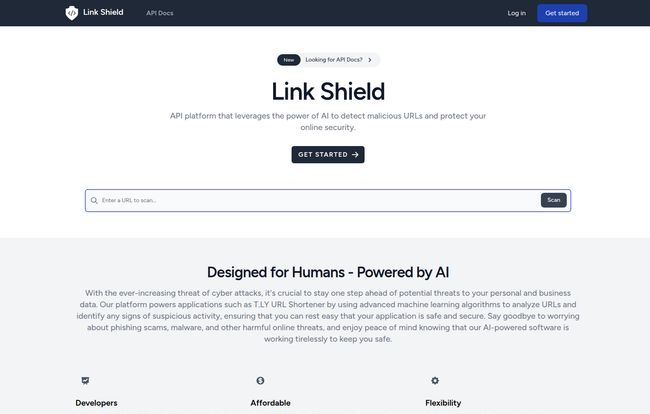
Visit Link Shield
Putting the "AI-Powered" Promise to the Test
Okay, “AI-powered” is a term that gets thrown around so much it’s almost lost all meaning. It’s the “new and improved” of the 2020s. But in the context of cybersecurity, it's genuinely important. An AI doesn't just check a link against a list of known bad actors. It analyzes the URL's structure, the domain's history, and a hundred other signals to predict if a link is malicious, even if it’s from a brand-new, never-before-seen domain.
This is where things get interesting with Link Shield. They mention that their platform powers major services like the T.LY URL Shortener, which is a pretty solid piece of social proof. T.LY processes an insane number of links, so if their system is robust enough for them, it's likely solid. It’s like finding out a new chef trained in a Michelin-star kitchen—it gives you a certain level of confidence.
Now, for the bit of nuance. Link Shield is a little cagey about the specifics of its AI algorthms. You're not getting a whitepaper detailing their machine learning models. This is pretty standard for proprietary tech, but it does mean you’re placing a certain amount of trust in a “black box.” Some folks in the security world argue for total transparency, but I see the other side, too. Sometimes, you don't want to give the bad guys the playbook for how you're going to catch them. In my experience, what matters is results. Does it work? The free trial is probably the best way to answer that for your specific use case.
For the Developers in the Room: How Easy Is It, Really?
I’m an SEO guy, not a full-stack developer, but I’ve wrestled with enough APIs to know a good one from a terrible one. And nothing kills a project faster than a clunky, poorly documented API. It’s like trying to assemble IKEA furniture with instructions written in ancient Sumerian.
This seems to be an area where Link Shield has put in the effort. Their whole pitch is built around simplicity. They explicitly state you can get it working with "just a few lines of code." They also support a whole host of languages that developers actually use: Python, PHP, GO, Java, Node.js, and others. This isn't some obscure tool that forces you to learn a new framework; it's designed to plug right into what you’re already doing.
The output is a straightforward JSON response. That’s the universal language of modern web apps. It basically looks something like this (a simplified example):
{ "status": "success", "malicious": true, "url": "http://example-phishing-site.com"}Even I can understand that. `malicious: true` means block it. Simple. This focus on developer experience is a huge green flag. It shows they understand their audience and respect their time.
Let's Talk Money: The Link Shield Pricing Model
Ah, the pricing page. The moment of truth for any new tool. Link Shield describes its pricing as “affordable” and “based on usage.” However, they don't list specific price tiers on their site. Don't panic! This is actually very common for API-based services.
Why? Because one customer might be checking 1,000 links a month, while another is checking 10 million. A one-size-fits-all plan doesn't work. A usage-based model means you only pay for what you actually need, which is great for startups and businesses that need to scale. My advice is always the same in these situations: use the free trial. It’s a no-risk way to see how many API calls you’d actually make and evaluate its performance before you ever pull out a credit card.
The Good, The Bad, and The AI
So, let's break it down. No tool is perfect, but some are better suited for certain jobs than others.
What I really like is its sharp focus. It does one thing—malicious URL detection—and aims to do it well. The multi-language support and simple integration are huge wins for any development team. It’s a lightweight solution that doesn’t require a massive security overhaul to implement.
On the flip side, you have to be comfortable with the AI-centric approach. As with any AI, it's not infallible. There’s always a chance of a false positive or a sophisticated new threat slipping through. It should be one layer in your security strategy, not the entire strategy. The lack of public information on the specific AI models is something to be aware of, even if it's an industry norm. You're buying the result, not the recipe.
Who Should Be Using Link Shield?
I can see a few clear winners here. If you're a SaaS founder building an application where users can share links—think social media schedulers, project management tools, or bio-link platforms—this is a no-brainer. It helps protect your users and your brand's reputation.
Another one is the community manager or developer for a large online forum or a messaging app. User-generated content is the wild west, and having an automated guard at the gate to check links before they can cause harm is invaluable. It saves your moderation team countless hours and prevents your platform from becoming a distribution hub for spam.
Frequently Asked Questions (FAQ)
- 1. What is Link Shield in simple terms?
- Link Shield is a security service for developers. It provides an API that can be built into apps and websites to automatically check if a URL is malicious or part of a phishing scam.
- 2. How does Link Shield detect bad links?
- It uses artificial intelligence (AI) and machine learning to analyze various attributes of a URL to predict whether it's a threat, going beyond simple blocklists to identify new and emerging dangers.
- 3. Is Link Shield difficult to integrate?
- No, it's designed for simplicity. It supports many popular programming languages like Python, Java, and Node.js, and it provides a simple JSON response that is easy for applications to understand.
- 4. What programming languages does Link Shield support?
- It supports a wide variety of programming languages, including Python, PHP, GO, Java, and Node.js, among others, making it flexible for most development stacks.
- 5. Is there a free trial for Link Shield?
- Yes, Link Shield offers a free trial so you can test its performance and see how it works with your application before committing to a paid plan.
- 6. How much does Link Shield cost?
- Link Shield uses a usage-based pricing model, meaning the cost depends on how many URLs you check. Specific pricing details are not public, so the best approach is to start with the free trial to estimate your costs.
The Final Word
Look, the internet isn’t getting any safer. The fight against malicious links is an ongoing arms race, and right now, AI is our best weapon. Tools like Link Shield represent a necessary evolution from the manual, reactive security measures of the past.
It's a specialized, developer-first tool that seems to understand its audience perfectly. It’s not an all-in-one security suite, nor does it pretend to be. It's a sharp, effective, and modern tool for a very specific, and very important, job. If you’re building something on the web that involves links, you owe it to yourself—and your users—to have a bouncer at the door. Link Shield looks like a pretty capable candidate for the job.
Reference and Sources
- Link Shield Official Website
- T.LY URL Shortener (Powered by Link Shield)
- CompTIA: What Is AI in Cybersecurity? (For background on the technology)