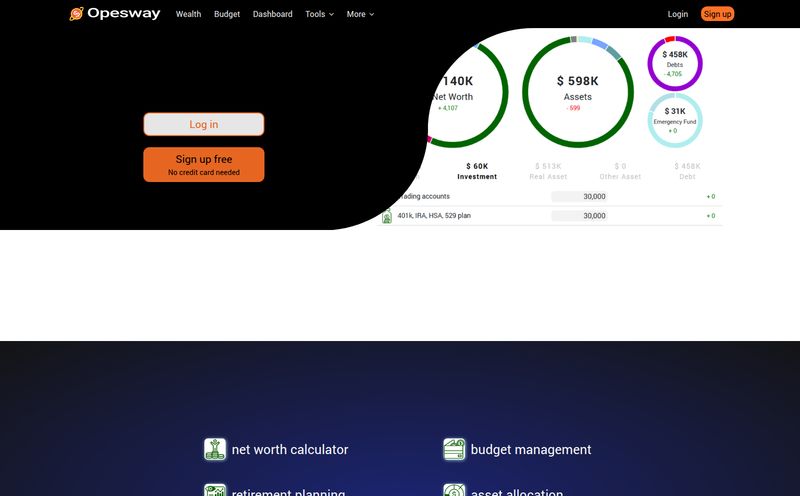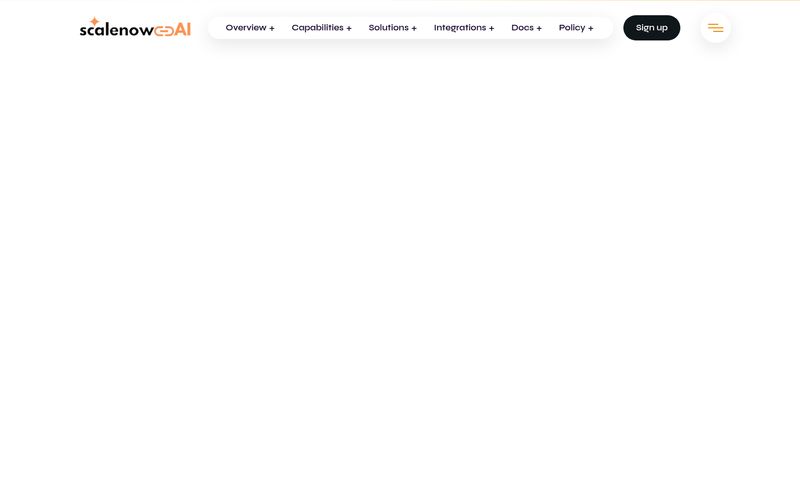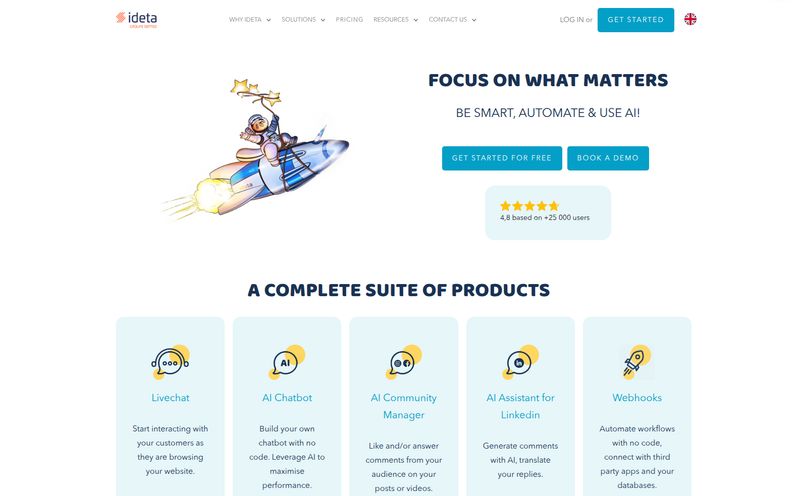How many of us have a browser history that looks like a graveyard of half-watched programming tutorials? You know the ones. You start with grand ambitions of mastering Kubernetes over the weekend, and four hours later, you’re just passively watching a screen, your brain has turned to mush, and you haven't written a single line of code that actually works.
I’ve been there more times than I care to admit. As someone who lives and breathes SEO and tech, staying sharp is part of the job. But traditional online learning… man, it can be a drag. It’s like trying to learn how to swim by watching Michael Phelps on YouTube. You can admire the technique, but you’re not getting any less dry.
That's the rut I was in when I stumbled upon LabEx.io. Their headline got me: “No Videos, 100% Hands-on Learning.” A bold claim. A very, very bold claim. I was skeptical, but intrigued enough to put my SEO hat on and dig in.
So, What Exactly is LabEx.io Anyway?
Imagine a platform that throws you right into the deep end—but gives you some very smart floaties. That's LabEx. It's an interactive learning environment where you learn tech skills like Linux, DevOps, Python, and Cybersecurity by doing them. No droning instructors, no fast-forwarding through fluff. You get a real, live, in-browser terminal or coding environment and a set of tasks. Your job is to make it work.
It’s built on this idea that practical application is what makes knowledge stick. You’re not just memorizing syntax; you're solving problems, breaking things, and then figuring out how to fix them. You know, like a real developer.
Ditching the Video Tutorials: Why This Approach Just Works
I’ve always felt that passive learning is a bit of a trap. It feels productive, but the retention rate is just awful. LabEx flips the script. Instead of giving you a fish, it hands you a fishing rod, points to the water, and gives you a little AI-powered buddy to ask for advice when you snag your line.
This hands-on method forces your brain to engage differently. You build muscle memory. When you successfully configure a Docker container yourself, after wrestling with it for 20 minutes, that knowledge is burned into your brain in a way no video ever could. It's the difference between reading a recipe and actually cooking the meal. One is theory, the other is an experience. And you'll remember teh experience.
My First Impressions: Getting My Hands Dirty
Signing up was painless. You land on a clean dashboard that presents you with various “Skill Trees.” This immediately feels more structured than the usual content buffet on other platforms. I decided to dip my toes into their Docker path, a skill that's always useful for an SEO managing various testing environments.
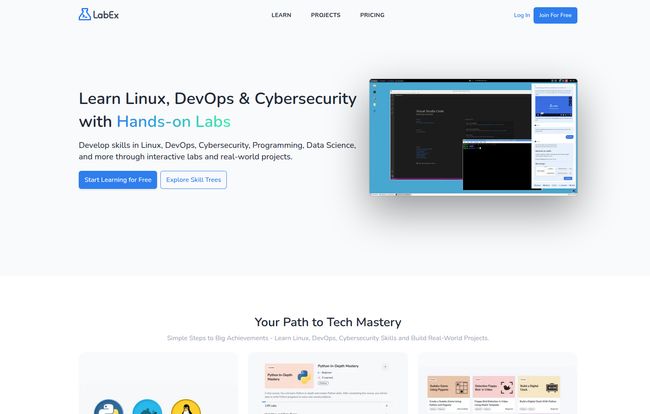
Visit LabEx
The interface is straightforward. On one side, you have the instructions and goals for the lab. On the other, a fully functional terminal. No setup, no local machine configuration, no “it works on my machine” excuses. It just… works. This alone is a huge win, cutting down the friction that stops so many of us from starting.
The Core Features That Actually Matter
LabEx isn't just an online terminal. It has a few key components that work together to create a pretty compelling learning loop.
Structured Skill Trees: Your Roadmap to Mastery
This is probably my favorite part. Instead of a random collection of courses, LabEx organizes skills into logical paths. Think of it like a skill tree in a video game. You start with the basics, like `git init`, and progressively move on to more complex topics like branching and merging. It provides a clear answer to the dreaded question, “What should I learn next?” This guided approach is fantastic for preventing you from feeling overwhelmed.
AI Assistance: Your Personal Coding Buddy (Almost)
Every lab comes with “Labby,” an AI assistant. If you get stuck, you can ask it for a hint, to explain a concept, or even debug your code. Now, is it perfect? No. Sometimes its advice is a little generic, and it’s not going to do your work for you. And that's a good thing! It nudges you in the right direction, acting as a patient mentor rather than a magic answer key. It's a far cry from mindlessly copying and pasting from Stack Overflow.
Real-World Projects: Putting It All Together
At the end of a skill tree, you're often tasked with building a real-world project. This is where the magic happens. After learning all the individual Docker commands, you might be asked to containerize a full web application. This solidifies everything you’ve learned and gives you something tangible for your portfolio. It’s proof that you can not only talk about a technology but actually use it.
The Big Question: What's the Catch with Pricing?
Alright, this is the part where I usually find the catch. The “it’s free, but…” moment. With LabEx, I was pleasantly surprised. The core platform and a massive number of their labs and skill trees are genuinely free. I kept looking for the upsell, the hidden subscription wall, but for a huge chunk of the content, it's not there.
According to their pricing page, they provide free access to a ton of labs and resources. This isn’t just a flimsy “free trial.” You can learn entire skill sets, from Linux fundamentals to basic Python, without paying a dime. Honestly, in an industry where a single decent course can cost hundreds of dollars, this is an insane amount of value.
| Plan | Cost | What You Get |
|---|---|---|
| Free Tier | $0 | Access to a wide range of hands-on labs, skill trees, AI assistance, and online playgrounds. |
A Balanced Look: The Good and The Not-So-Good
No tool is perfect, and a real review needs to cover the bumps in the road. I’m a fan, but let’s be objective.
On the plus side, the hands-on, no-video approach is a game-changer for practical skills. The structured skill trees remove the guesswork, and the sheer amount of free content is incredible. It’s a fantastic environment for anyone who learns by doing.
However, some might find it a bit challenging if they're coming in with zero technical background. The platform throws you right in, which is great, but can be a shock if you've never seen a command line before. Also, your progress is entirely on you. If you don't engage and complete the projects, you won't learn. And while the AI is helpful, it's not a human tutor; it won't always grasp the full context of your struggle. You still need to be a proactive learner.
Who is LabEx Really For?
In my opinion, LabEx is almost perfect for a few groups:
- Aspiring Developers & DevOps Engineers: If you want to learn the practical tools of the trade, this is your playground.
- Students & Self-Learners: It's an amazing free supplement to theoretical knowledge from school or other courses.
- Experienced Techs Learning New Skills: If you're a developer who needs to get good at Docker, or a sysadmin who wants to learn Python, the focused labs are perfect for upskilling quickly.
If you're someone who needs a lot of hand-holding or prefers a lecture-style format, it might not be your primary tool. But for everyone else? It’s a powerful resource.
Final Thoughts: Is LabEx Worth Your Time?
Absolutely. Yes. Without a doubt.
LabEx is a breath of fresh air in a world saturated with passive, video-based learning. It respects your time and intelligence by giving you the tools to learn actively. It’s not just another learning platform; it feels like a genuine training environment. The fact that you can get so much value out of it for free makes it a no-brainer to recommend.
It won't magically make you a senior engineer overnight, but it will give you a direct, no-nonsense path to building real, practical, and marketable tech skills. Give it a shot. What have you got to lose, besides another afternoon of video-induced brain fog?
Frequently Asked Questions About LabEx
- 1. Is LabEx really free?
- Yes, a significant portion of LabEx, including many full skill trees and labs, is completely free. It's one of its biggest advantages.
- 2. Do I need to install anything on my computer?
- No. All the labs run in your browser in a virtual environment. You don't need to configure anything locally, which is a huge time-saver.
- 3. What kind of technologies can I learn on LabEx?
- LabEx covers a wide range, including Linux, DevOps tools (Docker, Kubernetes, Ansible), Cybersecurity, various programming languages (Python, Go, C++), and Data Science libraries (Pandas).
- 4. Is LabEx good for absolute beginners?
- It can be, but you need to be prepared to learn actively. While it guides you, it doesn't hold your hand as much as a video course might. If you're motivated and not afraid of a command line, you'll be fine.
- 5. How does the AI assistance work?
- The AI, named Labby, is a chatbot integrated into the labs. If you're stuck, you can ask it questions about the commands, concepts, or for a hint on how to proceed. It acts as an on-demand guide.
- 6. Can I add LabEx projects to my resume or portfolio?
- Definitely! Completing the real-world projects gives you tangible proof of your skills, which is perfect for showcasing to potential employers on your resume or GitHub profile.