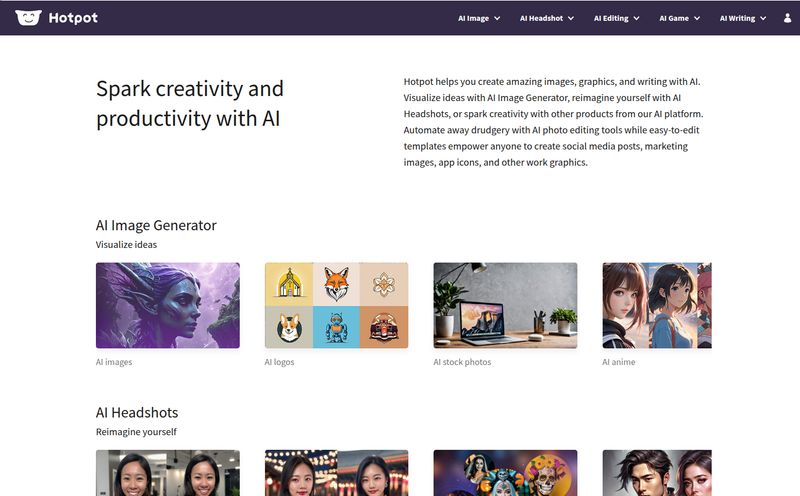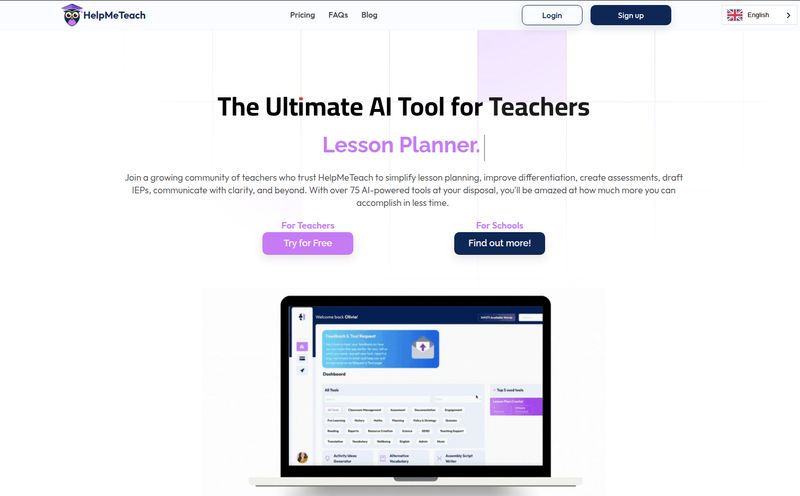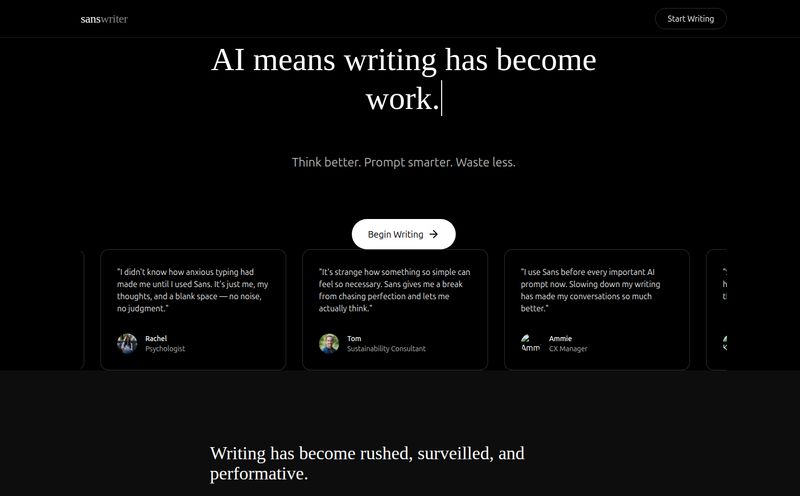If you're a parent, aunt, uncle, or just someone with a tiny human in your life, you've been there. It's 8 PM, you're exhausted, and you get the dreaded request: "Can you tell me a story?" Your brain, which has already clocked out for the day, can only muster up a half-hearted tale about a talking potato. Again.
I've been in the SEO and digital trends game for years, and I've seen AI do some wild things. From writing code to generating photorealistic images, the pace of change is just… a lot. So when I stumbled upon a tool called KidsAIStory, which claims it can create an illustrated children's book in 30 seconds, my professional curiosity and my inner-storyteller were both piqued. 30 seconds? Is that even possible? Or is it just another overhyped AI gimmick?
I decided to put on my skeptic's hat (it’s a very stylish hat, I promise) and give it a whirl.
So, What Exactly is KidsAIStory?
In a nutshell, KidsAIStory is a web-based platform that uses artificial intelligence to generate short, illustrated children's stories. You don't need to be a writer. You don't need to be an artist. You just need an idea. The platform's whole pitch is speed and simplicity. It’s designed to take a simple prompt from you and spin it into a complete, albeit short, picture book.
Think of it less like a professional publishing house and more like one of those awesome easy-bake ovens for stories. A few simple ingredients, a little bit of magic, and poof! Something new and delightful appears.
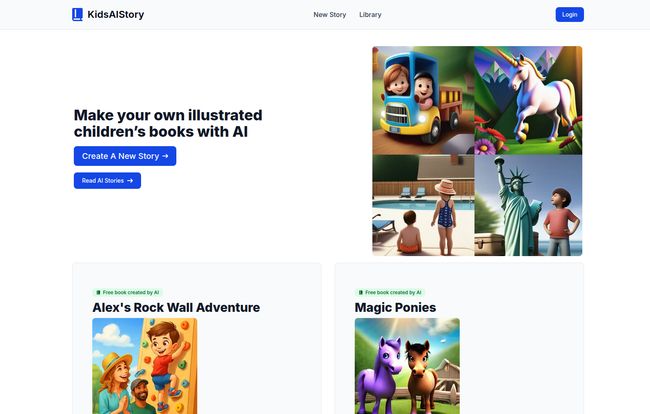
Visit KidsAIStory
How Does It Actually Work?
The process is about as straightforward as it gets, which I genuinely appreciate. No one wants to fight with a complicated interface when a kid is waiting for their story. Here’s the gist of it:
- Pick an Age: You tell the AI the target age for the story. A book for a 3-year-old is going to have very different language and themes than one for an 8-year-old, so this is a smart first step.
- Set the Length: You can choose how many pages you want, up to a maximum of 10. More on that limit later.
- Give It a Subject: This is where you get to be creative. You just type in a simple idea. Something like, "A brave little squirrel who is afraid of heights" or "Two magical ponies who discover a hidden waterfall."
Then you hit the button and… wait. But not for long. The AI gets to work, writing the text and generating accompanying illustrations for each page. It's surprisingly quick, and honestly, that first moment of seeing a unique story pop into existence based on your silly little idea is pretty cool.
The Good Stuff: What I Liked
I went in with a healthy dose of cynicism, but I came away pleasantly surprised by a few things.
Seriously, It's Fast
They aren't kidding about the speed. It's fast. Insanely fast. We're talking about going from a blank slate to a fully illustrated, multi-page book in less time than it takes to brew a cup of coffee. For busy parents or teachers looking for a quick, engaging activity, this is a massive win. There’s zero friction, which is the holy grail of any good online tool.
Instant Illustrations are a Game-Changer
This is the real magic here. Anyone can use AI to write a short story, but generating custom images to go along with it makes KidsAIStory stand out. This whole AI art explosion (looking at you, Midjourney and DALL-E) has been a wild ride, and seeing it applied so practically is fantastic. Are the illustrations going to win a Caldecott Medal? Probably not. But they are colorful, thematic, and more than enough to capture a child’s imagination. It visually brings your simple idea to life, which is something that would have taken hours or days to do manually.
You're in the Director's Chair (Mostly)
The ability to customize the story's subject is the core of the fun. You can create stories that include your child's name, their favorite animal, or even a recent family event. "The story of how Emma and her teddy bear, Barnaby, went to the moon on a sparkly rocket." That kind of personalization is powerful and can make a child feel truly seen. It's a simple input, but it yields a very personal output.
Where It Gets a Little Bumpy
Okay, it’s not all sunshine and AI-generated unicorns. As with any new tech, there are some limitations you should know about. This isn't a hit piece; it's just the reality of where the technology is right now.
The 10-Page Speed Bump
The ten-page maximum is a bit of a bummer if you have a grander vision. You’re not going to be creating the next Where the Wild Things Are with this tool. These are literary snacks, not full-course meals. For a quick bedtime story or a classroom read-aloud, it's perfectly fine. But if you were hoping to flesh out a more complex narrative, you’ll hit that wall pretty quick.
The Ghost in the Machine: Originality and AI
This is a larger debate in the world of AI-generated content. Can an AI truly be original? The stories are, by nature, a little formulaic. They follow simple, predictable arcs. I’ve always felt that the best children's stories have a certain… soul. A quirky, human weirdness that an algorithm might struggle to replicate. The AI can generate a technically proficient story, but it sometimes lacks that spark of genuine, heartfelt creativity. For me, its a great starting point, but maybe not the final draft.
The Artistic Lottery
While the instant illustrations are a huge pro, their quality can be a bit of a mixed bag. Sometimes the art is charming and cohesive. Other times, you might get a character with six fingers or an object that looks slightly… melty. This is pretty common with current AI image models. It’s part of the charm, in a weird way, but it can also be a little jarring. You roll the dice and see what the AI art gods bless you with.
Let's Talk Money: What's the Price of KidsAIStory?
This is the million-dollar question, isn't it? As of my time writing this article, KidsAIStory appears to be free to use. The example books on their homepage are marked as "Free book created by AI," and I couldn't find a pricing page anywhere on their site. This is awesome, but I'd also keep in mind that many new platforms launch for free to build a user base before introducing paid tiers. My advice? Go have fun with it now while it's definitely free! Check their website for the most current information, as these things can change overnight.
Who is This Tool Really For?
After playing around with it, I have a pretty clear picture of the ideal user:
- Parents and Grandparents: Looking for a novel way to create endless, personalized bedtime stories without frying their own brains.
- Teachers: An amazing tool for early elementary classrooms. You could have the class brainstorm a story idea together and generate it on the smartboard in minutes.
- Kids Themselves (with supervision): Older kids could have an absolute blast creating their own little books and comics.
Who isn't it for? Professional authors and illustrators. This tool isn't meant to replace the craft and artistry that goes into a commercially published book. It's a different beast entirely—a tool for fun, fast, and personalized creation.
Frequently Asked Questions
How long does it take to create a story with KidsAIStory?
It's incredibly fast. The platform advertises creation in as little as 30 seconds. In my tests, it consistently generated a full 10-page story in under a minute.
Is KidsAIStory completely free to use?
Currently, it seems to be free. There is no pricing information on the website. However, this could change in the future, so it's always best to check their site for the latest details.
Can I sell the books I create?
This would depend entirely on the platform's Terms of Service regarding commercial rights. Since this information isn't readily available, I would assume they are for personal use only unless stated otherwise. Always check the fine print before using generated content for commercial purposes.
Are the stories and images truly unique?
The stories and images are uniquely generated for your prompt, meaning you won't get the exact same book as someone else. However, they are built by an AI that has trained on vast amounts of data, so the style and structure might feel familiar or similar to other AI-generated content.
What age group is KidsAIStory best for?
The platform lets you select the target age, so it's versatile. Based on the 10-page limit and simple story structures, it feels best suited for children between the ages of 3 and 8.
Can I edit the text or images after the book is made?
From what I can see on the platform, there are no post-generation editing tools. What the AI creates is the final version. It's more of a one-and-done creation process.
Final Thoughts: A Fun New Toy in the Storytelling Box
So, is KidsAIStory a gimmick or a genuinely useful tool? My verdict: it's a bit of both, in the best way possible. It's not going to put professional writers out of business, nor should it. But it absolutely succeeds at its mission of making story creation fast, accessible, and fun.
It’s a fantastic tool for sparking imagination and creating a quick, personalized piece of magic for a child in your life. The limitations are real, but if you go in with the right expectations, you'll have a blast. It's a glimpse into a future where anyone can be a creator, even if it's just for a ten-page story about a rock-climbing adventurer named Alex. And for that exhausted parent at 8 PM, that’s more than enough.
References and Sources
- KidsAIStory Official Website: https://kidsaistory.com/
- A primer on AI image generation from TechCrunch: DALL-E 2 and the rise of AI image models