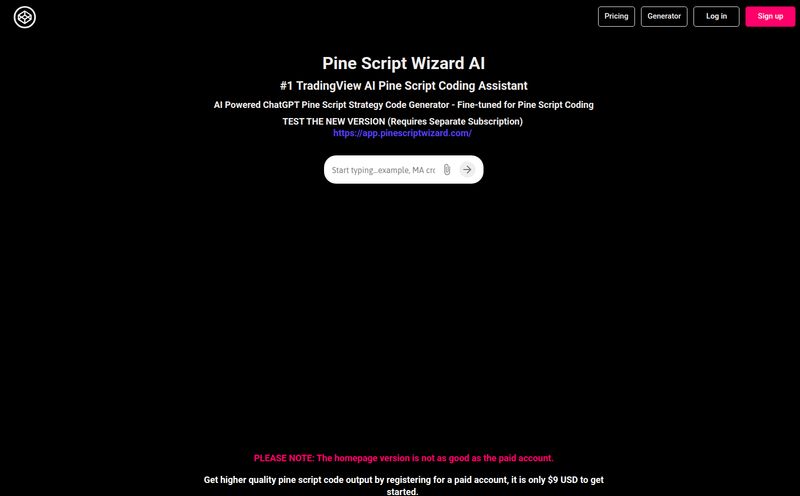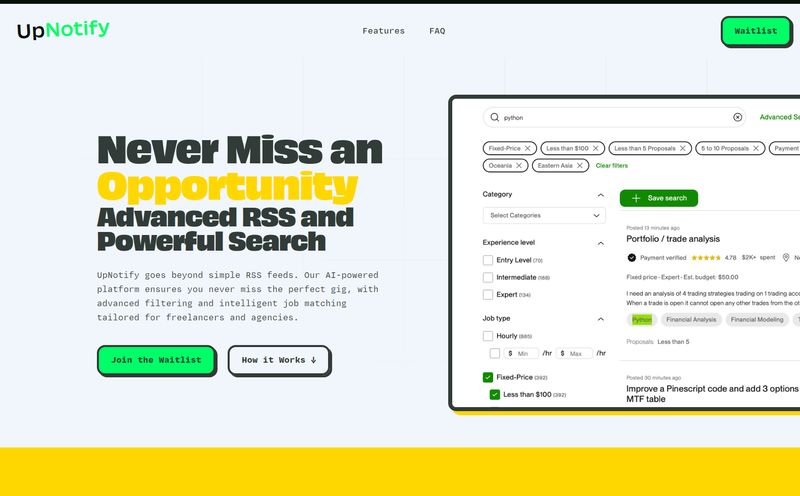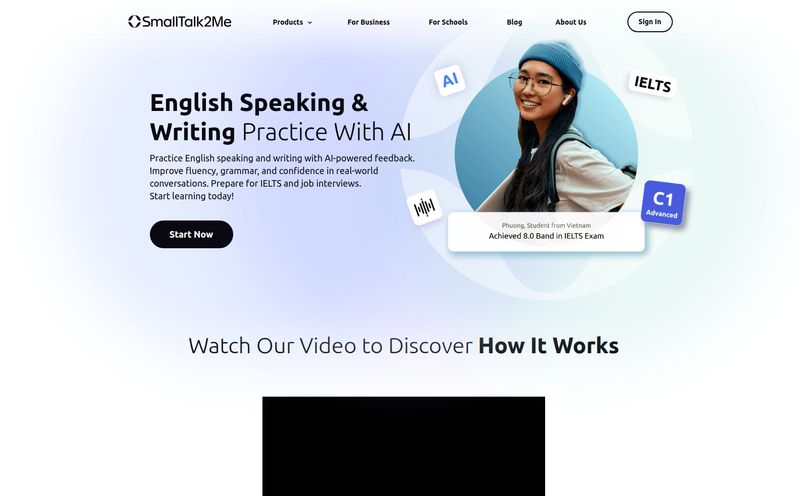If you're a teacher, you know the Sunday Scaries are a special kind of dread. It's that sinking feeling when you realize your weekend is over, and you still have a mountain of lesson plans to create, assessments to write, and a sea of student reports to navigate. I've been there. I’ve sacrificed countless evenings and weekends at the altar of 'perfect preparation'. We do it because we care, but man, it takes a toll.
For years, we've been told that technology would lighten the load. And while smartboards are cool and all, they didn't exactly stop me from drowning in paperwork. But lately, something new has been bubbling up in the ed-tech world: AI. Specifically, AI assistants designed for us, the educators in the trenches. One name that kept popping up in my circles was HelpMeTeach. The promise? To slash workload by 75%. A bold claim. So, naturally, I had to see if it was just another piece of shiny tech or a genuine game-changer.
So, What is HelpMeTeach, Really?
Think of HelpMeTeach not as a robot trying to take your job, but as the ultimate teacher’s assistant. You know, the one you've always dreamed of who never needs a coffee break and is weirdly enthusiastic about generating rubrics. At its core, it's an AI-powered platform with a whole suite of tools—over 80 of them, apparently—built to tackle the most time-consuming parts of our job.
We're talking about lesson planning, creating differentiated materials, writing report card comments, and even generating ideas for classroom activities. It's designed to be a co-pilot, a brainstorming partner that handles the grunt work, freeing you up to focus on what actually matters: teaching and connecting with your students. It’s not about replacing your professional judgment; it's about augmenting it.
A Look Under the Hood at the Key Features
Okay, "80+ tools" sounds impressive, but it can also sound overwhelming. Let’s break down the heavy hitters that you'll likely be using on a day-to-day basis.
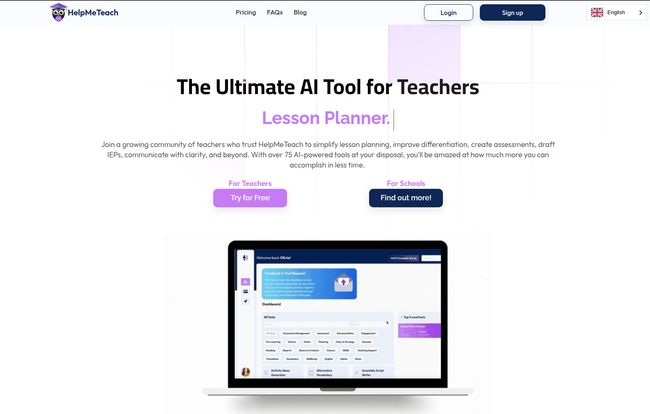
Visit HelpMeTeach
Taming the Lesson Planning Beast
Ah, lesson planning. The cornerstone of our profession and the bane of our existence. HelpMeTeach has several tools here, from a full-blown Lesson Plan Generator to an Activity Maker and Worksheet Builder. You can feed it a topic, a grade level, and specific curriculum standards, and it spits out a structured plan. The first time I tried it for a tricky 7th-grade science concept (cellular respiration, yawn), I was floored. It gave me a starter activity, core instruction points, and even a plenary suggestion. Was it perfect? No. But it was a 90% complete draft that I could tweak in 15 minutes, instead of building from scratch for two hours. That’s a win.
Assessments and Reports Without the Migraine
This is where I think HelpMeTeach truly shines. The Report Writer is a lifesaver. You input a few bullet points about a student's progress, strengths, and areas for improvement, and it crafts a professional, well-worded comment. It even helps with those tricky SEND reports, providing structured language that is both supportive and precise. The Assessment Creator is just as useful, generating quizzes, long-answer questions, and marking rubrics based on your specific learning objectives. It’s brilliant for creating multiple versions of a test to discourage wandering eyes, if you know what I mean.
The Little Helpers That Make a Big Difference
Beyond the big tasks, there are dozens of smaller tools that are just… smart. The Alternative Vocabulary tool is great for helping students expand their word choice (and for helping you rephrase a concept for the fifth time). The Text Analysis tool can simplify complex texts for differentiation. There’s even a Class Behavior Management tool to help you draft communication to parents or develop intervention plans. It's like a digital Swiss Army knife for the modern classroom.
The Real Deal: My Honest Take on Using It
Look, no tool is a magic wand. My experience with HelpMeTeach has been overwhelmingly positive, but it comes with a couple of caveats. The quality of what you get out is directly proportional to the quality of the prompt you put in. Just typing "make a lesson on WWII" will give you something generic. But prompting it with "Create a 50-minute lesson plan for 10th graders on the causes of WWII, including a hook activity involving primary source analysis and a differentiated task for visual learners"... now you’re cooking with gas.
You also have to keep your teacher brain switched on. AI can sometimes generate factual inaccuracies or what the nerds call "hallucinations." Always, and I mean always, proofread and fact-check the content it generates. Think of it as a brilliant, slightly eccentric first-year intern. It does amazing work, but you still need to check it before it goes public. It’s a co-pilot, not the autopilot.
Let's Talk Money: HelpMeTeach Pricing
So, what's the damage? The pricing structure is actually pretty straightforward and, in my opinion, very reasonable for the value it provides.
| Plan | Cost | Key Features |
|---|---|---|
| Free | $0.00 /month | 5 AI generations per month, 50,000-word limit, access to future tools. Perfect for trying it out. |
| Advanced Monthly | $11.95 /month | Unlimited AI generations, unlimited history, PDF exports, access to all tools. Good for short-term projects. |
| Advanced Yearly | $8.25 /month (billed annually) | Everything in Monthly, plus a massive word count. This is the best value if you're going to use it regularly. |
The free plan is genuinely useful for getting a feel for the tools. But if you’re like me and you get hooked on the time savings, the Advanced Yearly plan is a no-brainer. It works out to be less than the cost of a few fancy coffees a month, and the return on your time is immense.
The Good, The Bad, and The AI
Alright, let's sum it up. The biggest advantage is the sheer amount of time this thing saves. It crushes administrative tasks, blasts through writers block on lesson plans, and makes differentiation so much easier to manage. For teachers juggling multiple preps or large class sizes, this isn't just a convenience; it's a lifeline. It enhances your ability to personalize learning without you having to stay at school until 8 PM.
On the flip side, there are things to keep in mind. There's a learning curve to writing effective prompts. And there's the ongoing debate: does relying on AI make us less creative? I don’t think so. I see it as a tool that handles the repetitive stuff, which actually frees up more of my mental energy for creative and engaging teaching strategies. But it's a valid point to consider. You must be the final editor and the pedagogical expert in the room.
Frequently Asked Questions
How does HelpMeTeach actually work?
It uses sophisticated AI language models. You choose a tool (like the Lesson Plan Generator), provide a detailed prompt with your requirements (grade, subject, topic, etc.), and the AI generates the text-based content for you. You can then edit, refine, or ask the AI to rewrite it.
What are some best practices for using the platform?
Be specific in your prompts! The more detail you give the AI, the better the result. Always review and edit the generated content to ensure it meets your standards and is factually accurate. Use it as a starting point, not a final product.
Is the AI-generated content always accurate?
No. While it's generally very good, AI models can make mistakes or present information that is outdated or incorrect. It's absolutly critical to fact-check any content, especially historical facts, scientific data, or complex definitions, before using it in your classroom.
Can my school or district get a subscription?
Yes, the HelpMeTeach website mentions that they offer subscriptions for schools and educational institutions. It's best to reach out to them directly for bulk pricing and deployment options.
Will this tool make me a lazy teacher?
Only if you let it. If you use it to bypass the thinking process, then yes. But if you use it as a partner to handle tedious tasks, it will free you up to be a more engaged, creative, and present teacher for your students. The goal is to work smarter, not harder.
The Final Verdict: Is HelpMeTeach Worth It?
After spending a good amount of time with the platform, my answer is a resounding yes. HelpMeTeach isn't a silver bullet for all the challenges in education, but it is an incredibly powerful and practical tool that directly addresses one of the biggest ones: teacher workload and burnout.
It’s a fantastic brainstorming partner, a tireless administrative assistant, and a genuine time-saver. As long as you remain the pilot of your classroom, this AI co-pilot can help you fly higher and with a lot less turbulence. If you’re feeling buried in paperwork and want to reclaim some of your time and creative energy, I'd say giving the free trial a spin is one of the smartest lesson plans you could make.
Reference and Sources
- HelpMeTeach Official Website: https://helpmeteach.io/