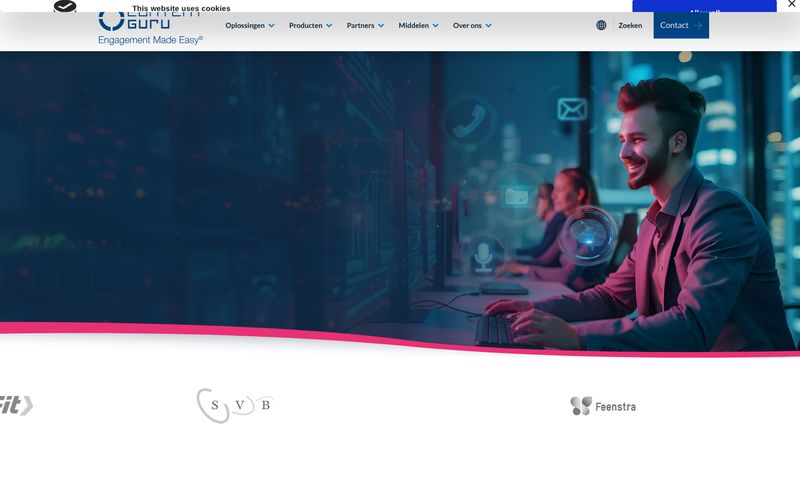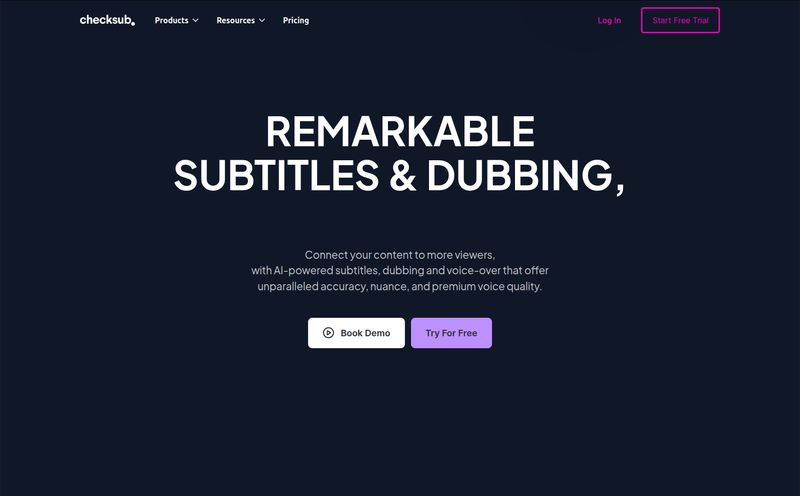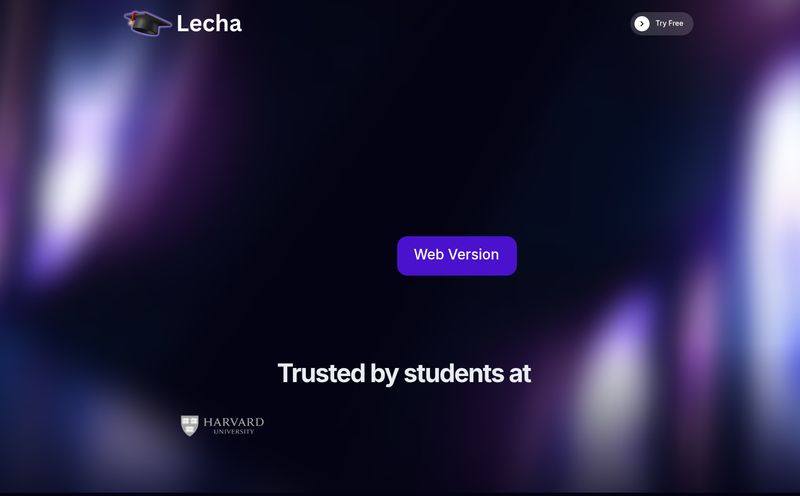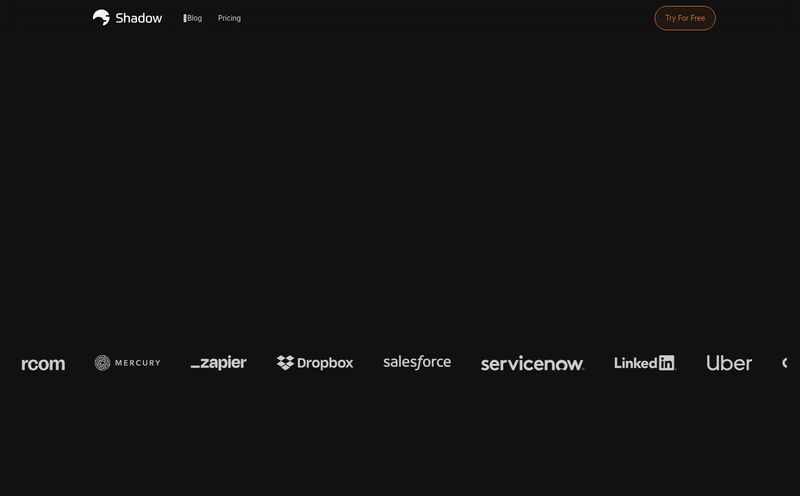We’ve all been there. Staring at a timeline, coffee going cold, eyes glazed over. You have terabytes of footage for this project – interviews, b-roll, random shots you thought were genius at 2 AM. And the director just asked for “that one shot where the subject looks thoughtful, you know, the one from day two?”
Ugh. The search begins.
You start scrubbing. You check filenames that look like a cat walked across the keyboard. You open bin after bin, slowly losing your sanity. It’s the digital equivalent of digging for a specific needle in a continent-sized haystack of needles. For years, this has just been… the job. But what if it didn’t have to be?
I’ve been hearing whispers about a tool called Jumper for a while now. Another AI tool, I thought. Probably uploads all my footage to some server in who-knows-where and takes forever. But then I looked closer, and my skepticism started to fade. This one’s different. It claims to be an AI search engine for your video that works entirely offline. Now that, that got my attention.
So, What Exactly is Jumper AI?
Think of Jumper as your own private Google, but for your video files. It’s an extension that plugs directly into your editing software (like Final Cut Pro and Premiere Pro) and analyzes your footage locally, on your own machine. No uploads. No cloud servers. No privacy nightmares.
Once it's done its thing, you can just… ask it for stuff. In plain English. You can type “a person smiling” or “a shot of a dancer” and it will pull up the relevant clips. Instantly. It's like having a hyper-intelligent assistant who has not only watched every second of your footage but has a photographic memory and understands context. It’s the kind of tech that feels a little bit like magic the first time you use it.
The Jumper Features That Actually Matter to Editors
Okay, fancy concepts are great, but as an editor, I care about what saves me time and headaches in the trenches of a project. Here’s where Jumper really shines.
The Magic of Completely Offline Search
I have to start here because, for me, this is the biggest deal. In an industry where we’re constantly working with sensitive client footage, unreleased products, or confidential interviews, uploading media to a third-party server is often a non-starter. NDAs are serious business. Jumper running 100% on my local machine means my footage never leaves my hard drive. It’s secure, it’s private, and there’s no lag waiting for uploads or downloads. The peace of mind is incredible, and the speed is just… wow. 0ms latency. You search, you find.
Searching Beyond Filenames and Tags
Let's be real, nobody has time to meticulously tag every single clip. Jumper makes that whole tedious process obsolete. It has two main ways of searching:
- Visual Search: This is where you search for concepts, actions, or objects. Looking for a sunset? Type “sunset.” Need a shot of a laptop? Type “laptop.” It analyzes the visuals in the frame to find what you need.
- Speech Search: This is an absolute game-changer for documentary and corporate work. Instead of listening to an hour-long interview for the fifth time, you can just type a specific word or phrase, and Jumper will pinpoint exactly where it was said. It even supports a wild number of languages, from Japanese to Swahili.

Visit Jumper
Seamless Integration into Your Workflow
A new tool is useless if it disrupts your entire process. Jumper gets this. It’s not a standalone app you have to constantly switch back and forth from. It lives right inside your NLE as a plugin. Currently, it has full support for Final Cut Pro and Adobe Premiere Pro. Support for DaVinci Resolve and Avid Media Composer is in Beta, which is great news for editors on those platforms (just be aware it's still cooking).
There are also some insanely clever workflow features like Find Similar, which lets you select a clip you like and instantly find others with a similar vibe or composition. Or Match Source Monitor, which finds clips that match the exact frame you have parked in your viewer. It’s brilliant for finding cutaways and B-roll that perfectly match your A-cam.
Let's Talk Money: Jumper Pricing Plans
Alright, the all-important question: what’s it going to cost? Jumper’s pricing is thankfully pretty straightforward and tiered for different types of users. It’s a subscription model, which is standard for software these days.
| Plan | Price | Best For |
|---|---|---|
| Trial | Free | Anyone who wants to test the waters. You get 100 free searches to see the magic for yourself. |
| Standard | $15/month (approx.) | Freelancers and individual creators. This gives you unlimited searches and is probably the sweet spot for most users. |
| Pro | $49/month (approx.) | Small teams and power users. Adds features like sharing the analysis cache between devices and swarm analysis. |
| Enterprise | Custom | Large studios and organizations needing custom solutions, premium support, and seat management. |
(Note: Prices are based on the website at the time of writing and may vary. Check the official Jumper pricing page for the most current info.)
In my opinion, the value proposition here is pretty strong. How much is an hour of your time worth? If Jumper saves you even two or three hours on a single project, the Standard plan has already paid for itself.
The Not-So-Perfect Parts (Because Nothing Is)
I’m here to give you an honest take, not a sales pitch. While I’m hugely impressed with Jumper, there are a few things to be aware of. As of right now, it doesn’t support Merge Clips in Premiere Pro, which could be a hang-up for some workflows. Also, as mentioned, the full feature set for DaVinci Resolve and Avid is still in beta, listed as “coming soon.” So if you’re a heavy user of multicam in Resolve, you might want to test it with the trial first to see how it fits your specific needs. These aren't deal-breakers for me, but they're good to know going in.
Final Verdict: Is Jumper a Must-Have for Editors?
So, do you need to drop everything and get this tool? Honestly, if you work with any significant amount of footage—especially documentary, corporate, or unscripted content—the answer is a resounding yes. Or at least, you absolutely must try the free trial.
Jumper isn’t just another flashy AI gadget. It solves a fundamental, time-sucking problem that has plagued video editors since the dawn of digital. It’s fast, its privacy-first approach is a massive win, and it integrates right where you need it. The time you get back isn't just time; it's creative energy you can pour back into the actual craft of editing—the pacing, the story, the emotion. And you can’t put a price on that.
This is what AI should be: not a replacement for creativity, but a powerful assistant that handles the grunt work, freeing us up to do what we do best.
Frequently Asked Questions About Jumper
- 1. What is Jumper AI in simple terms?
- Jumper is an AI-powered search engine for your video footage that works directly inside your editing software. It lets you find specific visual moments or spoken words just by typing, all without uploading your files to the internet.
- 2. Does Jumper AI really work offline?
- Yes, 100%. All the video analysis and searching happens locally on your own computer. Your footage never leaves your possession, which is a huge benefit for privacy and security.
- 3. What editing software does Jumper support?
- Jumper currently offers full integration for Final Cut Pro and Adobe Premiere Pro. Support for DaVinci Resolve and Avid Media Composer is available but is still in a Beta phase.
- 4. Will Jumper use my videos for AI training?
- No. This is a key feature. The company explicitly states that they do not train their AI models on user media, respecting your intellectual property and privacy.
- 5. Can I try Jumper for free?
- Absolutely. Jumper offers a free trial that gives you 100 free searches and unlimited video and audio analysis. It's a great way to see if it fits your workflow before committing to a paid plan.
- 6. Is Jumper difficult to set up?
- The setup is fairly straightforward. You install the application and the relevant extension for your NLE. It does require an initial analysis of your footage before you can search, but once that's done, searches are instantaneous.