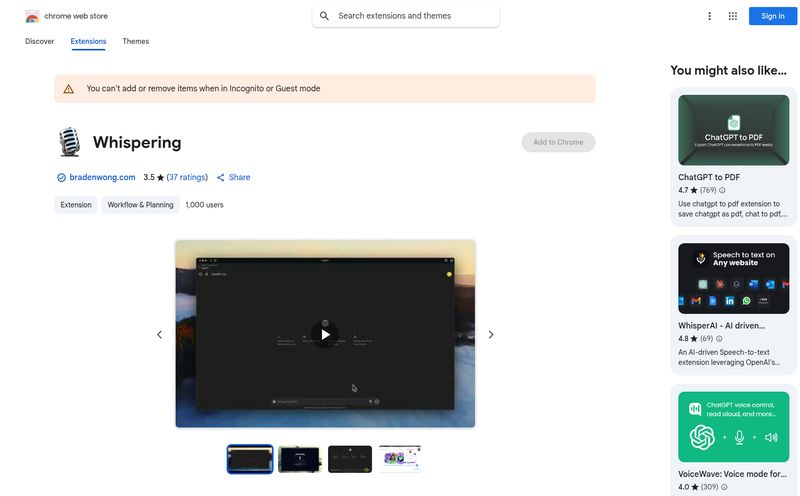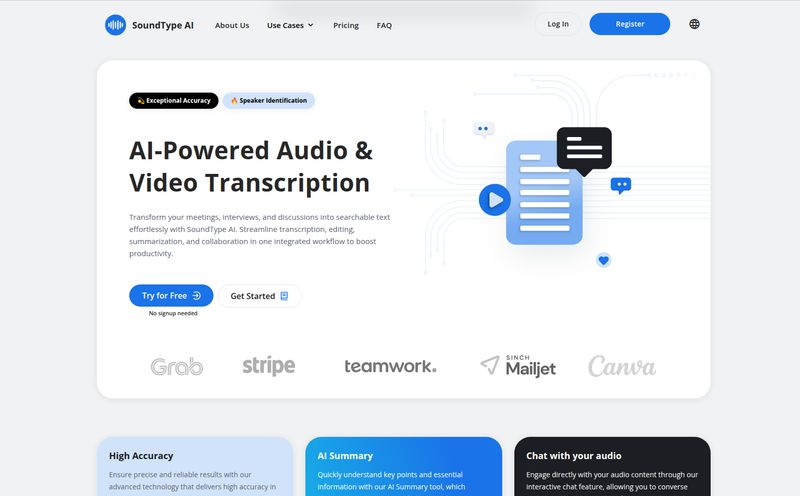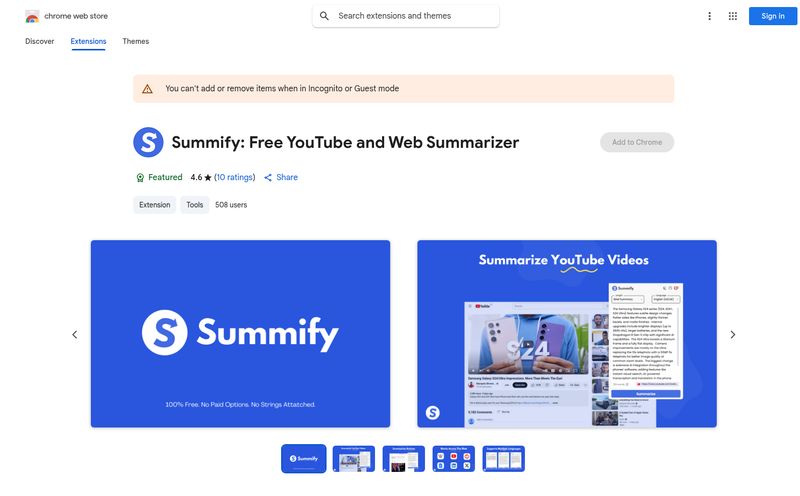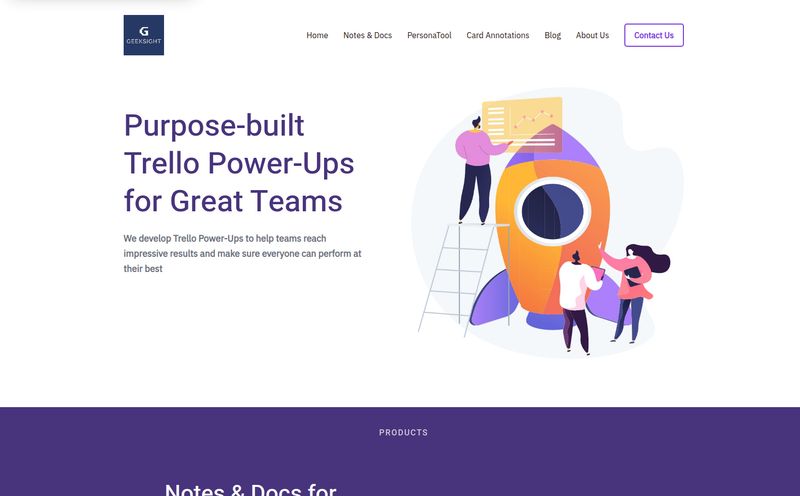University and college lectures can sometimes feel like trying to drink from a firehose. You’re frantically scribbling notes, your professor is clicking through slides at warp speed, and by the end of it, your hand is cramping and you've retained… maybe half? I've been there. My notebooks were a chaotic mess of doodles, half-finished sentences, and stains from spilled coffee. For years, the study meta has been the same: attend, transcribe, revise, repeat. But the game is changing.
AI tools are popping up everywhere, promising to streamline our lives. And the world of education is no exception. I’m always a bit skeptical, but also endlessly curious. So when I stumbled upon Lecha, an app that calls itself an “AI-powered study buddy,” my interest was piqued. It claims to record lectures and spit out perfect notes, create flashcards, and even help with homework. A magic bullet for students? Or just another overhyped app? I had to find out.
What Exactly is Lecha? (And Why Should You Care?)
At its core, Lecha is positioned as a Swiss Army knife for the modern student. It’s not just one thing; it’s an entire ecosystem designed to attack the study process from multiple angles. The main landing page hits you with its core promises: automated transcripts and notes, instant quizzes and flashcards, summaries from YouTube videos, and even a photo-based tutor. It’s an ambitious package.
Honestly, it’s the kind of thing I wish I had back in my day. The amount of time I could have saved… well, it’s probably best not to think about it. The idea is to offload the grunt work of studying—the tedious note-taking, the manual flashcard creation—so you can focus on the part that actually matters: understanding and learning the material.
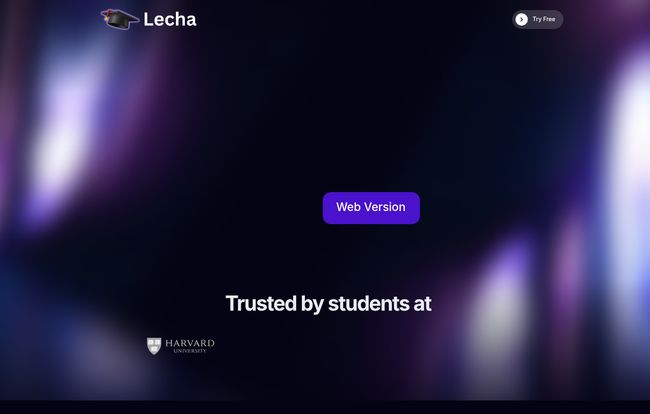
Visit Lecha
Putting Lecha's Features to the Test
A flashy website is one thing, but does it actually work? I took a look at its main features to see if they hold up to the hype.
From Lecture Babble to Brilliant Notes
The headline feature is the AI-powered note taking. You hit record during a lecture (or upload an audio file), and Lecha transcribes the entire thing. But it doesn't just give you a wall of text. It claims to format it into clean, organized notes. This is the holy grail for many students. It means you can actually listen and engage in class instead of having your head buried in a notebook. The potential to catch those small but important details your professor mentions offhand is huge.
Turning Passive Learning into Active Recall
Okay, so you have perfect notes. Now what? This is where I see a lot of students falter. They re-read their notes endlessly, which is a notoriously ineffective way to study. Lecha tries to solve this by automatically generating quizzes and flashcards from your lecture notes. This is smart. It’s built on the principle of active recall, which learning scientists like Pooja K. Agarwal, Ph.D., have shown is one of the most effective ways to cement knowledge in your brain. Automating this process removes a major friction point for students who know they should be making flashcards but never get around to it.
The YouTube Rabbit Hole... But Make it Productive
This feature got me really excited. We all use YouTube for learning. Whether it's a Khan Academy tutorial or a deep-dive documentary, it’s a massive educational resource. Lecha lets you feed it a YouTube video link and it will generate a summary, notes, flashcards, and a quiz from it. This is a game-changer. It transforms passive video watching into an active study session. Imagine prepping for an exam by turning a 45-minute documentary into a concise study guide and a deck of flashcards in under five minutes. That's some serious efficiency.
That "Stuck on a Problem" Lifesaver
Finally, there's the Tutor feature. You're stuck on a math problem or a physics question at 1 AM. We've all been there. Lecha lets you snap a photo of the question, and its AI provides a step-by-step solution. It’s a quick-fix tool that can be incredibly helpful for getting unstuck and understanding the process, rather than just getting the final answer.
The Good, The Bad, and The AI
No tool is perfect, and it’s important to have a balanced view. After digging in and seeing what users are saying, a clear picture emerges.
On the plus side, the benefits are obvious. It's a massive time-saver. The testimonials on their site echo this, with students talking about how their grades went up because they could focus more. One user, Aishagh, said, “I can finally focus on listening to the lecture instead of having to worry about making notes. I love Lecha.” That really says it all. Having all these tools—note-taker, quiz-maker, video-summarizer—in one app is incredibly convenient.
However, there are some pretty significant downsides. The biggest one for me? It's currently only available on iPhone. Ouch. That immediately alienates a huge chunk of the student population. I'm hoping an Android and web version are high on their to-do list, because it’s a major limitation.
Secondly, let's talk about AI fallibility. As good as AI is getting, it’s not 100% accurate. There will be times when teh transcription misunderstands a term or the summary misses a nuance. You can't just blindly trust the output. You still need to use your own brain to review and verify the information. This leads to my final point: the risk of becoming too reliant on the tool. Study skills are skills for life. Using Lecha as a powerful assistant is smart. Using it as a crutch to avoid learning how to take notes or study effectively on your own could be a long-term problem. It's all about how you use it.
So, What's the Catch? A Look at Lecha's Pricing
This is the million-dollar question, isn't it? The website is a bit coy about pricing. There are no pricing tables or plan comparisons. What they do promote heavily is a free 7-day trial, which you can cancel anytime. This strongly suggests a subscription model after the trial ends. While I appreciate a try-before-you-buy approach, I do wish there was more transparency upfront about the cost. Students are usually on a tight budget, and knowing the price is a critical factor.
My Final Verdict: Is Lecha Worth the Download?
So, here's my take. If you are an iPhone-owning student who feels overwhelmed by the volume of information you need to process, Lecha could be an incredible asset. The ability to automate the most tedious parts of studying is a powerful proposition. The YouTube feature alone is worth the price of admission, whatever that price may be.
Is it a magic bullet that will guarantee you an A+? Of course not. It's a tool. A powerful one, but still a tool. It won't do the learning for you. But it can clear the path, organize the chaos, and give you back your most valuable resource: time. Use that extra time to engage with the material on a deeper level, and you'll definitely see results.
For Android users, it’s a non-starter for now. For everyone else, I'd say give the 7-day trial a shot. You've got nothing to lose and potentially a whole lot of study time to gain.
Frequently Asked Questions about Lecha
- 1. What is Lecha?
- Lecha is an AI-powered study application for students. It can record lectures and automatically generate transcripts and notes, create quizzes and flashcards, summarize YouTube videos, and solve problems from a photo with step-by-step guidance.
- 2. How much does Lecha cost?
- The specific subscription price isn't listed on their website. However, Lecha offers a full-featured, 7-day free trial, which implies a paid subscription model begins after the trial period ends.
- 3. Is Lecha available on Android?
- As of late 2024, Lecha is only available for iPhone. There is no Android or web version currently available.
- 4. Can Lecha really improve my grades?
- Lecha can be a powerful tool to improve your study efficiency and effectiveness, which can lead to better grades. It helps by automating note-taking and promoting active recall with quizzes. However, it's a tool to assist your learning, not replace it. Your effort is still the most important factor.
- 5. How does the YouTube feature work?
- You provide the app with a link to a YouTube video. Lecha's AI then processes the video's content (usually from its transcript) to create a concise summary, formatted notes, and a set of flashcards and quiz questions based on the key information in the video.
- 6. Is it cheating to use an AI tool like Lecha?
- This is a great question. Using Lecha to generate study materials for your own personal revision is generally not considered cheating; it's just like using a calculator or a grammar checker. However, submitting AI-generated work as your own original assignment would likely violate your institution's academic integrity policy. Always check your school's guidelines and use AI tools responsibly as a study aid.
In the end, tools like Lecha represent a fascinating shift in how we approach learning. They aren’t about making things “easier” in a way that cheapens the experience, but about making them smarter. It’s about focusing human brainpower where it truly counts—on critical thinking and deep understanding. And that’s a trend I can definitely get behind.
Reference and Sources
- Lecha Official Website: https://www.lecha.app/
- Retrieval Practice - The Power of Active Recall: https://www.retrievalpractice.org/