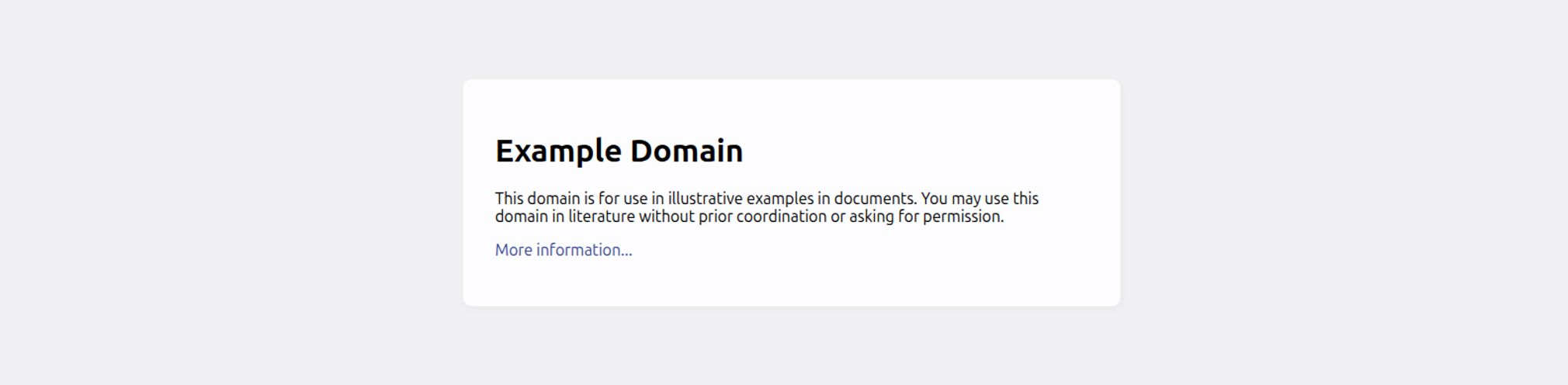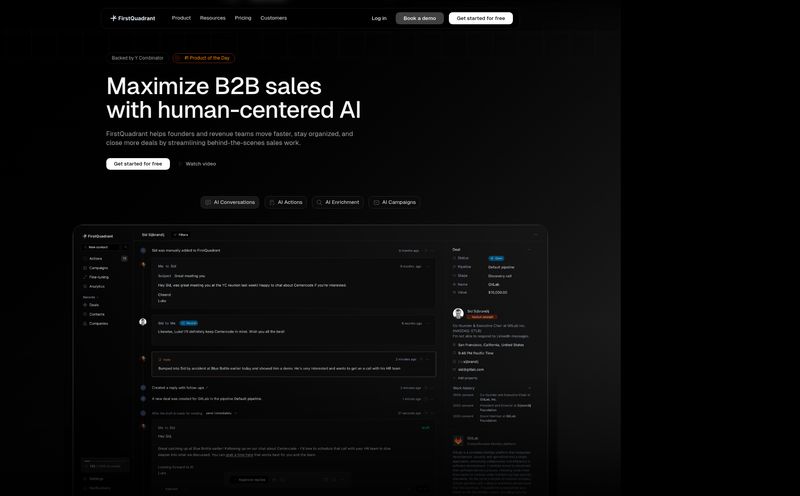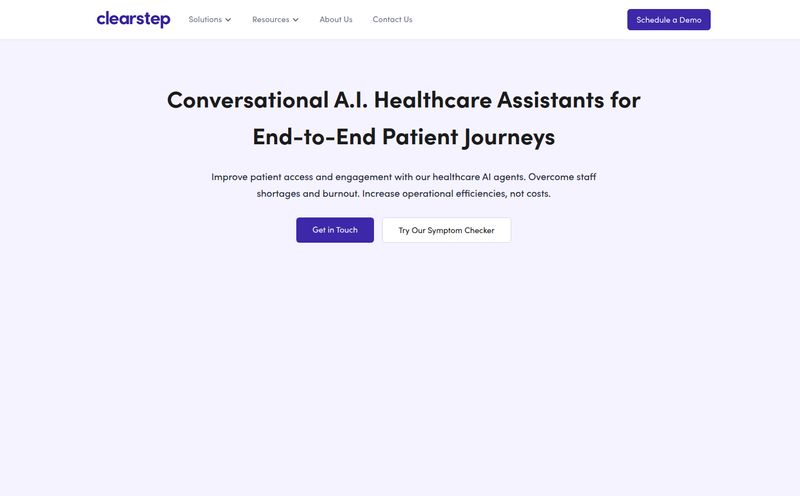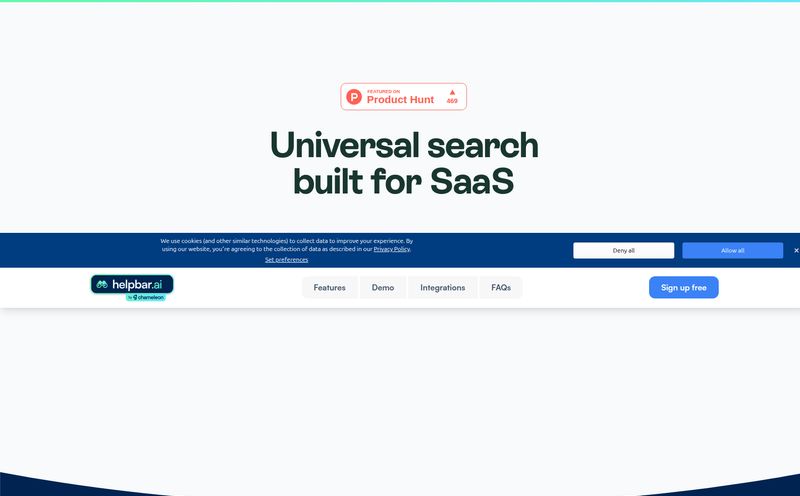If you're in the SEO or web development game, you've felt the pain. The soul-crushing, mind-numbing pain of image optimization. It's that one task on the checklist that always takes longer than it should. You export an image, run it through a compressor, upload it, check the quality, realize it looks like a potato, and start the whole process over again.
I’ve been there. I remember spending entire afternoons in Photoshop, using the 'Save for Web (Legacy)' feature like it was a sacred ritual, trying to shave off every last kilobyte without turning my beautiful graphics into pixelated garbage. All for the sake of page speed and those ever-important Core Web Vitals.
For years, the solution has been image CDNs. But now, there’s a new flavor on the market, one that sprinkles a bit of AI magic on top. I stumbled upon a tool called Immagin, and it promised to automate this whole headache. An AI-powered API and CDN that just... handles it. My curiosity was piqued. Is this another tool making big promises, or is it the real deal?
So What Exactly is Immagin?
Think of Immagin as a hyper-intelligent delivery service for your website's images and videos. You give it your original, high-quality image, and it takes care of everything else. It’s not just a place to store your files; it’s an active system that optimizes, transforms, and delivers them to your users in the fastest way possible.
At its core, it's a combination of two powerful pieces of tech:
- An Image Processing API that lets you manipulate images on the fly.
- A Global Content Delivery Network (CDN) that makes sure those images load at lightning speed, no matter where your visitor is.
The secret sauce, they claim, is the AI. It’s not just following a simple rule like “compress all JPEGs by 40%”. It’s supposedly making smart decisions about format, quality, and dimensions for every single request. Sounds pretty good, right?

Visit Immagin
The Features That Actually Matter for SEO and User Experience
A fancy feature list is nice, but I care about results. Does this thing actually make my site faster and my life easier? Let's break down the parts that caught my eye.
A Global CDN That’s Actually Global
Okay, so what’s a CDN? In the simplest terms, it's a network of servers spread across the globe. Instead of every user in the world having to fetch an image from your one server in, say, Virginia, a user in Tokyo can grab it from a server right there in Japan. Less distance equals less loading time. It's not rocket science, but it's incredibly effective.
Immagin’s landing page shows a map with nodes all over the place—North America, Europe, Asia. They claim 99.9% uptime, which is pretty standard but reassuring. For SEO, this is huge. A faster load time, especially for your Largest Contentful Paint (LCP) element which is often an image, can directly impact your rankings. Google is obsessed with speed, and so am I.
Real-Time Image Transformations Are a Game Changer
This is where things get really cool, in my opinion. Immagin allows you to modify images just by changing the URL. No Photoshop needed. No re-uploading ten different versions of the same file.
Want a 300x300 cropped thumbnail of your main image? Just add something like ?width=300&height=300&crop=true to the URL. Need to apply a grayscale filter for a cool effect? Add &filter=grayscale. It's like having a little Photoshop wizard living in your server, ready to fulfill any request instantly. This is unbelievably powerful for creating responsive designs. You can serve a massive, high-res image to desktop users and a tiny, perfectly cropped version to mobile users, all from a single master file. That's efficiency.
The "Set It and Forget It" AI Optimization
Here’s the part that speaks directly to my lazy, efficiency-obsessed heart. The automatic optimization. Immagin automatically detects the user's browser and serves the most modern image format it can handle, like WebP. WebP images are often significantly smaller than JPEGs or PNGs with no noticeable quality loss. Doing this manually is a massive chore.
The AI component supposedly takes this a step further, analyzing the content of the image itself to apply the perfect compression settings. Is it a person's face where detail is critical? Or a simple graphic with lots of flat color? The AI should, in theory, know the difference and optimize accordingly. This is a huge time-saver.
Let's Talk Money: Immagin's Pricing Model
Alright, the tech sounds great. But what's it gonna cost me? This is often the make-or-break moment. Immagin uses a pay-as-you-go model based on the number of image requests. An “image load” is counted every time Immagin serves a unique photo request on a webpage. So if you have 10 unique images on a page, that's 10 requests. Subsequent views of the same image are apparently free thanks to caching.
Here's a quick breakdown of their pricing tiers I pulled from their site:
| Monthly Requests | Cost per 1000 Requests |
|---|---|
| 25,001 - 100,000 | $0.70 |
| 100,001 - 250,000 | $0.60 |
| 250,001 - 500,000 | $0.50 |
| 500,001 - 1,000,000 | $0.25 |
For example, if your site gets about 300,000 image requests a month, you're looking at around $150. Is that a good deal? Well, it depends.
My Honest Take: The Good, The Bad, and The... Intriguing
After poking around, I have some thoughts. On the one hand, the setup is incredibly easy. The promise of integrating it in minutes seems to hold up. For anyone who has wrestled with complex cloud storage configurations, this is a breath of fresh air. The speed benefits of a CDN combined with on-the-fly transformations are undeniable. It's a powerful combination that solves a very real, very annoying problem for anyone running a modern website.
However, that pricing model is a double-edged sword. For a site with predictable, moderate traffic, it’s great. You pay for what you use. But what happens if one of your articles goes viral on Reddit? Your image requests could skyrocket, and you might get a surprise bill. It's a bit of a gamble, and you need to be confident in your traffic estimates. Also, as a power user, I found myself wishing for more in-depth documentation on some of the more advanced API calls. The information is a little sparse, which could be a point of frustration.
Who Should Use Immagin?
So, who is this for? In my book, it's a fantastic fit for a few specific groups:
- E-commerce Stores: A total no-brainer. Fast-loading, high-quality product images are directly tied to sales. The ability to create thumbnails and different views from one master image is a massive workflow improvement.
- Content-Heavy Blogs & Media Sites: If you're publishing articles with multiple images every day, the time saved on optimization alone is worth the price of admission.
- SaaS Companies & Startups: You need to focus on building your product, not on configuring image servers. This lets you offload a technical headache and get enterprise-level performance from day one.
Who might want to pass? The casual hobby blogger. If your site is your personal passion project with a handful of visitors, the cost probably outweighs the benefit. You can likely get by with a simple WordPress plugin for now.
Frequently Asked Questions about Immagin
I had a few questions myself, so here are some quick answers to what you might be wondering.
- Is Immagin hard to set up?
- No, that seems to be one of its biggest selling points. It's designed to be integrated into an existing setup in just a few minutes, primarily by changing the base URL of your images.
- Does Immagin support video too?
- Yes. While the name and focus seem to be on images, their own description mentions delivering optimized, customized images and videos. This makes it a more complete solution for rich media.
- How does Immagin's pricing compare to competitors?
- It's in the same ballpark as other players like Cloudinary or Imgix, which also use credit-based or usage-based models. Immagin's model seems straightforward for traffic-based calculations, but you'd really need to run the numbers for your specific usage to see who comes out on top.
- What does 'AI-powered' optimization actually mean here?
- It means the system uses algorithms to intelligently analyze an image's content to decide on the best format (like serving a WebP file to a Chrome user) and the ideal compression level to reduce file size without making it look bad. It's smarter than a one-size-fits-all approach.
- Can I use my own storage with Immagin?
- It appears so. The API-first approach suggests you can have Immagin fetch images from your own source (like an S3 bucket), optimize them, and then serve them via its CDN. They also offer their own storage, providing a flexible, all-in-one solution.
Final Thoughts
So, is Immagin worth a shot? I think so. It tackles one of the most tedious aspects of modern web management and wraps it in a simple, powerful package. The web is visual, and getting your visuals to your users quickly and efficiently is no longer a 'nice-to-have'—it's a requirement.
While the pricing model requires a bit of thought, the time saved and the performance gained are massive wins. Tools like Immagin represent a welcome shift, letting us focus more on creating amazing content and less on the technical plumbing that holds it all together. And for any busy SEO or developer, that’s a victory.